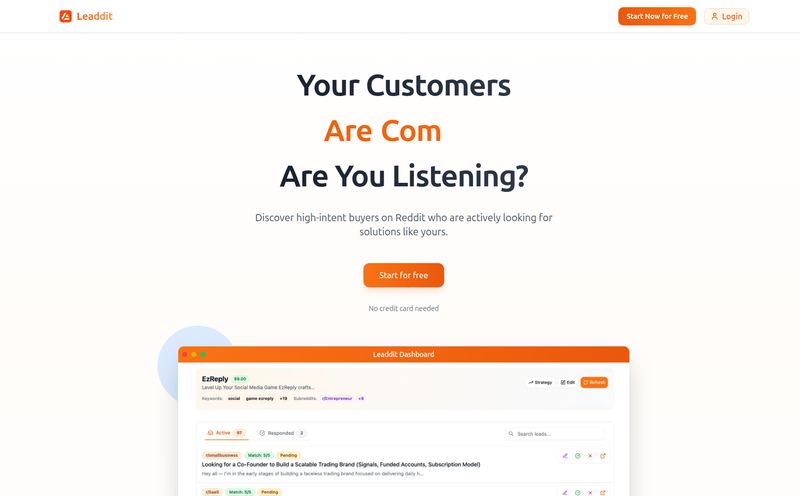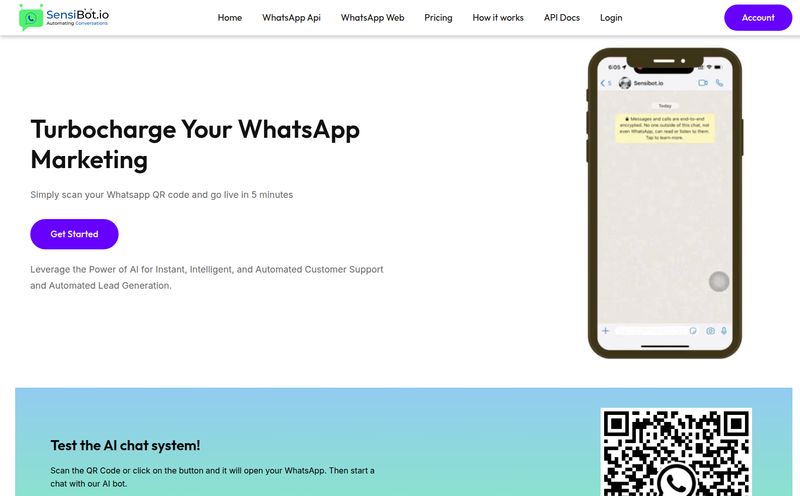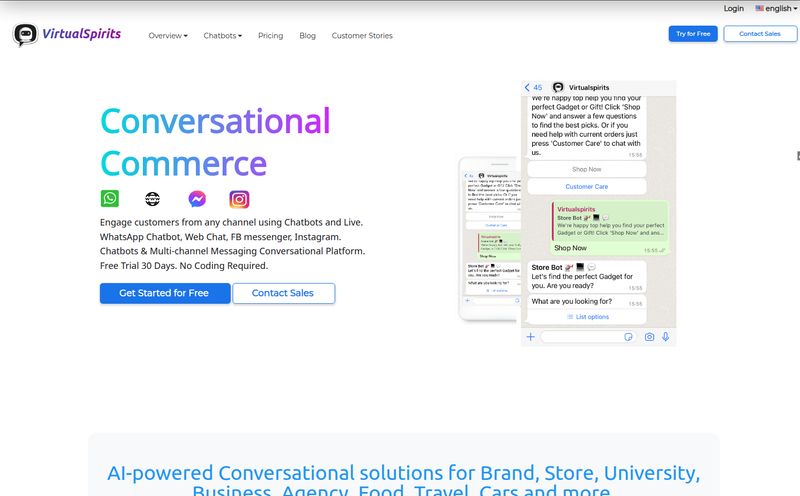As an SEO pro who’s been in the trenches for years, I’ve seen countless tools that promise the world. More traffic, better rankings, instant results... you know the drill. But one of the most tedious, soul-sucking tasks that has always been a thorn in my side—and my clients' sides—is managing online reviews.
It's a classic catch-22. You NEED a constant stream of fresh, positive reviews to climb the local SERPs and convince customers to walk through your door. But who has the time to personally reply to every single one? Especially if you’re a multi-location business or an agency juggling dozens of clients. It's a full-time job.
So when I stumbled upon a platform called RightResponse AI, my professional curiosity was piqued. Another AI tool, sure. But this one seemed different. It wasn't just about auto-replying. It was talking about sentiment analysis, competitor insights, and genuinely intelligent responses. So, I did what I do best: I rolled up my sleeves and took a deep look. Is this the real deal, or just another shiny object? Let's get into it.
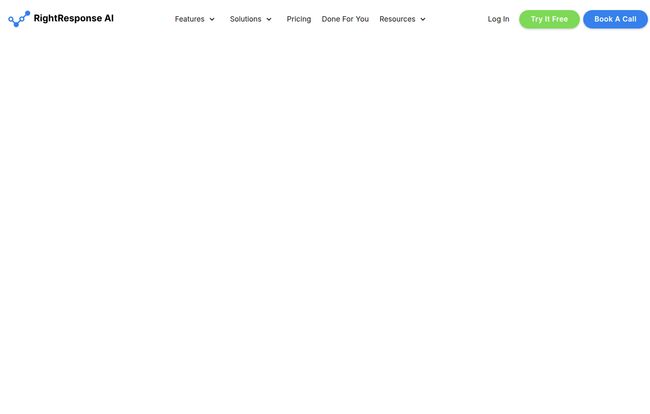
Visit RightResponse AI
So, What is RightResponse AI, Really?
At its core, RightResponse AI is a SaaS platform designed for location-based businesses to manage their online reputation. But calling it just a 'review management tool' is like calling a Swiss Army knife just a knife. It’s powered by generative AI, which means it’s not just pulling from a list of pre-written, robotic-sounding replies.
Instead, it reads and understands the review. It picks up on the nuance, the specific things people are happy or upset about, and crafts a response that feels a whole lot more human. Think of it less as a simple auto-responder and more like a very fast, very efficient junior marketing assistant who’s been trained to handle your customer communications.
It’s built to analyze thousands of Google reviews, pinpoint recurring themes (the good, the bad, and the ugly), and automate the response process in a way that actually helps, rather than harms, your brand's voice.
The Standout Features That Caught My Eye
A pretty website is one thing, but the feature set is where the rubber meets the road. And I have to say, RightResponse AI has some genuinely impressive stuff under the hood.
AI That Actually Sounds Human (Mostly)
This is the big one. We’ve all seen those awful, canned review responses. “Thank you for your feedback. We value your business.” It’s cringe-worthy and everyone knows it’s a robot. RightResponse AI attacks this problem head-on. With features like Brand Voice Customization, you can feed the AI information about your business to help it match your tone—whether you’re quirky and fun or serious and professional. You can also customize greetings, closings, and automatically integrate your business name and contact info. The result is a response that, while automated, feels personal and contextual. It might mention the specific product the customer loved or acknowledge the problem they had. It's a huge step up.
More Than Just Star Ratings: True Sentiment Analysis
Here’s where things get really interesting for a data nerd like me. Most tools offer basic sentiment analysis: was the review positive or negative? Okay, cool, but not that helpful. RightResponse AI uses what they call AI ABSA (Aspect-Based Sentiment Analysis). That’s a fancy way of saying it doesn't just see a 3-star review as 'neutral'. It digs in and figures out why.
It can identify that the customer loved the 'friendly service' but thought the 'wait time was too long'. This is absolute gold. It turns your reviews from a simple score into a actionable business intelligence report. You can spot trends and fix operational issues before they become major problems. That's how you turn feedback into fuel for growth.
Spying on the Competition (Legally, of Course)
You’re not just in a bubble; you’re competing with other businesses down the street. The competitor analysis feature is a fantastic strategic tool. You can plug in your main rivals and see a breakdown of their review stats: how many reviews are they getting? How quickly are they responding? And most importantly, what is the sentiment of their customers? Seeing that a competitor is consistently getting complaints about 'cleanliness' or 'rude staff' is a massive competitive advantage you can lean into with your own marketing.
Climbing the Google Maps Ladder
At the end of the day, for local businesses, it’s all about the map pack. RightResponse AI includes a Google Map Local Rank Tracker. This is brilliant because it directly connects the act of review management to its SEO outcome. You can track your ranking for key terms in your service area and see how your improved review velocity and response rate are impacting your visibility. It closes the loop between reputation management and traffic generation, which is something many platforms miss.
The All-Important Question: What Does RightResponse AI Cost?
Alright, let's talk money. Pricing can be a make-or-break factor, and RightResponse AI has an interesting model. It's not a simple flat fee. It's a usage-based approach, which has its pros and cons.
The main plan is the Advanced AI plan. It starts with a base platform fee, and then you pay for credits that you use for things like generating responses, sentiment analysis, and reports.
| Plan | Billing | Base Price (Per Location) | Details |
|---|---|---|---|
| Advanced AI | Monthly | $10/month + usage | Includes a 7-day free trial with 1000 credits. |
| Advanced AI | Annually | $8/month + usage | Save 20% on the base fee by paying upfront. |
| Enterprise | Custom | Contact for pricing | Includes API access, advanced reporting, and custom workflows. |
On one hand, I appreciate the 'pay for what you use' model. A small cafe getting 10 reviews a month shouldn't pay the same as a car dealership getting 200. On the other hand, it can make budgeting a little tricky if you have a sudden influx of reviews. You just need to keep an eye on your credit usage. Thankfully, they offer a 7-day free trial with 1000 credits, which is more than enough to get a feel for your typical usage.
Who Is This Tool Actually For?
After playing around with it, I can see a few clear winners here.
- Small Business Owners: If you're a hands-on owner of a restaurant, clinic, or local shop, this tool is like hiring a part-time marketing assistant for a fraction of the cost. It saves hundreds of hours and provides insights you wouldn't get otherwise.
- Multi-Location Businesses: For franchises or regional chains, the centralized dashboard is a godsend. You can manage the reputation for all your locations in one place, ensuring brand consistency while still allowing for personalized, location-specific responses. The Enterprise plan seems built for this.
- Marketing Agencies & SEOs: This is a powerful tool to have in your arsenal. It allows you to offer high-value reputation management services to clients, backed by real data. The competitor analysis and rank tracking features make for some very compelling client reports.
My Honest Take: The Good and The Not-So-Good
No tool is perfect. In my experience, its always about finding the right fit for the right job. Here's my final breakdown.
What I really like is the sheer intelligence of the platform. It's not a dumb bot. The aspect-based sentiment analysis is a genuine differentiator that provides real, strategic value. The time saved is obvious, but the quality of the insights is what truly makes it stand out. Connecting it all to local map rankings is just the cherry on top.
Where I'd pause for a second is the pricing model. Not because it’s unfair, but because it requires a bit of monitoring. If you're on a super-tight, fixed marketing budget, the variable cost might be a concern. Also, some of the really powerful features, like full API access and the 'data cube' for custom reporting, are reserved for the custom-priced Enterprise plan. That's pretty standard for SaaS, but something for smaller, data-hungry businesses to be aware of.
Frequently Asked Questions (FAQ)
How exactly does the credit system work?
You pay a small base fee per location, and then purchase credits. These credits are used for specific actions like generating an AI response, performing a sentiment analysis on a review, or running a competitor report. This ensures you only pay for the features you actually use.
Is RightResponse AI difficult to set up?
From what I've seen, the setup is fairly straightforward. You connect your Google Business Profile (and other review sources), set up your brand voice and personalization rules, and the system starts pulling in reviews. They have a trial, which is a great way to walk through the process without commitment.
Can the AI handle really negative or complex reviews?
Yes, and this is a key strength. For negative reviews, the AI is trained to be empathetic, professional, and to guide the conversation offline by suggesting the user contact the business directly (you can customize this info). It's often better than a knee-jerk emotional response from a frustrated manager.
Is it worth it for a business with only one location?
I'd say yes, if you value your time and online reputation. The time you save can be spent on other parts of your business, and the insights from sentiment and competitor analysis can give you an edge that is hard to get otherwise. At the $8-$10/month starting point (plus usage), it’s a very reasonable investment.
Can it respond in languages other than English?
Yes, the platform is designed to analyze and respond to reviews in any language, which is a massive plus for businesses in multicultural areas or with an international customer base.
Final Thoughts
So, is RightResponse AI the assistant we've all been waiting for? I'm leaning towards a strong 'yes'. It's one of the most intelligent and strategically-minded review management platforms I've seen. It successfully bridges the gap between simple automation and valuable business intelligence.
It’s not just about saving time; it’s about getting smarter. It’s about understanding your customers on a deeper level and using that understanding to beat the competition and dominate the local search results. If you’re tired of the review management grind and looking for a tool that works as hard—and as smart—as you do, I’d say giving their free trial a spin is a no-brainer.