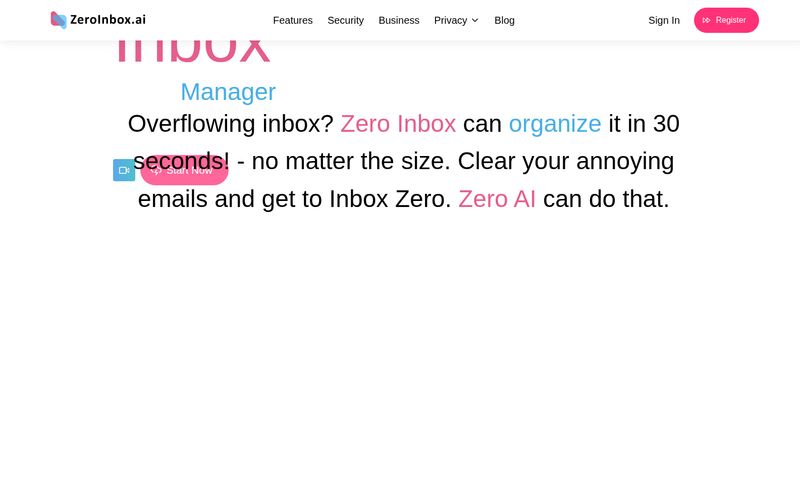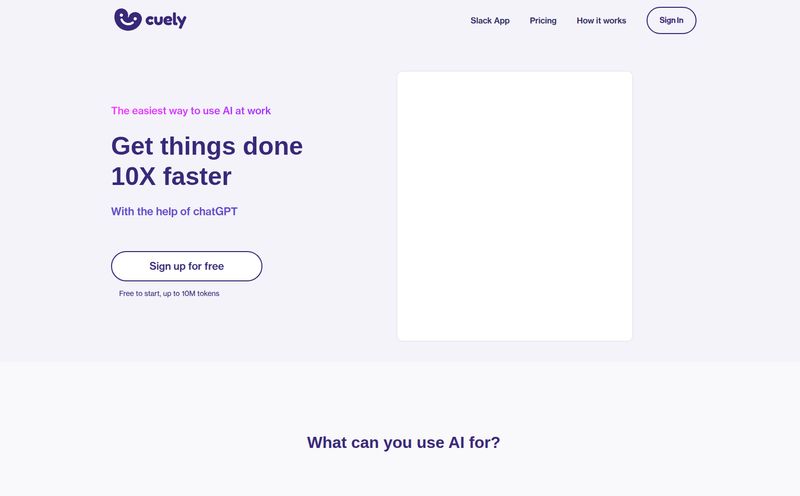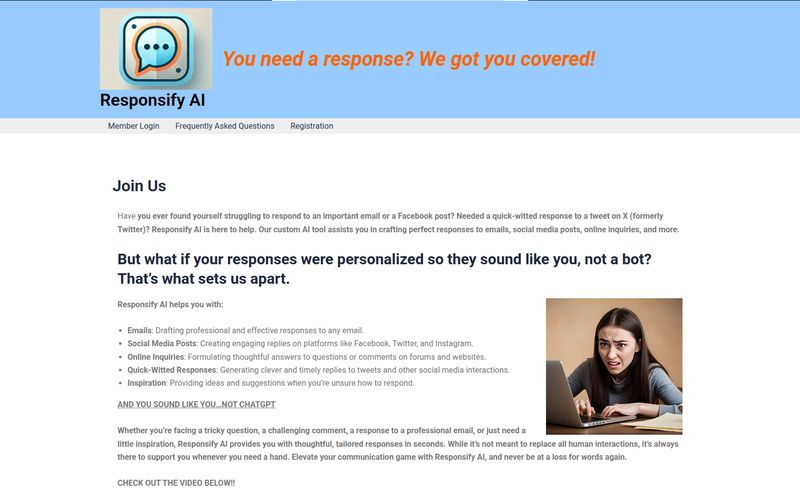The daily digital grind is… a lot. Between the endless stream of emails, the pressure to be witty and engaging on LinkedIn, and trying to keep up with comments on Twitter (or X, whatever we're calling it this week), it’s easy to feel like you’re a professional typist instead of, you know, doing your actual job.
I've been in the SEO and traffic generation game for years, and my screen time is something I probably shouldn't look at too closely. The demand for constant communication is relentless. We’ve all been there: staring at a blank text box, knowing you need to reply, but your brain has officially left the building. That's where AI writing assistants have tried to step in. But most of them feel clunky. You have to open another tab, copy the context, paste it, write a prompt, get a response, and then copy it back. It’s a workflow, but not a great one.
Then I stumbled upon Replix AI. It’s a different beast. It’s not another tab; it’s a browser extension that promises to generate contextual content right where you need it. No more copy-paste dance. I was skeptical, of course. We've seen a million 'productivity' tools. But I decided to take it for a spin and see if it could actually lighten the load for a busy digital marketer like me.
What Exactly is Replix AI?
In the simplest terms, Replix AI is an AI-powered browser extension that acts as your personal communication assistant. Think of it less as a big, standalone program and more like a clever little helper that lives inside your browser. It integrates directly into popular websites—think Gmail, Twitter, LinkedIn, and more—and helps you write posts, comments, and replies with the click of a button.
It's not just spinning out generic sentences, either. The whole point is that it reads the context of the conversation you're in. So if you're replying to a complex email thread, it understands the backstory. If you're commenting on a specific social media post, it gets the gist. It’s like having a witty, super-fast ghostwriter sitting on your shoulder, ready to jump in when you are fresh out of ideas. And it's running on models like GPT-4o, so the quality is pretty solid.
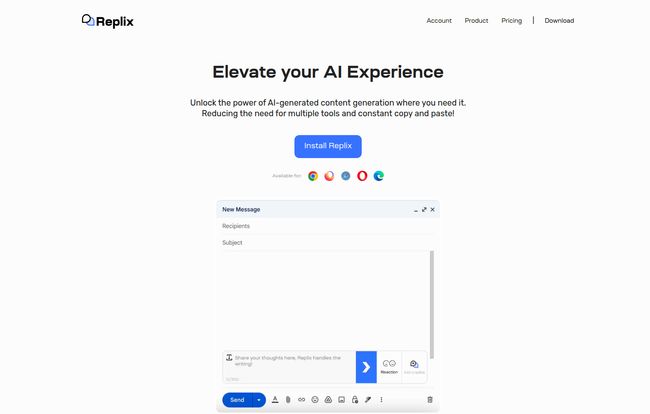
Visit Replix AI
The Features That Actually Matter
A feature list on a website is one thing. But what's it like to actually use? Here's the breakdown of what stood out to me during my testing.
Instant Content Generation That's Actually Contextual
This is the core promise, and I have to say, it delivers. I tried it on an ongoing LinkedIn conversation about the latest Google algorithm updates. Instead of giving me a generic "Great point!" reply, Replix drafted a response that referenced specific points from the original post and the previous comments. It saved me the mental energy of formulating a thoughtful reply from scratch, allowing me to just edit and hit send. Huge win.
Seamless Integration: No More Copy-Paste Hell
This is probably my favorite part. The sheer convenience of having the AI work inside the text box you’re already using cannot be overstated. There's no jarring context switch. You're in Gmail, you click the Replix icon, and boom—suggestions appear. You're on Twitter, same thing. It sounds like a small detail, but when you do this dozens of times a day, it adds up to a massive time and frustration saver. It just feels... natural. A proper workflow enhancement.
Customizing Your Tone Without Being a Prompt Engineer
Have you ever spent five minutes writing an elaborate prompt for an AI just to get the tone right? "Write a friendly but professional reply, slightly witty but not too informal..." It's exhausting. Replix simplifies this beautifully. It has simple buttons for different tones—like Professional, Casual, Funny, or Supportive. You click one, and it adjusts its output accordingly. It's an elegant solution to a common AI headache.
Privacy First, Which is More Than I Can Say for Some...
Let's touch on the elephant in the room with any AI tool: data. What's it doing with my information? According to their policy, Replix doesn't store your data or conversations. It uses the info on the page to generate the prompt in real-time and then, poof, it's gone. In an age where our data is treated like a commodity, this commitment to privacy is a pretty big check in the 'plus' column for me.
My Personal Experience Putting Replix AI to the Test
I installed the extension and used it for about a week straight. My goal was to see if it would genuinely make my life easier. The first couple of days felt like a novelty. I was using it to reply to comments on my blog posts, and it did a surprisingly good job of capturing my general tone.
The real 'aha!' moment came mid-week. A post I made on LinkedIn about CPC trends started getting a lot more engagement than usual. Suddenly I had 20+ comments to reply to. Normally, that would be a chore that would eat up a whole morning, and by the end, my replies would get lazy. Instead, I used Replix to generate a unique, thoughtful starting point for each one. I'd tweak it a bit to add my personal flair and hit send. The whole process took about 30 minutes. That, right there, was worth the price of admission.
The Good, The Bad, and The Nitty-Gritty
No tool is perfect, right? It’s all about whether the good outweighs the quirks. Here’s my honest take.
What I Really Liked
The speed and convenience are top-tier. It genuinely feels like a superpower for online communication. It removes the friction of starting, that dreaded 'blank page' syndrome. For community managers, social media marketers, or busy founders who need to maintain an active online presence, this tool can be a game-changer. It's efficient, it's well-integrated, and it just works with minimal fuss.
A Few Things to Keep in Mind
First, the credit system. It's essentially a pay-as-you-go model. This is fine for moderate use, but if you become a power user, you'll need to keep an eye on your balance. It’s like an arcade machine; you gotta keep feeding it tokens. This makes that lifetime deal they offer look very attractive, but more on that in a sec.
Second, and this is a big one, their website states a no refund policy. That’s a bold move. It means you should probably start with the smallest package to see if it fits your workflow before committing more. I get the logic, but it's definately a point of friction for new users. It's a bit of a gamble, so be aware.
Let's Talk Money: Replix AI Pricing
Okay, let's get down to brass tacks. How much does this magic cost? The pricing structure is actually quite flexible, which I appreciate. You can check the most current options on their pricing page, but here's the gist:
| Plan | Price | Details |
|---|---|---|
| Recharge | $10 | 1000 credits. One-time purchase, credits never expire. This is your 'let's just see' option. |
| Monthly | $5 / month | 1000 credits per month. Access to GPT-4o models. For the consistent user who has this in their workflow. |
| Lifetime | $49 | 3000 credits per month, forever. One-time purchase. Frankly, this is the main event. |
In my opinion, that $49 lifetime deal is the star of the show. If you try the $10 recharge and find yourself using it regularly, upgrading to the lifetime plan is a no-brainer. In the world of SaaS subscriptions, a good LTD is a rare find. It's the kind of deal you grab before the company realizes it's too generous and pulls it.
Frequently Asked Questions About Replix AI
How does Replix process my data?
Replix states that it does not store your data. It reads page content to create a response in the moment and then discards the information, respecting your privacy.
Can I use Replix in multiple languages?
Yes! The AI can understand and write in pretty much any language you throw at it, making it useful for international communication.
Which browsers can I use Replix on?
It’s available as a browser extension for Google Chrome, Mozilla Firefox, Microsoft Edge, Brave, and other Chromium-based browsers. So, most people are covered.
Can I get a refund?
As mentioned, Replix has a strict no refund policy. It’s best to start with a small purchase to test it out before going for a larger plan.
Is Replix AI better than just using ChatGPT?
It's not about being 'better', it's about workflow. If you want a research partner, use ChatGPT. If you want a tool that helps you reply faster without leaving the page you're on, that's where Replix shines. It's built for speed and integration.
Who is this tool really for?
I'd say it's perfect for social media managers, community managers, busy executives, non-native English speakers wanting to communicate more fluently, and anyone who feels bogged down by daily digital correspondence.
Final Verdict: Is Replix AI Your Next Must-Have Extension?
So, what's the bottom line? Replix AI isn't going to write a 5,000-word blog post for you (like this one!). It's not meant to replace deep thought or unique, long-form content creation. That's not its job.
Its job is to be a force multiplier for your daily communications. It’s a tool that shaves off seconds and minutes from dozens of tiny tasks, which add up to hours of reclaimed time by the end of the week. It’s for clearing out your inbox faster, for maintaining engagement on social media without burning out, and for breaking through writer's block on a simple comment.
For me, it’s a keeper. It's earned its little spot on my browser's toolbar, and in the world of endless digital tools, that's probably the highest praise I can give. If you're drowning in the digital deluge, it's absolutely worth a look. Just maybe start with that $10 plan first.