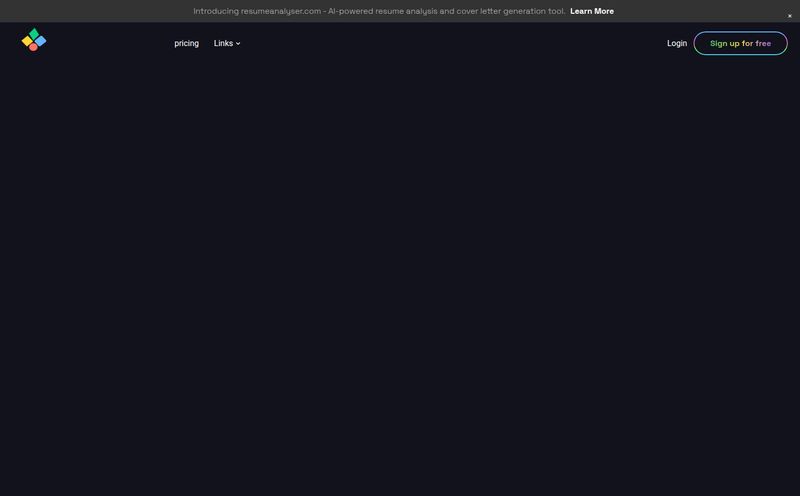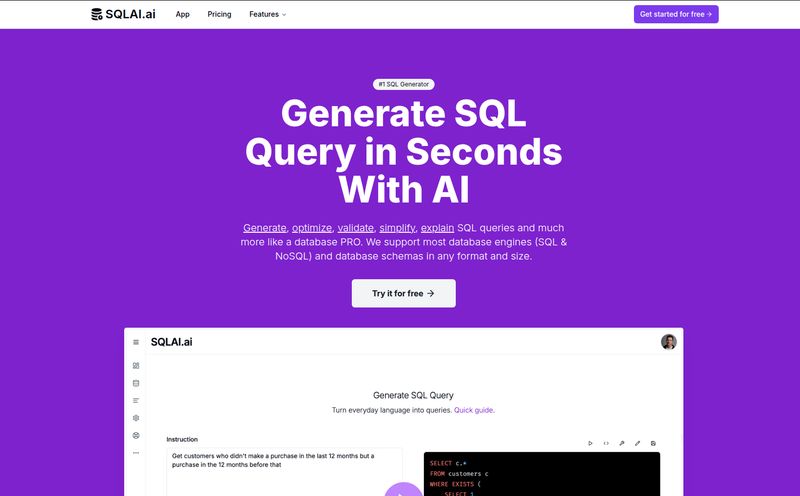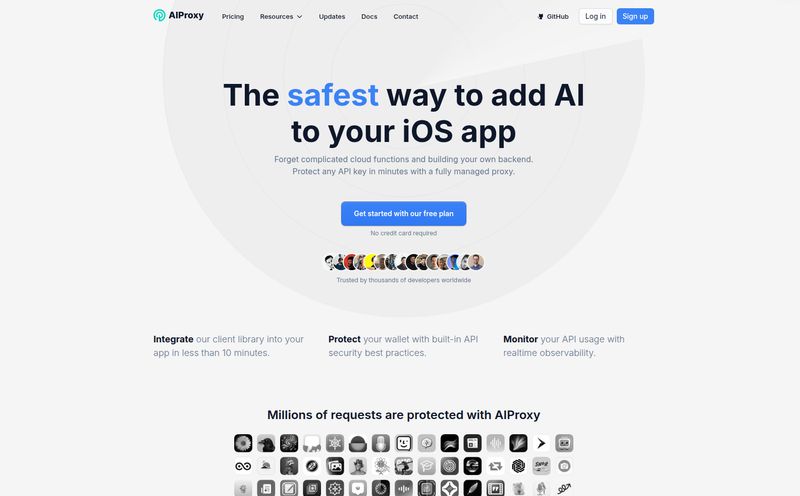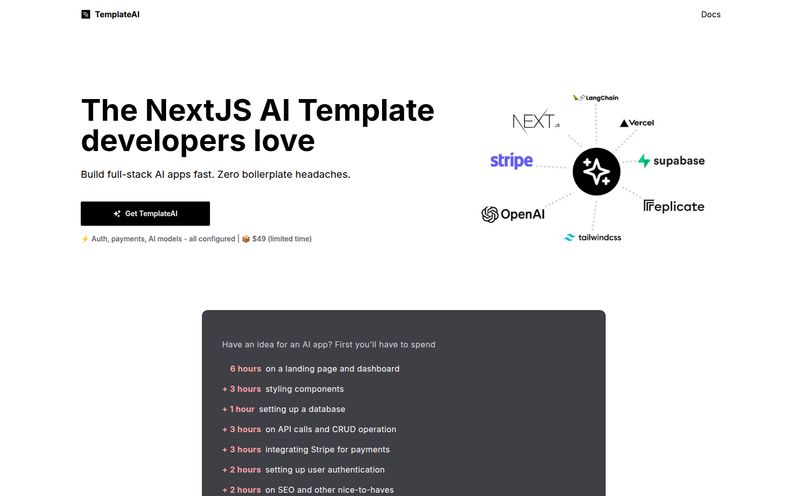We've all been there. Staring at a blinking cursor, drowning in a sea of boilerplate code, or putting off writing those unit tests for the third day in a row. It’s the grunt work of software development, the stuff that has to get done but doesn't exactly spark joy. For years, we just accepted it as part of the job. But now, AI coding assistants are popping up everywhere, promising to be our trusty sidekicks.
I’ve seen a lot of them. Some are clunky, some are brilliant, and some are... well, let's just say they try their best. So when I came across Refraction, I was intrigued but skeptical. Another AI tool? But the more I looked into it, the more I realized it might be a bit different. It’s not just about autocompleting a line of code. It’s aiming to be a full-fledged partner in the development process. So, I took it for a spin. Here’s what I found.
So What Is Refraction, Really?
At its core, Refraction is an AI-powered code generation tool designed for developers. But that description feels a little flat, like calling a smartphone just a 'portable telephone.' It's more like a Swiss Army knife for your codebase. You feed it a block of code, and it can do a whole host of things: generate unit tests, create inline documentation, refactor for clarity, and even find bugs.
And here's the kicker that first got my attention: it supports 56 different programming languages. That’s not a typo. From the usual suspects like Python, JavaScript, and C# to more niche ones like Haskell, Solidity, and R Lang. It's a true polyglot, which is fantastic for developers like me who often jump between different stacks. It's built for solo devs, growing teams, and even curious hobbyists who want to speed up their workflow.
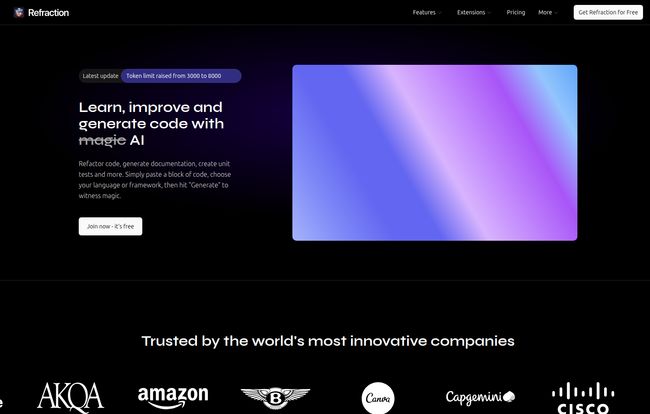
Visit Refraction
The Standout Features That Actually Matter
A long list of features can be overwhelming. Instead of just listing them, let's talk about what they actually mean for your day-to-day coding life.
More Than Just Generating Code
The headline feature is code generation, but I think its real power lies in the 'boring' stuff. I'm talking about the tasks we all procrastinate on. Refraction can look at your function and instantly spit out a suite of unit tests. I once spent an entire afternoon trying to write comprehensive tests for a gnarly legacy function; this tool could have done it in minutes. It's not always perfect, mind you—you still need to review and understand what it produces—but it gets you 80-90% of the way there. Same goes for documentation. Pasting in a complex function and getting clean, clear inline comments is a little bit of magic that your future self (and your teammates) will thank you for.
A Polyglot Programmer in Your Pocket
The multi-language support is a massive win, especially the code conversion feature. Ever needed to translate a Python script into Go? Or a chunk of JavaScript into TypeScript? Refraction can handle that. It’s an incredible learning tool and a huge time-saver for anyone working on cross-platform projects or migrating a codebase. I found it surprisingly accurate for common patterns, though you’ll want to double-check anything super complex. It’s like having a senior dev on call who just happens to be fluent in dozens of languages.
Debugging and Improving Your Existing Code
This is where Refraction starts to feel less like a generator and more like a partner. It’s not just for writing new stuff. It can analyze existing code to find potential bugs, explain what a complex piece of logic is doing (we've all inherited 'mystery code'), or suggest improvements for performance and readability. It even has functions for things like generating a CI/CD pipeline or creating a SQL query from a description. These are high-value tasks that typically require a lot of context-switching and research. Having a tool that can provide a solid first draft is a huge productivity boost.
How Refraction Fits Into Your Workflow
A tool is only as good as its integration into your daily routine. If you have to constantly copy-paste between a web app and your editor, you’re just not going to use it. The Refraction team clearly gets this. They offer extensions for the most popular IDEs, including VS Code, Sublime Text, and the entire Jetbrains suite (IntelliJ, PyCharm, etc.). This means the tool is right there where you work, just a right-click or a key command away. It feels native, not bolted on.
They also have some serious social proof, with logos like Amazon, Red Bull, Cisco, and Yahoo on their homepage. While I don't usually put much stock in 'trusted by' sections, seeing these names tells me that Refraction is built to a standard that large, serious engineering organizations find acceptable. That gives me confidence in its security and reliability.
Let's Talk Money: Refraction Pricing Breakdown
Alright, the all-important question: what’s this going to cost? The pricing is pretty straightforward and, in my opinion, very reasonable for the value it provides. They have a few tiers to fit different needs.
| Plan | Price | Best For | Key Features |
|---|---|---|---|
| Hobby | Free | Curious developers | 1 user, 10 code generations per month |
| Pro | $8/month or $80/year | Solo professionals & freelancers | Unlimited generations, unlimited history, IDE extensions |
| Team | $14/user/month or $140/user/year | Engineering teams | Everything in Pro, plus team management & unified billing |
| Enterprise | Contact for price | Large organizations | Everything in Team, plus SSO, dedicated support, audit logs |
The Hobby plan is a great way to kick the tires. Ten generations isn't a lot, but it's more than enough to see if you like the feel of the tool. The Pro plan is the sweet spot for most individual developers. At $8 a month (or less if you pay annually), it's a small price for unlimited access. If you save just one or two hours of work a month with it, it's already paid for itself. The Team plan makes sense for organizations that want to standardize tooling and manage billing easily.
The Good, The Bad, and The AI
No tool is perfect, and it’s important to have a balanced view. I’ve been pretty positive so far, but there are some things to keep in mind.
On the plus side, the sheer breadth of features and language support is incredible. It’s fast, the IDE integration is smooth, and it genuinely automates some of the most tedious parts of software development. It can seriously speed up your workflow and even help you learn new concepts or languages.
However, it is still an AI. It's not a sentient developer. The results it produces are suggestions, not gospel. You must review the output, especially for critical things like unit tests and security-sensitive code. It can and will make mistakes or produce suboptimal code. Also, the free tier is quite limited, so you really need to upgrade to the Pro plan to get the full experience. And, of course, it requires an internet connection, which could be an issue for some, but thats pretty standard these days.
My Final Verdict: Is Refraction Worth Your Time?
So, should you use Refraction? In my experience, yes, it's absolutely worth a try. For a solo developer or a small team looking to claw back hours spent on repetitive tasks like writing tests, documentation, and refactoring, the Pro plan is a fantastic investment. It’s not about replacing developers; it's about augmenting them. It handles the boring stuff so you can focus on the hard problems—the creative, architectural thinking that AI can’t do (yet!).
If you’re a hobbyist, the free plan is a no-brainer. It's a fun and powerful tool to have in your arsenal. If you're expecting a magic button that writes perfect, production-ready applications from scratch, well, we’re not quite there yet. But if you’re looking for a smart, capable, and well-integrated assistant to make your life as a developer easier and more productive, Refraction is one of the best I've seen.
Frequently Asked Questions
How does the free trial for Refraction work?
Refraction offers a Hobby plan that is perpetually free. It allows for one user and gives you 10 code generations per month. This serves as a great way to test the core functionality before committing to a paid plan like Pro or Team, which both come with their own 7-day free trials for full-feature access.
What programming languages does Refraction support?
Refraction supports an impressive 56 languages. This includes all the major ones like JavaScript, Python, Java, C++, C#, Go, Ruby, and Swift, as well as many others. The code conversion feature also works between these languages.
Can I use Refraction with my development team?
Yes! The 'Team' plan is specifically designed for this. It includes everything from the Pro plan but adds features for team management, unified billing, and a shared code history, making it easy to collaborate and maintain consistency across your team.
Does Refraction store my code?
This is a common and important question for any AI tool. According to their policies, they take privacy seriously. Generally, the code you input is processed to generate the output and is not stored long-term or used to train models on a public scale without consent. For enterprise clients, there are often stricter data handling agreements available. It's always best to check their latest privacy policy for specifics.
Are there any discounts for students or non-profits?
The Refraction pricing page has a specific FAQ section for this. They encourage students and non-profits to reach out to them directly to discuss potential discounts, which is a great policy.
Wrapping It Up
Tools like Refraction represent a significant shift in how we approach software development. They're not just novelties anymore; they are becoming practical, powerful additions to the modern developer's toolkit. By automating the mundane, they free up our most valuable resource: our brainpower. Refraction does this with a slick interface, powerful features, and a fair pricing model. It's earned a spot in my workflow, and I suspect it might just earn a spot in yours too.