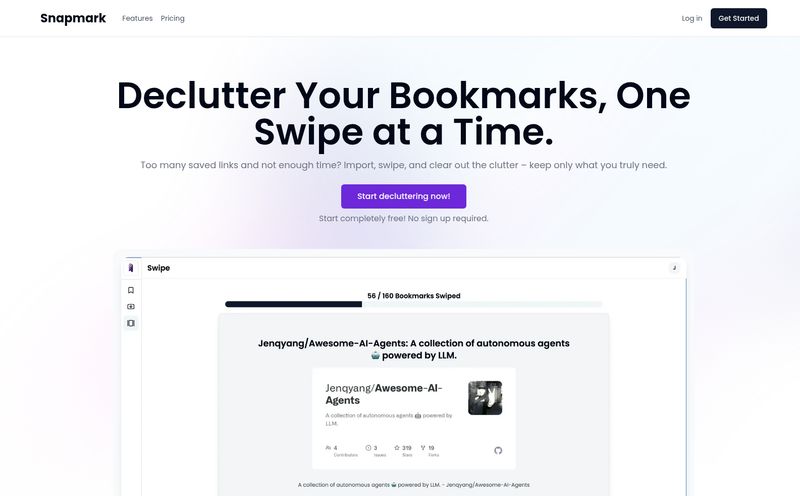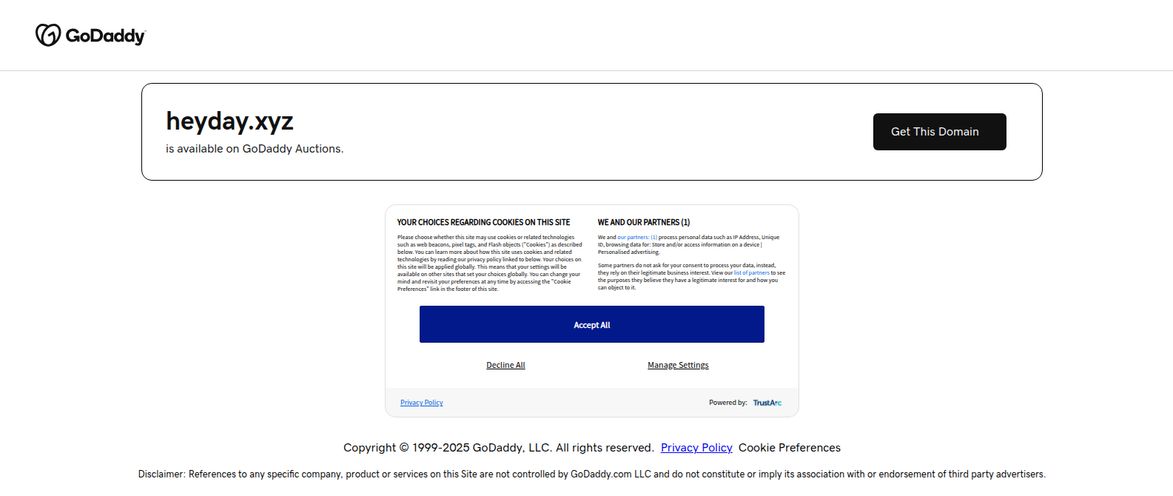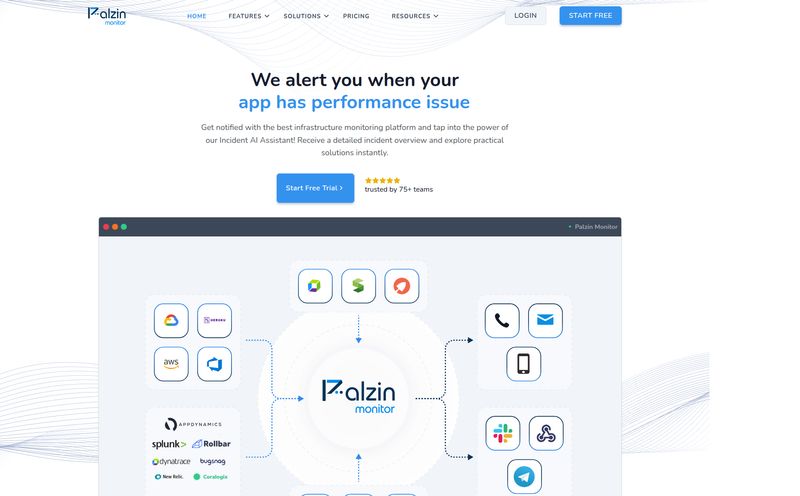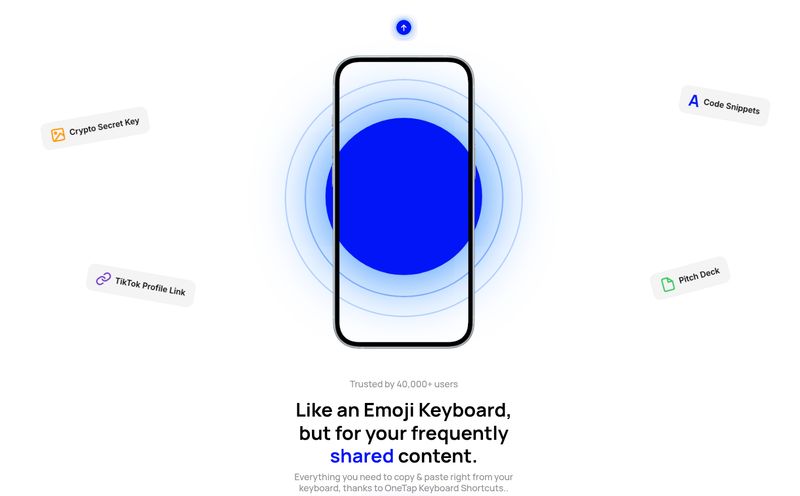If I had a dollar for every time I’ve thought, “I have to remember that,” only to have it vanish into the ether two minutes later… well, I’d have enough to hire a full-time personal assistant. For years, I've been in the trenches of the productivity world, testing every to-do list, calendar app, and project management tool under the sun. They all promise a streamlined life, but most just add another app I have to remember to check.
It’s the classic productivity paradox. We get tools to manage our work, which then become more work to manage. My phone is a graveyard of abandoned organization apps.
So when I stumbled upon RecordAi, I was skeptical. Another AI-powered-something-or-other promising to change my life? Yawn. But this one was different. It doesn't live in a shiny new app. It lives somewhere I’m already spending half my day: WhatsApp.
So, What Is RecordAi, Exactly?
Imagine you have a friend who's incredibly organized and has a perfect memory. You can just text or send them a quick voice note, and they'll remind you about it at the perfect time. That’s RecordAi. It’s a chatbot, an AI assistant, that you add as a contact in WhatsApp. No new interface to learn, no account to create outside of a simple sign-up. It's built on the idea of being completely frictionless.
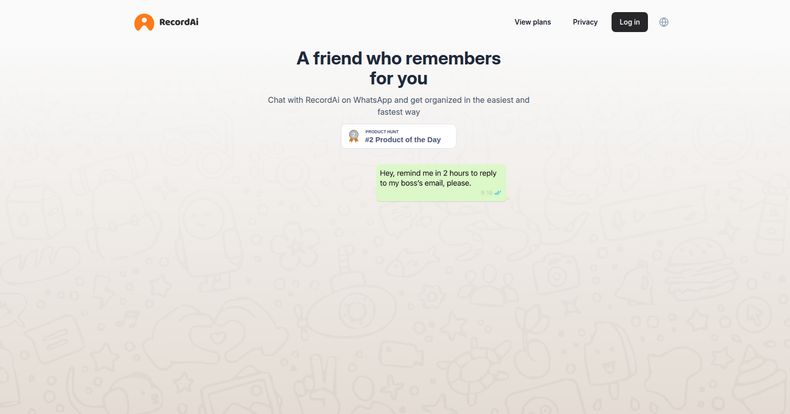
Visit RecordAi
You chat with it like a person. You can say, “Hey, remind me to call the insurance company on Thursday afternoon,” or “add milk, bread, and coffee to my shopping list.” It just… gets it. This isn't some dumb bot that needs a specific command like /remind [task] at [time]. It understands natural language. For someone who lives and breathes SEO and user experience, this is the holy grail. The best interface is no interface.
How This Little Bot Actually Fits Into a Hectic Day
The real magic isn’t just what it does, but how it does it. The other day, I was driving and had a sudden bolt of inspiration for a client’s content strategy. Normally, I’d do the dangerous phone-fumble at a red light or just pray I remember it later (spoiler: I wouldn’t).
Instead, I just sent a voice note to my RecordAi contact: “Hey, remind me when I get home to research keyword clusters for the new campaign.” That's it. When I walked through my front door, my phone buzzed with the reminder. It felt like magic. It’s a simple thing, but it removed a piece of mental friction I didn’t even realize was so heavy.
This is where it beats traditional apps. It meets you where you are, in the moment of thought, without making you switch contexts. Think about it: sending a quick text is so much faster than unlocking your phone, finding the right app, opening it, tapping the ‘+’ icon, typing the task, and setting a due date. Who has time for that?
Breaking Down The RecordAi Features
Okay, so it’s not just a simple reminder bot. As I played around with it, I found it had some surprisingly deep features, depending on the plan you choose.
The Magic of Voice and Text Reminders
This is the core of the service. The natural language processing is genuinely impressive. It handles complex phrasing like "remind me every second Tuesday to check analytics" or "next Monday at 9am, I need to prep for the team meeting". The voice note recognition is the real game-changer though. It's for all the shower thoughts, driving epiphanies, and middle-of-the-night “oh crap, I forgot…” moments.
Beyond Simple Reminders with Lists and Recurring Tasks
It's not just for one-off tasks. I found myself using it for my grocery list throughout the week. A quick “add eggs to my grocery list” text here, a “add paper towels” there. Then when I'm at the store, I just ask, “show me my grocery list.” It’s brilliant. The recurring reminders are also a lifesaver for paying bills or remembering to put the bins out. Small things that create huge mental clutter.
The Advanced Stuff for Power Users
When you move into the paid plans, you get access to some heavier-duty tools. The Pro plan adds image recognition, which is kind of wild. You can snap a picture of a bill and tell it to remind you to pay it before the due date. It also lets you integrate with Google Calendar for event notifications, which is a big plus for blending it into an existing workflow.
The Premium plan takes it a step further with full Google Calendar management (creating and editing events, not just getting notified) and even gives you audio replies, which feels very futuristic. It’s like having a real conversation.
A Frank Look at The RecordAi Pricing Tiers
Alright, let's talk money. RecordAi uses a subscription model with three main tiers. The pricing is pretty reasonable, pitched as “less than a Starbucks per month,” which is a fair comparison. Here's how it breaks down:
| Plan | Price (Monthly) | Key Features |
|---|---|---|
| Starter | $2.99 | 40 reminders/month, Voice/Text reminders, Lists, Recurring tasks. |
| Pro | $4.99 | 180 reminders/month, Image recognition, Google Calendar notifications. |
| Premium | $7.99 | Unlimited reminders, Full GCal management, Audio replies, Gasti finance tool. |
Who Are These Plans For?
In my opinion, the Starter plan is perfect if you're just a casual user who needs to remember a handful of important things each week. The 40-reminder cap is a bit tight, but it’s a great way to test the waters.
The Pro plan is the sweet spot. 180 reminders are more than enough for most people, and the addition of Google Calendar notifications and image recognition makes it feel like a complete tool. This is the one I'd recommend to most friends and colleagues.
The Premium plan is for the true power user. The freelancer managing multiple clients, the small business owner juggling appointments, or just the hyper-organized person who wants unlimited everything and early access to new toys. The free access to Gasti, their personal finance assistant, is a very nice cherry on top.
The Good, The Bad, and The WhatsApp-y
No tool is perfect. After using it for a while, here's my honest take.
The Good: The convenience is off the charts. The natural language and voice note features are spectacular and make it feel effortless. It genuinely reduces mental load because capturing a thought is as easy as sending a text.
The Not-So-Good: The biggest strength is also its potential weakness: its reliance on WhatsApp. If you're someone trying to reduce your time on messaging apps, this might just pull you back in. Also, the reminder limits on the lower-tier plans could be frustrating if you have a particularly busy month. It's a business model, I get it, but something to be aware of.
Is RecordAi Actually Worth Your Money?
So, the final question. Do I recommend it? Yes, but with a caveat.
If you're a person who feels overwhelmed by the constant need to remember things, if you've tried and failed with complex to-do apps, and if you basically live in WhatsApp anyway, then RecordAi could be a revelation. It's simple, it's smart, and it works.
However, if you need a heavy-duty project management tool with team collaboration, dependencies, and Gantt charts… this ain’t it. Stick to your Asana or Trello. RecordAi isn't trying to be that. It's a personal assistant, not a project manager.
For me, the Pro plan is a small price to pay for the mental clarity it provides. It has definately earned its place as a permanent contact in my WhatsApp.
Frequently Asked Questions About RecordAi
- How does RecordAi understand my voice notes and texts?
- It uses sophisticated AI, specifically Natural Language Processing (NLP), to interpret the meaning, intent, dates, and times in your messages, whether they are typed or spoken.
- Is my data safe and private?
- According to their privacy policy, they take user privacy seriously. The communication is over WhatsApp's end-to-end encrypted platform, and RecordAi has its own security measures in place. As with any cloud service, it's always good practice to review the privacy policy yourself.
- What happens if I go over my monthly reminder limit?
- Once you hit your limit on the Starter or Pro plan, you won't be able to set new reminders until the next monthly cycle begins. It will likely prompt you with an option to upgrade to a higher plan.
- Can I try it before I buy?
- Yes! The pricing page shows a “Try for free for 3 days” button for all plans, which is a great way to see which tier fits your needs without any commitment.
- Does this work with WhatsApp Business?
- Yes, it should work with any version of WhatsApp since it just functions as a regular contact in your chat list.
Your New Digital Memory
In a world saturated with apps that demand our attention, there's something beautiful about a tool that works quietly in the background, in a place we already frequent. RecordAi isn't about adding another screen to your life; it’s about freeing up space in your most important processor: your brain. It's not just an app; it’s a conversation. And for a few bucks a month, it's one of the best conversations I've had with my phone in a long time.