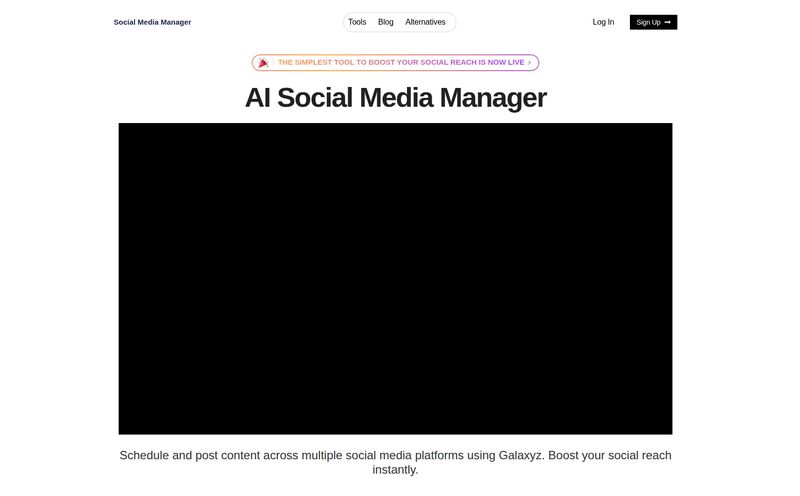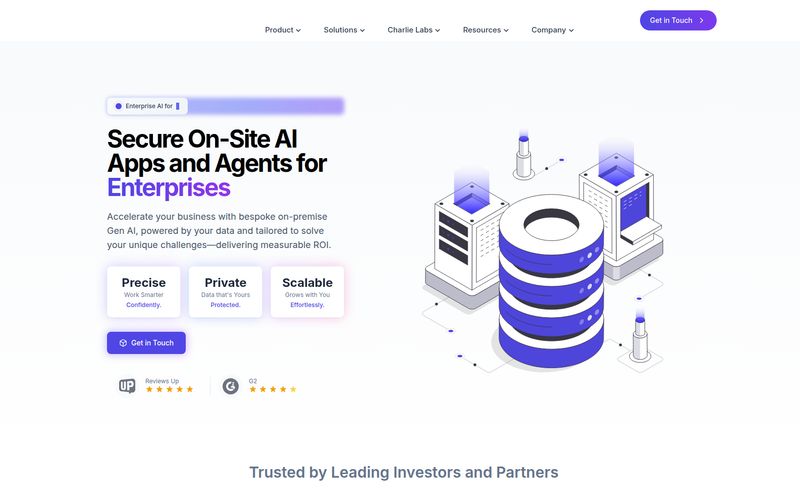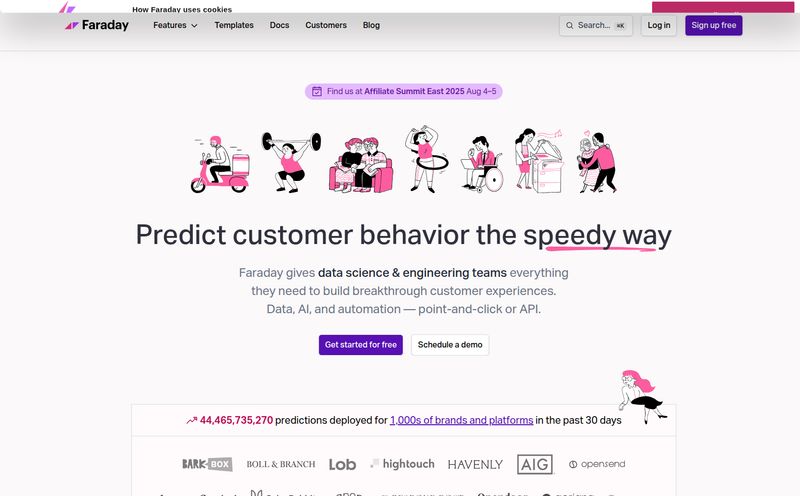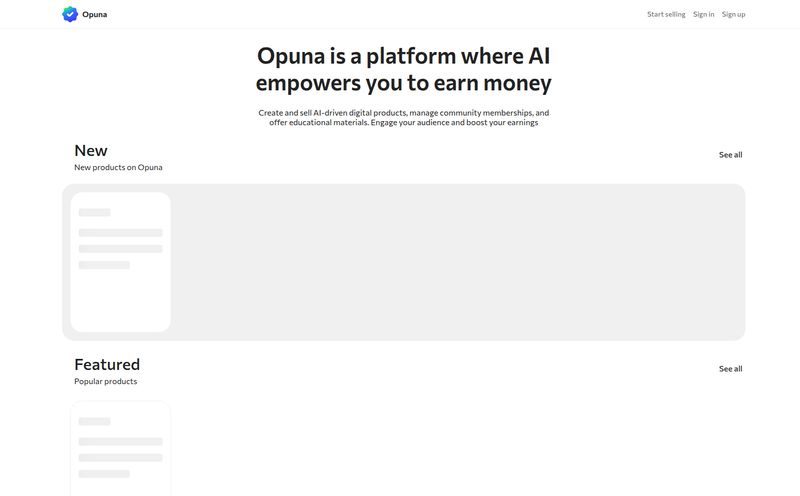You just recorded a banger of a podcast episode. You're feeling good, the conversation flowed, you dropped some serious knowledge. You hit 'stop recording,' lean back, and breathe a sigh of relief. And then... the dread sets in.
Now what?
Now comes the real work. You need to promote it. That means you need short clips for Reels and TikTok. Quote cards for Instagram. A thread for X (I still wanna call it Twitter). A detailed summary for your email list. And oh yeah, you should probably turn that hour-long discussion into a nice, SEO-friendly blog post to pull in some organic traffic. Suddenly, your one-hour recording session has ballooned into a 10-hour content marathon.
It's a hamster wheel, and I’ve been running on it for years. As someone who lives and breathes SEO and traffic generation, I know that just publishing a podcast isn't enough. You have to squeeze every last drop of value out of it. So when I first heard about Recast Studio, my professional skepticism immediately kicked in. Another AI tool promising to solve all my problems? Sure. But my curiosity got the better of me. An AI-powered editor designed specifically for this exact problem? I had to see for myself.
So, What Exactly is Recast Studio?
Think of Recast Studio as less of a simple tool and more of a junior content team in a box. You feed it your long-form audio or video file—your podcast episode, your webinar, your keynote speech—and it gets to work. It uses generative AI to listen, understand, and then automatically chop up and reformat your content into a whole suite of marketing assets.
We're not just talking about a basic video trimmer. It’s designed to be a one-stop-shop for promotion. It's built for the podcaster who shudders at the thought of opening Adobe Premiere Pro, or the marketing team that has the content but not the time or manpower to repurpose it effectively. It aims to take you from a single piece of content to a full-blown promotional campaign in minutes, not days. A bold claim, I know.
My First Spin: How It Works and What It Actually Creates
The process is refreshingly straightforward. You upload your episode, and the AI immediately starts transcribing. Once it's done, it presents you with a full transcript and, this is the cool part, it automatically identifies what it thinks are the most interesting or 'viral' moments. It presents these as suggested clips.
From one single episode, here’s a taste of what it can pump out:
- Short-Form Video Clips: This is its bread and butter. It generates vertical videos perfect for social media. You can choose from various templates, add dynamic, animated captions (a must for sound-off viewing), throw in a progress bar to keep people watching, and slap your logo on it to stay on brand. It's surprisingly flexible.
- AI-Generated Show Notes: We've all seen auto-generated summaries that are… lackluster. Recast’s show notes are a cut above. They’re structured, coherent, and pull out key topics and timestamps. A huge timesaver for your podcast's description.
- Podcast-to-Blog Post Conversion: Now this got my SEO senses tingling. The tool can transform your entire conversation into a written article. Does it need a human touch-up to really shine in the SERPs? Absolutely. You'll want to refine the H2s, check the keyword flow, and add your own voice. But as a first draft? It gets you 80% of the way there in about 2% of the time. That’s a trade I’ll take any day.
- Social Media Posts & Emails: It even drafts up copy for your social channels and newsletter, pulling out juicy quotes and key takeaways. Again, think of this as a creative assistant, not a replacement. You’ll want to tweak the copy to match your brand's voice, but the core ideas are there.
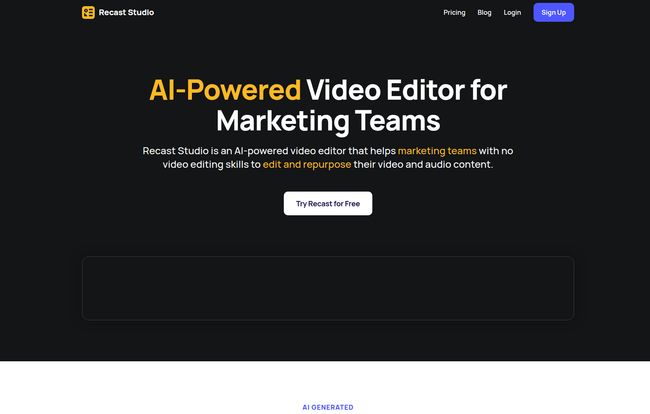
Visit Recast Studio
The Features That Genuinely Impressed Me
Okay, lots of tools do bits and pieces of this. But the way Recast Studio bundles it all together is what makes it stand out. Here are a few things I thought were particularly clever.
The Transcript Editor is a Game-Changer
If you’ve ever used a tool like Descript, you know how intuitive editing video by simply editing a text document can be. Recast Studio has this baked right in. Want to cut out a section of your video? Just highlight the corresponding text in the transcript and hit delete. It’s so much faster and less intimidating than staring at a traditional video timeline. For anyone who isn't a professional video editor, this feature alone is worth its weight in gold.
Killer Customization for Brand Consistency
I’ve seen too many podcasts use generic-looking audiograms that just get lost in the feed. Recast gives you a ton of control over the look and feel of your clips. You can upload your brand's fonts, set your color palette, and position your logo exactly where you want it. This kind of consistency is crucial for building brand recognition, and it's great to see it prioritized here. You can even add animated text, emojis, and GIFs to give your clips some extra personality.
Let's Talk Brass Tacks: Recast Studio Pricing
Alright, so it sounds great, but what’s the damage to the wallet? The pricing structure is actually quite reasonable and scales well. They operate on a 'credit' system, where different actions (like generating a blog post or exporting a video) use up credits.
| Plan | Price (Monthly) | Best For |
|---|---|---|
| Free Trial | $0 | Anyone who wants to test the waters. You get a one-time batch of 60 credits with no credit card required. |
| Starter | $10/month | Solo creators and small podcasts. You get 120 credits per month, which is plenty for a weekly show. |
| Professional | $20/month | Power users, agencies, or teams producing multiple shows. It comes with 300 credits and more storage. |
Note: They offer a pretty decent discount if you pay annually, so that's something to consider if you decide to commit.
My take? The Free Trial is a complete no-brainer. Go sign up and see if it works for you. The Starter plan is the sweet spot for the vast majority of users. For the price of two fancy coffees, you get a tool that can save you hours of work every single week.
The Not-So-Shiny Parts (Because Nothing is Perfect)
I wouldn't be doing my job if I didn't point out the potential downsides. While I'm largely impressed, there are a few things to keep in mind.
"The effectiveness of Recast Studio, or any AI tool for that matter, is directly proportional to the quality of the input. It's a multiplier, not a miracle worker."
First, there's the classic rule of Garbage In, Garbage Out. If your original podcast has terrible audio, is poorly structured, or is just plain boring, Recast Studio can't fix that. It can put lipstick on a pig, but it's still a pig. The clarity of your audio and the coherence of your conversation are paramount.
Second, while they say it's easy to use, some of the more advanced editing features in the video customizer do have a slight learning curve. It's nothing crazy, but don't expect to be a master in five minutes flat.
Finally, you do trade some creative control for speed. The AI is good at finding highlights, but it might miss a subtle, nuanced point that you know would make a great clip. You can always create your own clips manually within the editor, but it's a reminder that AI is a powerful assistant, not a replacement for human intuition.
Who Should Use Recast Studio (and Who Can Pass)?
So, who is this for? In my opinion, Recast Studio is a perfect fit for:
- The Busy Podcaster: If you're a one-person show, this tool could literally be your new best friend.
- Small Marketing Teams: For teams without a dedicated video editor, this bridges a massive gap, allowing you to create video content without the overhead.
- Content Creators on a Budget: It gives you the output of a small agency for a tiny fraction of the cost.
Who might want to skip it? Professional video editing teams who live in DaVinci Resolve or Premiere and require absolute granular control over every single frame. This tool isn't built to replace them. It's built to empower everyone else.
Frequently Asked Questions about Recast Studio
- Is there really a free trial for Recast Studio?
- Yes, and it's a proper free trial. You get 60 credits to use on all the features without having to enter any credit card details. It's a great way to see if it fits your workflow.
- What happens if I don't like it? Can I get a refund?
- According to their site, they have a refund policy. It’s always best to check the latest terms, but it shows they stand behind their product. Canceling your plan also seems to be a straightforward process.
- How does the "credit" system work?
- It's pretty simple. Uploading and transcribing is free. You use credits for generating assets. For example, exporting a video clip might cost a few credits, while generating a full blog post might cost more. Your credits reset each month on the paid plans.
- Can I really use my own brand fonts and colors?
- Yep! This is a key feature. You can set up a brand kit with your specific logos, color hex codes, and even upload custom fonts to keep all your video clips looking consistent and professional.
- Is the AI-generated blog post actually good for SEO?
- It's a fantastic starting point. It provides a well-structured, relevant draft. To make it truly great for SEO, you'll want to do a final pass to optimize for your target keywords, add internal/external links, and inject more of your unique human perspective. It does the heavy lifting, you do the fine-tuning.
My Final Verdict: Is Recast Studio Worth the Hype?
After spending some time with it, I can say that for the right person, Recast Studio is absolutely worth it. It’s not a magic wand that will make bad content good. But it is an incredibly powerful efficiency tool that solves a massive, frustrating, and time-consuming problem for content creators.
It successfully gets you off the content hamster wheel by automating the most tedious parts of podcast promotion. It buys you back your most valuable asset: time. Time you can spend creating your next great episode, engaging with your audience, or, you know, having a life outside of content creation. And for that alone, it gets a strong recommendation from me.
Reference and Sources
- Recast Studio Official Website
- Recast Studio Pricing Page
- The Art of Repurposing Content - Hootsuite Blog