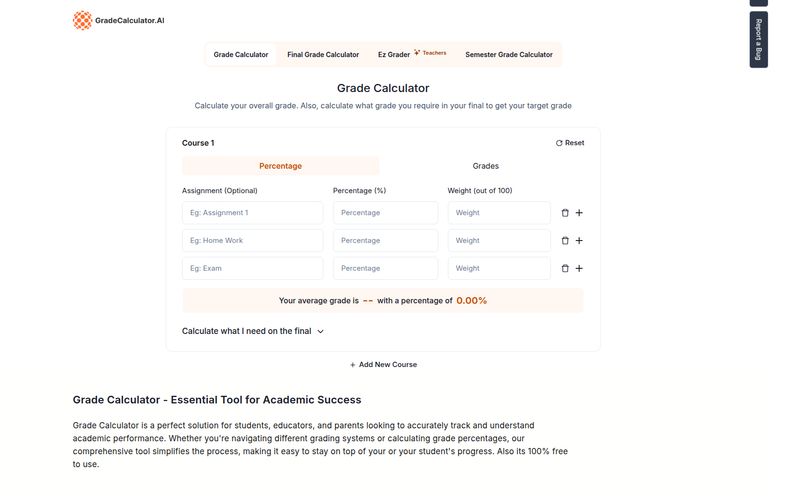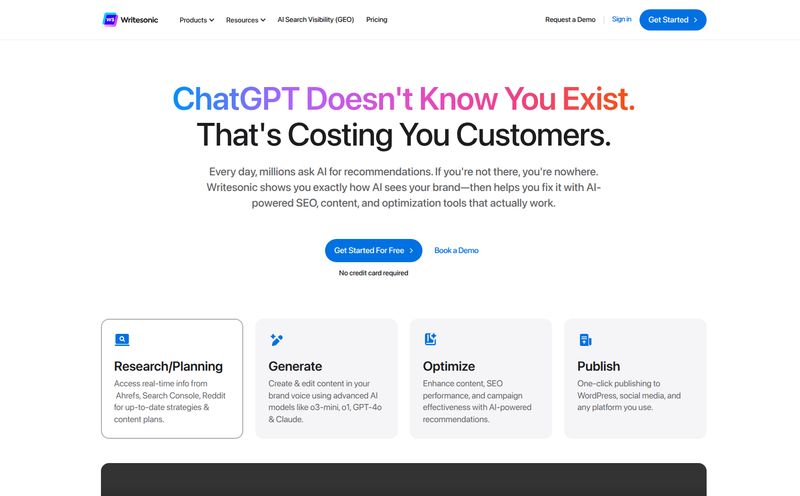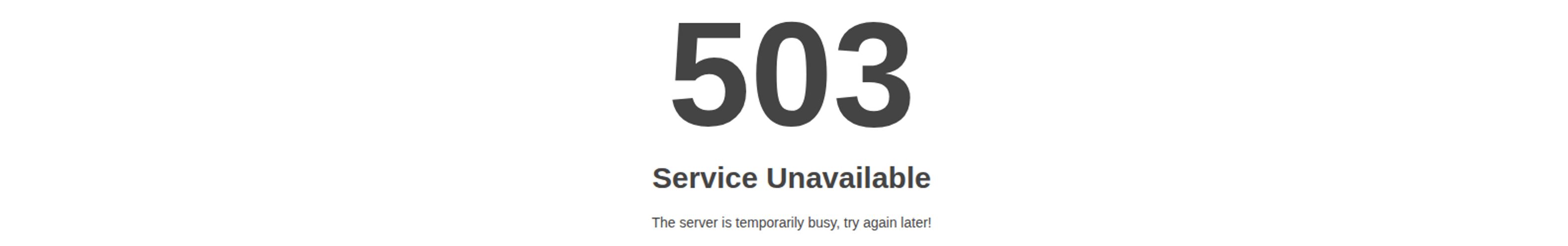My browser tab situation is a certifiable disaster zone. At any given moment, I've got at least two dozen tabs open, and one of them, without fail, is ChatGPT. It's become as essential as my email or Slack. But juggling it between Google Docs, my IDE, and a hundred other windows? It's a workflow killer. I’ve lost count of the times I’ve copied, alt-tabbed, pasted, alt-tabbed back, and then realized I forgot a crucial piece of context.
So, when I hear about a new AI assistant that promises to live on my desktop and integrate seamlessly into my day, my ears perk up. I’ve seen a lot of these “ChatGPT wrappers” come and go. Some are just a web browser in a box, offering little more than the original website. But ReadyRunner felt… different. It claimed to be more than just a window; it was designed to be a true productivity partner. So I took it for a spin. Here's what I found.
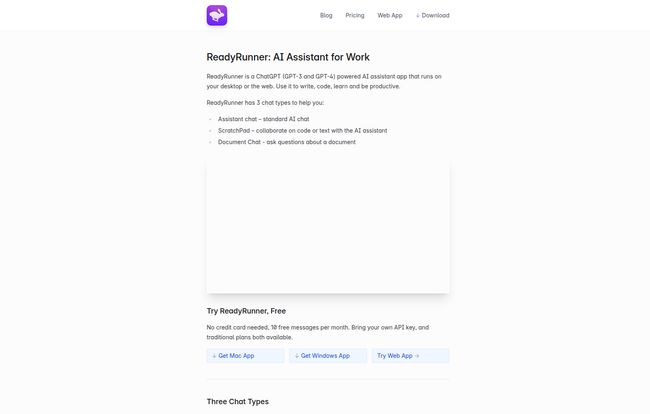
Visit ReadyRunner
So, What Exactly is ReadyRunner?
At its heart, ReadyRunner is an AI assistant app, powered by OpenAI’s GPT-3.5 and the mighty GPT-4. But the key difference is that it’s not just a website. It’s a native application for your desktop (and a web app if you’re on the move) designed to be there exactly when you need it. Think of it less as a destination you have to navigate to and more like a tool that's always in your back pocket. Or, more accurately, a hotkey away.
The whole idea is to stop the context-switching madness and bring the AI's power directly into your workspace, whether you're coding, writing an article like this one, or trying to make sense of a dense research paper.
The Features That Actually Change Your Workflow
This is where things get interesting. A pretty interface is nice, but features are what separate the contenders from the pretenders. ReadyRunner has a few tricks up its sleeve that genuinely impressed me.
The Three Musketeers: Assistant, ScratchPad, and Document Chat
ReadyRunner splits its core functionality into three distinct chat modes, and this is a brilliant move. Instead of a one-size-fits-all chat window, you get specialized tools for specific tasks.
- Assistant Chat: This is your standard, all-purpose AI chat. It’s a familiar interface for asking questions, brainstorming ideas, or getting quick snippets of code. The real power here, though, is the ability to use customizable system prompts—telling the AI how to behave for all future responses in that chat. For instance, you can tell it to always respond in the style of a skeptical pirate. Or, you know, as a senior Python developer who provides concise, commented code. Your choice.
- ScratchPad: This was the showstopper for me. Imagine a split-screen view. On one side, you have the AI chat. On the other, you have a live, editable text document. You can ask the AI to write a block of code, and it appears on the right. Then, you can edit that code directly, ask the AI to refactor just a piece of it, or add to it. It’s like having a pair-programming session or a collaborative writing sprint with an AI partner. For drafting emails, writing code, or building out long-form content, this feature alone is almost worth the price of admission.
- Document Chat: We’ve all seen this feature pop up, but ReadyRunner’s implementation is slick. You drag a document (like a PDF or text file) into the app, and it becomes the AI's entire context. You can then ask it questions like, “Summarize the key findings on page 12,” or “What was the author’s main argument against quantum computing?” The AI scans the document to give you answers, saving you hours of reading. It’s like giving your AI a textbook and an open-book test.
The ‘Why Didn’t I Think of That?’ Quality-of-Life Features
Beyond the big three, a few smaller features make a huge difference in day-to-day use.
First, the Global Hotkey. This sounds so simple, but it’s transformative. You set a keyboard shortcut (mine is `Cmd+Shift+Space`), and no matter what application you’re in, ReadyRunner pops up, ready for your command. It’s the difference between intentionally going to get a tool and having that tool magically appear in your hand the moment you need it. It completely removes the friction of using AI.
Then there's the Assistant Memory. This is a real power-user feature. ReadyRunner visually shows you which of your previous messages are being included in the context for the AI’s next response. You can toggle messages on or off. Why does this matter? It gives you explicit control over the conversation, preventing that weird “context drift” where the AI forgets what you were talking about ten messages ago. It also means you can be more efficient with your tokens since you’re not sending a bunch of irrelevant history with every single prompt.
Let's Talk Money: ReadyRunner Pricing Explained
Alright, the all-important question: what's this going to cost me? ReadyRunner has a pretty flexible pricing structure, which I appreciate. It’s not a one-size-fits-all approach.
You can dip your toes in the water with a free trial that gives you 10 free messages a month. It’s not much, but it's enough to get a feel for the app's core features.
| Plan | Monthly Price | Yearly Price (per month) | Key Details |
|---|---|---|---|
| Dev (Bring your own key) | $8 | $6 | My personal favorite. You connect your own OpenAI API key and pay for usage directly. No message limits from ReadyRunner. |
| Plus | $12 | $10 | Includes 150 GPT-3.5 messages & 50 GPT-4 messages per month. Good for moderate use. |
| Pro | $19 | $15 | Includes 1,000 GPT-3.5 messages & 150 GPT-4 messages per month. For the heavy users. |
The Dev plan is, in my opinion, the best deal for anyone who already has an OpenAI API key or is willing to get one. You pay ReadyRunner a small fee for the fantastic interface and features, and then you only pay for what you actually use through OpenAI, which is often cheaper than a fixed message plan if your usage varies. For developers and power users, this is the way to go.
The Plus and Pro plans are for those who want a simpler, all-in-one subscription. The limits are… okay. 150 GPT-4 messages on the Pro plan might feel a bit tight if you're a heavy user, but for daily queries and assistance, it could be perfectly fine. It's great they offer the choice.
Who Is This Tool Actually For?
I can see a few groups of people falling in love with ReadyRunner.
- Developers: The ScratchPad for coding, the global hotkey for quick questions without leaving your editor, and the BYOK plan make this a no-brainer.
- Writers and Content Creators: Drafting articles or social media posts in the ScratchPad is a fantastic experience. Using the assistant to fight writer's block or refine your tone is incredibly efficient.
- Students and Researchers: The Document Chat feature is a killer app for anyone who has to consume and summarize dense academic papers, reports or textbooks. It’s a research assistant that never sleeps.
- Productivity Geeks: If you're the kind of person who loves tools like Alfred, Raycast, or TextExpander, the global hotkey and seamless integration will fit right into your philosophy of minimizing clicks and maximizing flow.
The Final Verdict: Is ReadyRunner Worth It?
After using it for a while, I can confidently say that ReadyRunner is more than just another wrapper. It’s a thoughtfully designed tool that understands its users' pain points. The combination of the global hotkey, the specialized chat modes (especially ScratchPad), and the explicit memory control elevates it beyond a simple chat interface.
It's not perfect. The message limits on the standard plans might be a bottleneck for some, and the free tier is more of a demo than a truly usable plan. But the existence of the 'Dev' plan basically solves this for anyone comfortable with managing their own API key.
So, is it the ChatGPT desktop app we’ve been waiting for? For me, it's damn close. It has successfully replaced my pinned ChatGPT tab, and the ScratchPad has already become a core part of my content creation process. If you feel like you’re fighting your tools more than working with them, you should absolutely give ReadyRunner a try.
Frequently Asked Questions about ReadyRunner
- Is ReadyRunner just a ChatGPT wrapper?
- No, not really. While it uses the ChatGPT models, its unique features like the ScratchPad, Document Chat, global hotkey access, and memory management provide significant value beyond what you get from the standard ChatGPT website. It's a proper application built around the AI.
- Can I use ReadyRunner for free?
- There's a free plan that gives you 10 messages per month. It's best used as a trial to see if you like the app before committing to a paid plan.
- What's the difference between the ScratchPad and Document Chat?
- Document Chat is for asking questions about a static, existing document you upload. The ScratchPad is a dynamic, live-editing environment where you and the AI create or modify text and code together.
- Do I need an OpenAI API key to use ReadyRunner?
- Only if you choose the 'Dev' plan. The 'Plus' and 'Pro' plans are all-inclusive and don't require you to have your own key. I’d argue the Dev plan is the best value if you're up for it, though!
- Is ReadyRunner better than using ChatGPT in a browser?
- For an integrated workflow, yes. The ability to call it with a hotkey from any app without switching windows is a huge productivity boost. Features like the ScratchPad also offer capabilities you can't get in the standard browser interface.
- What happens if I reach my message limit on a Plus or Pro plan?
- According to their site, you can either wait until the next month for your credits to refresh or you can upgrade to a higher plan. They also mention the option to buy additional message credits.