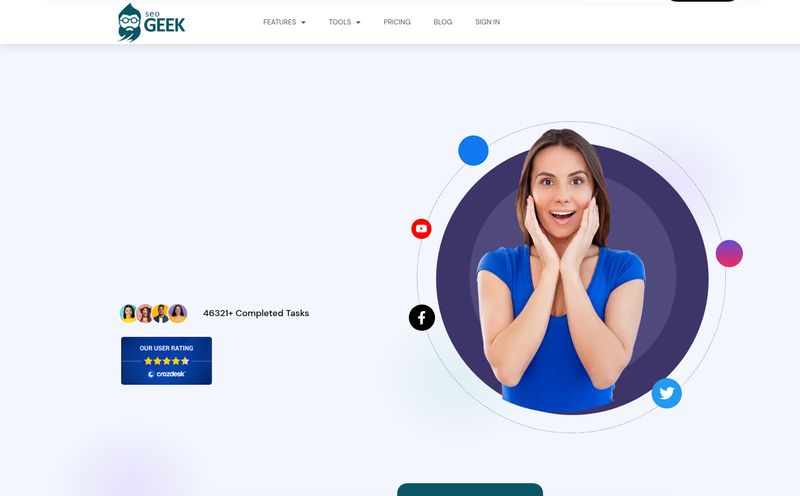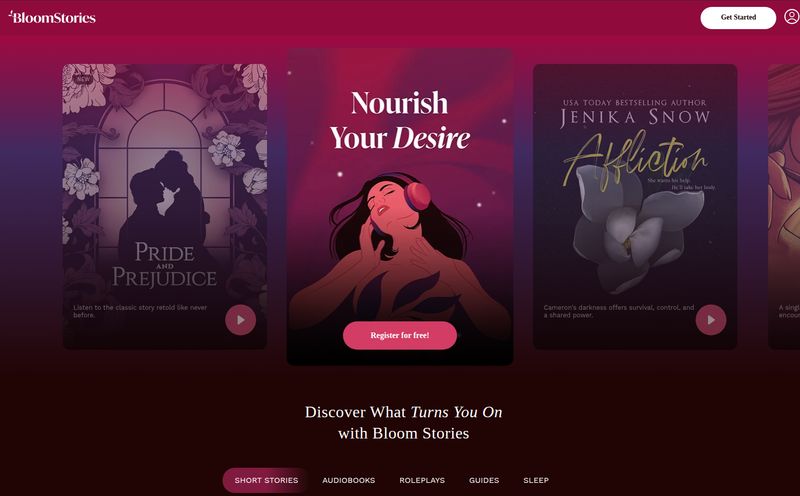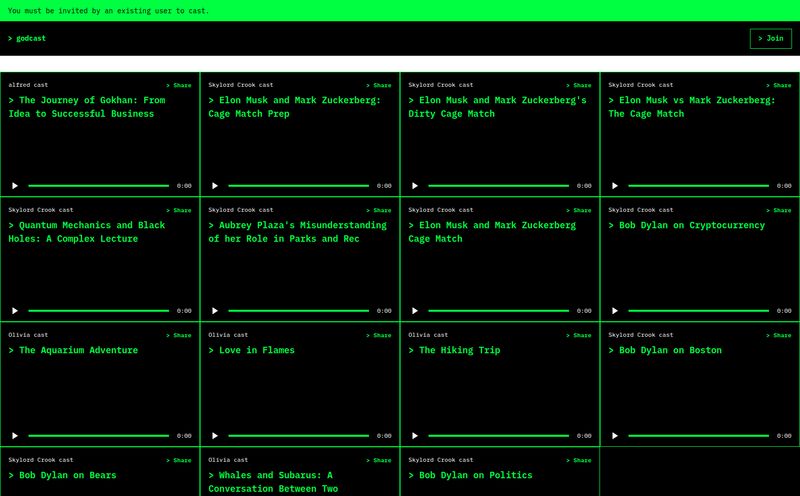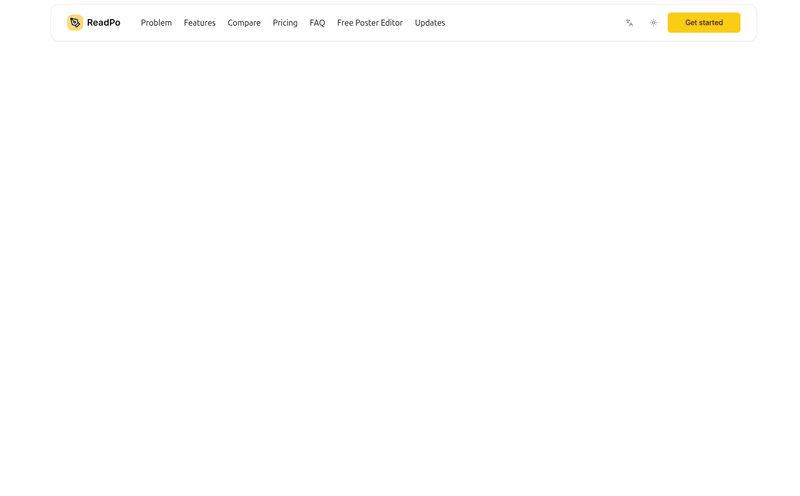How many tabs do you have open right now with articles you swear you’re going to read? How about that “Read Later” folder in your bookmarks? Mine looks less like a folder and more like a digital graveyard where good intentions go to die. And my inbox... oh, my inbox. It’s a relentless stream of newsletters from brilliant people, all begging for a sliver of my attention.
I’ve been in the SEO and digital marketing game for years, and the sheer volume of content we're expected to consume to stay current is just... staggering. It’s a content firehose aimed directly at our faces. For a while, I felt like I was drowning. But then I remembered my secret weapon for information overload: podcasts.
I can listen to a podcast while I’m driving, walking the dog, doing the dishes. It’s the ultimate multitasking medium. So, I’ve always wondered, “Why can’t I just listen to all these articles and newsletters?”
Turns out, you can. I stumbled upon a nifty little tool called Read It, and it’s one of those wonderfully simple tools that does one thing, and does it surprisingly well. It promises to turn all that text into your own personal podcast. A bold claim. Let's see if it holds up.
What Exactly Is Read It?
At its core, Read It is an AI-powered service that converts written content—specifically newsletters and web articles—into audio files. But here’s the clever part: it doesn’t just give you a bunch of MP3s to download. It generates a unique, private podcast feed URL just for you. You plug this URL into your favorite podcast player (I’m a Pocket Casts guy myself), and every article you send its way pops up as a new episode in your queue. Simple. Elegant.
Think of it like having a personal radio announcer who curates a show based entirely on your reading list. No more carving out screen time; you can now “read” that in-depth industry analysis while you’re stuck in traffic.
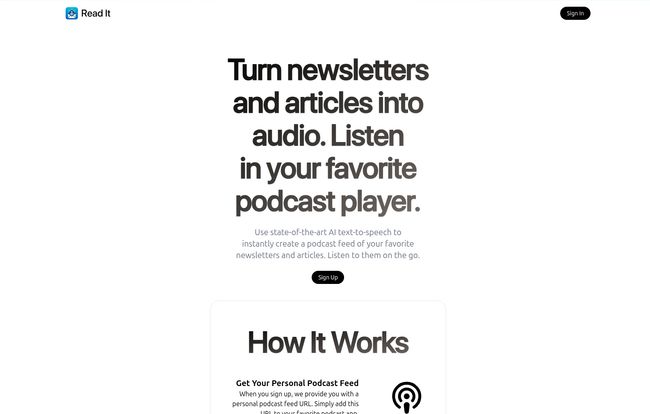
Visit Read It
How the Magic Happens
The creator of this tool, Alex Beal, clearly understood that for a tool like this to work, it has to be frictionless. The setup is blissfully easy, and it revolves around two main methods for adding content.
The Magic Email Address
When you sign up, Read It gives you a special, unique email address. It looks something like `[randomstring]@readit.email`. Now, for all those newsletters flooding your primary inbox, you just forward them to this address. That’s it. A few minutes later, the newsletter appears as a new episode in your personal podcast feed. You can even set up forwarding rules in Gmail or Outlook to automate the whole process. It’s a fantastic way to triage your newsletter subscriptions without having to manually process each one.
The Handy Dandy Bookmarklet
What about that fascinating article you just found on a blog? For that, Read It provides a browser bookmarklet. You know, one of those little buttons you drag to your bookmarks bar. When you're on a page you want to listen to, you just click the bookmarklet. It scrapes the article text, sends it to the AI for conversion, and—you guessed it—adds it as the next episode on your personal podcast. It's so much smoother than copying and pasting text into a clunky text-to-speech app.
The Big Question: How Good Does It Actually Sound?
Okay, this is the make-or-break feature. We’ve all been scarred by those robotic, monotone text-to-speech (TTS) voices from the early 2000s. The good news is that AI-powered TTS has come a long way. We're talking about services like ElevenLabs and Amazon Polly that are producing voices with surprisingly human-like inflection and pacing.
Read It leverages one of these “state-of-the-art” AI engines. The sample on their site (an excerpt from Alice in Wonderland) sounds pretty darn good. It’s clear, well-paced, and avoids that soulless robotic drone. Of course, the final quality is entirely dependent on the underlying AI engine they use. It's not going to sound like a professionally produced audiobook narrated by Morgan Freeman, but it's more than pleasant enough for listening to a 10-minute blog post. It's a huge leap from the Microsoft Sam days, that’s for sure.
Let's Talk Money: The Pricing Model I Wish Everyone Used
This might be my favorite part. In an age of endless subscriptions bleeding us dry ($10/month here, $15/month there), Read It has a beautifully straightforward pricing model: Pay As You Go.
There are no monthly fees. No tiers. You just pay for what you use. The rate is 25 cents for every 10,000 characters. A typical 1,200-word article is roughly 7,000 characters, so you’re looking at less than a quarter to listen to it. I love this. If I have a busy month and use it a lot, I pay a bit more. If I don't use it for three weeks, I pay absolutly nothing.
Plus, they give you a bunch of free credits when you sign up, so you can test it thoroughly without even putting in a credit card. It's a confident, user-friendly approach that I really respect. I will note, when I went looking for a dedicated pricing page, the link was broken (a classic 404), which is a small stumble for a new project. But the pricing is so simple it’s laid out right on the homepage, so it’s not a huge deal.
Who Is This Tool Really For?
While I think almost anyone could find a use for this, I see a few key groups getting a ton of value:
- The Commuting Professional: Turn your traffic jam into a productive learning session. Catch up on industry news, market trends, or that long-form piece from The Atlantic.
- The Content Marketer/SEO: We have to read SO MUCH. This is a way to get through competitor blog posts, SEO case studies, and Google updates while your eyes are busy with other tasks.
- The Lifelong Learner: If you're someone who just loves soaking up information but struggles to find the time to sit and read, this is your new best friend.
- Accessibility Users: For individuals with dyslexia, visual impairments, or other conditions that make reading difficult, this tool is an absolute godsend. It turns the web into a more accessible, audible place.
A Few Things to Keep in Mind
It's not perfect, but its limitations are pretty reasonable. First, if you're a truly voracious content consumer, the pay-as-you-go costs could add up. You have to be a little mindful of what you're converting. Second, as mentioned, the audio quality, while good, is still AI. It won't capture the snark in a piece of satire or the emotional weight of a personal essay perfectly. Finally, this is a tool that requires a separate podcast player. It’s not a self-contained app, but I actually see that as a strength. It integrates into a workflow you already have instead of trying to create a new one.
My Final Verdict: Is Read It Worth It?
Yes. A thousand times, yes. Read It is a perfect example of a tool that solves a specific, nagging problem with an intelligent and unobtrusive solution. It's not trying to be everything to everyone. It's a bridge between the endless world of written content and the convenience of audio.
The pay-as-you-go model is a breath of fresh air, and the sheer utility of having articles and newsletters appear in my podcast feed has already helped me clear out my digital doom-piles. It brings a sense of calm and control back to my content diet. For the price of a gumball, you can listen to an article that might give you the next big idea for your business. That’s a return on investment I can get behind.
Frequently Asked Questions
Can I use Read It with any podcast app?
Yes! As long as your podcast app supports adding a show via an RSS feed URL (and most do, including Pocket Casts, Overcast, Apple Podcasts, and Podcast Addict), you're good to go.
What happens if I forward an email with lots of ads and images?
The service is designed to parse the main body of the text from an article or newsletter. It generally does a good job of stripping out ads, navigation menus, and other clutter so the AI only reads the important stuff. It's not always perfect, but it works well most of the time.
How does the cost of Read It compare to subscription-based services?
It’s a different model. Subscription services like Audm charge a flat monthly fee for access to professionally narrated articles from specific publications. Read It is a utility for converting any article or newsletter you choose, and you only pay for what you actually convert. For sporadic use, it's almost certainly cheaper.
Is my personal podcast feed private?
Absolutely. The podcast feed URL is a long, randomized string of characters known only to you. It's not publicly listed or searchable. Don't share the URL, and your feed will remain your own private stream.
Is there a limit to how many articles I can add?
There's no inherent limit other than your budget! Since it's a pay-as-you-go service, you can convert as much content as you're willing to pay for. The free trial credits are a great way to gauge your usage.
Who is the person behind this tool?
Read It is a project by a developer named Alex Beal. It's always cool to see indie developers creating focused, useful tools that solve real-world problems.
Conclusion
In a world that demands more and more of our attention, tools that help us manage it effectively are worth their weight in gold. Read It is one of those tools. It's a simple, smart, and affordable way to stay informed without being glued to a screen. It seamlessly integrates into an existing habit (listening to podcasts) to help solve a modern problem (content overload). If your browser tabs are multiplying and your inbox is a source of anxiety, I'd say giving the free trial a spin is a no-brainer. You might just find your new favorite way to read.
Reference and Sources
- Read It Official Website
- Pocket Casts - A popular cross-platform podcast player.
- The Verge - Article on the rise of AI voice generation technology.