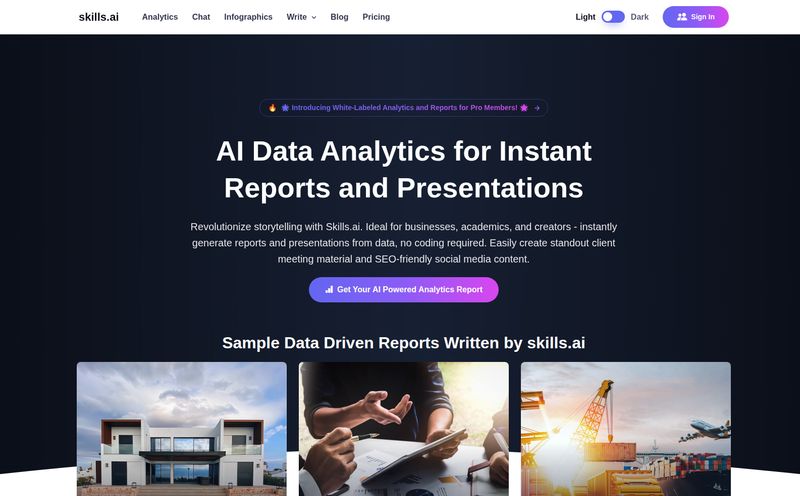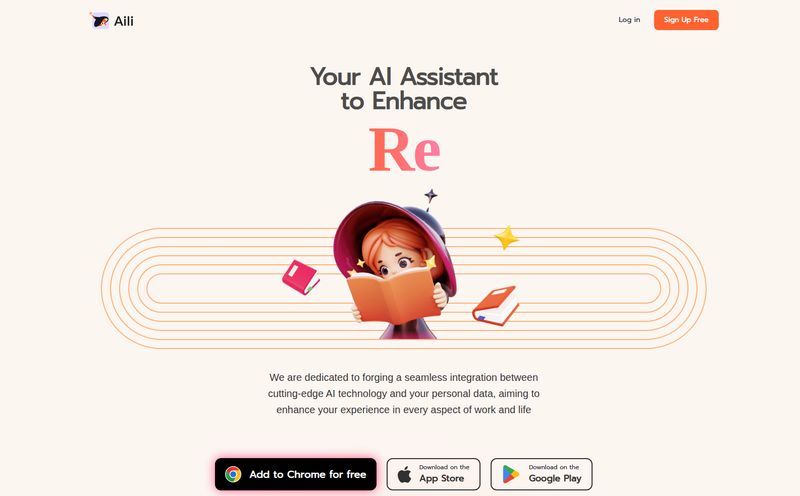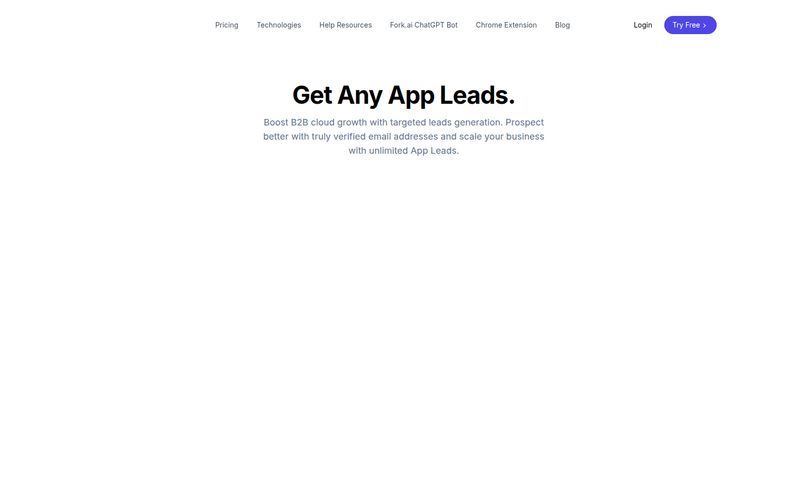As someone who spends their days neck-deep in SEO, traffic trends, and the tools that promise to make our lives easier, I get a little jolt of excitement when something new and shiny pops up on my radar. This week, that shiny object was Quivr. The name itself is intriguing—like a quiver full of arrows, ready to tackle any problem. The buzz was all about it being a 'second brain' for your business, an AI that could automate up to 60% of your customer support.
Sixty percent! That's not just a small efficiency gain; that's a potential game-changer. So, naturally, I rolled up my sleeves, brewed a fresh cup of coffee, and set out to give it a proper look. And that's when I hit a wall. A literal, digital wall. A stark white page with the words: 403 Forbidden.
Huh. Not exactly the welcome mat I was expecting. Is it a temporary glitch? A sign of a startup moving too fast? It's a bit of a mystery, and frankly, it makes this whole thing even more interesting. So while we can't tour the house, we can definitely look at the blueprints and talk about the incredible promise it holds. Let's figure out what Quivr is supposed to be, when it's not, you know, forbidden.
So, What's the Big Idea Behind Quivr?
At its core, Quivr isn’t just another chatbot. We’ve all seen those, and let's be honest, many are about as helpful as a screen door on a submarine. Quivr’s pitch is different. It aims to be a true AI intelligence layer that plugs directly into your existing data—your knowledge base, past support tickets, technical docs, you name it. It reads it all, understands it, and becomes a genuine 'second brain' for your entire operation.
The goal is to transform customer support from a reactive, cost-guzzling department into a proactive, value-generating part of your business. Think of your support team less like firefighters constantly putting out blazes and more like city planners, using data to prevent fires from ever starting. The big, headline-grabbing claim is that it can automate up to 60% of customer support tasks. For any manager looking at their support ticket queue with a sense of dread, that number is music to their ears.
The Features That Make You Go 'Hmm, Interesting'
Okay, so it promises a lot. But how? Based on what I've gathered, it’s not just one single trick. It’s a whole suite of interconnected AI tools.
From Smart Suggestions to Full Autopilot
This is the bread and butter. It starts with AI-powered reply suggestions for your human agents. Instead of typing out the same answer for the hundredth time, the agent gets a perfectly worded, context-aware suggestion. A click, and it's sent. This alone can slash resolution times. But it goes further with automatic ticket categorization and, for common issues, full auto-resolution. If a customer asks a question that's clearly answered in your knowledge base, Quivr can just handle it. No human intervention needed. It’s like having a super-powered intern who never sleeps.
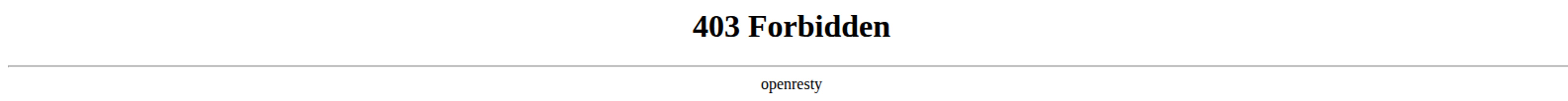
Visit Quivr
Turning Customer Chatter into Business Gold
This is the part that gets me, the data guy, really excited. Quivr includes features like sentiment analysis and deep customer analytics. It doesn't just resolve tickets; it understands the feeling behind them. Are customers frustrated? Delighted? Confused about a specific feature? These are not just support metrics, they are pure business intelligence. Imagine being able to tell your product team, "Hey, 30% of our support tickets this month show customer frustration around the new checkout process." That's not a cost center; that's a compass pointing you directly toward what to fix and improve.
Your Knowledge Base is the AI’s Fuel
Here’s the catch, and it’s a big one. The effectiveness of an AI like Quivr is 100% dependent on the quality of the information you feed it. Its knowledge base integration is a powerful feature, but it's a classic case of GIGO—Garbage In, Garbage Out. If your help docs are outdated, your past ticket data is a mess, or your product guides are vague, the AI will be just as confused as your customers. It's a powerful reminder that AI isn't magic; it's a mirror that reflects the quality of your own processes.
The Good, The Bad, and The Pay-As-You-Go
Every tool has its angels and its demons. From what I can piece together, Quivr is no different.
On the plus side, the benefits are clear and compelling. The potential to slash Zendesk ticket resolution times, genuinely increase customer satisfaction, and provide actionable business insights is huge. They also reportedly offer a free trial, which is always a great sign of a company that's confident in its product (though, ironically, impossible to access at the moment).
However, there are some red flags. The biggest one for me is the pricing model. It seems to be a 'pay-as-you-use' system. While this can be great for startups that want to scale costs with usage, it can be a nightmare for established businesses that need predictable, fixed monthly budgets. The lack of a clear pricing page is a bit of a pet peeve of mine. Just tell me what it costs!
Then there's the integration requirement. Quivr isn't a standalone island; it needs to be connected to your existing customer support platforms. That means some technical setup and potential reliance on another piece of software working perfectly. It's not a deal-breaker, but it's a consideration.
So, What's the Deal with the Website?
Let's circle back to the elephant in the room: the 403 Forbidden error. What gives? In the fast-moving world of AI startups, this could mean anything.
- Best Case Scenario: It's a temporary server issue or they're deploying a massive, awesome new version of their site and messed up a permission setting. It happens to the best of us.
- Neutral Case Scenario: They're in the middle of a big pivot or even an acquisition, and the site is temporarily offline during the transition.
- Worst Case Scenario: The project has hit a major snag or run out of steam, and the digital doors are closed for good.
My gut tells me it's probably temporary. The hype was real, and the concept is too strong to just vanish overnight. But it does serve as a weird, timely lesson in the volatile world of tech. I'll definitely be checking back and will update this post the second I see a login screen instead of an error message.
Who Should Be Watching Quivr?
Once it's back online, who should be first in line to try it? I'd say any business feeling the squeeze of a high-volume support queue. E-commerce brands, SaaS companies, and digital service providers are prime candidates. Especially if you're already on a platform like Zendesk and are looking for a way to add a layer of smart automation without ripping out your entire workflow. If you've ever looked at your support team's workload and thought, "There has to be a better way," then Quivr, in theory, is built for you.
Frequently Asked Questions about Quivr
- 1. In simple terms, what is Quivr?
- Quivr is an AI platform designed to act like a 'second brain' for your company. It connects to your existing data (like help articles and past tickets) to automate customer support tasks, provide smart replies to your agents, and offer business insights from customer interactions.
- 2. How does Quivr automate customer support?
- It uses a multi-layered approach. It can provide AI-generated reply suggestions to human agents, automatically categorize incoming tickets to route them correctly, and even fully resolve common customer questions on its own by pulling answers from the knowledge base.
- 3. Is Quivr free to use?
- Quivr reportedly offers a free trial to let you test its capabilities. However, its main pricing model appears to be pay-as-you-use, meaning your cost would depend on how much you use the service, rather than a fixed monthly fee. The exact details are unclear as the pricing page is not currently available.
- 4. What platforms does Quivr integrate with?
- The platform is designed to integrate with existing customer support helpdesks. Information specifically highlights its ability to reduce resolution times on Zendesk, suggesting a strong integration there, but it likely works with other major platforms as well.
- 5. Why is the Quivr website showing a 403 Forbidden error?
- That's the current mystery! It could be a temporary technical problem, a planned downtime for a major update, or a sign of other business changes. As of now, there's no official word.
- 6. Is it safe to give an AI like Quivr access to my company data?
- This is a critical question for any AI tool. Reputable platforms use robust security measures, data encryption, and clear privacy policies. Before using any AI, you should always review its security and data handling protocols to ensure they meet your company's standards.
Final Thoughts on a Promising Enigma
So, where does that leave us with Quivr? We're looking at the blueprints of what could be a truly remarkable tool for customer support. The idea of shifting support from a reactive chore to a proactive intelligence hub is, frankly, the direction we all need to be heading. The features sound smart, targeted, and genuinely useful.
The current website outage is a strange wrinkle in the story, but it doesn’t erase the potential. For now, Quivr remains an enigma—a ghost ship full of treasure that we can see on the horizon but can't yet board. I, for one, am keeping my spyglass trained on it, and I'm genuinely hoping it sails back into port soon. The promise is just too good to ignore.
Reference and Sources
- For insights on AI's role in customer experience: Gartner on Customer Experience
- For information on the helpdesk platform mentioned: Zendesk Official Website