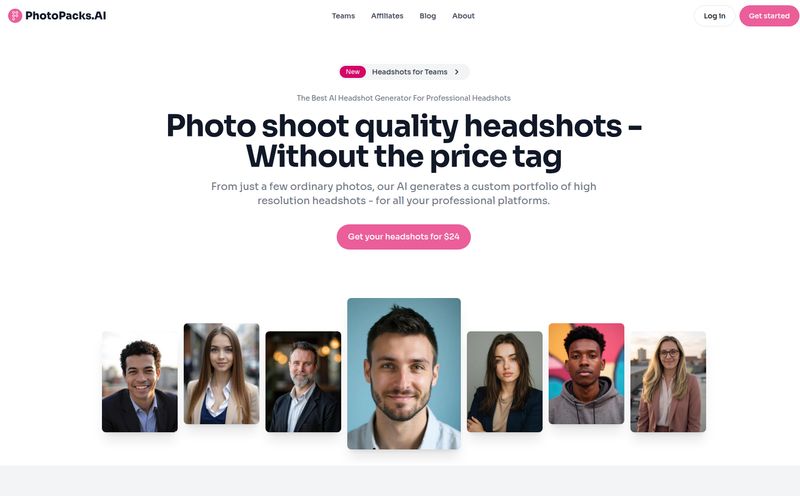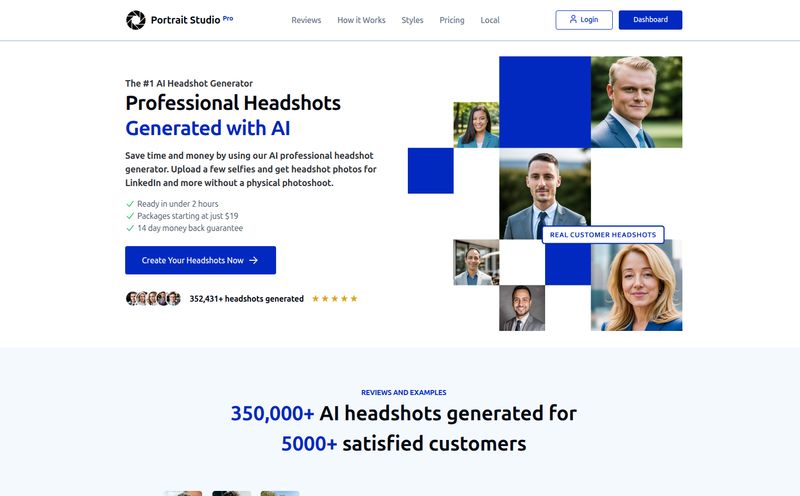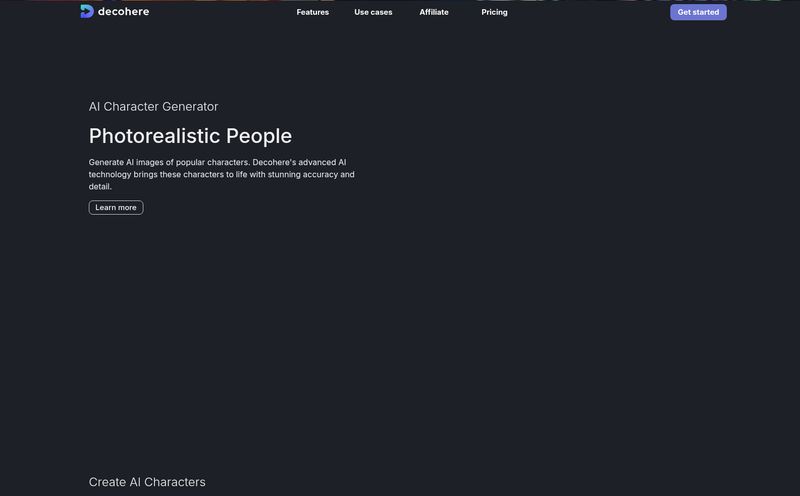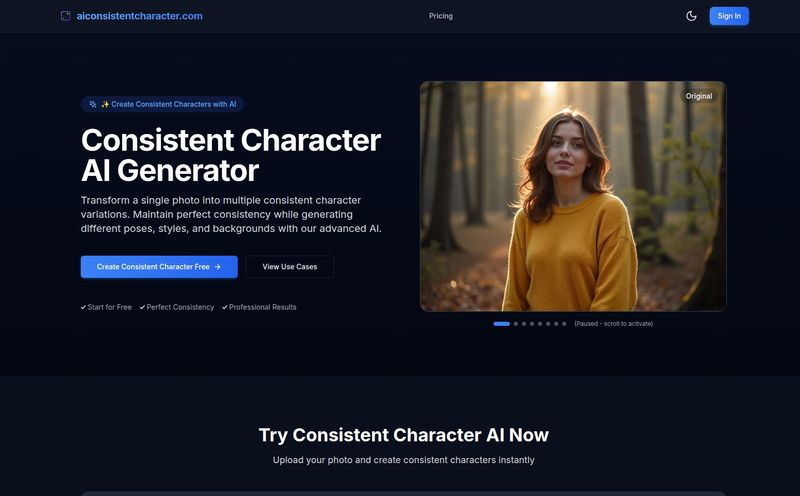When was the last time you updated your LinkedIn photo? Mine was… let’s just say it was from a time when I thought skinny jeans were a good idea for a professional setting. They were not. Getting a new headshot is a whole thing. You have to find a photographer who isn't ridiculously expensive, schedule a time, figure out what to wear, and then spend an hour making awkward small talk while trying to look both professional and approachable. It's a chore.
So, when the AI headshot trend started blowing up my feeds, my curiosity was definitely piqued. The promise? Studio-quality photos without leaving your house, for less than the cost of a fancy dinner. It sounded too good to be true. I’ve been in the SEO and digital marketing game for years, and I know your online image is the new handshake. A stale profile picture can kill your credibility before anyone even reads your bio. So, I decided to take one for the team and put my face—and my wallet—on the line. I chose a platform that kept popping up: Quick Headshots.
Was it a game-changer or just another AI gimmick? Let's get into it.
So, What's the Deal with Quick Headshots?
In simple terms, Quick Headshots is an AI-powered service that takes your casual selfies and, through some kind of digital alchemy, transforms them into a whole portfolio of professional headshots. You upload a bunch of photos of yourself, and its AI gets to work, generating new images of you in different outfits, settings, and styles. No photographer, no awkward posing, no changing in your car. It’s designed for anyone who needs to look sharp online—think LinkedIn profiles, company websites, speaker bios, or even a polished social media presence.
The whole idea is to shortcut the traditional, often painful, process of getting a headshot. It's for the modern professional who needs results, like, yesterday.
The Process: My Journey from Selfie Scavenger to Studio Pro
The website claims it’s a simple 3-step process. I can confirm, it really is that straightforward. Here’s how it went down.
Step 1: The Great Selfie Hunt
First, you have to feed the machine. The platform asks for a minimum of 8 clear photos of yourself. This was probably the most time-consuming part for me, mostly because it involved scrolling through thousands of photos of my dog to find decent pictures of my own face. You need a variety: different angles, different expressions, different backgrounds. I gathered about 12 photos, ranging from a well-lit photo in my home office to a vacation selfie where the lighting was surprisingly decent. Pro tip: Don't use photos with sunglasses, hats, or other people. The AI needs to see you.
Step 2: Choosing My New Identity
Once your photos are uploaded, you get to play stylist. Quick Headshots offers a bunch of different styles. We're talking everything from a sharp “Executive Formal” look in a dark office to something more “Business Casual” or even a creative, contemporary vibe. You pick the styles that best fit your personal brand. I went for a mix of corporate and a slightly more relaxed look.
Step 3: The Big Reveal
After you’ve made your choices and paid, you wait. They say it can take a few hours. For me, it was about the time it took to make and eat lunch. An email landed in my inbox, and there they were. Dozens and dozens of photos of… me. But a much more polished, put-together version of me. It was honestly a little surreal, like looking into a series of alternate realities where I’m always having a good hair day.
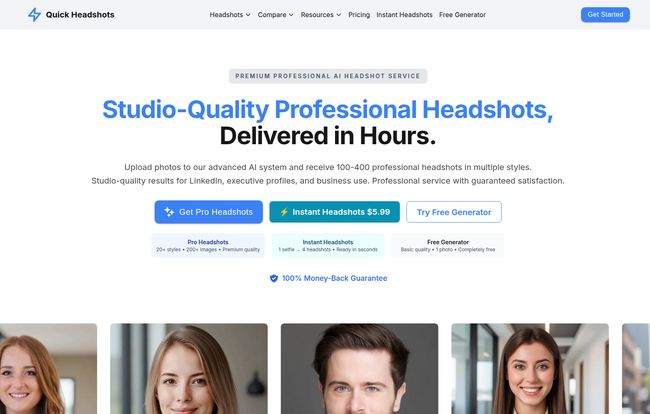
Visit Quick Headshots
The Million-Dollar (or, uh, $12) Question: The Pricing
Let's talk money. A traditional headshot session can easily set you back a few hundred dollars. Quick Headshots is, well, not that. Their pricing structure seems designed to be flexible.
| Package | Price | What You Get |
|---|---|---|
| Pay As You Go | $11.99 | 20 headshots for one style, +$3.99 for each extra style. |
| Essential | $24.99 | 100 headshots across 5 styles. |
| Professional | $34.99 | 200 headshots across 10 styles. (This seems to be the sweet spot) |
| Premium | $44.99 | 400 headshots across 20 styles. |
They also have an “Instant Headshots” option for just $5.99 where you upload one selfie and get four options back in seconds. It’s a great way to dip your toes in the water if you're skeptical. For what you're getting, the value here is pretty undeniable. I went with the Professional package because I wanted a lot of options to play with.
The Good, The Bad, and The Uncanny Valley
No review is complete without a healthy dose of pros and cons. My experience was overwhelmingly positive, but it wasn't flawless. And that’s okay.
What I Absolutely Loved
The sheer convenience is off the charts. I generated 200 potential headshots while wearing sweatpants and drinking coffee. The speed is also a huge plus. Need a professional photo for a last-minute speaking gig? No problem. But the biggest win for me was the variety. Instead of a photographer giving me 5-10 edited shots, I had hundreds to choose from. Some were perfect, some were okay, and some were… weird. But having that volume of choice meant I was guaranteed to find a few gems I absolutely loved.
"I saved hundreds of dollars compared to booking a photographer, and the results were just as good—if not better." - James A, Entrepreneur (a review from their site that I now totally get).
A Few Things to Keep in Mind
Let's be real: this is AI. It's not magic. The quality of your results is directly tied to the quality of the photos you upload. The old saying “garbage in, garbage out” absolutely applies. If you give it low-res, poorly lit photos, you'll get wonky results. Also, you have to be prepared for a few duds. Out of my 200 photos, there were a handful that fell into the uncanny valley. A slightly weird-looking ear here, a collar that didn't quite sit right there. It’s part of the process. You're not paying for 200 perfect photos; you're paying for the high probability of getting 10-20 absolutely perfect ones, which is still a massive win.
Is an AI Headshot Right For You?
So, who is this for? In my opinion, it's perfect for a huge chunk of the professional world. If you're a freelancer, a job seeker, a remote worker, or a startup team looking for a consistent look without a huge budget, this is a no-brainer. It's an incredible tool for boosting your personal branding on platforms like LinkedIn quickly and affordably.
Is it going to replace high-end corporate photographers for a Fortune 500 CEO's annual report cover? Probably not yet. There are some situations where the human touch and specific creative direction of a real photoshoot are irreplaceable. But for the 95% of us who just need a damn good picture to represent us online? This is more than enough. It's fantastic.
My Final Verdict on Quick Headshots
I went in skeptical and came out a convert. Quick Headshots delivered on its promise. It was fast, easy, and surprisingly effective. For less than $40, I got a folder full of high-quality, professional-looking headshots that I can use for years to come. I’ve already updated my LinkedIn profile and the compliments have been rolling in.
The fact that they offer a 100% money-back guarantee pretty much removes any risk. If you hate your photos, you can get a refund. For me, that confidence speaks volumes. If you've been putting off updating that ancient profile picture, I'd say give it a shot. Your digital first impression will thank you.
Frequently Asked Questions
How does this AI magic actually work?
Basically, you provide a set of your photos, and the AI learns your facial features. It then re-renders your face into new, completely original images based on the styles you’ve selected, putting you in different clothing and studio-like settings.
What kind of selfies should I upload for the best results?
Variety is your friend. Use clear, well-lit photos. Include a mix of close-ups, chest-up shots, different facial expressions (smiling, neutral), and varied backgrounds. Avoid sunglasses, hats, and blurry photos.
How many photos do I really need?
They recommend a minimum of 8, but I'd suggest aiming for 10-15 if you can. More data for the AI generally leads to more accurate and varied results.
Are the photos actually high-resolution?
Yes. The final images I received were high-res and perfectly suitable for web use on LinkedIn, social media, and websites. They'd likely be fine for small print jobs too.
What if I hate my headshots? Talk to me about the refund policy.
This is one of their best features. Quick Headshots has a money-back guarantee. According to their site, if you're not happy with the results from a Pro Headshots package, you can request a full refund within 7 days. That makes it pretty much risk-free to try.
Who owns the photos once they're made?
You do. Once you receive your headshots, you have full ownership and can use them for any personal or commercial purpose you like.
Reference and Sources
- Quick Headshots Official Website: https://www.quickheadshots.com/
- Quick Headshots Pricing Page: https://www.quickheadshots.com/#pricing