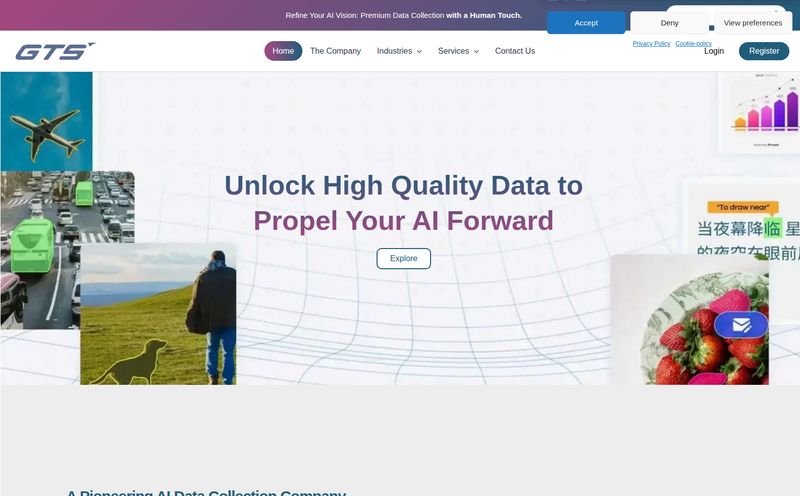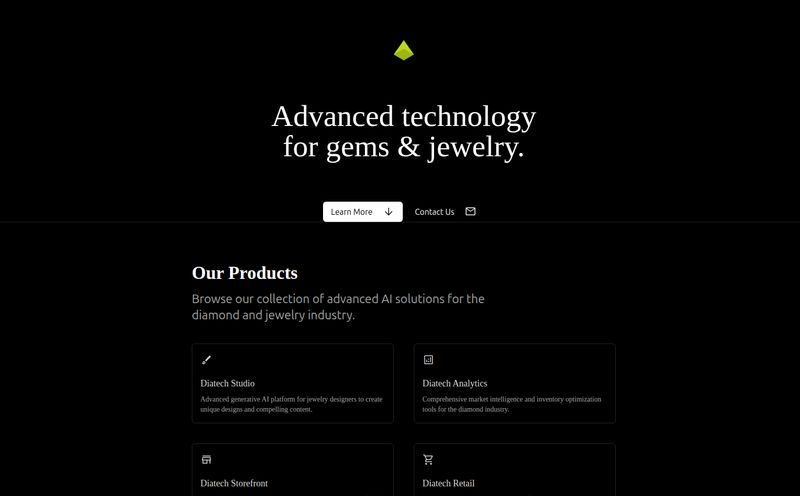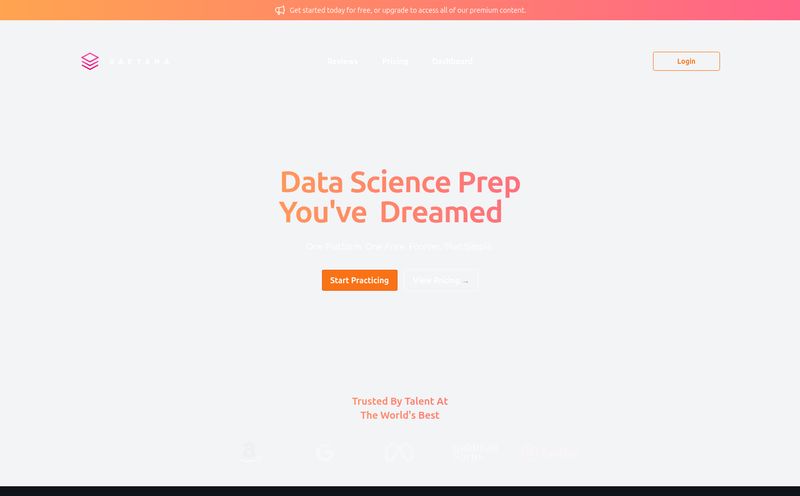We all have a love-hate relationship with our spreadsheets. They are the duct tape of the business world—versatile, reliable, and holding everything together. But there’s always that moment. The moment the file size bloats to a crawl. The moment a `VLOOKUP` returns a cryptic `#N/A` that unravels your entire afternoon. Or my personal favorite: the endless cycle of exporting a CSV from one platform, running a Python script on it, and then re-importing the results, praying you didn't mess up a column header.
It’s a clunky dance. We’ve just accepted it as the cost of doing business. For years, I’ve been juggling Google Sheets, a separate code editor, and about a dozen browser tabs just to get a simple analysis done. It felt… inefficient. Antiquated, even.
Then a little tool called Quadratic slid into my DMs. Metaphorically, of course. And I gotta say, I’m intrigued. It’s making some bold promises, billing itself as the spreadsheet that combines the familiar grid with the raw power of code and AI. My first thought? “Yeah, right.” My second thought? “Okay, show me.”
So What Exactly is This Quadratic Thing?
Imagine if Google Sheets and a Jupyter Notebook had a baby, and that baby was raised by a friendly AI assistant. That's Quadratic. At its core, it’s a spreadsheet. You’ve got your cells, your rows, your columns. It feels familiar, which is smart. There’s no steep learning curve to get started.
But underneath that friendly grid lies a beast of a different nature. It natively supports Python, SQL, and even AI prompts directly within the cells. You're not just inputting static values or simple `=SUM(A1:A10)` formulas anymore. You’re running complex data manipulations, querying databases, and generating insights without ever leaving the document. It’s turning the spreadsheet from a static photo into a live, interactive workspace.
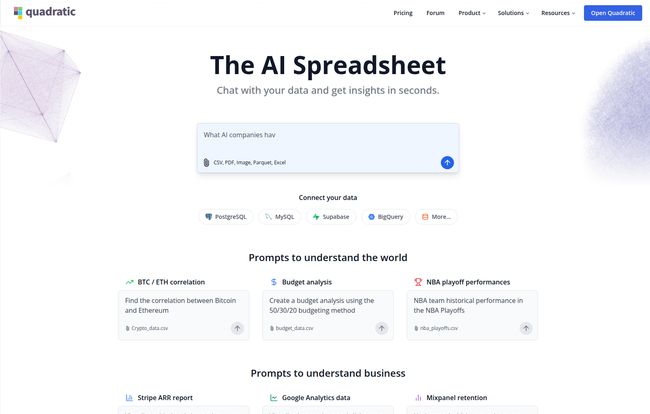
Visit Quadratic
The Features That Actually Matter for People Like Us
I’ve seen a million tools that promise to “revolutionize” my workflow. Most of them just add another subscription to my credit card bill. But a few of Quadratic’s features genuinely made me sit up and pay attention.
You Can Literally Just Ask for a Chart
This is the magic trick that gets everyone's attention. Instead of clicking through five different menus to build a chart in Excel, you can just… ask for it. Quadratic has an AI assistant baked in. You can highlight a data range and type something like, “Create a line chart showing user growth by month” or “What’s the correlation between bounce rate and time on page?” and it just… does it. It’s not perfect every time, but the amount of time it saves from fiddling with axes and labels is incredible. I've wasted entire hours of my life trying to get a bar chart to look just right. This feels like a glimpse into the future.
Finally, Code Lives Where Your Data Lives
For me, this is the main event. Being able to pop a Python cell right next to my data table is a complete game-changer. Think about the possibilities for SEO. You could pull in a list of URLs from a crawl, then run a Python script with the `requests` library to check their status codes and header tags, all in the same document. No more exporting, scripting, re-importing. The analysis and the data are finally in the same room, which is how it should have always been. It also supports SQL, so you can write a query in one cell and see the results populate in your sheet instantly.
Connecting Directly to the Source
This follows from the last point. That SQL cell isn't just for show; you can connect Quadratic directly to your databases. They already support PostgreSQL, MySQL, and even Snowflake. For any business that has its marketing or product data in a proper database, this is huge. It cuts out the data-exporting middleman entirely. You’re working with a live, single source of truth. No more wondering if you’re analyzing the `report_final_v2_REAL.csv` or the `report_final_v3_Johns_edit.csv`.
Quadratic vs. The Old Guard (Sheets & Excel)
Is Quadratic going to make me delete my Google account? No, not yet. Let’s be realistic. Google Sheets is ubiquitous and free. It’s perfect for quick lists, simple budget tracking, and collaborative project plans. Excel is an institution, deeply embedded in corporate finance and accounting for decades.
Quadratic isn't playing the same game. It’s not a generalist. It’s a specialist tool built for the modern data-driven professional. It's for when your Google Sheet starts to lag and crash because you have 50,000 rows. It's for when your analysis is too complex for a simple formula. It’s for the data analyst, the technical SEO, the growth marketer, or the developer who needs more horsepower than a traditional spreadsheet can offer but doesn’t want the overhead of a full-blown BI platform like Tableau.
Let's Talk Money: The Pricing Breakdown
Okay, the big question. What’s this going to cost me? The pricing structure is actually pretty straightforward, which I appreciate.
| Plan | Price | Who It's For |
|---|---|---|
| Personal | Free | Individuals and solo users who want to kick the tires. You get unlimited personal files but the AI usage is limited. It's a great way to see if it fits your workflow. |
| Pro | $18/user/month (billed annually) | This feels like the sweet spot. Professionals and teams. You get 10-20x the AI limits, a shared team workspace, and priority support. Honestly, if you're saving even an hour or two of work a month, it pays for itself. |
| Enterprise | Custom | The big leagues. Companies that need SSO, advanced permissions, dedicated support, and maybe even self-hosting options. |
My take? The Free plan is more than generous enough to figure out if you love it or not. You can get a real feel for the core functionality. The Pro plan is very reasonably priced for the power it gives you. In an industry where we pay for dozens of niche SaaS tools, this one feels like it could replace a few of them.
Okay, But What's the Catch?
No tool is perfect, and I'd be a bad reviewer if I didn't mention the downsides. The biggest one for free users will be the AI usage limits. It's enough to get a taste, but you'll quickly find yourself wanting more—which is, of course, their business model.
Also, it's still a growing platform. You'll see a few features marked as “Coming Soon,” which is both exciting (yay, active development!) and a little frustrating if the one feature you need isn’t there yet. You're an early adopter here, so you have to be prepared for the occasional hiccup. Finally, for the security-conscious or control freaks among us, self-hosting is locked away in the custom Enterprise plan, which is a bit of a bummer but pretty standard practice.
My Final Take: Who Should Try Quadratic?
After playing around with it for a while, I have a pretty clear idea of who needs to stop what they're doing and try Quadratic right now.
- Data Analysts: This is a no-brainer. It was built for you. The combination of a spreadsheet interface with Python and SQL is probably what you've been dreaming of.
- Technical SEOs: Imagine running log file analysis, scraping SERPs with a Python script, or monitoring Core Web Vitals data directly from a database. Yes, please.
- PPC and Growth Marketers: If you're constantly merging data from Google Ads, Facebook Ads, and your CRM, this tool can streamline that entire process. Connect to your data warehouse and build live dashboards.
- Developers Who Get Pulled into Data Tasks: You know who you are. The person everyone comes to when their Excel sheet breaks. This tool speaks your language and will make those ad-hoc requests way less painful.
Your Questions, Answered (Probably)
I've already gotten a few DMs about this, so let's hit a quick FAQ.
Is it hard to learn if I don't know Python?
Not at all. You can use it as a super-powered spreadsheet without ever touching the code cells. The AI features and standard formulas work just like you'd expect. The Python/SQL stuff is just an extra layer of power if and when you need it.
How secure is my data with Quadratic?
They take this pretty seriously. They are SOC 2 (Type II) and HIPAA compliant, which are major security standards. That means they've undergone rigorous audits to prove they can protect sensitive data. For most businesses, that's a huge green flag.
Can this really replace my complex Excel dashboards?
It depends. If your dashboard is mostly complex pivot tables and financial modeling, Excel might still have the edge due to its decades of feature development. But if your dashboard involves pulling data from multiple sources, running custom calculations, and needs to be collaborative, Quadratic has a very strong argument.
Is the AI just a gimmick like in so many other tools?
I was skeptical too, but so far, I'd say no. It’s not some magical cure-all, but for generating charts, summarizing data, and writing simple formulas from natural language, it's a legitimate time-saver. It’s a smart assistant, not a replacement for your brain.
What happens if I have a big team?
The Pro plan is designed for teams. It includes a shared workspace where everyone can collaborate on sheets in real-time, just like Google Docs. For larger organizations, the Enterprise plan offers more granular control over permissions and access.
A New Chapter for the Humble Spreadsheet
Look, I'm not ready to burn my old spreadsheets in a ceremonial fire just yet. But Quadratic represents a fundamental shift in what a spreadsheet can be. It's a tool that acknowledges that data work in 2024 is messy and involves code, APIs, and databases. It brings all those scattered pieces into one coherent, fast, and surprisingly intuitive package.
If you've ever felt limited by the tools you're using, you owe it to yourself to give Quadratic's free plan a spin. What do you have to lose? Except, maybe, your VLOOKUP-induced headaches.