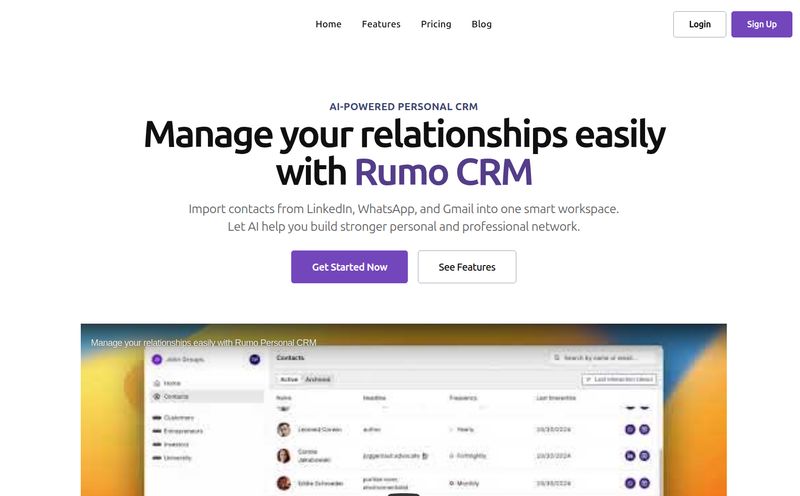For years, I’ve felt like the world of test management software has been stuck in a time warp. You know the ones I’m talking about. Clunky interfaces, confusing workflows, and tools that feel like they were built before the iPhone even existed. Wrangling test cases in a massive spreadsheet or some legacy platform is like trying to herd cats... on roller skates. It's messy, inefficient, and frankly, soul-crushing.
So when I stumble across a tool that promises to be different, my cynical SEO-blogger ears perk up. The tool in question is Qase. Their homepage hits you with slogans like “Engineered for speed, designed for ease-of-use,” and I’ll admit, I was intrigued but skeptical. We’ve heard it all before, right? But after spending some time with it, I have to say... they might actually be onto something.
So, What Exactly is Qase?
In a nutshell, Qase is a modern test management platform. Its main gig is to give your QA team a central, organized place to handle all their testing activities. We're talking about everything from writing manual test cases to orchestrating complex automated test runs and then seeing it all in a report that your project manager can actually understand. It’s built to bring order to the chaos.
The big idea is to create a single workspace where your manual testers and automation engineers can actually collaborate, instead of living in separate worlds. It’s a unified approach that a lot of teams, including some I've worked with, desperately need.

Visit Qase
Why I'm Genuinely Excited About This Platform
I’ve seen a lot of tools come and go. Most are just slight variations of each other. But Qase has a few things that made me sit up and pay attention.
A UI That Doesn't Hurt My Eyes
First impressions matter. The moment you log into Qase, it just feels modern. The dark-mode interface is clean, snappy, and intuitive. It’s a breathe of fresh air compared to the cluttered, table-heavy designs of the old guard. You don’t feel like you need a week-long training course just to figure out how to create a test run. It sounds like a small thing, but when you spend hours a day in a tool, a pleasant user experience makes a world of difference.
Unifying the Two Worlds of Testing
This is the big one for me. For too long, manual and automated testing have been treated like two different disciplines with two different toolsets. Manual testers live in one system, while automation scripts run in a CI/CD pipeline and spit out reports that have to be manually correlated. It's a pain.
Qase brings them together. You can manage your manual test suites and then pull in automated test results from frameworks like Cypress, Playwright, or Pytest via their API. Seeing everything in one dashboard—pass/fail rates, flaky tests, manual run results—is a huge step forward for true test orchestration.
Integrations That Actually Make Sense
A tool is only as good as its ability to play nicely with others. Qase gets this. It boasts over 35 integrations, and they’re the ones you’d actually expect and need. You can create Jira issues directly from a failed test case, get notifications in Slack or Teams, and link everything back to your repositories in GitHub or GitLab. It’s designed to slot into your existing workflow, not blow it up, which is a philosophy I can get behind.
A Look at the Standout Features
Beyond the look and feel, there are some powerful features under the hood that are worth pointing out.
Customizable Dashboards and Powerful Reporting
Data is useless if you can’t visualize it. Qase allows you to build dashboards with various widgets to track the metrics that matter to you. You can create a high-level overview for stakeholders or a detailed, granular view for the QA lead. The reporting is robust, helping you spot trends, identify bottlenecks, and show the value the QA team is providing. No more manually cobbling together reports in Excel at the end of a sprint!
AIDEN, the AI Assistant
Okay, the AI buzzword is everywhere, so I'm always a little wary. Qase has an AI assistant called AIDEN. From what I’ve seen, its main function is to help generate test cases, suggest improvements, and even create tests from your requirements docs. Is it going to replace your QA engineers? No. But could it speed up the tedious parts of test case creation? Absolutely. It’s an interesting feature to keep an eye on as it develops.
Role-Based Access and Enterprise-Ready Security
As a team grows, you can't have everyone with admin access. That’s just asking for trouble. Qase's Business and Enterprise plans include role-based access control, so you can define who can create, edit, and execute tests. This, along with features like SSO and compliance with security standards, shows they’re serious about catering to larger organizations with stricter security requirements.
Let's Talk Money: A Breakdown of Qase Pricing
Alright, the all-important question: what’s it going to cost? Qase’s pricing model is pretty straightforward, and I appreciate that they have a genuinely useful free tier.
| Plan | Price | Best For | Key Features |
|---|---|---|---|
| Free | $0 | Individuals or small teams (up to 3 users) just starting out. | 2 projects, 500MB storage, 30-day data history. |
| Startup | $20/user/month | Growing teams (up to 20 users) that need more power. | Unlimited projects, 100GB storage, 90-day history, dashboards, integrations. |
| Business | $30/user/month | Established teams (up to 100 users) needing advanced control. | Everything in Startup + unlimited storage, role-based access, 1-year history, test case reviews, QQL. |
| Enterprise | Custom | Large organizations with specific security and support needs. | Everything in Business + SSO, SCIM, SLA, dedicated support. |
My take? The Free plan is incredibly generous and perfect for getting a real feel for the platform without any commitment. The Startup plan feels like the sweet spot for most small to mid-sized businesses. It unlocks the core value of the platform. The jump to Business is for when you need that tighter control and advanced features like the Qase Query Language (QQL), which is a pretty cool way to create complex filters for your test data. Yeah, some key features are locked behind the higher tiers, but that’s pretty standard for SaaS products these days.
So, Who Is Qase Really For?
After playing around with it, I see a few clear groups who would benefit most from Qase:
- Startups and SMBs: Teams currently drowning in spreadsheets or using an overly complex, expensive tool will find the Free and Startup plans to be a revelation.
- Hybrid QA Teams: If you're trying to bridge the gap between your manual testers and your growing automation suite, Qase is built for you.
- Agile Teams: The focus on speed, integration, and clear reporting fits perfectly into a fast-paced agile development cycle.
If you're a massive enterprise with a decades-old, deeply entrenched testing ecosystem, migrating might be a bigger conversation. But for everyone else, especially those feeling the pain of disorganization, Qase is a very compelling option.
My Final Verdict on Qase
Look, no tool is perfect. The biggest drawback for some will be that advanced features like role-based access control are on the pricier Business plan. And while the free plan is great, the limits on users and projects mean growing teams will need to upgrade eventually.
But honestly, the pros far outweigh the cons here. The modern interface, the unified approach to manual and automated testing, and the smart integrations make Qase a standout player in the test management space. It feels less like a tool you have to use and more like one you want to use. It removes friction from the QA process, and in this industry, that's worth its weight in gold.
Frequently Asked Questions
- What is Qase?
- Qase is a cloud-based test management platform designed for QA teams to manage, track, and report on both manual and automated software testing in a single, collaborative workspace.
- Does Qase have a free plan?
- Yes, it does! Qase offers a generous free plan that includes up to 3 users, 2 projects, and 500MB of storage, making it perfect for small teams or for trying out the platform.
- What kinds of integrations does Qase support?
- Qase integrates with over 35 popular development tools, including Jira, Redmine, Trello, Slack, GitHub, GitLab, and CI/CD tools like Jenkins and CircleCI.
- Can I use Qase for both manual and automated testing?
- Absolutely. This is one of its core strengths. You can manage manual test cases and import results from popular automation frameworks (like Playwright, Cypress, etc.) to see all your testing data in one place.
- What is the Qase Query Language (QQL)?
- QQL is a powerful, text-based filtering language available in the Business plan. It allows you to create highly specific and complex queries to search and filter your test cases, runs, and results, which is a big deal for teams with large test suites.
- Is Qase secure for enterprise use?
- Yes, for larger teams, Qase offers enterprise-grade features like Single Sign-On (SAML 2.0), user provisioning (SCIM), and role-based access controls to meet strict security and compliance requirements.
Time to Clean Up the Chaos?
If you’re tired of the old way of doing things, I seriously think you should give Qase a look. The fact that you can get started for free makes it a no-brainer. Stop herding those spreadsheet cats and see if a modern tool can bring some sanity back to your QA process. I'd love to hear what you think if you take it for a spin!