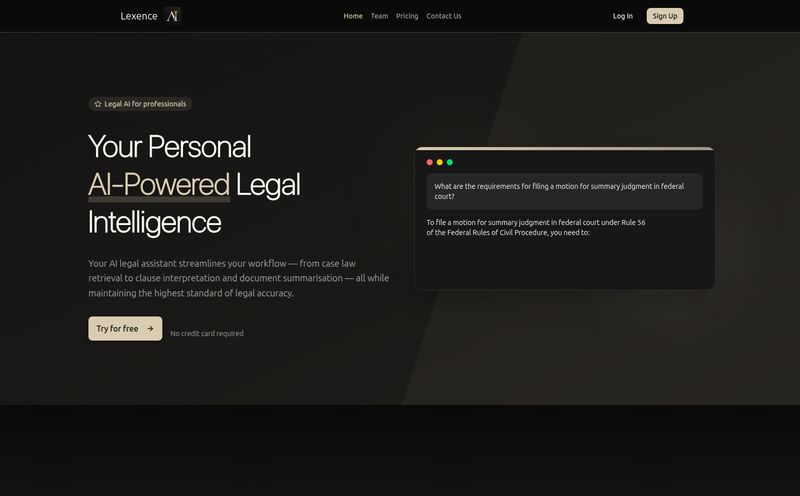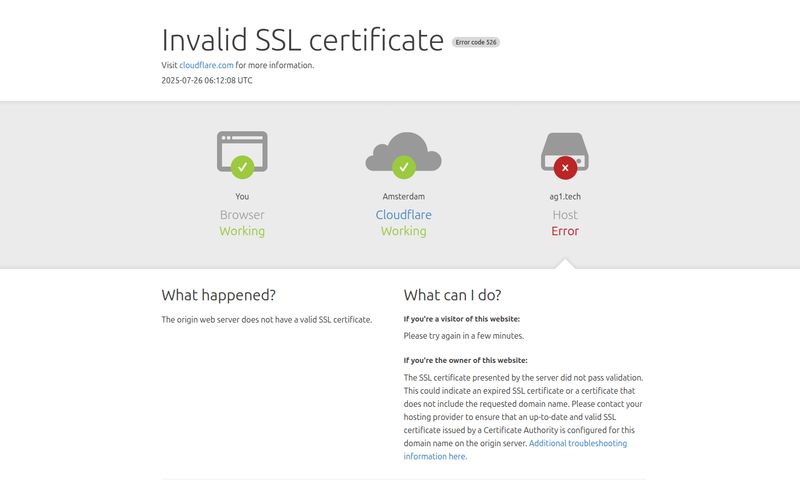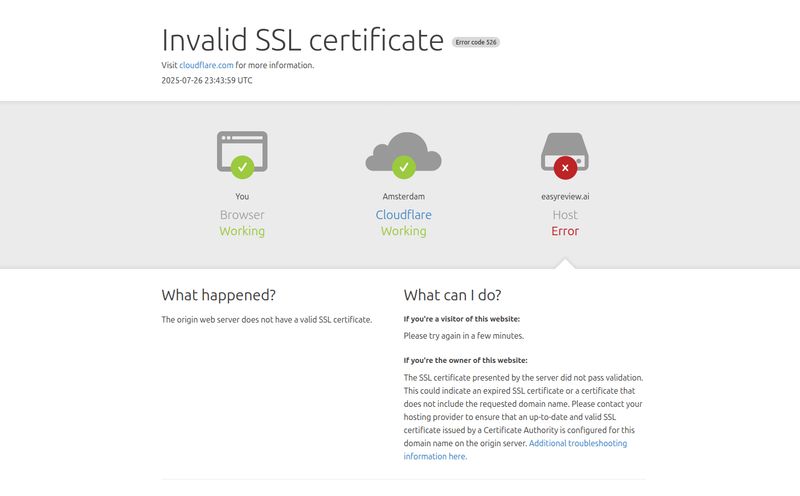Opening your inbox some mornings feels like staring into the abyss. And the abyss stares back, whispering about follow-ups, urgent requests, and that one newsletter you swear you unsubscribed from three times already. It’s a digital monster that feeds on our time and attention. I've been in the SEO and traffic game for years, and my inbox is less of a communication tool and more of a chaotic, public-access suggestion box.
We've seen countless attempts to tame this beast. Smart inboxes, filtering rules, productivity methods that require more work to maintain than the emails themselves. So when a new tool like PulseMail pops up on my radar, claiming to be an “AI-driven email assistant,” my first reaction is a healthy dose of skepticism, followed by a flicker of… hope? Maybe this one’s different.
So, I put on my critic’s hat, poured a strong coffee, and went through everything I could find about PulseMail. Here’s what I think.
So, What on Earth is PulseMail Anyway?
At its core, PulseMail isn’t just another email client. It's positioning itself as a layer of intelligence that sits on top of your existing email. Think of it less like a new filing cabinet and more like a personal chief of staff who pre-reads everything, drafts replies, and flags what actually needs your eyeballs on it. It’s designed to handle the grunt work—the responding, the summarizing, the prioritizing—so you can focus on the thinking.
It connects to the services you already use, like Gmail, Outlook, Proton Mail, and Zoho, which is a big plus. Nobody wants to migrate their entire email history to a new platform. This tool aims to augment, not replace. A smart move.
Breaking Down the Features That Actually Matter
A fancy landing page is one thing, but the features are where the rubber meets the road. PulseMail seems to be packing some serious heat, moving beyond simple canned responses.
The AI-Powered Scribe in Your Inbox
The headline feature is, of course, the AI-driven email responses. We’re not just talking about “Thanks!” or “Got it.” PulseMail claims to generate personalized, natural-sounding replies. What really caught my eye is that you can choose your LLM. You can toggle between models like GPT-3.5 Turbo or the powerhouse, GPT-4 Turbo (on the higher-tier plan). For a tech nerd like me, that’s huge. It means you have control over the quality and tone of the AI’s output. It's the difference between a generic robot and a nuanced assistant.
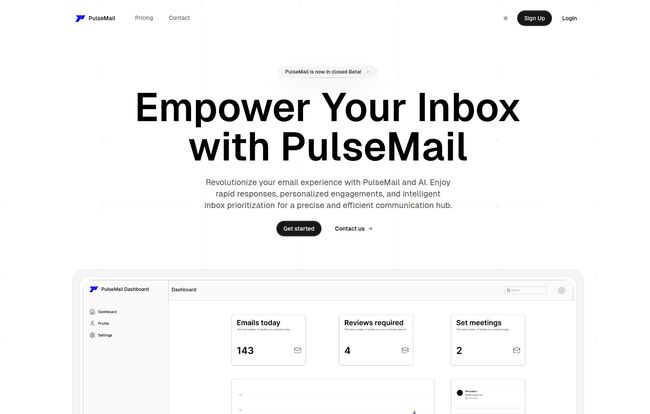
Visit PulseMail
Finally, an Inbox That Thinks
The other big promise is “intelligent inbox prioritization.” Instead of a chronological mess, PulseMail analyzes incoming mail and surfaces what’s important. Is it a client with an urgent problem? A potential lead? Or just a notification that your pizza is on its way? By summarizing threads and flagging action items, it helps you cut through the noise. It even has automatic meeting detection, which can be a lifesaver for anyone juggling a packed calendar. No more manually creating calendar events from an email chain. A small thing, but those small things add up.
Let's Talk Money: The PulseMail Pricing Tiers
Alright, let's get down to brass tacks. Every great tool comes with a price tag, and PulseMail has a few different options. The structure seems pretty standard for a SaaS tool, scaling up based on usage and features.
The Hobby plan is just $5 a month per user. It gets you 7 AI-assisted emails a day, basic analytics, and uses GPT-3.5 Turbo. A decent starting point for a solo user who just wants to dip their toes in.
Next up is the Starter plan at $9.99 a month. This bumps you up to 50 emails a day, adds that automatic meeting detection we talked about, and throws in webhooks for more advanced automation. Still on GPT-3.5 Turbo, though.
The one that I think is the real deal is the Professional plan for $19.99 a month. This is where you get the good stuff: 250 emails a day, priority support, and access to GPT-4 Turbo. You also get real-time analytics and, crucially, a choice between their hosting or self-hosting. For a business or a power user, the upgrade to GPT-4 alone is probably worth the price jump.
There's also an Enterprise plan for large teams and support automation, with up to 10,000 emails a day and custom AI tailoring. You’ll have to contact them for pricing on that one, which is standard.
A Quick Word on That Self-Hosting Thing
Here’s a detail that’s super important and easy to miss: both the Hobby and Starter plans are self-hosting only. What does that mean? It means you can't just sign up and start using it like you would with Gmail. You have to have your own server and the technical know-how to install and maintain the software yourself. It’s like buying a flat-pack furniture—all the pieces are there, but you have to build it.
For a developer or a serious tech tinkerer, this might be a plus (more control, more privacy). But for the average business professional who just wants their email problem to go away? It’s a significant hurdle. This makes the Professional plan the only practical plug-and-play option for most people.
The Good, The Bad, and The Beta
So, after all that, what’s my verdict? It’s complicated. On one hand, I’m genuinely excited. The prospect of an AI that can handle my email with the nuance of GPT-4, detect my meetings automatically, and let me customize everything is… well, it’s the dream, isn’t it?
But here’s the reality check. PulseMail is currently in closed Beta. The site says it, and the disabled “Buy Now” buttons on the pricing page confirm it. You can't just buy it today. You have to join a waitlist and hope you get an invite. This isn't a flaw in the product itself, but its the biggest barrier to entry right now.
I’ve seen this movie before. A promising tool with a great vision gets stuck in beta for ages, or the final product doesn’t quite live up to the slick landing page. I’m not saying that will happen here, but it’s something to keep in mind. We’re looking at potential, not a proven, established platform.
Is PulseMail the Inbox Savior We've Been Waiting For?
Maybe. I honestly think so. The combination of features here is potent. It’s not just one trick—it's a suite of intelligent tools working together. For busy professionals, freelancers, or small business owners who live and die by their inbox, this could be a game-changer. The time saved from not having to draft every single routine reply or manually schedule every meeting could be massive. We're talking hours back in your week.
My advice? If the pain of your current inbox is acute, get on that waitlist. It costs nothing, and you’ll be first in line to see if PulseMail delivers on its considerable promise. I’m on it. I’m cautiously optimistic. In a sea of productivity apps that promise the world, PulseMail at least feels like it’s sailing in the right direction.
Conclusion
In the relentless battle for our attention, the inbox is a primary front. PulseMail isn’t a silver bullet, but it might just be the advanced weaponry we’ve been missing. It’s smart, it’s feature-rich, and it seems to understand the actual problems of modern email. The self-hosting requirement on lower tiers and its current closed-beta status are hurdles, for sure. But if the team behind it can navigate the launch and deliver a stable, effective product, I think we might be talking about this tool for a long time. I’ll be watching this one closely.
Frequently Asked Questions
- 1. What is PulseMail in simple terms?
- PulseMail is an AI assistant for your email. It helps you by automatically drafting responses, summarizing long email threads, prioritizing important messages, and detecting meetings, all to save you time and make your inbox less chaotic.
- 2. Can I start using PulseMail right now?
- Unfortunately, no. As of now, PulseMail is in a closed beta. This means you need to sign up for their waitlist and wait for an invitation to get access to the platform.
- 3. What does "self-hosting" mean for the cheaper plans?
- Self-hosting means you are responsible for installing, running, and maintaining the PulseMail software on your own server or computer. This requires some technical skill and is different from most web apps that are hosted for you. The Professional plan is the first tier to offer a hosted, plug-and-play option.
- 4. Is PulseMail free to use?
- No, PulseMail is a paid service. It offers several pricing tiers starting from a $5/month Hobby plan up to a custom Enterprise solution, with different features and usage limits at each level.
- 5. What makes PulseMail different from other AI email tools?
- A key differentiator is its flexibility. It allows users on its Professional plan to choose powerful language models like GPT-4 Turbo for higher quality responses. It also combines several features—like prioritization, summarization, and meeting detection—into one integrated platform.
- 6. Which email providers does PulseMail work with?
- PulseMail is designed to integrate with major email providers. The website shows it connects with Gmail, Outlook, Proton Mail, Zoho, Mail.com, and IMAP, which should cover most users' needs.