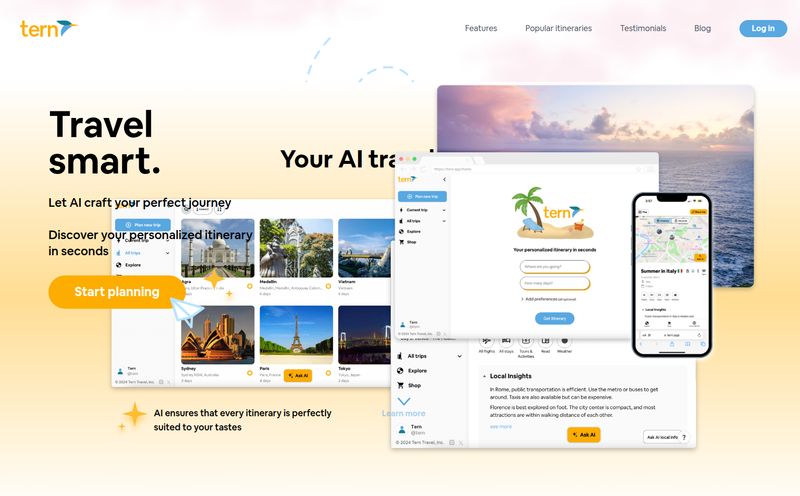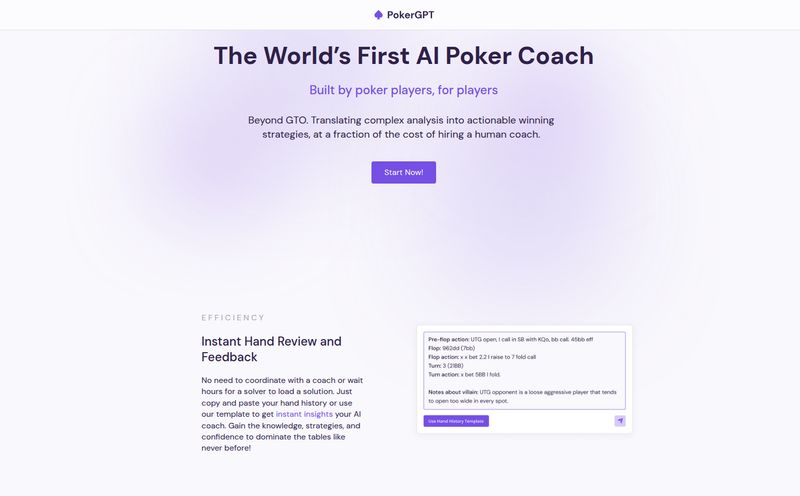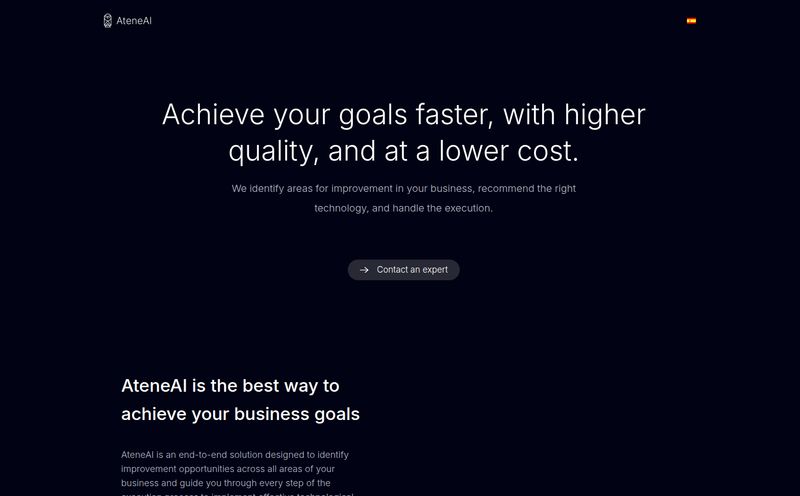If you’re in SEO, marketing, or pretty much any digital profession these days, your browser probably looks a lot like mine did last week. A tab for ChatGPT. Another for Claude. One for Gemini. Maybe one for Perplexity just to see how it answers a weirdly specific query. It’s a mess. You’re constantly copying and pasting, trying to see which AI gives you the best angle, the cleanest code, or the least-robotic-sounding copy. It’s exhausting, right?
So, when I first heard about PromptVisor, my ears perked up. The pitch? All the premium AI models, under one roof, with a single subscription. Plus, some fancy-sounding features like “Prompting Helpers” and “Dynamic Conversations.” My inner skeptic, honed by years of seeing overhyped SaaS tools, immediately said, “Yeah, right.” But my inner AI nerd, the one who genuinely gets a kick out of this stuff, was already reaching for my wallet.
Is this just another dashboard, or is it the AI command center I’ve been dreaming of? I had to find out.
What Exactly Is PromptVisor? (And Why Should You Care?)
So let’s break it down. PromptVisor isn’t trying to build its own large language model to compete with the giants. Thank goodness. The world doesn’t need another one of those right now. Instead, it’s more like a Swiss Army knife for talking to the best AIs already out there. It’s a platform that plugs you directly into the big brains from OpenAI, Google, and Anthropic. Think of it less as a new restaurant and more as a grand food hall where you can sample dishes from all the best Michelin-star chefs in town.
The big idea is to streamline the workflow for anyone who uses AI seriously. Instead of just a blank text box, PromptVisor gives you tools to better control the conversation. This is huge. The difference between a good AI response and a great one is almost always the quality of the prompt. It seems like PromptVisor gets that, and they've built their platform around that very idea.
The All-Star Lineup and the Multi-Chat Feature
The main draw for me was immediate: access to ChatGPT+, Gemini, Claude, Perplexity, and Mistral without needing five separate subscriptions. That alone is a pretty compelling value proposition. But the feature that really got my attention is what they call Multi-Chat.
This is the killer app. You can write a single prompt and send it to multiple AIs at the same time, seeing their responses side-by-side. I cannot overstate how useful this is. It’s like having an instant focus group of AI geniuses.
For example, I was working on some ad copy for a client. I fed my prompt into the Multi-Chat:
“Write three short, punchy headlines for a new brand of eco-friendly coffee. The tone should be witty and aimed at millennials who care about sustainability but are tired of green-washing.”
Claude gave me something poetic and value-driven. Gemini gave me three very direct, benefit-focused options. ChatGPT went for a more playful, emoji-heavy approach. Seeing them all at once, I could pick and mix the best elements from each to create something truly brilliant. It turns the process from a linear Q&A into a creative brainstorming session. It’s like a taste-testing flight of craft beer, but for AI-generated content. You get to sample the hoppy IPA, the rich stout, and the crisp pilsner all at once to find your perfect flavor.
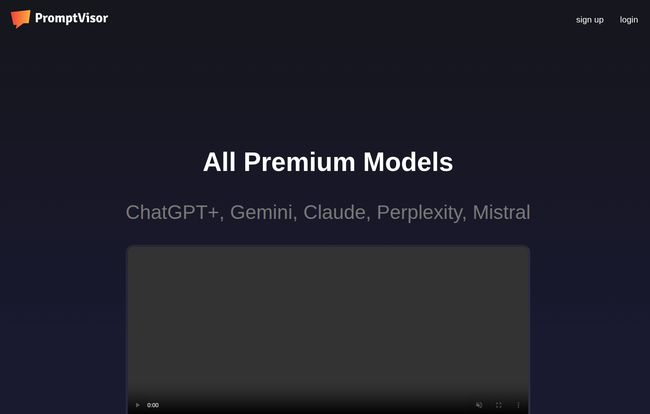
Visit PromptVisor
Beyond Basic Chat: The “Prompting Helpers”
The landing page mentions “Prompting Helpers For Creativity and Productivity,” which sounds a bit like marketing fluff at first. But in practice, it’s about adding structure to your requests. We've all had those moments where we're trying to coax a specific tone or format out of an AI, and it just won’t listen. It feels like you’re trying to explain a TV remote to a Golden Retriever.
While the specifics on the site are a little light, I imagine these are tools that help you set a persona for the AI, define the output format (like a table, JSON, or a blog post outline), or maintain a consistent character across a long conversation. I have a notes file on my desktop that’s just a graveyard of my “perfect prompts.” The idea of having those structures baked right into the interface… well, that’s just smart. It’s a small thing that makes a big difference, especially when you’re trying to be productive.
Let's Talk Money: Breaking Down PromptVisor's Pricing
Okay, the money question. AI can get expensive, and credit-based systems always give me a slight headache. How much is a “credit” worth? Is 2,500 credits a lot or a little? It depends entirely on which models you use and how complex your queries are. That said, PromptVisor offers a pretty flexible range of options.
Here’s how it seems to break down:
| Plan | Price | Credits | My Take |
|---|---|---|---|
| Flex | €1 per 450 credits | Pay-as-you-go | Perfect for the curious. If you just want to kick the tires and see what the multi-chat is all about, this is a no-brainer. It's the 'cup of coffee' entry fee. |
| Standard | €4.99 / month | 2,500 monthly | This feels like the sweet spot for most people—bloggers, marketers, students, developers who use AI regularly but not constantly. It’s a very reasonable price for the convenience. |
| Premium | €39.99 / month | 25,000 monthly | This is for the power users. Agencies churning out content, developers hitting the models hard, or anyone running a business that heavily relies on AI-generated text or code. |
One of the cons I noted is that this pricing can feel a bit complex. You need to keep an eye on your credit usage, especially since a query to a powerful model like Claude 3 Opus will cost more than one to a smaller model. However, the flexibility is also a pro. You're not locked into a high monthly fee if you're a light user. And they mention getting free usage through referrals, which is a nice little growth hack that benefits users.
The Good, The Bad, and The Complicated
No tool is perfect, and it's important to see both sides. After playing around with it, here's my honest take.
The Good Stuff
The convenience is off the charts. The multi-chat is, without a doubt, a game-changer for anyone doing comparative analysis. The flexible pricing means it’s accessible to almost anyone, from a student to a full-blown agency. It centralizes your AI workflow in a way that genuinely saves time and mental energy. I felt my browser's RAM sigh in relief.
Where It Gets a Bit Tricky
There's a potential learning curve. To really max out the platform, you need to lean into the advanced prompting features. This isn't a negative, per se, but it's not as simple as opening a chat and typing. It's a pro tool for people who want to be pros. My other minor gripe is the lack of clarity on which version of a model you're using. Is that 'Gemini' the Pro version or the standard one? Is it GPT-4 or an earlier version? For prompt engineers, these details matter, and I'd love to see more transparency there.
Who Is PromptVisor Really For?
So, who should sign up? After my review, I think it's ideal for a few specific groups:
- SEO Professionals and Content Creators: Being able to generate and compare outlines, meta descriptions, or article drafts from different AIs at once is incredibly efficient. It helps you find unique angles you might have missed.
- Developers and Programmers: When you're stuck on a piece of code, getting a solution from three different AI models can be a lifesaver. One might give you a Python script, another a JavaScript one, and a third might just explain the logic in a way that finally makes it click.
- The AI Enthusiast: If you're like me and you just love experimenting with AI, this is your sandbox. It's a place to learn the nuances of different models and really hone your prompt engineering skills.
If you’re a casual user who is perfectly happy with the free version of one AI, then PromptVisor might be overkill. But if you feel the friction of a multi-tab workflow, it's absolutely worth the low cost of entry to try it out.
My Final Take on PromptVisor
I came in skeptical, and I'm walking away impressed. PromptVisor isn't trying to reinvent the wheel; it’s building a better car around it. It understands the core problem that serious AI users face—fragmentation—and solves it elegantly. The multi-chat feature alone is worth the price of admission for me.
It’s not a magic bullet. You still need to learn how to write good prompts. But it provides a powerful, centralized, and efficient environment to do just that. It’s a tool that respects the craft of working with AI. For anyone looking to level up their productivity and creativity with artificial intelligence, I think PromptVisor is a very, very smart choice.
Frequently Asked Questions (FAQ)
- What is PromptVisor in simple terms?
- PromptVisor is an all-in-one platform that lets you access and chat with multiple premium AI models (like ChatGPT, Claude, and Gemini) from a single dashboard. It focuses on advanced prompting tools and allows you to compare AI responses side-by-side.
- What AI models can I use on PromptVisor?
- You get access to a range of top-tier models from major AI labs, including OpenAI (makers of ChatGPT), Google (Gemini), and Anthropic (Claude). The platform also includes models like Perplexity and Mistral.
- How does the credit system work?
- You buy or subscribe to get credits. Every time you send a prompt to an AI, it uses some of these credits. More powerful models use more credits per prompt than less powerful ones. This allows you to pay only for what you actually use.
- Is there a free trial for PromptVisor?
- There isn't a traditional free trial, but the "Flex" plan is extremely affordable, letting you buy 450 credits for just one euro. This is a great way to test the platform without a monthly commitment. You can also earn free credits through their referral program.
- Is PromptVisor better than using ChatGPT or Claude directly?
- It depends on your needs. If you only use one AI, a direct subscription might be fine. But if you want to compare models, streamline your workflow, and use advanced prompting tools without switching tabs, PromptVisor offers a significant advantage in efficiency and creative potential.
- Who is the ideal user for PromptVisor?
- It's best for professionals and enthusiasts who use AI regularly and want more power and control. This includes SEOs, content marketers, developers, researchers, and anyone serious about prompt engineering.
Reference and Sources
- PromptVisor Official Website (Note: Placeholder link)
- OpenAI
- Google Gemini
- Anthropic