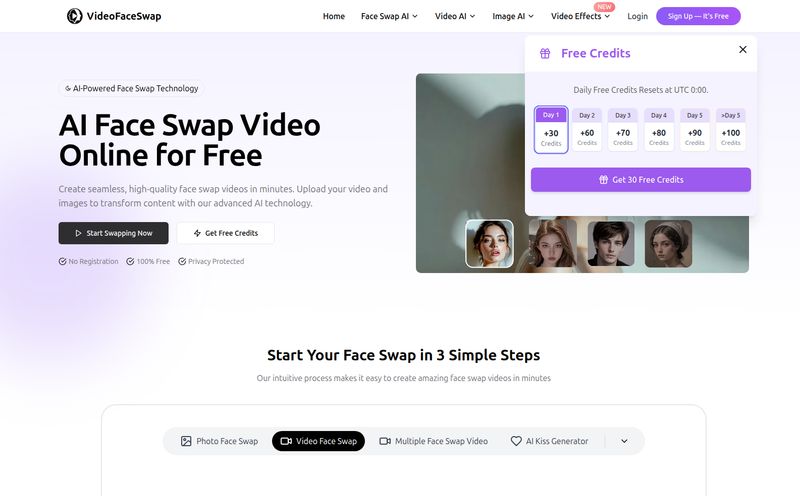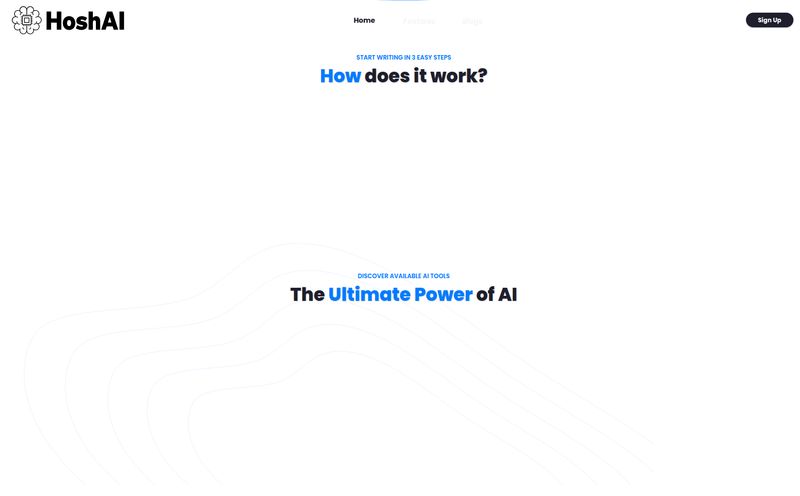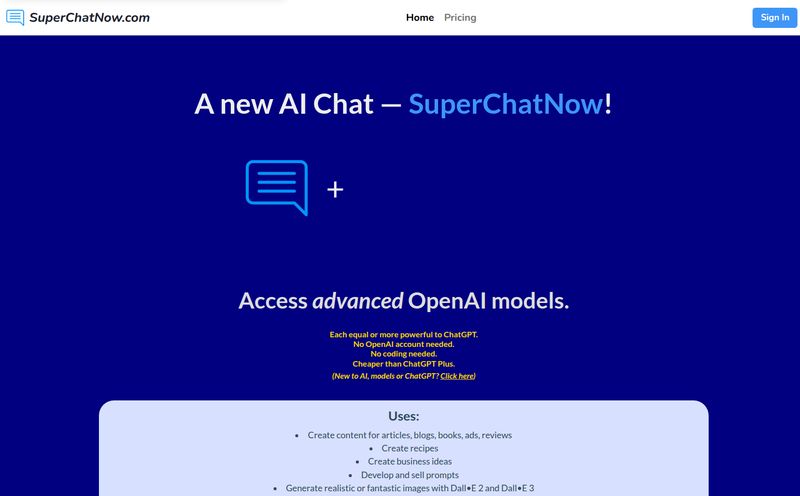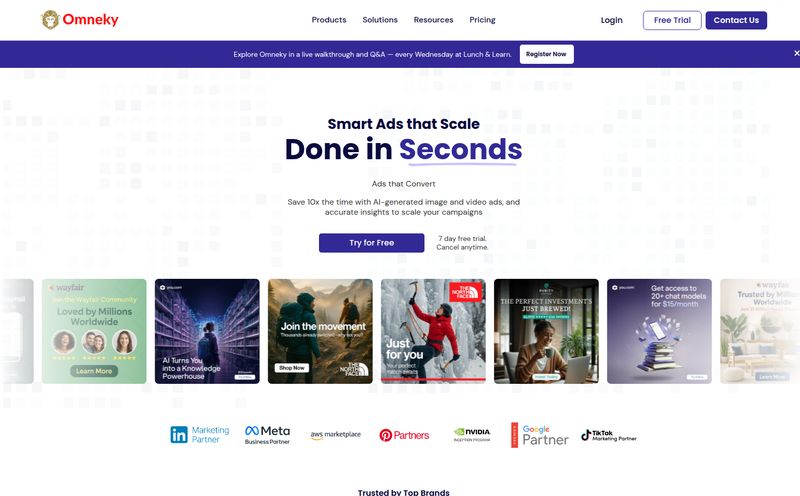I've been in the SEO and traffic game for years, and if there's one thing I've learned, it's that the right words matter. It's true for Google, and it's doubly true for AI image generators. We've all been there, right? You have this incredible, vivid picture in your head. You type your heart out, describing a “cyberpunk city street at night in the rain with neon signs,” and what you get back looks like a melted box of crayons. Fun, but not exactly what you were going for.
The art of “prompt engineering” has become this weird, almost mystical skill. You see these ridiculously long prompts floating around, stuffed with phrases like 'hyper-detailed, cinematic lighting, trending on ArtStation, unreal engine 5' and you wonder, “Do I really need to write a whole novel to get a decent picture?”
Well, maybe not. I stumbled across a tool that caught my eye, a little project from Microsoft called Promptist, hosted over on the AI playground that is Hugging Face. The promise? It takes your simple, human-like prompt and beefs it up for you, turning it into something Stable Diffusion can really sink its teeth into. My curiosity was definitely piqued.
So, What Exactly is This Promptist Thing?
Think of Promptist as a translator. Or maybe a whisperer. It’s an interface built for Stable Diffusion (specifically v1-4) that takes your initial idea and automatically optimizes it. You give it the simple stuff, and it rephrases and adds the fancy keywords behind the scenes, based on what the model is trained to respond to best. It’s essentially an automated prompt engineer in a box.
You’re not just getting a thesaurus; you're getting a tool that understands, to some degree, the weird internal language of the AI. It’s designed to bridge that frustrating gap between what you say and what the AI hears. And for anyone who has spent an hour trying to get an AI to draw hands with the correct number of fingers, you know how wide that gap can be.
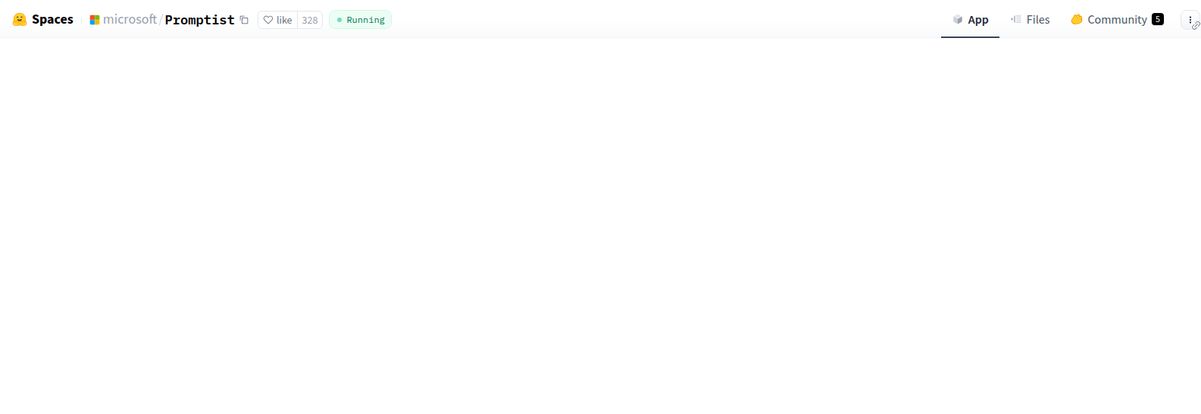
Visit Promptist
My First Spin with Promptist
Firing it up on Hugging Face is dead simple. The interface is clean, no-frills. You type in your prompt, hit go, and wait for the magic. And… you do wait. This brings me to the first big, flashing, neon sign about the free demo experience.
It. Is. Slow.
Honestly, I could have brewed a pot of coffee, walked the dog, and considered my life choices in the time it took to generate one image. Why? The default online demo runs on a CPU. In the world of machine learning, running image generation on a CPU is like trying to win the Indy 500 in a golf cart. You’ll get there, eventually, but it’s not gonna be pretty and no one will be impressed.
The CPU vs GPU Dilemma: Why Speed Costs Money
This isn't really a flaw of Promptist itself, but more a reality of the tech. Hugging Face is awesome for providing these free spaces, but compute power costs money. As the Promptist page itself notes, you really need to run this on a GPU for a good experience.
Looking at the Hugging Face Spaces hardware options, you can see the difference. You can stick with the free CPU, or upgrade to various NVIDIA GPUs. A T4 Small will run you about $0.60 an hour, while a beastly A100 is over $4/hr. For a casual user, this might seem like a lot. But for someone doing serious work, paying a couple of bucks to save hours of waiting time is a no-brainer. It's the classic trade-off: time or money.
The Real Question: Is It Any Good?
Okay, so speed aside, does it actually work? Yes, it absolutely does. I fed it some very basic prompts and was genuinely impressed with the optimized versions it spat out, and the resulting images were a clear step up from what I’d get with the same simple prompt on its own.
It’s fantastic at adding atmospheric details, lighting cues, and artistic styles that you might not have thought of. It took my “knight in a dark forest” and turned it into a prompt that included things like “god rays,” “intricate armor,” and a specific fantasy artist’s style. The result was far more dynamic and professional looking.
Of course, there's a downside. For one, the tool is a black box. You don't see the optimized prompt it creates, you only see the final image. I’d personally love to see the “translated” prompt so I could learn from it for my own future work. And, as mentioned, the requirement for a GPU setup to get decent speeds will be a barrier for many people just looking to play around.
Who is This Tool Really For?
I see a few groups of people who would get a real kick out of Promptist.
- AI Art Beginners: If you're just starting with Stable Diffusion and are intimidated by complex prompts, this is an incredible learning ramp. It lets you get great results without the steep learning curve.
- The Creatively Stuck: We all hit a wall sometimes. Promptist is great for breaking out of a rut and seeing your ideas interpreted in a new way. It can be a fantastic source of inspiration.
- The Efficiency-Minded: If you just want a good image and don't want to spend 20 minutes crafting the perfect sentence, this is your tool. Simple input, quality output.
Now, some purists might say that learning the art of the prompt is a rite of passage. And they're not wrong! There's real value in understanding how the models work. But I've always believed that good tools should make things easier, and Promptist does just that. It's not a replacement for skill, but it’s a fantastic assistant.
My Final Take on Promptist
So, is Promptist a revolution in AI image generation? I wouldn't go that far. But it is a genuinely helpful, cleverly designed tool that solves a very real problem. It democratizes good results, letting people focus more on their core idea and less on the arcane syntax of prompt-craft.
While the speed of the free demo is a significant drawback, it’s understandable. The real power is unlocked when you run it on proper hardware, either locally or by renting some GPU time. For a free-to-try tool from a major player like Microsoft, it’s a fantastic addition to the AI art toolkit. I'll certainly be keeping it in my back pocket for when I need a quick dash of inspiration or just can't be bothered to type 'trending on ArtStation' one more time.
Your Promptist Questions Answered
- Is Promptist completely free to use?
- The tool itself, yes. However, the free demo on Hugging Face runs on slow CPU hardware. For faster generation, you'll need to use a paid GPU, either by upgrading your Hugging Face Space or running it on your own local machine.
- What version of Stable Diffusion does it work with?
- Promptist is designed and optimized for Stable Diffusion v1-4. It may not produce ideal results with newer versions like SDXL or other models.
- Do I need to be a programmer to use it?
- Absolutely not. The Hugging Face demo is as simple as typing in a text box and clicking a button. Setting it up locally with a GPU would require some technical know-how, however.
- Can I run Promptist on my own computer?
- Yes, if you have the technical skills and, more importantly, a powerful enough local GPU. The files and instructions are typically available for those who want to create their own instance.
- How does Promptist compare to other prompt helpers?
- Many prompt helpers are just builders that let you string together pre-made tags. Promptist is different because it uses its own model to analyze your simple input and generate a new, enriched prompt automatically. It's more of an AI-powered rewriter than a simple builder.
- Why are my images generating so slowly on the demo?
- The free demo runs on a CPU (Central Processing Unit), which is not optimized for the massive parallel calculations needed for AI image generation. GPUs (Graphics Processing Units) are much, much faster for these tasks.
Reference and Sources
- Promptist Demo on Hugging Face
- Hugging Face Hardware Pricing
- Promptist: An Interactive Prompt-Engineering-Assistant (Academic Paper)