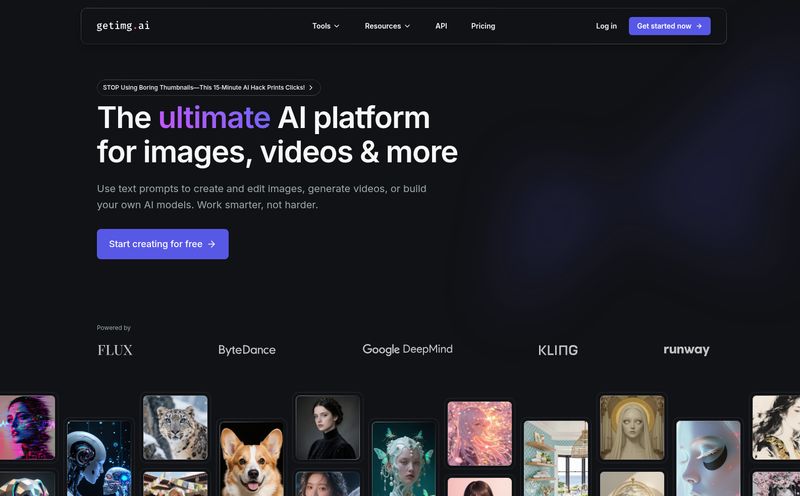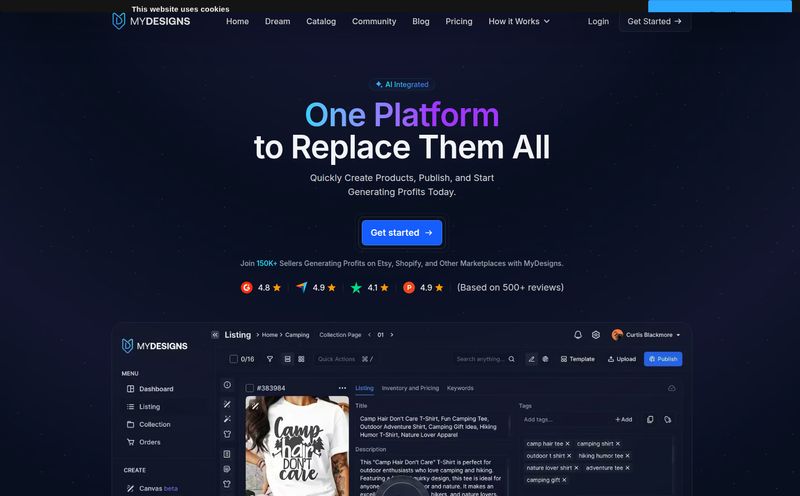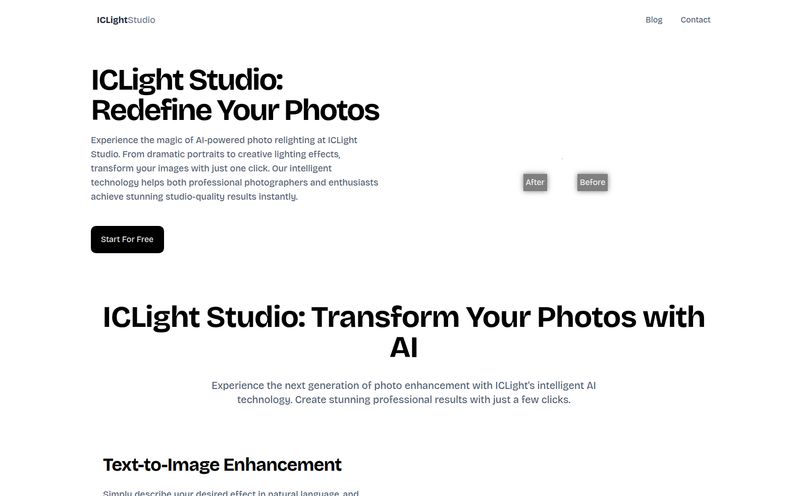The world of AI art generation feels a bit like the Wild West right now, doesn't it? One minute you're hearing about Midjourney's mind-blowing photorealism, the next you're trying to wrap your head around a local install of Stable Diffusion that sounds like it might make your laptop take flight. It’s exciting, chaotic, and frankly, a little exhausting to keep up with.
I've spent countless hours wrestling with arcane prompts, tweaking parameters, and juggling three different platforms just to get the perfect image for a blog post. It's a powerful technology, but the workflow can be a real grind. So, when a tool like Prompt Hunt comes along, claiming to be "Made for creatives by creatives," my ears perk up. It promises to be a central hub, a workshop, for all your AI art needs. But does it live up to the hype?
I decided to put on my prompt engineer hat, channel my inner digital artist, and take it for a proper spin. Here's what I found.
First Off, What Exactly is Prompt Hunt?
Think of Prompt Hunt less as a single AI image generator and more as a conductor's podium. From this one spot, you can direct a whole orchestra of AI models. It integrates heavy-hitters like Stable Diffusion, DALL·E, and even Midjourney, letting you create and explore without constantly switching tabs and contexts. This alone is a pretty big deal for anyone serious about workflow efficiency.
But the real kicker? They have their own proprietary model called Chroma. This isn't just a wrapper on top of other services; it's their own engine, fine-tuned for speed, control, and producing high-quality visuals. The platform is designed to be ridiculously easy for newcomers but still packed with enough power for seasoned pros. A tough balancing act, but one they seem keen on mastering.
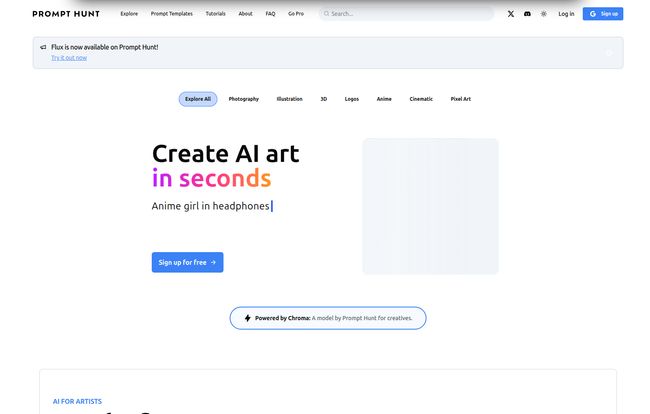
Visit Prompt Hunt
Getting My Hands Dirty: The First Impressions
Signing up was straightforward. No hoops, no fuss. The interface is clean, dark, and immediately feels familiar if you’ve been around the creative software block. What stood out to me instantly was the emphasis on styles and templates.
Instead of staring at a blinking cursor and the terrifying emptiness of a prompt box, you're greeted with a gallery of possibilities. Want a 'Vector Illustration'? An 'Isometric' view? A 'Soft Color Palette'? You don't have to know the magic words to get there. You can literally just pick a style, type in a simple subject like "a fox reading a book," and see what happens. It's a brilliant way to lower the intimidation factor that stops so many people from even starting.
The Features That Actually Move the Needle
A pretty interface is nice, but as an SEO and content guy, I need tools that save me time and produce quality results. Here’s where Prompt Hunt really starts to shine.
The Template System is a Game Changer
I can't overstate this. The “blank page syndrome” is just as real for prompt writing as it is for any other creative work. Prompt Hunt’s templates are like incredible starting points or creative recipes. You can find a style you love—say, 'Modern Cinematic'—and see the prompt structure that created it. You can then use it as is or, more importantly, deconstruct it to learn how it works. This is an amazing educational tool hidden in plain sight. It turns generating art into a process of discovery rather than a frustrating guessing game.
Meet Chroma, The In-House Secret Weapon
Having your own AI model is a bold move. It means you’re not just relying on OpenAI or Stability AI; you're building your own vision of what AI art should be. And from what I've seen, Chroma is fast. Really fast. It delivers detailed images with great control. It feels less like a general-purpose model and more like a specialized tool built for artists and designers. When you need a specific aesthetic and you need it now, Chroma feels like the go-to choice within the platform.
A Multi-Model Playground Under One Roof
My typical AI art workflow used to be a mess. I'd brainstorm on Midjourney (inside Discord, of all places), then try to replicate the style in Stable Diffusion for more control, and maybe use DALL·E for more quirky or illustrative concepts. It was a juggling act. Prompt Hunt consolidates this. The ability to test a core idea across different models in one interface is… well, it’s the workflow I didn’t know I needed. It makes you a more effective creator because you can quickly see which engine is best suited for the task at hand without breaking your creative flow.
Finishing Touches: Upscaling and Privacy Mode
Two smaller features that have a big impact. The image upscaling tool is essential. The images generated by AI are often not high-res enough for, say, a hero image on a landing page. Being able to upscale your creations right within the platform is a huge time-saver. And the Privacy Mode is a godsend. We all have those weird, failed experiments we don't want showing up in a public feed. Privacy mode lets you perfect your work behind the scenes before sharing it. It’s a small touch that shows they understand the creative process is messy.
Okay, But What's the Damage? A Look at Pricing
Alright, let's talk turkey. All these features are great, but are they affordable? In a world of increasingly complex SaaS pricing, Prompt Hunt keeps it refreshingly simple. I’ve broken it down into a table here. Please note, you should always check the official Prompt Hunt pricing page for the most current details.
| Plan | Price per Month | Key Features & Limits |
|---|---|---|
| Essential | $4.99 | 50 images / day. Great for testing the waters and light use. |
| Pro | $9.99 | 500 images / day, plus 800 DALL·E & 1200 SDXL images / month. The sweet spot for most professionals. |
| Pro+ | $14.99 | 1000 images / day, plus 800 DALL·E & 1600 SDXL images / month. For the power users and agencies. |
My take? This is very competitive. The 'Pro' plan at $9.99 is incredible value when you consider what you’d pay for separate subscriptions to other services. The daily image limits are generous, and the inclusion of specific credits for premium models like DALL·E and SDXL is a smart move.
So, Who Is Prompt Hunt Really For?
I've been mulling this over, and I think it serves a few different groups exceptionally well.
- The AI-Curious Beginner: If you've wanted to try AI art but felt overwhelmed, this is your entry point. The templates and easy-to-use interface remove nearly all the friction.
- The Scrappy Marketer or Blogger: Need custom featured images, social media posts, or ad creatives on a deadline? This is a productivity machine. The speed of Chroma and the variety of styles mean you can generate high-quality, unique assets in minutes, not hours.
- The Professional Prompt Engineer: For those of us who live and breathe this stuff, Prompt Hunt is a fantastic workbench. The ability to quickly compare models, organize your work, and use a slick UI instead of a command line or clunky Discord bot is just... a better way to work.
The Good and The Could-Be-Better
No tool is perfect, right? After spending some quality time with the platform, here's my honest breakdown.
I absolutely love the ease of use, the multi-model support in one place, and the sheer creative launchpad that the templates provide. Chroma is a genuinely impressive addition, and the whole package feels thoughtfully designed for people who actually make things. The value for money is, without a doubt, a huge plus.
On the flip side, the primary limitation is one that’s inherent to the business model: your image generation is tied to your pricing plan. If you’re on the Essential plan, 50 images a day might feel restrictive if you're in a heavy ideation phase. It's a fair system, and the limits are generous on the pro tiers, but it's not the 'unlimited' generation you might get from running a model on your own hardware (with all the technical headaches that entails). Its a trade-off you have to be aware of.
The Final Verdict: Should Prompt Hunt Be in Your Toolbox?
So, we circle back to the main question. Is Prompt Hunt worth your time and money? For me, the answer is a resounding yes. It has successfully carved out a unique space in a very crowded market.
It’s not just another generator. It’s a smart, streamlined platform that understands the creator's workflow. It bridges the gap between the raw, untamed power of open-source models and the sometimes-rigid walled gardens of others. It’s a powerful tool for professionals and an inviting gateway for beginners. In an industry that's moving at light speed, Prompt Hunt feels like a well-built vehicle designed to help you keep pace, and maybe even get a little ahead.
If you’ve been on the fence about AI art or are just tired of juggling multiple tools, I'd strongly suggest giving it a look. It might just be the creative co-pilot you've been searching for.
Frequently Asked Questions
- Is there a free trial for Prompt Hunt?
- Yes, their website has a "Start for Free" option that lets you get a feel for the platform and generate some images before committing to a paid plan. It's the best way to see if it fits your style.
- Do I need to be an expert at writing prompts?
- Not at all. This is one of Prompt Hunt's biggest strengths. With the vast library of templates and styles, you can create amazing images with very simple text inputs. And by studying the templates, you'll naturally learn how to write better prompts over time.
- What is the main difference between their Chroma model and something like Stable Diffusion?
- Think of it like this: Stable Diffusion is a powerful, general-purpose engine. Chroma is a custom-tuned engine. It's been specifically designed by the Prompt Hunt team for speed and to excel at the popular styles and aesthetics on their platform. Often, you'll get a more refined result from Chroma with less prompting effort.
- Can I use the images I create for commercial purposes?
- Generally, for most AI art platforms, once you generate an image on a paid plan, you own the rights to use it commercially. However, you should always check the most current Terms of Service on the Prompt Hunt website to be 100% sure, as these policies can evolve.
- Is it easy to cancel my subscription?
- Yes, the pricing plans listed on their site come with the ability to cancel anytime. There are no long-term, locked-in contracts, which is the standard I'd expect from a modern SaaS tool.