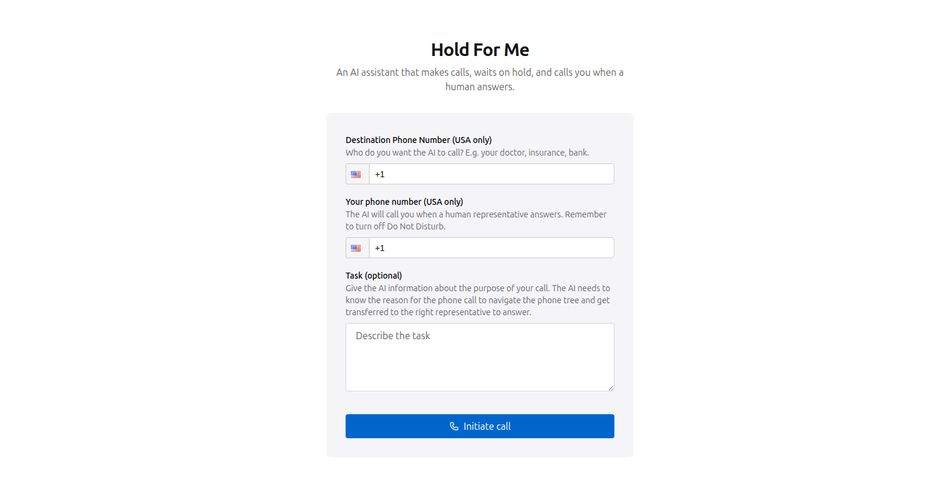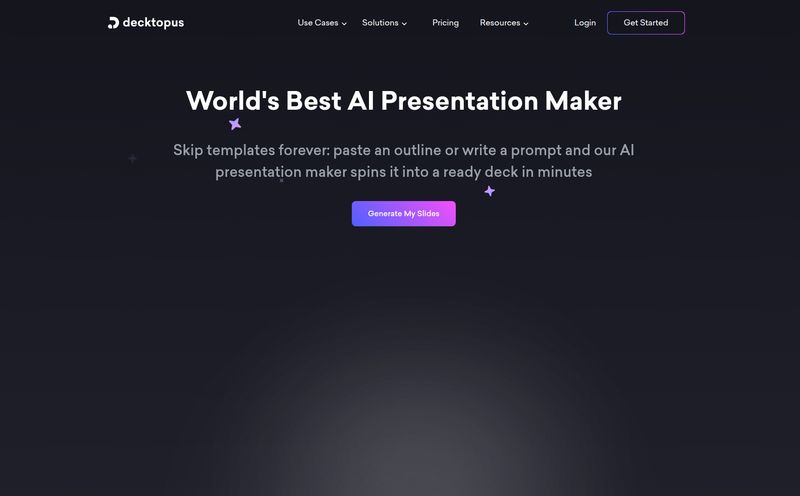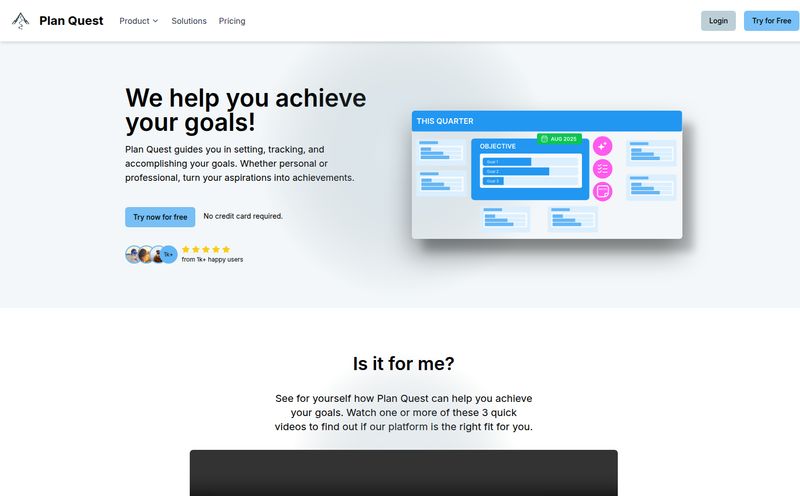We’ve all been there. Trapped in a dimly lit room, staring at a screen, while someone clicks through the 47th slide of a mind-numbing presentation. Each bullet point lands with a thud, slowly draining the life force from everyone present. It’s a phenomenon so common it has a name: “Death by PowerPoint.”
I’ve been in the SEO and marketing game for years, and I’ve seen—and created—my fair share of slide decks. For a long time, it was just the way things were done. But what if there was a better way?
You’ve probably heard of Prezi. It’s been around since 2009, shaking things up with its zany, zooming interface. I remember it from my college days as that 'cool but slightly complicated' tool. Well, Prezi has grown up. A lot. It's now powered by AI, and it’s making a serious case for being the go-to presentation software for anyone who wants to actually keep their audience awake. So, I decided to take a fresh look. Is it all hype, or is this the tool that will finally let us bury bulleted lists for good?
What Exactly is Prezi, Anyway?
If you're new to Prezi, the best way to describe it is to forget everything you know about slides. Seriously. Prezi isn't about a linear stack of rectangles. It's more like a giant, infinite whiteboard—or maybe an open-world video game map. You place your text, images, and videos anywhere on this canvas. Then, you create a path, zooming in to focus on a key detail, then pulling back to reveal how it connects to the bigger picture.
It’s a fundamentally different way of thinking about flow and narrative. And now, they've added a powerful new ingredient to the mix: Artificial Intelligence. This isn’t just a gimmick; it’s a smart assistant that helps you build that visual story without the initial headache of staring at a blank canvas, wondering where to even begin.
The Features That Actually Matter
Okay, so it zooms and has AI. But what does that mean for you, the person who has a presentation to build by Friday? Let's break down the parts that really make a difference.
The Conversational Canvas and AI Magic
The core of Prezi is still its dynamic, non-linear canvas. But the new Prezi AI is the real game-changer here. You can literally just type a prompt, like “Create a presentation on the importance of content marketing for small businesses,” and it will generate a complete, professionally designed presentation structure for you. It lays out the main topics, suggests sub-points, and even picks out visuals. It's not perfect—you'll still need to add your own secret sauce and data—but it obliterates that initial creative block. It’s an incredible starting point.
More Than Just Presentations
This is where Prezi starts to pull away from the pack. It's not a one-trick pony. The platform is actually a suite of three tools. You get Prezi Present (the main presentation tool), but you also get Prezi Video and Prezi Design. With Prezi Video, you can superimpose your presentation right next to you as you speak on a video call. No more awkward screen-sharing where your face is relegated to a tiny box. You become part of the presentation. It’s so much more engaging for virtual meetings. Then there's Prezi Design, a lightweight tool for creating infographics, reports, social media posts, and dashboards. It's like having a mini-Canva built right in.
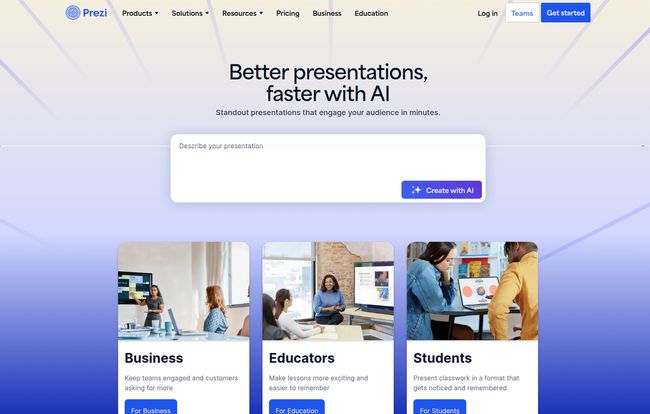
Visit Prezi
Playing Nice with Your Favorite Tools
In today's world of remote and hybrid work, a tool is only as good as its integrations. Prezi gets this. It works directly with the platforms you're already using every single day like Zoom, Microsoft Teams, and Webex. This means you can deliver those dynamic, “I’m-on-the-screen-with-my-graphics” presentations live in your meetings without any clunky workarounds. This is a huge win for anyone trying to stand out in a sea of boring video calls.
Can Prezi Really Make Your Presentations Better?
This is the million-dollar question, isn’t it? Does all this fancy zooming and AI actually work? Well, according to Prezi themselves (and some independent research they cite), the answer is a resounding yes.
"Presentations created with Prezi are found to be 25% more effective and 40% more memorable than traditional slides."
And honestly, that tracks. In my experience, a presentation that moves with my train of thought keeps people from subconsciously reaching for their phones. The visual journey helps connect ideas in a way that clicking “next” simply can’t. It creates a spatial relationship in the viewer's mind. You’re not just showing them data; you're taking them on a tour of your ideas. That's a powerful shift.
The Not-So-Pretty Parts (Let's Be Honest)
No tool is perfect, and I wouldn't be giving you a fair review if I didn't mention the downsides. First, there's still a bit of a learning curve. You have to un-learn years of linear, slide-based thinking. It's a different muscle to flex. New users can also fall into the trap of adding too much movement, which can leave an audience feeling a bit dizzy. My advice: use the zoom to emphasize and guide, not to create a rollercoaster.
The other major consideration is that many of the most powerful features are gated behind higher-priced plans. Want offline access, unlimited AI, or those juicy presentation analytics to see what your viewers actually paid attention to? You're going to have to move beyond the basic tier. It's a classic SaaS model, but one to be aware of.
Breaking Down the Prezi Pricing Tangle
Okay, let's try to untangle this pricing web. Prezi has a lot of tiers, which can be confusing. They're broken down into Individual, Business, and Education plans. I'll simplify the main ones for individuals and businesses here, but just know they offer some really great discounts for students and educators.
| Plan | Price (Billed Annually) | Who It's For |
|---|---|---|
| Individual - Standard | $7 / month | The solo user or student who wants to create more engaging presentations and gets a limited number of AI credits. |
| Individual - Plus | $19 / month | The power user. This unlocks unlimited AI, the PowerPoint converter, offline access, and presentation recording. This is probably the sweet spot for most professionals. |
| Business - Premium | $29 / month | The business pro who needs advanced analytics to track viewer engagement and wants access to training and phone support. |
| Business - Teams | $39 / month / user | Companies that need collaboration, a custom brand kit, centralized billing, and admin controls. |
Note: Prices are based on the information available at the time of writing and are billed annually. Always check the official Prezi pricing page for the most current details.
My Final Verdict: Who Should Use Prezi?
After diving back into Prezi, I’m genuinely impressed. The addition of AI smooths out the once-steep learning curve, and the integration with video conferencing tools makes it more relevant than ever.
So, who is it for? I think Prezi is a fantastic tool for marketers, sales professionals, educators, and anyone who delivers keynotes or training. If your goal is to tell a compelling, visual story and hold your audience’s attention, Prezi is one of the best tools on the market. It encourages you to think about the big picture and the connections within your content.
Is it for everyone? Probably not. If you just need to whip up a quick, five-slide internal update in ten minutes, PowerPoint's familiarity is hard to beat. But for those high-stakes presentations where engagement and memorability are everything, Prezi is a seriously powerful ally.
Frequently Asked Questions about Prezi
- Is Prezi better than PowerPoint?
- It's not about better, it's about different. Prezi is better for creating dynamic, engaging, and story-driven presentations. PowerPoint is often faster for simple, linear, text-heavy decks and is more universally installed on corporate computers.
- Can I try Prezi for free?
- Yes, Prezi offers a 14-day free trial that lets you test out the features of their paid plans. After that, there is a very limited free 'Basic' plan, but most of the good stuff requires a subscription.
- Is Prezi hard to learn?
- It used to be more challenging, but the new AI features make it much easier to get started. It requires a different mindset than slide-based software, but most users can get the hang of the basics within an hour or two.
- Does Prezi work offline?
- Yes, but you need the desktop application, which is only available on the Plus, Premium, and Teams plans. It's not included in the basic Standard plan.
- Can I import my old PowerPoint presentations into Prezi?
- Absolutely. Prezi has a PowerPoint converter tool (available on Plus plans and up) that can import your old slides and help you transform them into a dynamic Prezi presentation. It's a great feature for transitioning.
- What is Prezi AI?
- Prezi AI is a feature that automatically generates a complete presentation for you based on a simple text prompt. It creates the structure, layout, and visual elements, giving you a massive head start on your design process.
Time to Ditch the Slides?
The world is tired of boring presentations. While PowerPoint will likely always have its place, tools like Prezi are pushing us to be better, more creative communicators. With its mature platform now boosted by smart AI, Prezi isn't just a novelty anymore; it's a legitimate powerhouse for visual storytelling. If you’re ready to stand out and make your message stick, I'd say it's definitely worth a look. Give the free trial a spin. What have you got to lose, other than another soul-crushing slide deck?