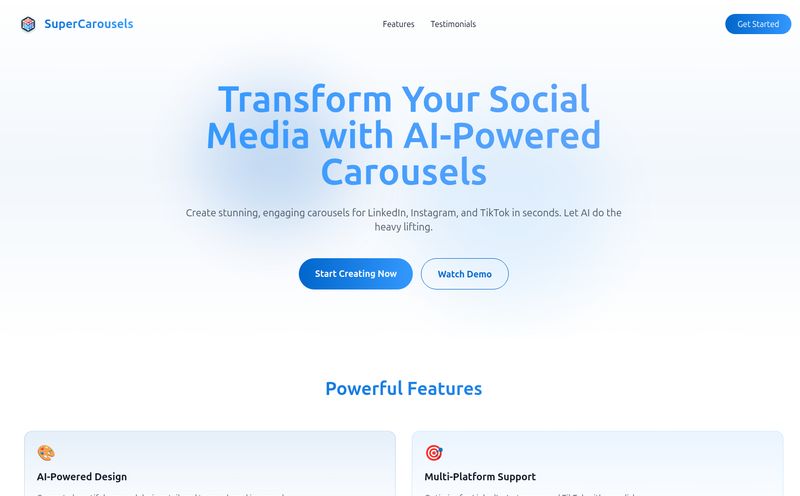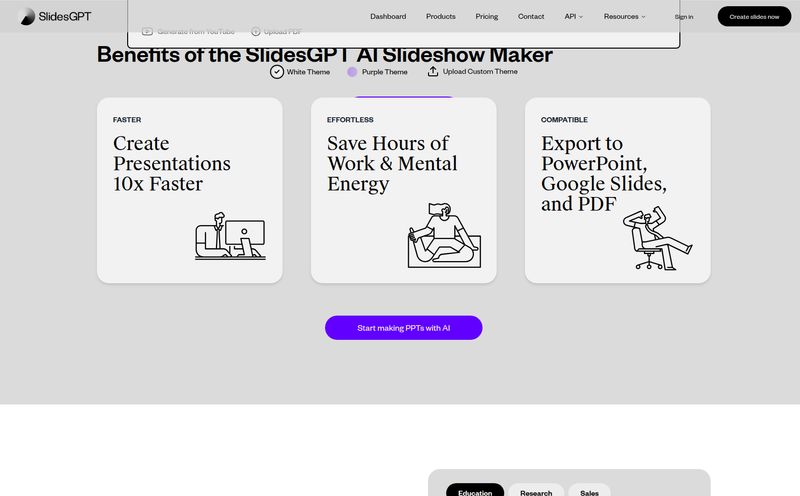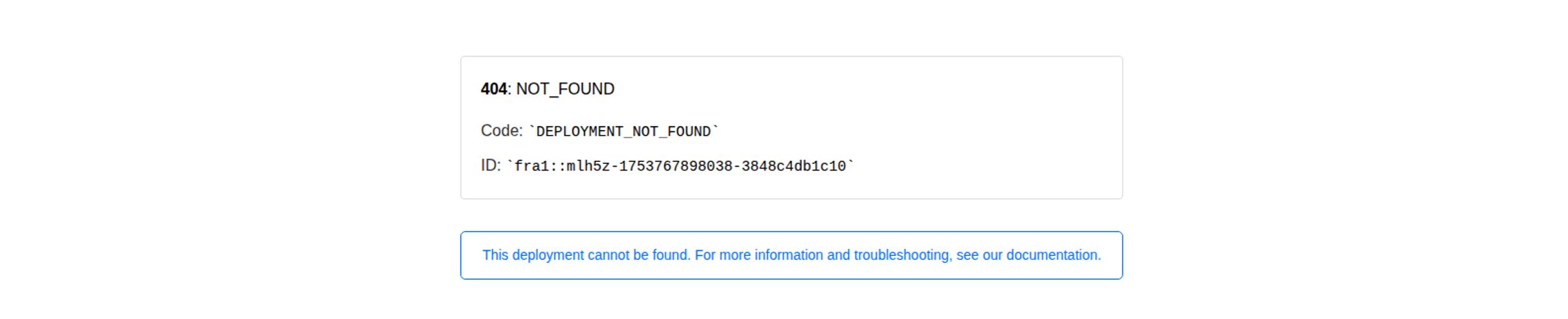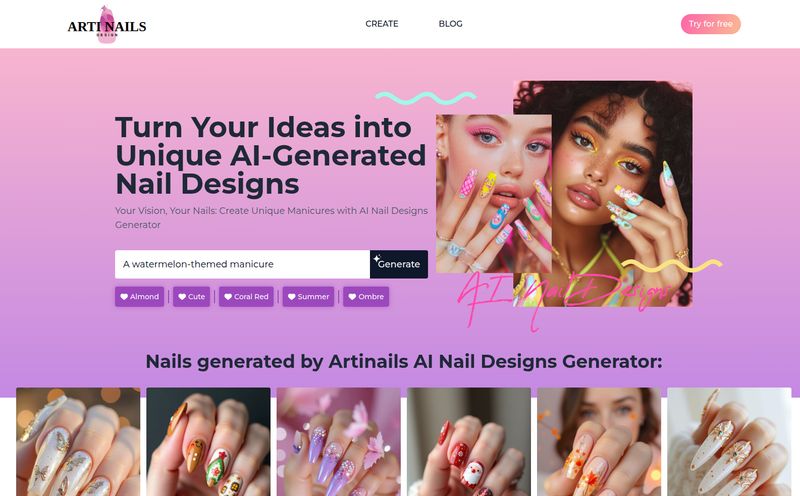If you’ve ever stared at a blank PowerPoint slide at 11 PM with a pit in your stomach, raise your hand. Yeah, me too. The blinking cursor mocks you. The alignment guides seem to have a personal vendetta against you. We’ve all been there, battling the beast that is presentation design when all we really want to do is get our ideas across without spending three hours picking a font.
For years, we've just accepted this as part of the job. But what if it didn’t have to be? I’ve been hearing a lot of chatter in the marketing and tech spaces about AI presentation makers, and my curiosity finally got the better of me. I decided to take one for a spin—a tool called Presenti AI. And I’ve gotta say, what I found was pretty interesting.
It claims to create “amazing slides in seconds.” A bold claim. One I was ready to put to the test.
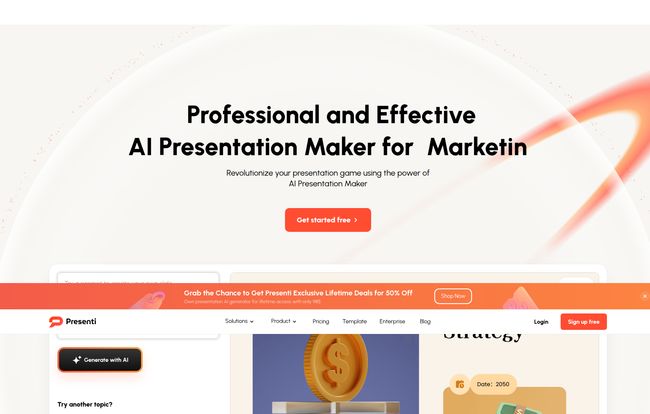
Visit Presenti AI
So, What Exactly is Presenti AI?
At its core, Presenti is an AI-powered presentation generator. You give it a starting point—a topic, a keyword, or even a whole document—and it churns out a professional-looking slide deck. Think of it less like a blank canvas and more like a professional designer who’s had way too much coffee and works at lightning speed. You provide the brains (the content), and it provides the beauty (the design).
The whole idea is to slash the time it takes to get from a rough concept to a finished presentation. And for busy folks like us, time is the one thing we can’t get back.
The Magic Wand for Your Documents
Okay, this is where my ears really perked up. One of Presenti's standout features is its ability to convert existing documents directly into presentations. This isn't just a neat party trick; for content creators and marketers, it's a game-changer.
Turning Words into Wow
Imagine you just finished writing a detailed blog post, a white paper, or a report in a Word document. Normally, turning that into a presentation would mean a painful copy-paste marathon, followed by hours of reformatting. With Presenti, you can apparently just upload the Word file, and poof—it structures the content into slides. The same goes for PDFs and even plain text files. The potential for repurposing content here is massive. That one piece of research can now be a blog post, a PDF download, and a slide deck for your next webinar with minimal extra effort.
From Mind Map to Main Stage
Here’s another cool one. If you’re a brainstormer who loves using mind maps (I'm a big fan of Xmind myself), Presenti can take your structured .xmind file and convert it into a presentation. Your central idea becomes the title slide, main branches become section headers, and sub-points fill out the content. It’s a beautifully logical workflow that takes you from scattered ideas to a coherent narrative.
Let's Talk Money: The Presenti Pricing Plans
Alright, let’s get down to the brass tacks. Is this thing going to cost an arm and a leg? I was pleasantly surprised. The pricing structure seems pretty fair and flexible, catering to different types of users.
Here’s a quick rundown:
- The Free Plan ($0): This is your no-risk entry point. You can generate presentations from Markdown or Xmind files. It’s limited, for sure, but it’s more than enough to get a feel for the platform and see if you like the output. Can't argue with free.
- The Monthly Plan ($10/month): This unlocks the full power of the platform. You get unlimited AI presentation generation (up to 25 slides per file), you can use Word docs, PDFs, and TXT files as sources, and you can export your creations as editable .pptx files. You also get access to all the premium templates and layouts. For a tenner, that's pretty solid value if you make presentations regularly.
- The Annual Plan ($48/year): This is basically the monthly plan, but cheaper if you commit. It works out to just $4 a month, which is an absolute steal. Plus, they bump you up to 50 slides per file. If you know you'll be using this for your business or work, this plan makes the most sense financially.
- The Lifetime Deal ($98): Now this is tempting. For a one-time payment of $98, you get lifetime access to the whole shebang. It comes with a generous 20,000 AI credits per month, which should be more than enough for most people. In an age of endless subscriptions, a good lifetime deal (LTD) is rare. If you see yourself using this for the long haul, this is a no-brainer.
For more details, you can always check their official pricing page.
The Good, The Bad, and The AI-Generated
No tool is perfect, right? After playing around with Presenti, here’s my honest take on where it shines and where it, well, doesn’t.
What I Loved
The speed is undeniable. Going from a simple prompt like “New Social Media Management Plan” to a structured, 10-slide presentation in under a minute feels like sorcery. The designs are clean, modern, and professional. They aren’t going to win a Cannes Lion for design, but they are 100x better than the default PowerPoint templates and will absolutely impress your boss or client.
The file versatility is the biggest win for me. Being able to dump a PDF or Word doc and get a presentation back is just… chef’s kiss. It respects my time, and I appreciate that.
Potential Downsides
Of course, there’s a trade-off. When you let an AI take the wheel, you’re giving up some creative control. If you’re a design perfectionist who needs to nudge a text box two pixels to the left, this might give you a slight twitch. You can export to .pptx and edit it later, but the initial creation is very much automated.
Also, the real magic—like the Word and PDF conversion—is locked behind the paywall. That’s not really a con, it’s just business, but it’s something to be aware of. The free plan is more of a demo than a fully functional tool.
So, Who Is This Actually For?
I see a few groups of people who would absolutely love Presenti:
- Marketers and Content Creators: For quickly repurposing content and creating decks for campaigns, reports, or webinars.
- Startup Founders: Need to whip up a pitch deck fast? This is your tool.
- Students: When you have three projects due and one of them is a presentation, this could be a lifesaver.
- Consultants and Sales Reps: Quickly tailor presentations for different clients without starting from scratch every single time.
Essentially, if you’re someone who values speed and efficiency over granular creative control, Presenti will feel like a breath of fresh air.
Frequently Asked Questions
1. Can I edit the presentations after Presenti creates them?
Yes! On the paid plans, you can download your slides as a .pptx file, which you can then open and edit in PowerPoint, Google Slides, or Keynote just like any other presentation.
2. What's the main difference between the Free and Pro plans?
The biggest differences are the types of files you can import and the features you get. The Free plan is limited to Markdown and Xmind files. The Pro (paid) plans unlock conversion from Word, PDF, and TXT files, give you unlimited generations, and provide access to premium templates and export options.
3. How good is the AI at actually understanding my document?
From my tests, it's surprisingly good. It does a solid job of identifying headings, lists, and key points to structure the slides logically. It's not flawless, and you might need to make some tweaks, but it gets you about 80-90% of the way there in seconds.
4. Is the lifetime deal really lifetime?
According to their pricing page, yes. It's a one-time purchase for lifetime access to the features outlined in the plan. These deals can sometimes disappear, so if you're interested, it might be worth grabbing sooner rather than later.
5. Can my team use it for collaboration?
The platform supports collaborative sharing with password protection on its paid tiers, making it easier to work with teammates or share drafts with clients securely.
My Final Thoughts on Presenti AI
Look, is Presenti AI going to replace human creativity entirely? No. Will it put presentation designers out of a job? I doubt it. But that’s not the point.
What it does do is remove a massive point of friction for millions of professionals who just need to create a good-looking presentation without the headache. It’s a tool of efficiency. It automates the tedious parts so you can focus on the important part: your message.
For the ridiculously low price of entry—especially that annual or lifetime deal—it’s an incredible value proposition. If the thought of opening PowerPoint makes you want to take a nap, I’d say give Presenti’s free plan a try. You might be surprised at how much you like it.
Reference and Sources
- Presenti Official Website & Pricing: https://presenti.ai/price/