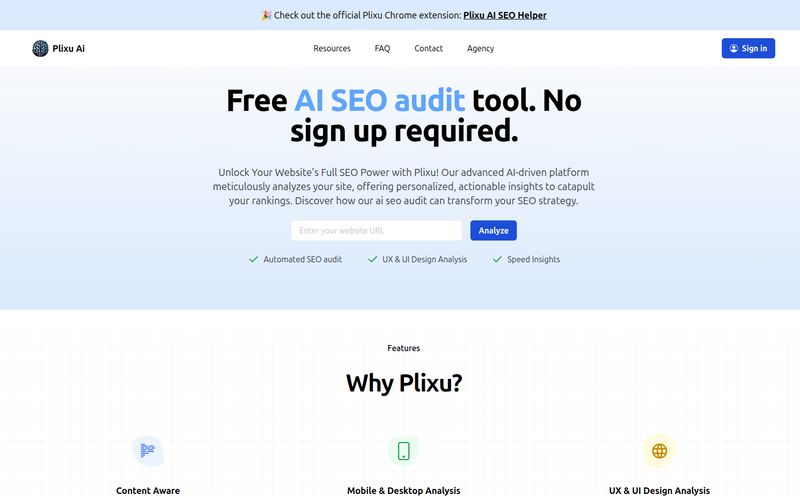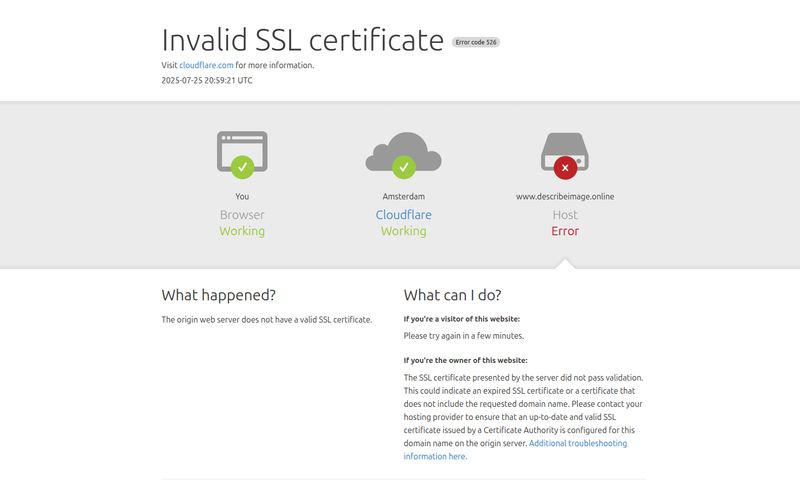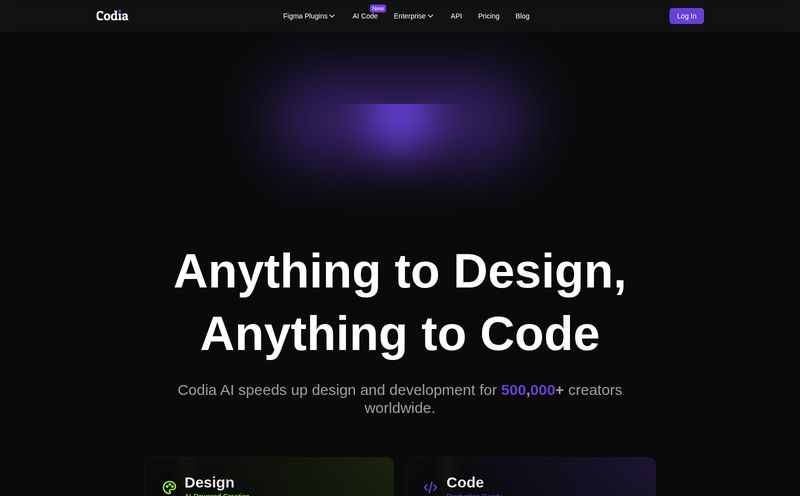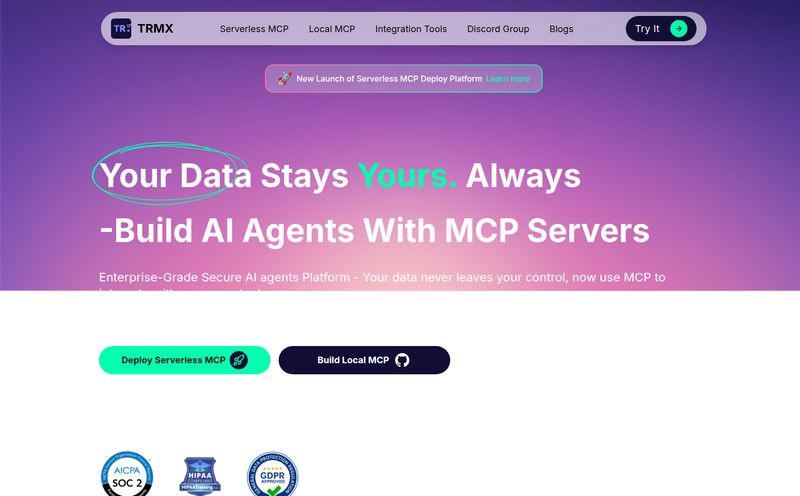We've all been there. You've got a beautifully designed PDF, a crisp PowerPoint presentation, or a meticulously formatted Word doc. You need it in another language. So you do the thing. You head to your trusty, free online translator, copy-paste the content, and... chaos. The formatting explodes. Text boxes overflow, images are scattered to the digital winds, and your beautiful document now looks like it was put through a paper shredder and hastily taped back together.
It’s the silent, soul-crushing struggle of anyone working in a multilingual world. For years, I’ve just accepted this as a necessary evil—a tax I had to pay for quick translation. But what if it didn't have to be this way? I’ve been hearing whispers about a new generation of AI tools that promise not just accurate translation, but also perfect format preservation. So, when I stumbled upon a tool simply named .Translator, my curiosity, as an SEO and content guy, was definitely piqued. Could this be the one? The tool that finally gets it right?
So, What Exactly Is .Translator?
At its core, .Translator is an AI-powered document translation platform. But that's a bit like calling a sports car just 'a vehicle'. Its main claim to fame, the thing that makes it stand out in a very crowded market, is its ability to translate the entire document while keeping the original layout and formatting perfectly intact. We're talking:
- PDFs
- Word Documents (DOCX)
- Excel Spreadsheets (XLSX)
- PowerPoint Presentations (PPTX)
- Even e-books (EPUB) and comic files (CBZ, CBR)
Instead of the old copy-paste dance, you just upload your file, select your languages, and let the AI do its magic. It’s built on the idea that translation shouldn't just be about words, but about preserving the entire communication package. A simple concept, but one that’s surprisingly hard to execute.
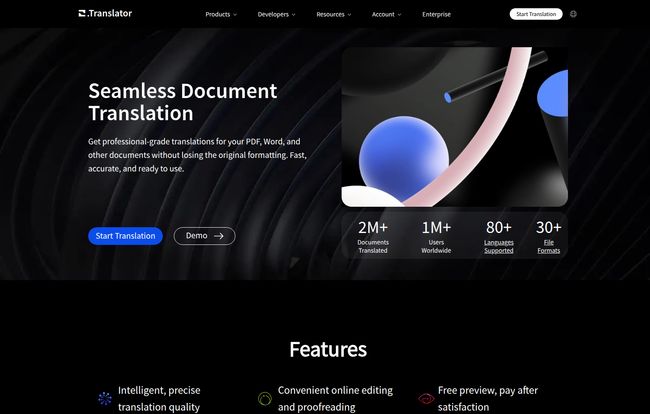
Visit Precise AI Document Translator
The Features That Actually Matter
Okay, so it promises a lot. But as we know in the tech world, promises are cheap. Let's break down the features that I think make a real difference.
Format Preservation: The Holy Grail
This is the big one. I threw a few challenging files at it—a marketing brochure PDF with complex layers, a data-heavy Excel sheet, and a branded PowerPoint deck. The results were... impressive. Genuinely impressive. The translated versions maintained the original structure with an almost eerie precision. It’s like the translation tool finally learned how to color inside the lines. For anyone in marketing, sales, or corporate communications who has spent hours rebuilding a translated deck, this feature alone is a massive time-saver.
AI Quality: Beyond Just 'Good Enough'
The site talks a big game about its “intelligent, precise translation” that understands context. From what I’ve seen, it’s not just marketing fluff. The translations are nuanced and feel much more human than the literal, often clunky output of older services. It seems to understand idioms and industry-specific jargon better. One of the cons I found, however, reveals a little secret: there are different quality tiers. The standard translation is great, but they also offer a higher-tier option using GPT-4, which comes at a higher price. It’s good they offer the choice, allowing you to balance cost and quality based on the project's importance.
Collaboration and Workflow for Teams
This isn't just a tool for solo operators. .Translator has built-in features for teams. You can invite colleagues, assign documents, and manage everything from a central dashboard. They even offer glossary control, which is a godsend for maintaining brand consistency. You can tell the tool what your specific brand terms are (like product names or taglines) and ensure they are never translated incorrectly. Add in the ability to do post-editing right there on the platform, and you have a streamlined workflow that cuts out a ton of back-and-forth emails.
Security and Privacy: Is Your Data Safe?
Uploading sensitive internal documents to a random website? Yeah, that’s a hard pass for most businesses. .Translator seems to get this. They state that all documents are protected with “rigorous encryption and security measures.” But here’s an interesting quirk I found in the fine print: files are automatically deleted from their servers after about 10 days. At first, this might sound like a drawback. But think about it from a security perspective. It’s ephemeral storage. Your sensitive data isn’t just sitting on their server forever, waiting to be forgotten or breached. It's a smart, if unconventional, approach to data privacy.
Let's Talk Money: The Pricing Model
Here’s where things get a little different. You won’t find a standard SaaS pricing page with neat little tiers. Instead, .Translator operates on a more flexible, pay-as-you-go model. They champion a “free preview, pay after satisfaction” approach. You can upload your document and get a low-cost preview of the translation to see if it meets your standards. If you like what you see, you pay to download the full, high-quality file.
The homepage mentions “just a few cents per page,” which is attractively affordable. It’s a confidence move, really. They’re so sure you’ll be impressed by the preview that you’ll be happy to pay for the full thing. I kind of respect that. It removes the risk of paying for a subscription only to find out the tool doesn’t work for your specific needs. Just remember that opting for the premium GPT-4 engine will cost you more.
The Good, The Bad, and The... Temporary
No tool is perfect, right? After spending some time with it, here's my honest, no-fluff breakdown.
What I Loved
The accuracy and format preservation are, without a doubt, the stars of the show. It’s a true what-you-see-is-what-you-get experience. The sheer range of supported file formats is also a huge plus, especially the inclusion of EPUB and comic book files, which shows they're thinking about niche use cases. And the pay-after-preview model feels fair and user-friendly. It builds trust.
What Could Be Better
The main sticking point for some will be the pricing. While “a few cents per page” is great, the higher cost for GPT-4 translations might make large-scale projects expensive. Also, that 10-day file deletion policy? While great for security, it’s a pain if you’re someone who likes to keep a cloud-based archive of your work. You’ll need to be diligent about downloading and storing your files yourself. It’s not a deal-breaker, but it is a workflow adjustment you need to be aware of.
So, Who Is This Tool Really For?
I see a few key groups getting a ton of value out of .Translator:
- Marketing and Sales Teams: Quickly translating brochures, case studies, and sales decks without needing a graphic designer to fix everything is huge.
- Freelancers and Small Agencies: For those offering services to international clients, this tool can drastically speed up turnaround times and add a layer of professionalism.
- Corporate HR and Legal Departments: Translating internal policies, training materials, or contracts while maintaining their official structure is critical.
- Authors and Publishers: The EPUB support opens up a direct path to reaching global audiences without a massive upfront investment in manual translation.
It’s a versatile platform that scales from a single user needing a one-off translation to a full team managing a constant flow of multilingual content.
Conclusion: A Solid Contender in the AI Translation Space
So, is .Translator the end of awkwardly formatted translations? In my opinion, it’s the closest I’ve come to a definitive “yes.” It’s not just a word replacer; it’s a document preserver. It understands that context and presentation are just as important as the words themselves.
While the temporary file storage requires a bit of a mental shift and the premium tier can add up, the core value proposition is incredibly strong. The ability to see a preview before you pay removes all the risk. If you've ever felt the pain of a translation project going wrong, I'd say giving their free demo a spin is a no-brainer. It might just save you a whole lot of time and a massive headache.
Frequently Asked Questions
What types of files can I upload to .Translator?
You can upload a wide variety of formats, including PDF, Microsoft Word (DOCX), Excel (XLSX), PowerPoint (PPTX), and even digital books (EPUB). The platform supports over 30 different file formats.
Does it work with scanned PDFs or images?
Yes, the platform can handle scanned PDF files. It uses Optical Character Recognition (OCR) technology to extract the text from the image-based document before translating it, and then rebuilds the document in the target language.
How is the pricing for translations calculated?
Pricing is typically calculated on a per-page or per-word basis. The platform allows you to get a low-cost preview first. The final price can depend on the document's complexity and whether you choose the standard AI engine or the more advanced (and more expensive) GPT-4 engine.
How long are my files stored on the server?
For security and privacy reasons, translated files are automatically deleted from the .Translator servers after approximately 10 days. You should download and save your completed documents to your own local or cloud storage.
Is my data secure when I use .Translator?
Yes, the platform states that all documents are protected by strong encryption and security protocols. The automatic deletion of files after 10 days is an additional measure to protect user data privacy.
Can I ensure specific terms are translated correctly?
Absolutely. .Translator includes a glossary control feature. This allows you to define how specific brand names, product names, or technical terms should be translated (or not translated) to ensure consistency across all your documents.