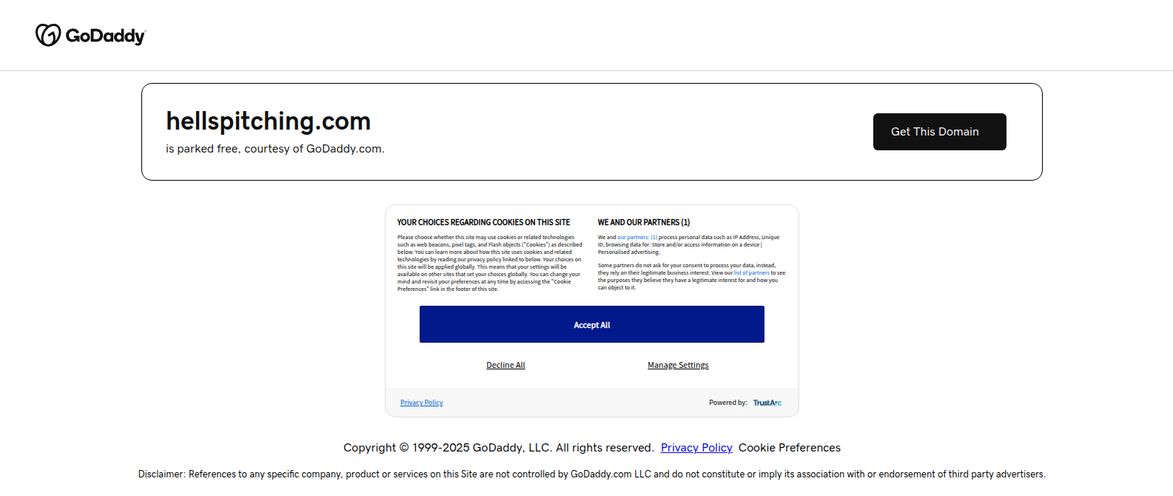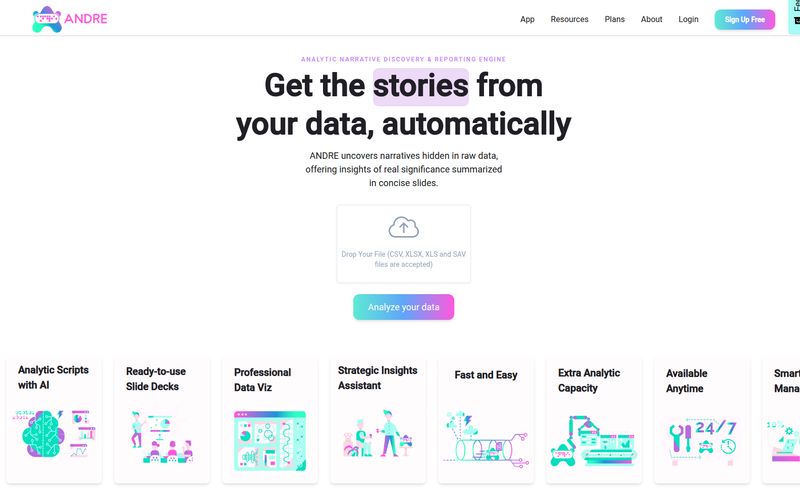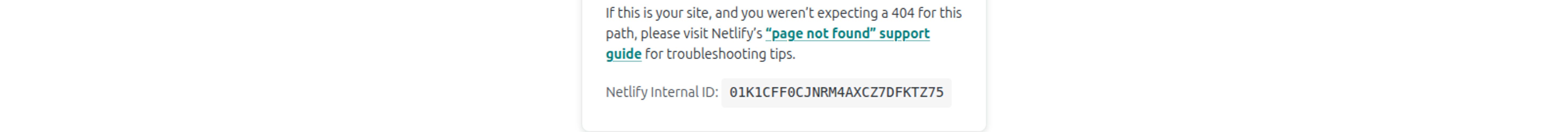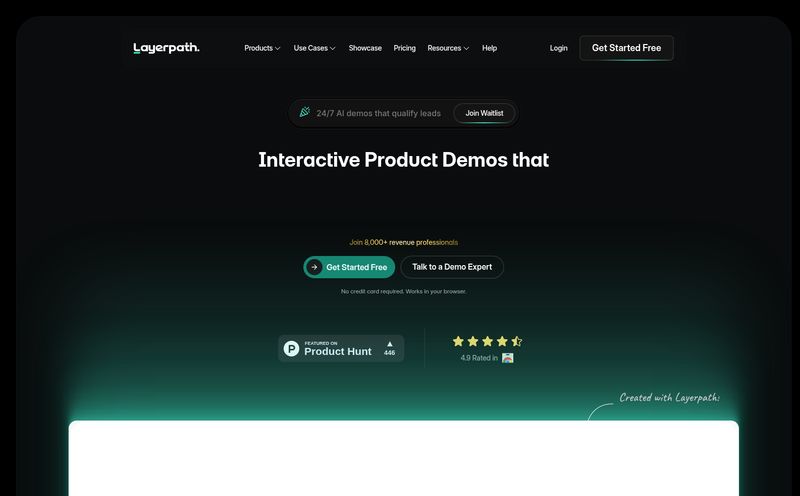If you’ve ever started a company, or even just had a big idea, you’ve met the final boss of entrepreneurship. It’s not finding funding. It's not hiring your first employee. It’s the blank, white, soul-crushing void of Slide 1 in a new presentation file. That blinking cursor in the “Click to add title” box? It’s judging you. I know it, you know it.
I’ve been there. 2 AM, fueled by stale coffee and sheer panic, trying to cram a world-changing idea into a dozen perfectly designed slides. You move a text box. You change the font. You search for a non-cheesy stock photo for 45 minutes. It’s a special kind of creative purgatory, and I wouldn’t wish it on my worst enemy. Well, maybe one guy.
So, when I see a tool that claims it can build a “compelling deck in minutes with AI,” my inner, sleep-deprived-founder-from-a-past-life sits up and pays attention. The tool in question is PowerMode, and it doesn't just call itself a presentation maker. Oh no. It calls itself an “AI co-founder.” That’s a bold claim. Let's see if it holds up.
So What Exactly Is This PowerMode Thing?
At its core, PowerMode is an AI-powered slide generator. You give it a starting point—a title, a concept, an idea—and it uses the brainpower of OpenAI's GPT-3 to spit out a fully-formed presentation. It's designed to be the ultimate cure for that blank-page-syndrome we all know and loathe.
Think of it less like a template and more like a junior strategist. Instead of just giving you pretty boxes to fill in, it helps generate the actual narrative, the flow, and the core points. Their whole vibe, complete with a friendly astronaut mascot, is about giving you an AI sidekick for your big mission. A co-pilot for crafting your story. I'm a sucker for a good metaphor, so this already has my attention.
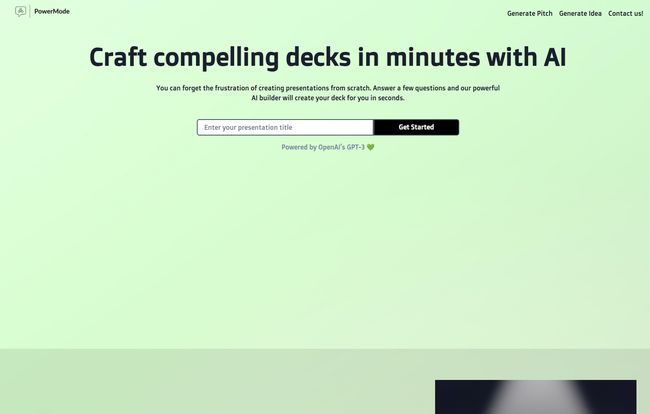
Visit PowerMode
The Agony and Ecstasy of the Last-Minute Pitch
I remember this one time, years ago, we had a surprise meeting with a potential investor. The meeting was moved up by two days. The deck was, to put it mildly, a hot mess. What followed was a 36-hour blur of frustration, caffeine, and four of us huddled around a single laptop, arguing over bullet points. We got it done, but it wasn't pretty. And the result felt… Frankenstein’d together.
This is precisely the nightmare scenario PowerMode wants to eliminate. One of their big promises is: “No More Last-Minute Panic Attacks When You Realize Your Deck Sucks.” I mean, they’re not pulling any punches with that copy, are they? It’s direct, it's a little aggressive, and I love it. Because it’s true. The ability to generate a solid first draft in the time it takes to get a coffee is, frankly, a game-changer for anyone moving at the speed of a startup.
Getting Your Hands Dirty With PowerMode AI
The first thing I noticed on their site? Simplicity. There isn't a labyrinth of menus or a dashboard that requires a tutorial to understand. It’s a single text box that says, “Enter your presentation title,” and a big “Get Started” button. That’s it. That’s the whole entry point.
This minimalist approach is a huge green flag for me. It shows they understand their audience. We don't want another complex piece of software to learn. We want a problem solved. Quickly. By putting the core function front and center, they’re making a clear statement: we're here to get you from idea to deck, with zero friction.
The Real Wins of Using an AI Presentation Builder
After playing around, a few things became crystal clear. The advantages aren't just theoretical; they're tangible.
Speed Is the Obvious Superpower
This one's a no-brainer. Creating a 10-slide pitch deck from scratch can easily eat up a full day, or more if you're meticulous. With PowerMode, you get a foundational draft in minutes. This isn't just about saving time; it's about reclaiming creative energy. As founder William Lebarque put it in a testimonial on their site:
“Using Power Mode AI to build my sales deck was a game-changer. The tool was incredibly user-friendly, and I was able to iterate through four different decks in the same amount of time it would have taken me to build just one on my own.”
That's the key right there. It’s not just about one deck. It’s about being able to create multiple versions, test different angles, and tailor your pitch for different audiences without a massive time investment.
From Blank Page to an Impactful Narrative
For a lot of founders, especially technical ones, the hardest part isn’t the data or the solution—it’s the story. How do you weave your problem, solution, market size, and team into a compelling narrative that keeps people engaged? PowerMode doesn’t just design slides; it structures a story. It gives you a logical flow. A problem slide, a solution slide, a market opportunity slide… it’s all there. It's a fantastic starting point that gets you 70% of the way there, letting you focus on refining the message instead of building the skeleton.
Iteration Without the Tears
Ever get a piece of feedback that requires you to totally restructure your deck? It feels like demolition day. With an AI helper, that process is far less painful. The platform is built for easy editing and revision. Don’t like a slide? Tweak the prompt and have the AI take another crack at it. It turns the creation process from a rigid, linear path into a dynamic conversation with your “AI co-founder.”
But Let's Be Real: The Limits of an AI Co-Founder
Okay, let’s ground ourselves. Is this tool going to single-handedly get you a $10 million seed round? Of course not. And like any AI tool, it has its limitations. Some people are rightly skeptical of AI-generated content, worried it will be generic or lack a human touch. And they're not wrong to be.
The effectiveness of PowerMode is directly tied to the quality of your input. The old mantra of “garbage in, garbage out” is more relevant than ever. If you give it a vague, one-word prompt, you’ll likely get a generic, uninspired deck. But if you provide a detailed, nuanced presentation title or concept, the results are exponentially better.
I think the healthiest way to view PowerMode is not as a replacement for human creativity, but as a catalyst for it. It’s the ultimate first draft generator. It's the partner that gets the boring stuff out of the way so you can focus on the high-level strategy, the unique insights, and the personal story that only you can provide. It builds the house; you still have to decorate it and make it a home.
What's the Damage? A Look at PowerMode's Pricing
So, the big question: what does this magic cost? As of writing this, PowerMode hasn’t made its pricing public on the main site. There’s no pricing page, which suggests they might be in an early phase, perhaps working directly with initial users or still finalizing their model.
My guess? We'll probably see a subscription model (SaaS is king, after all) or maybe a freemium offering where you can generate one or two decks for free to see the power for yourself. They do have a “Book a call” option, which is your best bet for getting the most current details. It's an extra step, sure, but for a tool that could save you dozens of hours, it's probably a conversation worth having.
So, Who Is PowerMode Actually For?
While anyone could probably find a use for it, I see a few groups getting massive value here:
- Early-Stage Founders: This is the prime audience. You're wearing a million hats, and “presentation designer” shouldn't have to be one of them.
- Solopreneurs and Consultants: Need to whip up a proposal or a sales deck for a new client? This could be your secret weapon for looking professional and polished, fast.
- Sales and Marketing Teams: Imagine being able to generate a custom-tailored sales deck for a high-value prospect in under 10 minutes. That’s a powerful capability.
- The Presentation-Averse: If you just plain hate making slides for work or school, this is for you. Full stop.
The Final Verdict on My AI Co-Founder
So, is PowerMode the future? I think it's a huge step in the right direction. It's not a magic wand, but it is an incredible time-saver and a powerful antidote to creative block. It elegantly solves one of the most tedious and frustrating tasks in the startup world.
The key is to use it for what it is: a launchpad. An accelerator. A co-founder that's really good at getting a first draft done so you, the visionary, can perfect it. Will I be using it again? Absolutely. The days of staring at that blinking cursor with dread are, hopefully, numbered.
Frequently Asked Questions
- Is PowerMode free to use?
- Currently, PowerMode doesn't list its pricing publicly on its website. Your best bet is to use their 'Book a call' feature to get the latest information. They may have a trial or freemium plan, but that is not confirmed.
- What kind of presentations can I make with PowerMode?
- While it's optimized for startup pitch decks, you can use it to generate a wide variety of presentations, including sales decks, business proposals, project reports, and even academic presentations. The AI is flexible and adapts to the title you provide.
- Do I need design skills to use PowerMode?
- Not at all. In fact, that's one of the main benefits. The platform handles the initial design and layout for you, creating a clean and professional-looking presentation without you needing to touch a single design tool.
- How is PowerMode different from PowerPoint or Google Slides?
- PowerPoint and Google Slides are manual design tools that provide you with a blank canvas and templates. PowerMode is a content and structure generator. It uses AI to write the text and create the slide-by-slide narrative for you, delivering a nearly-complete first draft.
- Can I edit the deck after the AI generates it?
- Yes. PowerMode emphasizes easy editing and iteration. The AI-generated deck is a starting point, and the platform is designed for you to easily make changes, refine the text, and tailor the content to your exact needs.
Reference and Sources
- PowerMode Official Website
- How to Pitch a Startup by Paul Graham - A foundational read on the art of the pitch.