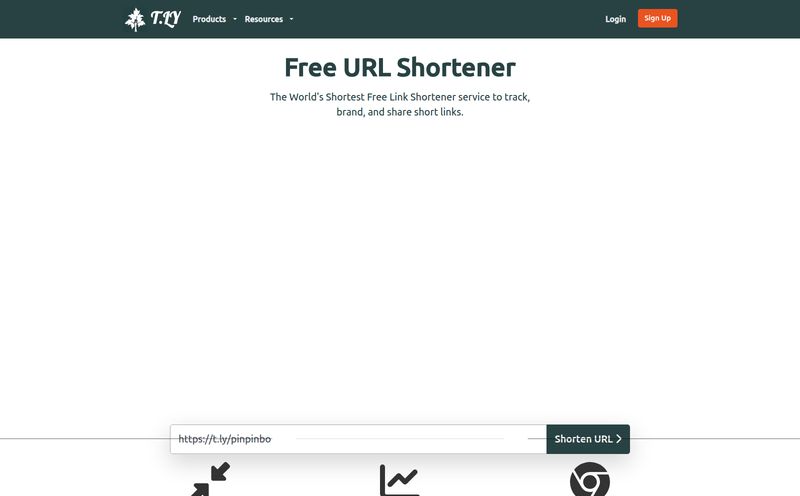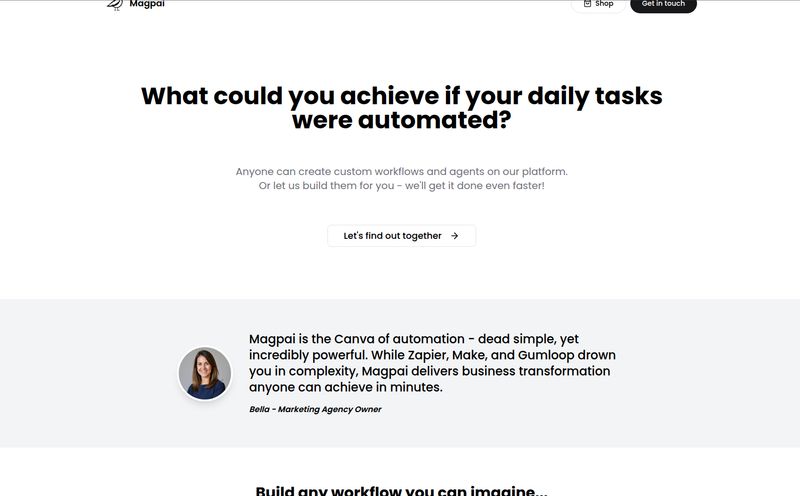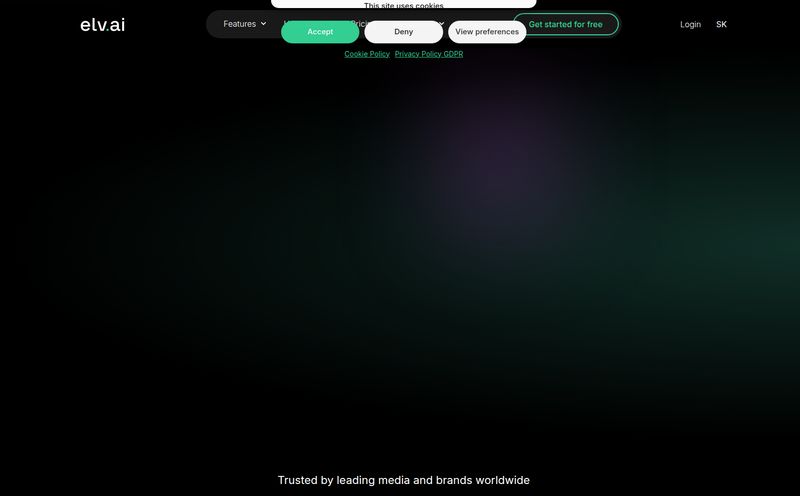In the world of SEO and digital marketing, another AI tool announcement lands in my inbox about as often as a new Google algorithm update sends us all into a mild panic. It's a constant flood. Most of them are just shiny wrappers on the same old GPT-3.5 engine, promising to revolutionize… well, everything. Yawn.
But every now and then, something catches my eye. This time, it was a tool called PowerBrain AI Chat. The name itself is pretty bold, I'll give them that. It promises a GPT-4 powered experience, which is already a step up, but it was the other stuff that really made me lean in closer. We're talking personalized AI personalities, image generation, and a completely ad-free experience. Color me intrigued.
So, I did what any self-respecting tech nerd would do: I went digging. And what I found was... interesting. A mix of slick marketing, genuinely cool features, and a couple of head-scratching moments. So, grab a coffee, and let's talk about it.
So What is PowerBrain AI Chat, Really?
At its core, PowerBrain AI Chat sells itself as an all-in-one AI assistant for your phone (it's on both iOS and Android). Think of it as a Swiss Army knife powered by the brain of GPT-4. It's not just a blank text box waiting for a command. The platform aims to be your partner for creative writing, a tool for instant problem-solving, and even a source of entertainment.
It’s designed to be more than just a search engine replacement. Instead of just spitting out facts, it wants to help you brainstorm blog post ideas, draft emails, check your grammar, and even give you a laugh. That’s the pitch, anyway.
The Features That Made Me Look Twice
This isn't just a one-trick pony. The feature list is pretty extensive, moving beyond the standard Q&A format we've all gotten used to. Some of this stuff is genuinely useful for content creators like us.
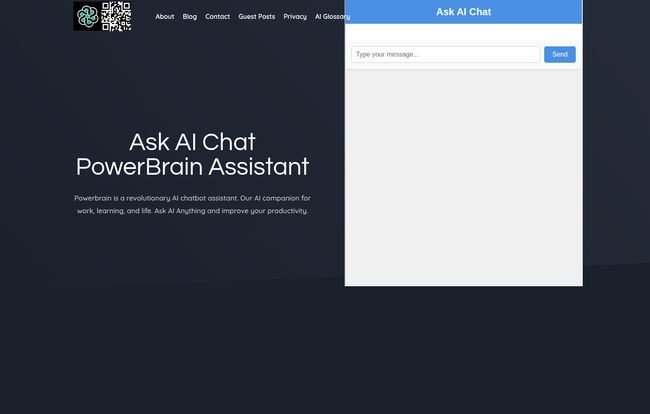
Visit PowerBrain AI Chat
A Digital Closet Full of AI Personalities
This is the part that felt a little different. PowerBrain offers a cast of AI characters to chat with. Sure, you've got the practical ones like an AI Proofreader and a Math AI assistant. But then it gets weird, in a good way. You can chat with an AI Comedian for a joke, an AI Debate Partner to sharpen your arguments, or—and this is my personal favorite—an AI Drunk Friend. I have so many questions. Does it give you terrible advice? Does it text you at 2 AM? The potential for pure, unadulterated entertainment is huge. It's a clever way to make the AI experience feel less sterile and more, well, human.
A Creative Partner for Content and Images
For the bloggers, marketers, and creators out there, this is the meat and potatoes. The tool includes an AI Text Generator that can help with everything from writing ad copy to generating entire article outlines. It's also equipped with AI-powered prompts to help you break through that dreaded writer's block. We've all been there, staring at a blinking cursor, and sometimes a little nudge is all you need. On top of that, it supports multimodal chat, meaning you can work with both text and AI-generated images. This is massive for creating blog thumbnails, social media posts, or just visualizing an idea without having to switch between five different platforms.
Practical Help for Everyday Problems
Beyond the creative and quirky stuff, there's a layer of solid, practical assistance. The platform includes an AI Relationship Coach (use at your own risk, I'd say), an AI Travel Guide for planning your next trip, and other specialized assistants. The idea is to have a single app that can help you with a wide range of daily tasks, making it a potentially powerful productivity tool that lives right in your pocket.
The Good, The Quirky, and The Questionable
Okay, no tool is perfect. After poking around, I’ve got some thoughts. First, the good stuff. The promise of a completely ad-free experience is a massive win in my book. So many 'free' tools bombard you with ads, making the user experience a nightmare. Avoiding that is a huge plus.
The versatility is also a strong point. Having a text generator, image creator, and a bunch of specialized chatbots all in one place is incredibly convenient. It saves you from having to subscribe to and learn multiple different systems.
Now, for the quirky. The effectiveness of any AI, especially one with 'personalities', hinges on the user's ability to write good prompts. This isn't really a 'con' so much as a reality of working with AI in 2024. You still need to be the smart human guiding the machine. Don’t expect the AI Drunk Friend to be hilarious if you just type “be funny”. You've got to give it something to work with.
Here’s the really questionable part, though. The pricing. Or, uh, the lack thereof. The landing page proudly states it offers 'Advanced Features' but there's no pricing page. No breakdown of what's free versus what might be behind a paywall. When I tried to find a pricing or contact page on their site, I was greeted with a big fat 'Oops! That page can’t be found.' A classic 404 error. This makes me a bit hesitant. Is it free forever? Is it a free trial that will later ask for my credit card? This lack of transparency is a bit of a red flag for me. For a tool that looks this polished, the missing information is strange.
How Does It Stack Up in the Real World?
So, where does PowerBrain AI Chat fit into the sprawling AI ecosystem? It feels like it’s trying to be a direct competitor to the all-in-one mobile experience of the official ChatGPT app, but with the personality flair of something like Character.AI. It’s an ambitious blend.
For an SEO or a content manager, the combination of a GPT-4 writing assistant and an image generator in one mobile app is genuinely compelling. The ability to quickly draft social posts, brainstorm headlines, and create a matching visual while waiting for a train is a workflow I can definitely get behind. But its success will ultimately depend on execution and, you guessed it, a clear business model.
FAQs About PowerBrain AI Chat
1. What is PowerBrain AI Chat?
PowerBrain AI Chat is a mobile AI assistant powered by GPT-4. It combines a text and image generator with a variety of personalized AI chatbots designed for tasks ranging from creative writing and problem-solving to entertainment.
2. Is PowerBrain AI Chat free?
This is the million-dollar question. The platform is advertised as having an 'ad-free experience with advanced features,' but there is currently no public pricing information or page available. It seems to operate on a free model for now, but that could change.
3. What makes it different from other AI chatbots?
Its main differentiator is the 'AI Personalities' feature. Instead of a single, neutral AI, you can interact with specialized bots like an AI Comedian, a Debate Partner, a Proofreader, and even an AI Drunk Friend for more tailored or entertaining conversations.
4. Can it create images?
Yes, one of its key features is multimodal support, which includes an AI Image Creation tool. This allows you to generate visuals directly within the app, alongside its text-based capabilities.
5. What devices can I use it on?
PowerBrain AI Chat is available as a mobile application for both iOS and Android devices, positioning it as an on-the-go AI assistant.
Final Thoughts: Worth a Download?
So, what's the final verdict? I'm cautiously optimistic. PowerBrain AI Chat has a ton of potential. The feature set is robust, the concept of AI personalities is fun and engaging, and the promise of an ad-free mobile experience is music to my ears.
However, the mystery surrounding its pricing and the broken links on its website give me pause. It feels like a product that’s either in a very early stage of its launch or is still figuring out its business strategy. Despite the weirdness, I think it's worth a download, especially since it appears to be free for now. Go in with a healthy dose of curiosity, play around with the different personalities (and please, tell me how the Drunk Friend is), and see if it fits your workflow. It might just be the quirky, powerful little AI assistant you've been looking for.
Reference and Sources
PowerBrain AI Chat on Google Play Store: https://play.google.com/store/apps/details?id=com.powerbrain.aichat.chatgpt.ai
OpenAI's page on GPT-4: https://openai.com/research/gpt-4