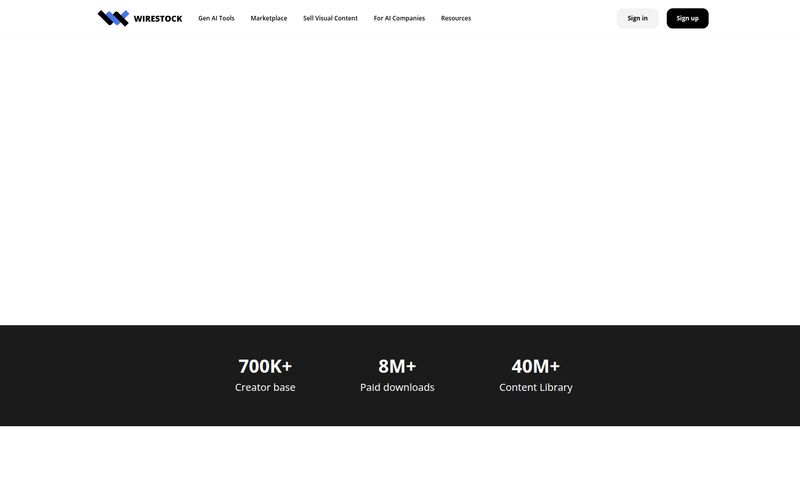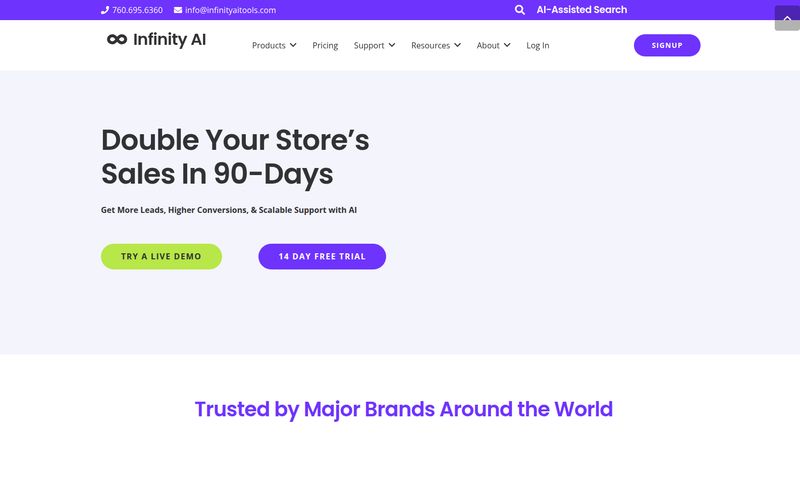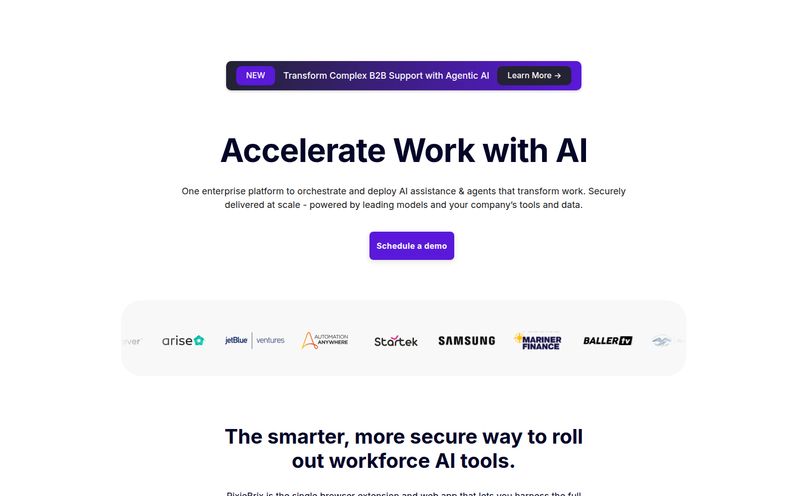Managing social media can feel like you're a plate-spinner in a wind tunnel. You're trying to keep Facebook engaging, Instagram beautiful, LinkedIn professional, and Twitter… well, you're trying to keep up with whatever Twitter is this week. It’s a constant battle for fresh ideas, consistent posting, and proving that any of it is actually working. I’ve been in the SEO and traffic game for years, and the social media content hamster wheel is one of the fastest ways to burn out.
So, whenever a tool pops up promising to be an “all-in-one” solution, my professional curiosity is piqued, but my inner skeptic raises an eyebrow. Recently, I've been hearing more and more about Postfity, especially its claim of using AI to supercharge your strategy. Is it just another scheduler with a shiny new gimmick, or is it a genuinely useful co-pilot for busy marketers? I decided to take a look under the hood.

Visit Postfity
So, What Exactly Is Postfity Anyway?
At its core, Postfity is a social media management platform. Think of it as your digital command center. Instead of logging in and out of a dozen different apps, you can manage, schedule, and analyze your performance from one spot. It supports all the major players you’d expect: Facebook, Instagram, X (formerly Twitter), LinkedIn, Pinterest, and even Google Business Profile. But where it tries to stand out from the crowded field of tools like Buffer or Hootsuite is its deep integration of AI.
It's not just a scheduler. It’s a planner, an analyst, a message aggregator, and now, a content idea generator. The promise is pretty big: transform your entire social strategy. But promises are easy to make on a landing page, right?
The Features That Actually Matter
A tool can have a million features, but only a few truly change your workflow. Here's my breakdown of what caught my eye in Postfity.
The AI Post Generator: A Robot Ghostwriter?
This is the headline feature, and for good reason. Staring at a blank content calendar is a special kind of dread. Postfity’s AI Copywriting Assistant aims to solve that. You can feed it a prompt, and it spits out post ideas, captions, and hooks. I've played around with a lot of AI writers, from the big guns like Jasper to smaller niche tools. Postfity's AI is surprisingly capable for social media snippets. It's not going to write a deeply emotional, brand-defining story for you, but for generating five different ways to announce a blog post or creating a quick poll? It’s a massive time-saver.
My take? Don't think of it as an autopilot. Think of it as a creative partner. It’s fantastic for breaking through writer’s block, but you still need to be the human editor who injects your brand's unique voice and personality. Over-reliance here is a fast track to sounding generic.
Scheduling and Planning Without the Migraine
This is the bread-and-butter of any social management tool, and Postfity handles it well. You have a Social Media Calendar view that lets you see your entire schedule at a glance. It’s visual, clean, and makes spotting content gaps a breeze. You can drag and drop posts, which is a nice touch.
The Bulk Scheduler is a lifesaver for campaigns. You can upload a bunch of posts from a CSV file. Imagine planning a month's worth of evergreen content or a full product launch campaign in one afternoon. That’s the kind of efficiency that gives you back hours of your week. It turns your content strategy into a well-oiled assembly line rather than a chaotic scramble.
Finally, Analytics That Make Sense
Vanity metrics are dangerous. A post with 10,000 impressions and two clicks is just noise. I was pleased to see Postfity's analytics go a bit deeper. You can track engagement, reach, and follower growth over time. More importantly, you can generate reports that help you show the value of your work to clients or your boss. It helps you answer the crucial question: “What are we getting out of all this effort?” It’s not the most advanced analytics suite I’ve ever seen, but for most small to medium businesses, it’s more than enough to make data-driven decisions.
The Unified Social Inbox: Taming the Chaos
If you manage multiple active accounts, you know the pain of trying to keep up with comments, DMs, and mentions across different platforms. Postfity’s Social Inbox pulls all these interactions into a single stream. This is huge. It means faster response times, fewer missed messages, and a much better community management experience. It stops you from having 15 browser tabs open just to feel in control.
Let's Talk Money: A Look at Postfity's Pricing
Alright, the all-important question: what's this going to cost? Postfity uses a pretty standard tiered model, and the pricing is more aggressive when you pay annually. Here’s a quick rundown:
| Plan Name | Price (Billed Annually) | Who It's For |
|---|---|---|
| Social Media AI One | $20 / month | Solopreneurs or small businesses managing a handful of accounts. Good starting point. |
| Social Media AI Growth | $85 / month | Growing teams, marketing agencies, and businesses with a larger social footprint (up to 30 accounts and 5 users). |
| Social Media Enterprise | Contact for Price | Large organizations that need custom solutions, SSO, and dedicated support. |
I think the pricing is pretty fair for what you get. The "One" plan is a solid entry point, and the "Growth" plan offers a lot of room for agencies to manage multiple clients. It's not the cheapest tool on the market, but it’s far from the most expensive, and the AI features add value that might justify the cost over a simpler scheduler.
The Good, The Bad, and The AI-Generated
No tool is perfect. After spending some time with it, here's my honest take on the highs and lows.
What I Really Liked
The comprehensive nature is a huge win. The fact that I can brainstorm with the AI, schedule posts, engage with my audience, and then analyze the results without leaving the platform is a massive workflow improvement. The AI is genuinely useful as a creative kickstarter, and the social inbox is a feature I wish every platform would get right.
Where It Could Be Better
For a complete beginner, the interface might feel a little busy. There's a lot going on, and while it's powerful, it could be overwhelming at first. There's a bit of a learning curve to unlock its full potential. Also, and this is a philosophical point, the heavy reliance on AI for content can be a double-edged sword. It's easy to get lazy and let the AI do all teh work, which can water down a brand’s unique voice over time. You have to stay disciplined.
So, Who is Postfity Really For?
I wouldn't recommend Postfity to my friend who posts vacation photos once a month. It’s overkill. But for a certain type of user, it hits a sweet spot. I think it’s ideal for:
- Small to Medium-Sized Businesses: Companies that need to maintain a professional, consistent social media presence but don't have a 10-person marketing department.
- Social Media Managers and Freelancers: The ability to manage multiple accounts (and clients) from one dashboard is a game-changer.
- Marketing Agencies: The "Growth" and "Enterprise" plans, with team collaboration and approval workflows, are built for the agency model.
It’s for the people who are serious about social media as a growth channel but are stretched thin on time and creative energy.
Frequently Asked Questions
- Can I schedule posts to multiple social media accounts at once?
- Yes, absolutely. That's one of its core strengths. You can craft a post and select which of your connected profiles you want to publish it to, either simultaneously or at different scheduled times.
- Does Postfity's AI writer create truly unique content?
- The AI generates new text based on your prompts, so it's not just pulling from a database of canned phrases. However, like any AI, its creativity is based on patterns it has learned. It's best used as a starting point that you then refine with your own unique style and information.
- Is there a free trial for Postfity?
- Yes, from what I've seen on their site, they typically offer a free trial period (like 14 days) on their paid plans so you can test out the features before committing. It's always a good idea to check their pricing page for the most current offers.
- What social networks does Postfity support?
- It supports the big ones: Facebook (Pages and Groups), Instagram (Business accounts), Twitter/X, LinkedIn (Profiles and Pages), Pinterest, and Google Business Profile.
- Is Postfity difficult to learn?
- I'd say there's a slight learning curve just because of how many features there are. It's not plug-and-play in 5 minutes. But if you're familiar with other marketing dashboards, you'll pick it up quickly. They also have resources and support to help you get started.
My Final Two Cents on Postfity
So, is Postfity the magic bullet that will solve all your social media problems? No, because no tool is. Your strategy, your voice, and your connection with your audience are still the most important things. But is Postfity a powerful ally that can make executing that strategy infinitely easier, faster, and more effective? Absolutely.
It successfully combines the essentials of a top-tier scheduler with the forward-thinking addition of AI content assistance. It's a robust, well-designed platform that understands the real pain points of modern social media marketing. If you feel like you're drowning in content creation and management, Postfity is definitely a lifeboat worth grabbing.