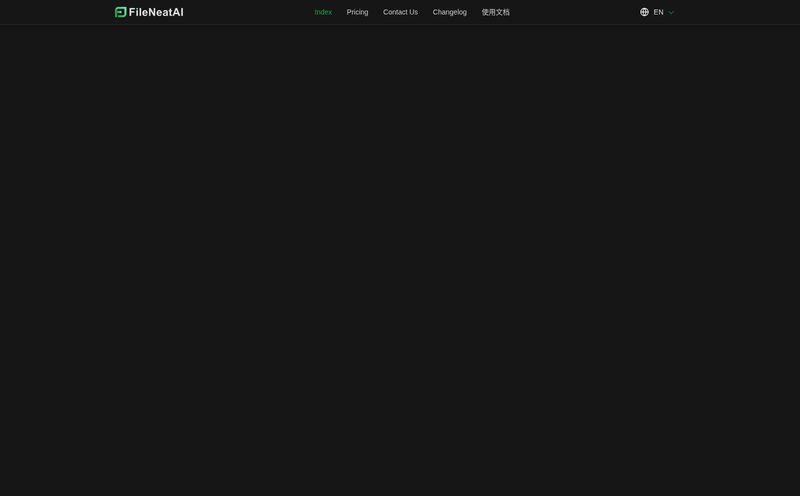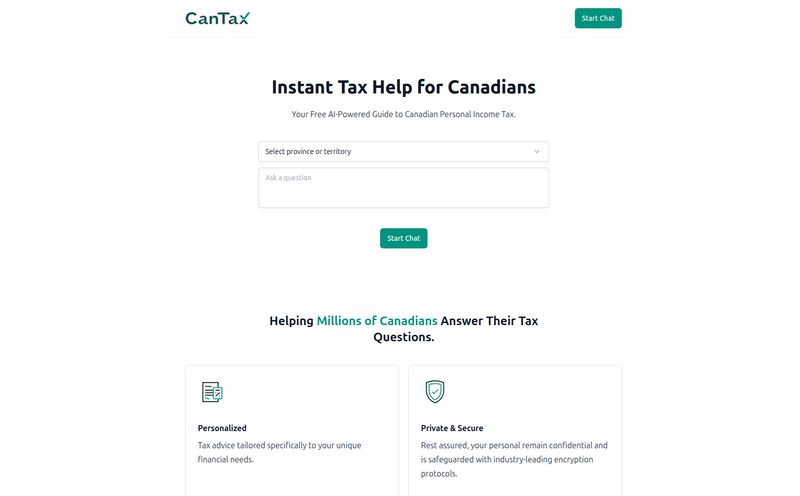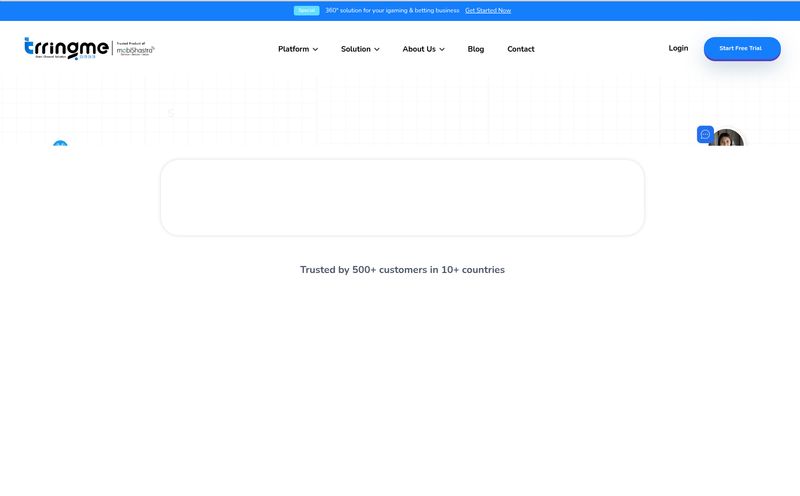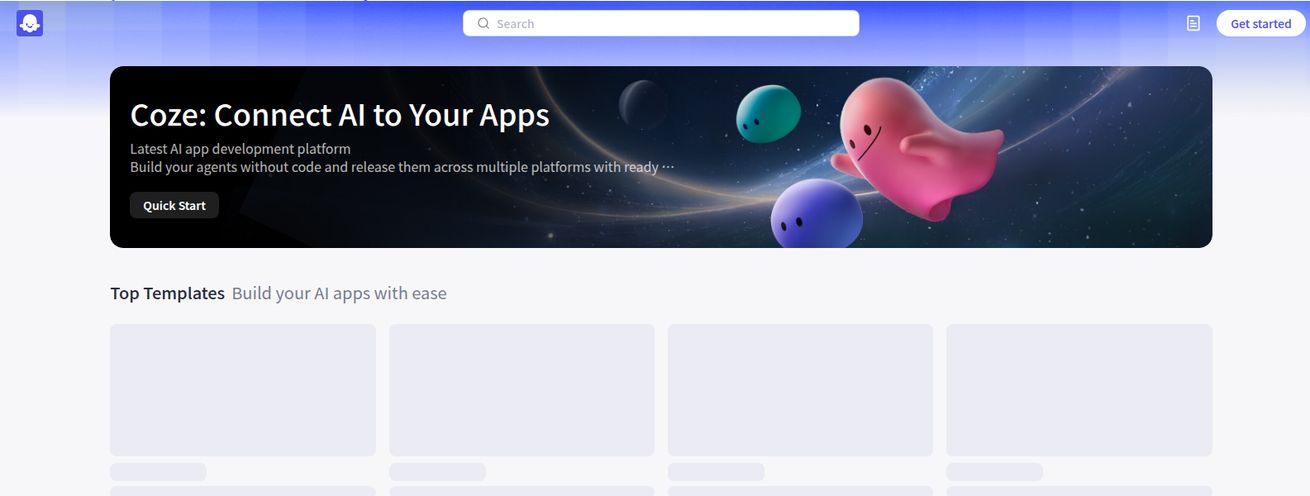Your X.com (you know, the platform we all still call Twitter) bookmark list is a disaster. Mine too. It’s a chaotic digital junk drawer filled with a mix of genuinely brilliant threads, must-read articles, spicy marketing takes, and that one meme that was so funny at 2 AM. The intent is always noble: “I’ll come back to this later.” The reality? It’s a black hole. A one-way ticket to content oblivion.
For years, I’ve tried to solve this. I’ve used third-party “read it later” apps. I’ve manually copy-pasted links into spreadsheets. I once spent an entire Saturday trying to build a complex Zapier automation that broke two days later. The problem is that saving is easy, but organizing and, more importantly, retrieving is a nightmare. It's like collecting books and just throwing them into a massive pile in the middle of your living room. Good luck finding that one specific quote when you need it.
So when I stumbled upon a tool called Post to Notion, my battle-hardened cynicism was immediately challenged by a flicker of hope. Another bookmarking tool? Groundbreaking. But this one felt... different. It promised to connect the firehose of X.com directly to my digital brain, my happy place: Notion.
So, What is Post to Notion Anyway?
In simple terms, Post to Notion is a bridge. It connects your social media accounts to your Notion workspace, allowing you to save content directly into a structured, searchable database. It started with a laser focus on X.com/Twitter, which is where it really shines, but it's since expanded its horizons. Think of it less as a simple bookmarking tool and more as a smart, automated librarian for your digital discoveries.
It’s not just about dumping links. It’s about adding context, tags, and even using a little bit of AI magic to make sense of the chaos before it even hits your workspace. For a content junkie and SEO like me, who lives and breathes trend analysis and content curation, the idea was almost too good to be true.
The Features That Actually Make a Difference
Lots of tools have a long list of features that sound impressive but are practically useless. I'm more interested in what actually saves me time and headaches. Here’s what stood out to me after kicking the tires on Post to Notion.
It Saves More Than Just Tweets
Okay, the primary function is flawless. You can save a single tweet or an entire sprawling thread to Notion with a click. It preserves the content, the author, the media, everything. But the Pro version is where my eyes really lit up. You can pipe in content from TikTok, Reddit, and YouTube. This transforms it from a neat Twitter tool into a full-blown content research hub. Now, that amazing video essay on YouTube and that insightful Reddit thread can live right alongside my saved tweets about Google's latest algorithm update. Everything in one searchable place. It's the unified swipe file I’ve always dreamed of.
AI That Doesn't Feel Like a Gimmick
I know, I know. Slap “AI” on anything and the price doubles. But here, it feels genuinely useful. Post to Notion uses AI for two main things: automatic classification and automatic tagging. Instead of you having to manually tag every single post with “SEO,” “PPC,” “Marketing Idea,” or “Funny,” the AI takes a pretty good stab at it for you. It analyzes the content and suggests relevant tags.
Is it perfect? Of course not, no AI is. But it’s surprisingly accurate and gets you 80% of the way there, saving a ton of manual data entry. It’s like having a little assistant who does the boring prep work, leaving you to do the high-level organizing. This is a huge win for workflow efficiency.

Visit Post to Notion
You Still Have All the Control
While the AI is cool, the tool doesn’t force its system on you. You can completely customize your tags and categorization. It provides a really solid bookmark template for your Notion database to get you started, but you can tweak it to your heart’s content. Want to add a “Priority” field? A “Project” relation? A “Hot Take” checkbox? Go for it. This flexibility is critical because everyone’s “second brain” is wired differently. Post to Notion respects that, giving you the structure to start but the freedom to build your own perfect system.
Let's Talk Brass Tacks: The Pricing
This is always the big question, right? The good news is there’s a very generous free plan. I'm a big believer in “try before you buy,” and they definately lean into that. Here’s a quick breakdown:
| Plan | Cost | Key Features |
|---|---|---|
| Free | $0 / month | 100 posts per day, basic features, X.com support. |
| Pro | $4.90 / month | Unlimited posts, advanced AI functions, support for TikTok/Reddit/YouTube, priority support. |
My take? The Free plan is more than enough to see if this workflow fits your style. 100 posts a day is a lot. But for me, and probably for any other professional content creator, marketer, or researcher, the Pro plan is a no-brainer. For less than the price of a fancy coffee, you get unlimited saves, the genuinely useful AI features, and multi-platform support. That’s a steal.
The Not-So-Perfect Bits
No tool is perfect, and it’s important to be real about the downsides. First and foremost, you have to be a Notion user. If your entire life is in Evernote or Obsidian, this tool isn't for you. It’s built with a singular purpose for a specific ecosystem.
Second, the information mentions that mobile support might be limited. In a world where we do so much on our phones, this could be a friction point. Saving content is often an on-the-go activity, so I'll be watching to see how this improves over time.
Finally, as you saw in the pricing, the real game-changing features—the AI smarts and multi-platform support—are locked behind that Pro plan. It's an incredibly fair price, but it's something to be aware of if you're trying to get by on the free version.
Who Is This Tool Really For?
- Content Creators and Marketers: For building a massive, searchable database of ideas, trends, competitor content, and inspiration. This is its sweet spot.
- Researchers and Academics: An amazing way to archive sources, quotes, and data points from social platforms directly into your research hub.
- Productivity Enthusiasts: If you're building a “second brain” in Notion, this is a must-have component for capturing fleeting thoughts from the social web.
- Anyone Overwhelmed by Bookmarks: Seriously, if you just want to finally organize your saved posts and find them again later, this is your solution.
My Final Thoughts
Post to Notion isn't just another bookmarking tool. It's a thoughtful, well-designed solution to a very modern problem: information overload. It takes the chaotic, ephemeral stream of social media and turns it into a permanent, organized, and—most importantly—useful personal library. It's one of those rare tools that clicks into place and immediately makes you wonder how you managed without it.
It won't magically make you more productive, but it removes a massive amount of friction from the process of collecting and organizing the digital breadcrumbs that lead to your next great idea. And for that, it's earned a permanent spot in my workflow.
Frequently Asked Questions
- What exactly is Post to Notion?
- It's a tool that lets you save content, like tweets, threads, and videos, from social media platforms directly into a database in your Notion workspace, with added features for organization like AI-powered tagging.
- Is Post to Notion a free tool?
- Yes, there is a free plan that allows you to save up to 100 posts per day from X.com (Twitter). There is also a paid Pro plan with unlimited saves and more advanced features.
- Do I need a Notion account to use it?
- Yes, absolutely. The entire purpose of the tool is to send content to Notion, so you need an active Notion account to connect it to.
- What other platforms does it support besides X.com?
- The Pro plan supports saving content from TikTok, Reddit, and YouTube, in addition to X.com.
- Is Post to Notion secure?
- The creators emphasize an open-source approach, which generally leads to greater transparency and security as the community can review the code. It’s always good practice to be careful with any third-party app access, but their commitment to being open-source is a very positive sign.
- How does the AI tagging actually work?
- When you save a piece of content, the tool's AI analyzes the text and context to suggest relevant keywords or categories. For example, a tweet about a new Google search feature might be automatically tagged with "SEO" or "Search Engines." You can then accept, reject, or add your own tags.