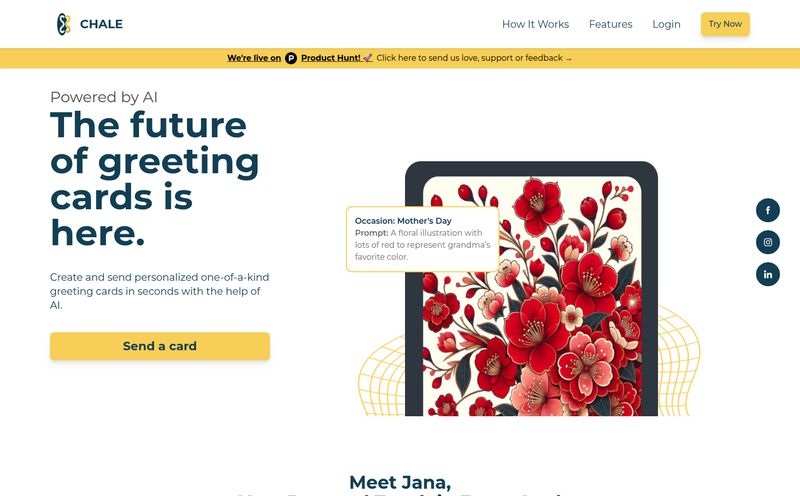I spend a ridiculous amount of my day staring at screens. SEO reports, traffic analytics, CPC trends… you name it. So when I find a tool that’s genuinely fun and creative, it feels like finding an oasis in a desert of spreadsheets. Lately, the internet has been buzzing with AI art generators. You've seen them – tools like Midjourney and DALL-E that can create fantastical images from a text prompt. Pretty cool stuff, but sometimes I don't want to invent a new world. Sometimes, I just want to see my world, my photos, in a new light.
And that’s where I stumbled upon PortraitArt. It’s a different breed of AI tool. Instead of creating from scratch, its entire purpose is to take your favorite photos and transform them into different art styles. Think of it less like a wild inventor and more like a personal, digital artist who can turn your selfie into a sketch or a family photo into an oil painting. I was intrigued. Is it just another gimmick, or is it a genuinely useful tool for creators, marketers, or just people who want a cool new profile pic? I had to find out.
So, What Exactly is PortraitArt?
At its core, PortraitArt is a web-based AI that acts as a bridge between your camera roll and a digital art gallery. You upload a picture—of you, your dog, your family reunion, that one good photo of your lunch—and the platform’s AI engine gets to work. It analyzes the photo and re-imagines it in a style you choose. We’re talking a whole spectrum of options here, from classic oil paintings and delicate watercolors to modern cartoons and graphic novel-style illustrations.
The whole pitch is about simplicity. There’s no complex software to download and no need to learn a new language of prompts. It’s designed to be as straightforward as posting to Instagram, but the output is something far more unique. You give it a photo, you get back art. It's a simple, compelling idea that cuts through a lot of the noise in the AI space.
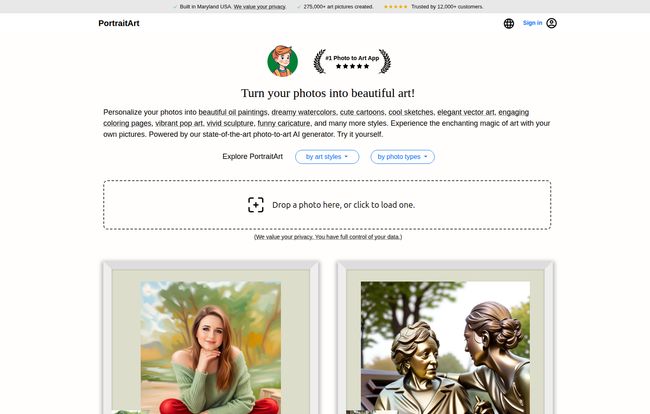
Visit PortraitArt
My First Spin with PortraitArt (A Walkthrough)
Okay, theory is great, but I'm a hands-on kind of guy. I decided to take it for a spin. The homepage is clean, almost refreshingly so. Just a big 'Drop a photo here' box. No arguments from me. I grabbed a recent photo of my slightly-grumpy-looking golden retriever, Winston.
The process was exactly as advertised. I dragged the photo in, and a moment later, I was presented with a gallery of art styles. I scrolled through options like ‘Sketch’, ‘Cartoon+’, ‘Renaissance’, and ‘Oil Painting’. I have to admit, seeing a preview of Winston in a dozen different artistic universes was pretty amusing. I picked the 'Oil Painting' style because the idea of my grumpy dog immortalized in a classic medium was just too good to pass up.
I clicked generate. There was a short wait—not long, maybe a minute or so, but I can see how this might vary if their servers are busy. Then, it was ready. The result? Honestly, it was impressive. It wasn't just a cheap filter. The AI had interpreted the light, the texture of his fur, and the shadows to create something that genuinely looked like a digital painting. The brushstrokes felt intentional. It captured his grumpy essence perfectly. A masterpiece? Maybe not to the Met, but for a ten-second effort and a few cents, it was absolutly fantastic.
Let’s Talk About The Elephant in the Room: The Cost
Alright, let's get down to brass tacks. In a world of never-ending monthly subscriptions, PortraitArt's pricing is a breath of fresh air. They don't want your long-term commitment; they use a credit-based system. You buy a pack of credits, and you use them when you want. Simple.
Here’s the breakdown:
| Package | Credits | Price | Cost Per Image |
|---|---|---|---|
| Starter Pack | 150 | $15 | $0.10 |
| Standard Pack | 500 | $30 | $0.06 |
| Bulk Savings | 1000 | $50 | $0.05 |
The cost per image is incredibly low, especially when you buy in bulk. Five cents for a unique, 4K, watermark-free image? That's a steal. But the best part, for me, is that the credits never expire. You can buy a pack today and use the last credit two years from now. This is a huge win for casual users or small businesses who might not need a new image every single day.
Who is This Tool Actually For?
After playing around with it for a while, I started to see the real-world applications beyond just having a laugh. This isn't just a toy; it's a pretty practical tool for a few different groups of people.
For the Social Media Savvy
Tired of the same old selfies? Running a brand account and need content that stops the scroll? This is a goldmine. You can create a whole series of themed profile pictures or generate eye-catching posts that break up the monotony of standard photography. It's a simple way to build a unique visual identity without hiring a graphic designer.
For Bloggers and Content Creators
As an SEO guy, I know the power of unique images. Google likes them, and they make your articles way more engaging than using the same tired stock photos everyone else has. With PortraitArt, you can create custom featured images, in-post illustrations, or author bios that are 100% unique to your site. It’s a cheap and easy way to boost your blog's visual appeal and SEO.
For Gift-Givers on a Budget
Think about it. A commissioned portrait can cost hundreds, if not thousands, of dollars. With PortraitArt, you can take a favorite photo of a loved one, turn it into a beautiful digital painting for a few cents, and then get it printed and framed. It's a thoughtful, personalized gift that looks like it took a ton of effort and money, but your secret's safe with me.
For Anyone Just Wanting to Have Fun
Let's not overthink it. At the end of the day, it’s just plain fun. Seeing what you, your friends, or your pets would look like as cartoon characters is worth the small price of admission alone. It’s a creative outlet that requires virtually no artistic skill.
The Good, The Bad, and The AI
No tool is perfect, right? So let's be real about PortraitArt. The biggest strength is its sheer ease of use and affordability. The interface is foolproof, the results are fast, and the no-subscription, non-expiring credits model is a major pro. I also appreciate the focus on privacy—they seem to be processing your photos for the conversion and that's it. Your pictures remain your pictures.
On the flip side, it’s not a human artist. While the AI is impressive, it's still an interpretation. It might not always capture the exact nuance or emotion you're looking for. Some might argue it lacks the 'soul' of a piece created by human hands, and that's a fair point. This tool isn't meant to replace artists; it's an alternative for a different purpose and budget. Also, as I mentioned, the processing time can drag a little during peak hours, and the app does need Javascript to run, which is pretty standard but worth mentioning for the tech-purists out there.
Final Thoughts: Is PortraitArt Worth Your Time and Money?
So, what's the final verdict? For me, it's a resounding yes. PortraitArt knows exactly what it is and who it's for. It’s not trying to be the most powerful AI image generator on the market. Instead, it’s the most accessible photo-to-art converter I’ve come across. It’s a fun, affordable, and surprisingly powerful tool for creating unique visuals without a steep learning curve or a recurring fee.
Whether you're a content creator looking to spice up your blog, a social media manager needing fresh content, or just someone who wants a cool painting of their cat, PortraitArt delivers. It’s a perfect example of AI being used not to replace human creativity, but to make it more accessible for everyone.
Frequently Asked Questions
- How much does PortraitArt cost?
- It uses a credit system with one-time payments, no subscriptions. Plans start at $15 for 150 credits, with each credit good for one 4K, watermark-free image.
- Do my credits expire?
- Nope! This is one of the best features. Your credits stay in your account until you use them, whether that's next week or next year.
- What kind of photos can I use?
- Pretty much anything. While it's called PortraitArt, it works great on group photos, pet pictures, landscapes, and even inanimate objects.
- Are the images really watermark-free?
- Yes. Once you use a credit to generate an image, you get a high-resolution 4K version with no watermarks.
- Is my data safe with PortraitArt?
- The platform emphasizes secure data processing. Payments are handled through Stripe, a leading secure payment processor, and your photos are used for the conversion process without being stored on their servers long-term.
- Can I see a preview before I use a credit?
- Yes, the platform typically shows you smaller, watermarked previews of your photo in various styles before you commit a credit to generate the full high-resolution version. This lets you choose the style you like best.