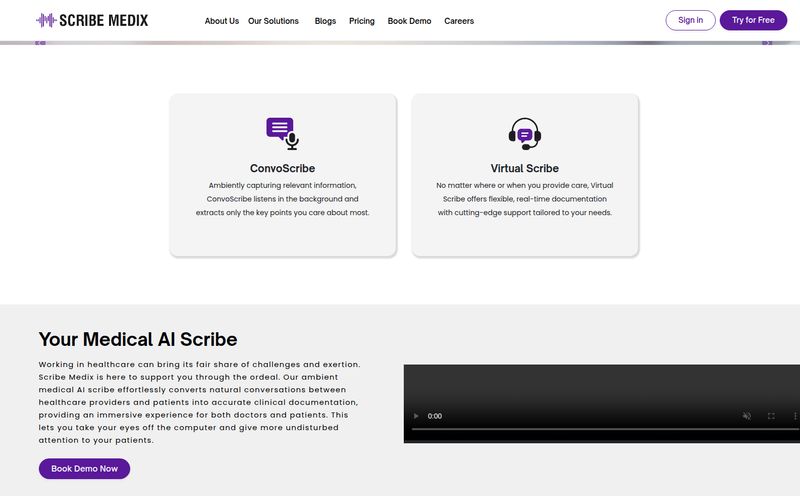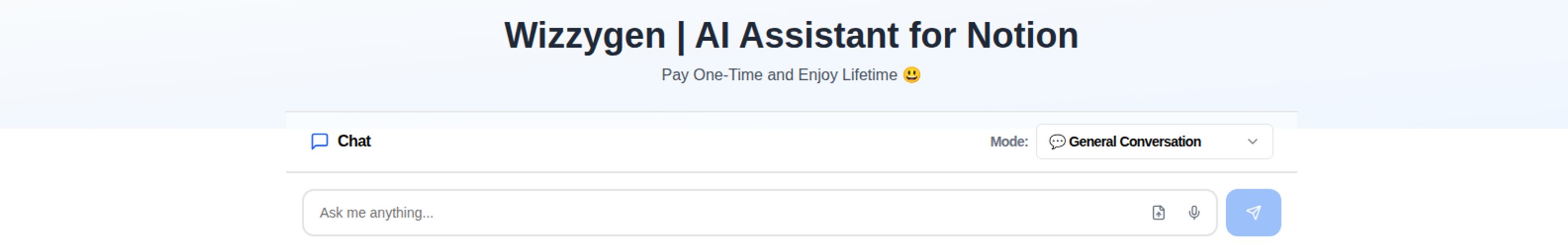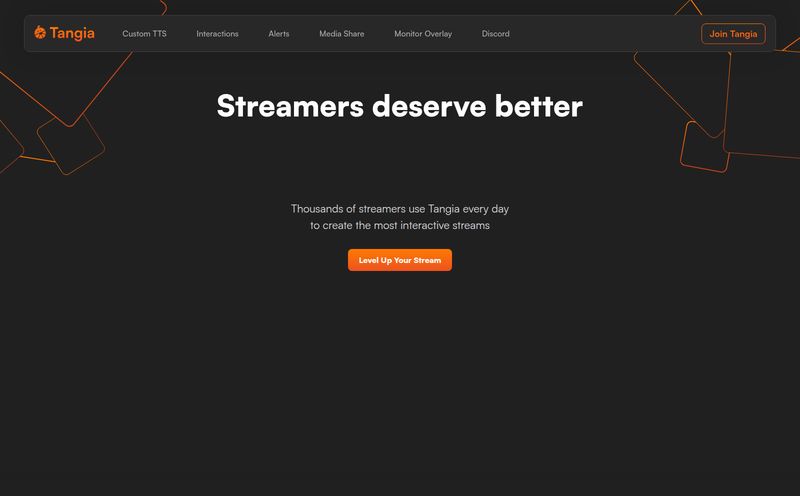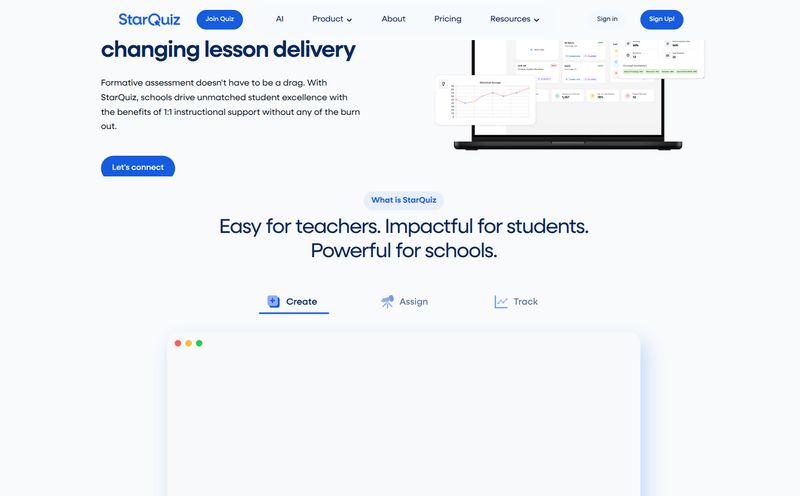We’ve all been there. You’ve just signed up for a shiny new piece of software that promises to solve all your problems. You’re excited. You’re ready to be productive. And then you log in. A whirlwind of buttons, menus, and indecipherable icons hits you like a ton of bricks. The five-step “welcome tour” shows you three things you already knew and then abandons you in the digital wilderness. An hour later, you’ve accomplished nothing, your coffee is cold, and you’re seriously considering going back to your old, clunky spreadsheet.
That initial experience? That’s the user onboarding chasm. It's where good software goes to die. As someone who lives and breathes traffic, trends, and user behavior for a living, I can tell you that user churn isn't just a metric; it's a graveyard of shattered potential. And the tombstone often reads, "Couldn't figure it out."
So, when a tool like PortalX pops onto my radar, claiming to eliminate software learning curves with AI, my professional skepticism and genuine curiosity have a little battle in my head. Another AI chatbot? Or something… more? I had to take a look.
So, What Exactly Is PortalX?
On the surface, PortalX presents itself as an AI chat portal for your website or software. But that's a bit of an understatement. It's not just a pre-programmed bot that answers basic FAQs. That’s been done to death. The core idea behind PortalX is much more ambitious. It aims to become a standby assistant that actually understands your software on a functional level. Think of it less like a customer service rep reading from a script and more like a seasoned power user sitting next to you, ready to show you the ropes.
It does this through what they call “Software Modelling.” Instead of just being fed a list of Q&As, it performs an “Auto Exploration” of your platform to build its own knowledge base. This allows it to provide direct answers, automate assistance, and guide users in real-time. The goal is to get users from “What does this button do?” to their “Aha!” moment as quickly as possible, slashing those terrifying drop-off rates.
The Onboarding Nightmare We All Know Too Well
For any SaaS company, the first few interactions a user has with the product are absolutely critical. A study I stumbled upon a while back from Wyzowl showed that over 80% of users have deleted an app because they didn’t know how to use it. That’s a staggering number. It means you could have the best product in the world, but if the path to value is foggy, you’re losing customers before they even get started.
This leads to a vicious cycle:
- Frustrated Users: They feel dumb, get annoyed, and churn.
- Inflated Support Costs: Your support team is swamped answering the same basic “how-to” questions over and over again.
- Slow Adoption: Users never discover the powerful, sticky features of your product because they're stuck on step one.
Traditional solutions like lengthy video tutorials, exhaustive knowledge bases, and those annoying guided tours often miss the mark. They're passive. They force the user to stop what they're doing and go into “learning mode.” PortalX is trying to flip that script by bringing the learning directly into the workflow.
How PortalX Changes the Onboarding Game
This is where my interest really piqued. It's not just about a chat window. It’s the engine running behind it. Let's break down the key components that make PortalX different from teh standard fare.
More Than Just a Chatbot: The Software Modeling Magic
The secret sauce seems to be the “Software Modelling.” PortalX automatically discovers and maps out your software's features and flows. This creates what they call a “Dual-aspect Knowledge Base.” Now, they're a bit vague on the term, but my interpretation is that it understands both the what (the feature, e.g., 'Create Invoice') and the how (the process: click here, then enter this, then click save). This is a huge leap from a simple chatbot that can only pull up a help article with the keyword “invoice.” It can, in theory, guide a user through the actual process, step by step.
Real-Time Guidance, Not Annoying Pop-ups
This is delivered through a “Multi-modal Chat Portal.” Multi-modal just means it can communicate in different ways—text, maybe highlighting elements on the screen, or providing direct links. Imagine you’re in a complex analytics tool and you ask, “How do I compare Q1 traffic to Q2?” Instead of linking you to an article, PortalX could potentially guide you through the filtering and date-range selection process right on the screen. It’s like having a GPS for software; it doesn’t just give you a map, it gives you turn-by-turn directions as you're driving.

Visit PortalX
The Analytics Dashboard: Seeing is Believing
For the business owner or product manager, this is the money shot. PortalX includes an analytics dashboard that tracks user engagement. You can see where users are getting stuck, what questions they're asking most frequently, and how long it takes them to complete certain tasks. This data is gold. It’s not just for proving the ROI of PortalX itself; it’s a direct feedback loop for improving your product’s UX. If 100 people are asking how to export a report, that’s not a user problem—that’s a design problem you now know you need to fix.
The Real-World Impact on Your Business Metrics
So, a cool piece of tech. But what does it mean for the bottom line? In my world, if you can't tie a tool to traffic, conversions, or retention, it’s just a toy.
The primary benefit is pretty clear: slashing your support costs. Every question the AI can handle directly is one less ticket for your human support team. This frees them up to handle the truly complex, high-value customer issues. Secondly, the impact on user engagement and retention could be massive. By removing friction and helping users find value faster, you're directly combating churn. A user who feels competent and powerful within your software is a user who will stick around and, more importantly, upgrade. This is how you build a loyal customer base and improve that all-important Lifetime Value (LTV).
Let's Be Real: The Potential Hurdles
Alright, let's ground ourselves for a second. No tool is a perfect silver bullet. Based on the info, here are a few things I'd keep in mind.
First, the claim of “install in minutes” always makes me raise an eyebrow. While the initial script might be easy to add, the effectiveness of PortalX hinges entirely on the quality of its software modeling. If the “Auto Exploration” isn't perfect, or if your software has some weird, non-standard elements, there's going to be an integration and configuration process. It's unavoidable. Garbage in, garbage out applies to even the smartest AI.
Then there’s the elephant in every room these days: privacy. The tool inherently needs to see what users are doing on your site to provide guidance. This means you need to be crystal clear in your privacy policy about what data is being collected and how it's being used by this third-party service. This is a conversation you absolutely must have with their team.
What's the Damage? A Look at PortalX Pricing
And now, the question on everyone's mind: how much does it cost? The PortalX website doesn’t have a public pricing page. Instead, it directs you to “Book a Free Demo.” This is pretty standard for B2B SaaS in this space, and it usually means a few things:
- The price is customized based on your needs (e.g., number of users, complexity of software).
- It’s probably not cheap. This is an enterprise-grade solution, not a $20/month plugin.
- They want a chance to show you the value before they show you the price tag.
My advice? Don’t be shy. Get the demo. See if it blows you away. If it does what it claims, the ROI from reduced churn and lower support costs could make the price a no-brainer.
Who is PortalX Actually For?
This isn't for everyone. If you're running a simple WordPress blog or a basic Shopify store, this is overkill. PortalX is built for businesses with complex, feature-rich software applications. Think SaaS platforms, internal enterprise tools, complex CRMs, or any digital product where “How do I…?” is a common user sentiment. If your product has a significant learning curve, you are the target audience.
Frequently Asked Questions about PortalX
What makes PortalX different from a standard website chatbot?
A standard chatbot typically relies on a pre-written script or a simple keyword search of your knowledge base. PortalX uses “Software Modelling” to actively understand the functionality and user flows of your software, allowing it to provide interactive, in-context guidance rather than just linking to help articles.
Is PortalX difficult to integrate?
While they advertise a quick installation, the true integration effort will depend on the complexity of your software. The core of its effectiveness lies in how well it can model your platform, which may require some setup and configuration beyond just pasting a code snippet.
How does PortalX handle user data and privacy?
This is a critical question to ask during your demo. Since the tool observes user interactions to provide help, it processes user data. You'll need to ensure their data handling practices align with your company's privacy policy and any regulations like GDPR or CCPA.
Can PortalX work for any type of software?
It's best suited for web-based software and applications (SaaS, CRMs, enterprise platforms, etc.) where user interaction and workflows can be programmatically observed and modeled. It’s likely not a fit for desktop-native applications unless they have a web component.
Is there a free trial for PortalX?
Currently, PortalX does not advertise a self-serve free trial. They offer a free demo, which is a guided tour with their team to see how the product would work for your specific use case. This is common for higher-ticket B2B solutions.
What kind of analytics does PortalX provide?
The platform includes an analytics dashboard focused on user engagement. It helps you identify common user friction points, see which features are causing confusion, and track how users are interacting with the guidance provided by the AI assistant.
The Verdict: Is PortalX the Future of Onboarding?
Look, the dream of a truly helpful, intelligent assistant that makes software easy to use is as old as software itself. We've seen many pretenders to the throne (Clippy says hello). But the approach PortalX is taking—focusing on functional modeling rather than just conversational AI—feels like a meaningful step forward. It's tackling the problem from the right angle: not by answering questions, but by preventing them from being asked in the first place.
It won't solve a fundamentally bad user interface, but for powerful, complex platforms, it could be the bridge that gets users across that onboarding chasm. Is it the cure-all for churn? Probably not on its own. But it’s a seriously compelling tool that, if it delivers on its promises, could dramatically improve user adoption and free up your team to build better things. And in my book, that's worth a demo any day of the week.
Reference and Sources
- The official PortalX website for product information (URL inferred from branding).
- Wyzowl's study on user behavior and app deletion: https://www.wyzowl.com/software-and-app-statistics/