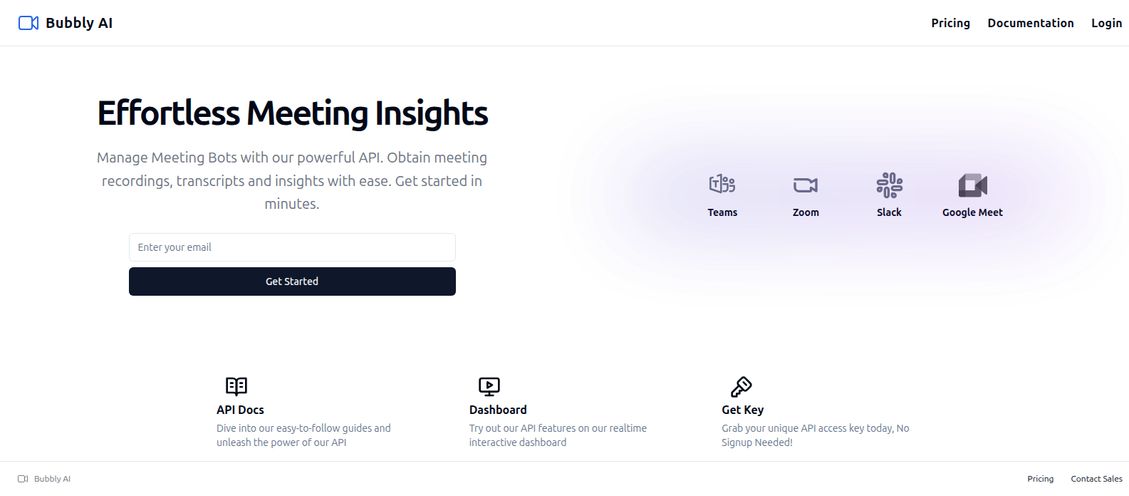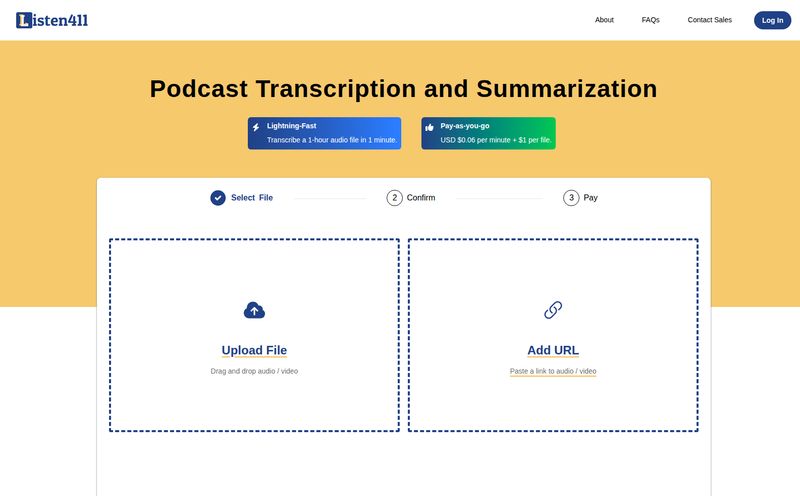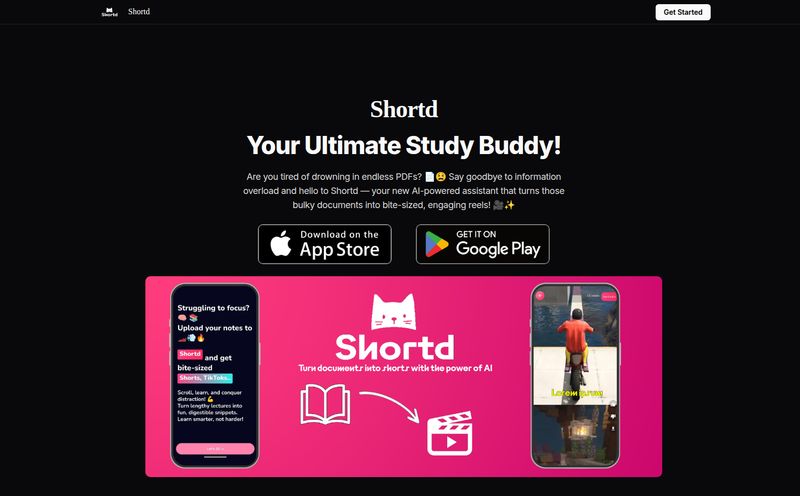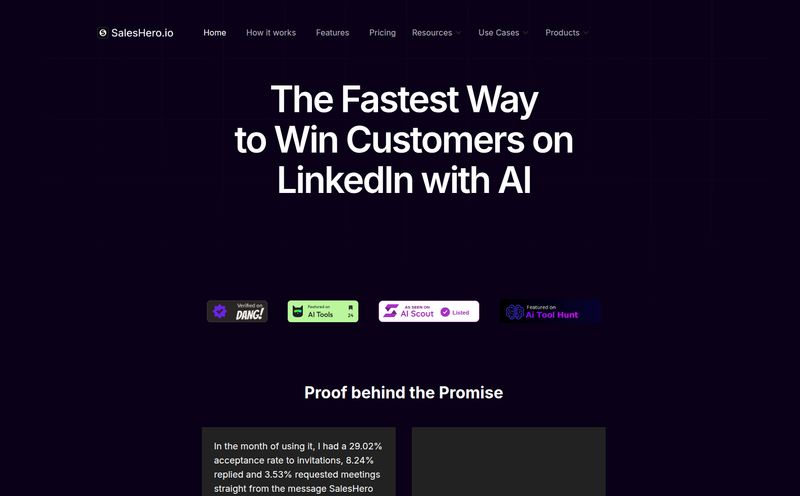You're in a big Zoom meeting, maybe with the boss's boss, and you start talking. Five minutes later, you're lost in a sea of your own words, the point you wanted to make is a distant memory, and you've said "um" approximately 47 times. You wrap up, and the virtual room is silent. Crickets. The self-critique that follows is always brutal.
For years, the only way to get better at public speaking was to, well, speak publicly and hope for the best. Or maybe join a Toastmasters club. But in our world of back-to-back video calls, who has the time? That's the problem a little tool called Poised is trying to solve. It claims to be an AI-powered communication coach that gives you real-time feedback to help you sound more confident and clear. A personal trainer for your speech. But does it actually work, or is it just another distracting desktop app?
I’ve spent years in SEO and marketing, which means my calendar is a terrifying mosaic of client calls, team syncs, and strategy presentations. Clarity is everything. So, when I heard about Poised, my curiosity was definitely piqued. I had to take it for a spin.
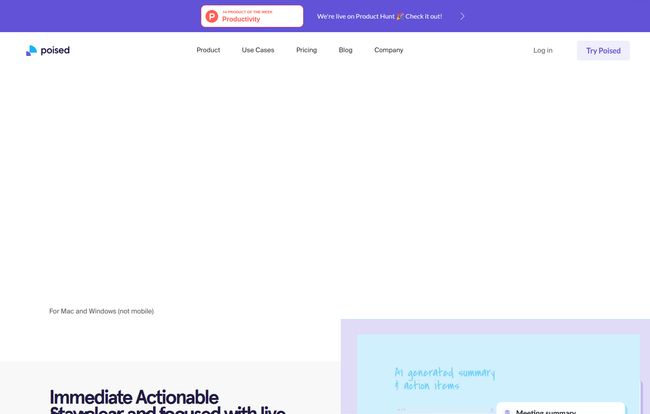
Visit Poised
So, What Exactly Is Poised?
Think of Poised as a tiny, private coach sitting on your shoulder during online meetings. It’s a desktop application (for Mac and Windows) that listens in the background while you use platforms like Zoom, Google Meet, Slack, and Microsoft Teams. It's not part of those apps, but it works alongside them. Its whole job is to analyze how you speak, not just what you say. It’s looking at your pace, your tone, your use of filler words (the dreaded 'ums' and 'ahs'), hedging language, and more. All of this feedback is delivered privately to you, so you're not getting called out in front of your entire team. Thank goodness.
My First Impressions and Getting Started
Setting it up was pretty straightforward. You download the app, give it the necessary permissions to access your microphone (the standard stuff), and you’re pretty much good to go. The first thing I noticed is that it’s not just a Chrome extension; it's a full-on application. This means it can work across different programs, which is a big plus.
During my first call with it running, I admit it felt a little weird. Knowing an AI was judging my every syllable was... a new experience. But the interface is designed to be non-distracting. A small, subtle overlay gives you gentle nudges in real-time. It's not some blaring alarm that screams, "YOU'RE TALKING TOO FAST!" It’s much more graceful than that.
The Poised Features That Actually Matter
A tool can have a million features, but only a few usually make a real difference. Here’s what stood out to me after using Poised for a couple of weeks.
Real-Time Feedback: Your Private On-Screen Nudge
This is the headline act. While you’re speaking, Poised might subtly suggest you slow down, show more energy in your voice, or watch out for filler words. For me, the most useful was the filler word counter. Seeing that little number tick up is a powerful motivator to pause and think instead of filling the silence with an "uhhh." It’s like a little game you play with yourself. Can I get through this meeting with fewer than 10 filler words? Challenge accepted.
Post-Meeting Analysis: The Real Goldmine
Okay, the live feedback is cool, but the real learning, in my opinion, happens after the call. Poised generates a detailed report on your performance. It’s like watching game tape after a big match. It gives you a score and breaks down everything:
- Clarity: How many filler words, like 'like' or 'you know', did you use?
- Confidence: Did you use hedging words like "I think" or "kind of"?
- Conciseness: Were you rambling? It measures your talk-to-listen ratio.
- Energy: Was your vocal tone engaging or a bit monotone?
Seeing my trends over time was eye-opening. I discovered my go-to crutch word is "basically." I never even realized it. Now that I'm aware, I catch myself and stop. That alone has made my communication more direct.
AI Meeting Notes: A Surprise Bonus
This was an unexpected perk. Poised can automatically generate a summary of your meeting, including key topics and action items. Is it perfect? No, but it’s surprisingly accurate and a fantastic starting point. For anyone who dreads typing up meeting minutes, this feature is a huge time-saver. It's one of those things you don't think you need until you have it.
Who Is Poised Really For?
The website lists a few key roles—Managers, Consultants, Interviewers—and that makes perfect sense. Anyone whose job relies heavily on spoken communication can get something out of this. I'd add a few more to that list:
- Sales Professionals: Perfecting your pitch and sounding confident is money in the bank.
- Job Seekers: Nailing a virtual interview is a skill. Poised could give you a serious edge.
- Educators and Students: For delivering lectures or presenting projects, clear communication is critical.
- Anyone who hates public speaking: It's a safe, private way to practice and build confidence without an actual audience.
Let’s Talk About The Price Tag
So, what's this digital coach going to cost you? Poised has two main tiers, and the difference is pretty significant.
| Plan | Price | Key Features | Best For |
|---|---|---|---|
| Shortcut | Free | AI assistant, unlimited dictations with rewrites, custom styles. (Mac-only) | Mac users who want to try the basic AI writing features but not the full communication coaching. |
| Communication Coach Pro | $19/month (or $13/mo billed annually) | All free features, plus unlimited meetings, real-time feedback, post-meeting analysis. (Works on Mac & Windows) | Professionals who are serious about improving their speaking skills and want the full coaching experience. |
Honestly, the Pro plan is where the real value is. The free "Shortcut" plan is more of a teaser, and being Mac-only limits it quite a bit. The full coaching suite in the Pro plan is the core product, and at $13 a month (if you pay for the year), it’s cheaper than a single session with a human coach.
The Not-So-Perfect Bits
No tool is perfect, right? There are a few things to consider. First, the elephant in the room: privacy. You have to be comfortable with an AI analyzing your speech. Poised is very clear on their site about security (they have SOC 2 compliance), and the analysis is automated and private to you, but it’s still a mental hurdle for some. It's a fair concern in today's world.
Second, it’s a desktop-only tool. No mobile app. So if you take a lot of calls on your phone or tablet, this won't help you there. Not a dealbreaker for me, but something to be aware of.
And finally, Poised isn’t a magic wand. It gives you the data and the nudges, but you have to do the work. If you ignore the reports and don't actively try to change your habits, you won't see much improvement. Its effectiveness is directly tied to your engagement.
Frequently Asked Questions about Poised
Is Poised safe and private to use?
Poised emphasizes user privacy. It has SOC 2 Type II compliance, which is a high standard for security. The analysis is done by AI and the reports are private to your account. No humans are listening to your calls.
Does Poised work on my phone?
No, currently Poised is a desktop application for macOS and Windows only. It does not have a mobile version.
Can Poised record my meetings?
Poised analyzes your speech in real-time but doesn't record the audio or video of your meetings. The insights are based on metadata from your speech patterns, not the content itself.
What's the real difference between the free and Pro version?
The free version is a very basic AI assistant for Mac only. The Pro version is the full communication coach with real-time feedback, post-meeting analytics, and works on both Mac and Windows. The Pro plan is the complete tool.
Does Poised work with any meeting app?
It integrates with the most popular ones: Zoom, Google Meet, Microsoft Teams, and Slack. It should work with most desktop-based communication apps.
My Final Take: Is Poised Worth It?
After a few weeks, I'm genuinely impressed. I've become much more mindful of my bad habits (looking at you, "basically") and I feel more in control during presentations. The post-meeting reports have given me specific, actionable things to work on.
Is it for everyone? Maybe not. If you're already a polished, confident speaker, you might not need it. But for the vast majority of us who could use a little tune-up, I think it's absolutely worth a look. Especially for professionals who live on video calls, the small monthly investment could pay some serious dividends in career growth and confidence.
It's not a replacement for real-world practice, but it's an incredible supplement. It provides the kind of personalized, instant feedback that was simply impossible to get before. If you've ever wished you could get a do-over after a fumbled sentence, Poised is probably the next best thing.