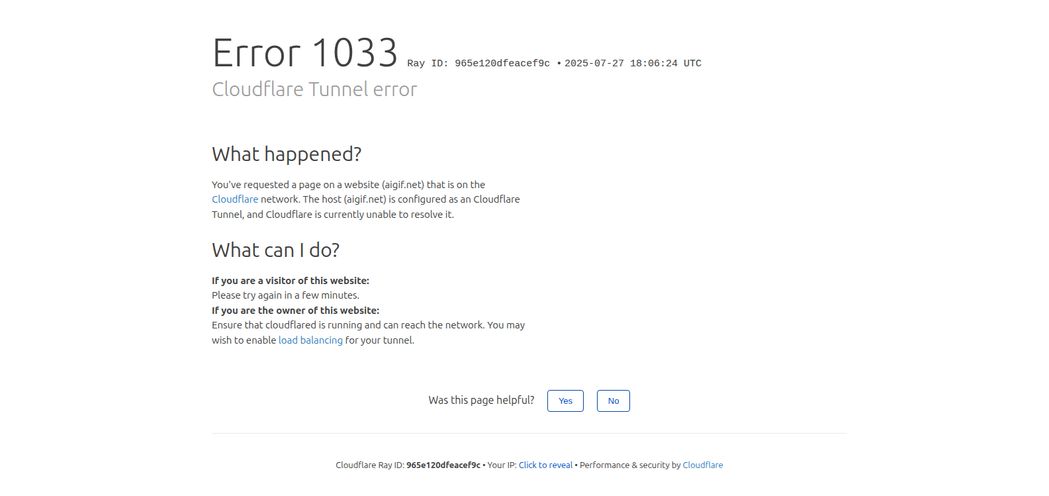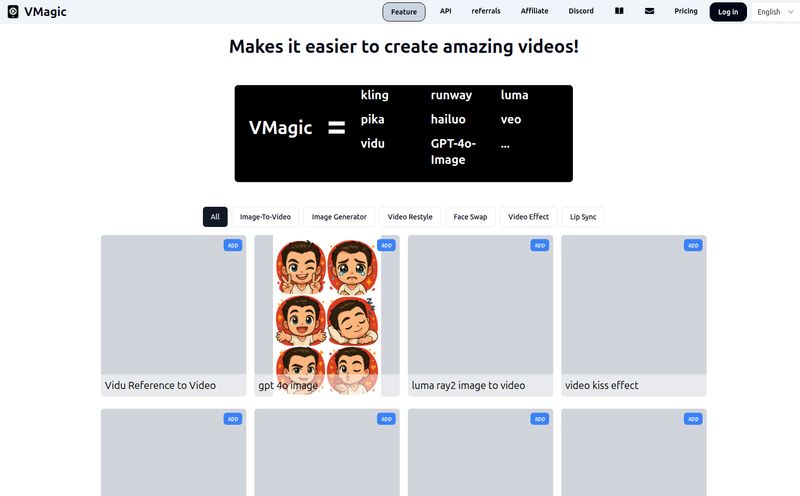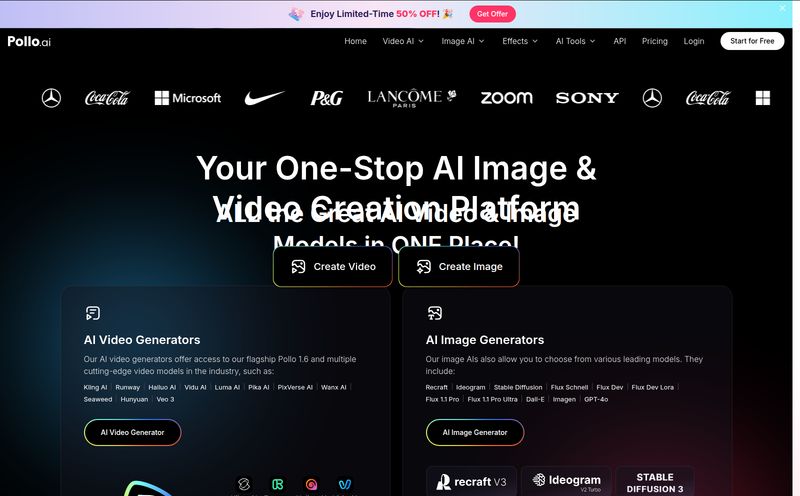I remember my first real brush with motion capture. It was in a small, stuffy studio about a decade ago. The cost was eye-watering, the setup took hours, and the actor had to squeeze into a Lycra suit covered in what looked like glowing ping-pong balls. After all that, the data we got back was a mess that took days to clean up. It was powerful tech, sure, but it was also a massive pain.
So, whenever a new tool comes along promising to do away with all that hassle, my inner cynic sits up and pays attention. The latest contender? Plask Motion. It claims you can create “studio-quality 3D animations in minutes, not months” using just a video file. No suits, no expensive cameras, no data-cleaning headaches. Just upload and go.
That’s a big, bold promise. The kind that could completely change the game for indie developers, content creators, and small studios. But does it actually deliver? I’ve spent some time with it, and honestly, the answer is a lot more interesting than a simple yes or no.
So, What Exactly is Plask Motion?
Think of Plask Motion as an incredibly smart animator’s assistant. You feed it a video of someone moving—dancing, running, fighting, whatever—and its AI gets to work. It analyzes the motion in the video and applies it to a 3D model. It’s basically a browser-based motion capture studio, minus the physical studio.
The whole idea is to democratize animation. To take this technology that was once locked away in Hollywood vaults and put it into the hands of anyone with a smartphone camera and a good idea. Instead of spending weeks keyframing a walk cycle, you could just… film yourself walking across the room. It sounds almost too good to be true, right? That’s what I thought too.
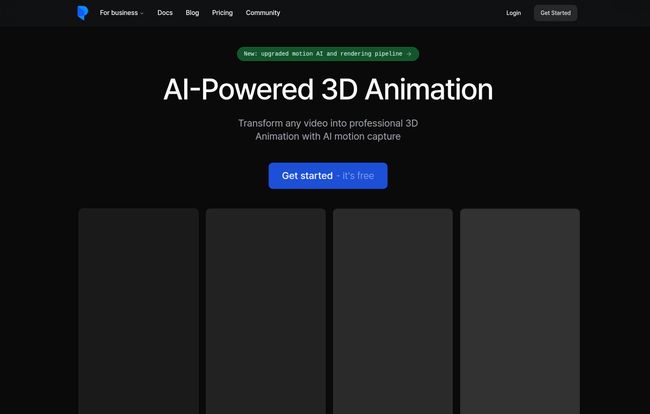
Visit Plask Motion
The Features That Actually Matter
A tool can have a million features, but only a few really define the experience. For Plask, it boils down to a handful of core functions that are genuinely impressive.
AI Motion Capture: The Heart of the Machine
This is the main event. Plask boasts “best-in-class AI motion capture accuracy from a single camera source.” And from what I’ve seen, it’s not just marketing fluff. I threw a few different videos at it – one of me doing some basic gestures, another of a parkour video I found online – and the results were shockingly good. The movement was fluid, the weight felt right, and there were very few of the weird jitters or pops you sometimes see with AI-generated motion. It even handles full body and hand capture, which is notoriously tricky. Is it as perfect as a multi-million dollar Vicon system? Of course not. But for the vast majority of us, it’s more than good enough. It's definatly a huge step up from trying to rotoscope by hand.
AI-Assisted Cinematography: Your Own Virtual DP
Here’s something I didn’t expect. Plask doesn’t just capture the motion; it helps you film it. It has automated lighting and camera controls built right in. This is a subtle feature that makes a huge difference. You can tweak lighting setups and camera angles without needing a degree in cinematography. For a solo creator or a small team, this is huge. It lets you focus on the performance and the story, knowing the technical side of making it look good is being handled. A little touch, but a brilliant one.
Seamless Workflow Integration: Does It Play Nice with Others?
For any professional, this is the make-or-break question. A cool tool is useless if you can't get its work into your main pipeline. I was relieved to see that Plask gets this. It exports to all the major players: Unreal, Unity, Maya, and Blender. With support for standard formats like FBX, GLB, and BVH, you’re not stuck in a walled garden. You can grab your animation and drop it straight into your game engine or 3D software without a painful conversion process. I've been messing around in Blender a lot lately, and the ability to just import a clean animation file from Plask is a real time-saver.
Let's Talk Money: The Plask Motion Pricing
Alright, the all-important question: what's this going to cost? Plask has a tiered system that seems pretty well thought out, catering to different types of users.
| Plan | Price | Best For |
|---|---|---|
| Free | $0 / month | Beginners and hobbyists just wanting to explore the tech and see what's possible. |
| Standard | $18 / month | Serious creators, freelancers, and small teams who need more capture time and collaboration tools. |
| Pro | $50 / month | Professional studios and power users who need faster processing, pre-release features and organizational tools. |
The Free tier is genuinely useful for testing the waters. You get a limited amount of motion capture time, but it's enough to understand the workflow and decide if it's right for you. The Standard plan, in my opinion, is the sweet spot. For less than the cost of a couple of movie tickets, you get a significant boost in capture time and features like faster processing. The Pro plan is for the serious power users—agencies and studios where time is money and faster rendering and priority support can make a real financial difference.
Who is Plask Motion Really For?
After playing around with it, I’ve got a pretty clear idea of who needs to check this out immediately.
- Indie Game Developers: This is a godsend. You can create unique character animations for your game without a massive budget or learning complex animation software from scratch.
- YouTubers and Content Creators: Want to create an animated avatar or explainer videos? Plask makes it incredibly accessible.
- Small Animation Studios: It's perfect for pre-visualization (previz) or even final animations for projects with tighter budgets. You can get ideas animated and approved so much faster.
Who isn't it for? If you're Pixar or a major VFX house working on a Marvel movie, you're probably going to stick with your high-end, marker-based systems for that last 1% of absolute precision. But for the other 99% of us? Plask Motion feels like the future.
Some might argue that relying on AI like this dumbs down the craft of animation. I see it differently. I think it removes the most tedious, technically frustrating parts of the process, freeing up artists to be more creative. It's not a replacement for a good animator; it's a new, powerful tool in their toolkit.
Final Thoughts: A Tool That Almost Feels Like Cheating
So, does Plask Motion live up to the hype? Mostly, yes. It's a powerful, intuitive, and surprisingly affordable tool that puts high-quality motion capture within reach of just about anyone. It’s not perfect—no tool is—and you may occasionally run into a small quirk. But the core technology is solid, and the workflow is incredibly smooth.
It represents a significant shift in the industry, where AI is no longer a scary buzzword but a practical assistant that helps us create better, faster. If you're in the 3D space and haven't tried AI mocap yet, Plask Motion is an amazing place to start. It feels less like a piece of software and more like a little bit of movie magic, right in your browser.
Frequently Asked Questions about Plask Motion
- How good is the motion capture from just a single camera?
- It's surprisingly accurate for most use cases. It captures the overall body movement, weight, and motion really well. For super-subtle finger movements or facial expressions, you might still need more specialized tools, but for 90% of character animation, it's fantastic.
- Can I use my own 3D models with Plask?
- Yes, you can. The platform supports common formats like MMD and VRM, so you can upload your own custom characters and bring them to life.
- What's the export process like?
- It's very straightforward. Once you're happy with the animation, you can export it as an FBX, GLB, or BVH file. These can be imported directly into most major 3D software and game engines like Blender, Maya, and Unreal Engine with no issues.
- Is the free plan actually useful, or just a demo?
- It's genuinely useful. While the capture time is limited, it's more than enough to animate several short sequences, test out the full workflow, and see if the quality meets your needs before you consider paying.
- Does Plask capture finger and facial motion?
- The primary focus is on body motion capture, which it does very well. The standard AI mocap includes full-body and hand capture. More detailed facial capture is a more complex beast, often requiring different technology, but the hand tracking is a great start.
- What is the difference between Mocap V1 and V2?
- This is a great technical question. According to their documentation, Mocap V2 offers improved accuracy and stability, especially in complex movements. It's the newer, more refined version of their algorithm, and it's what you'll likely be using on the current platform. It represents their ongoing development and refinement of the AI model.