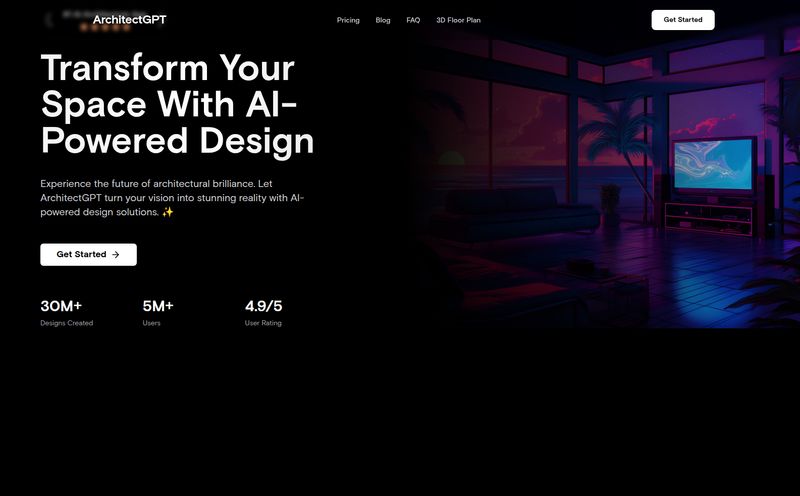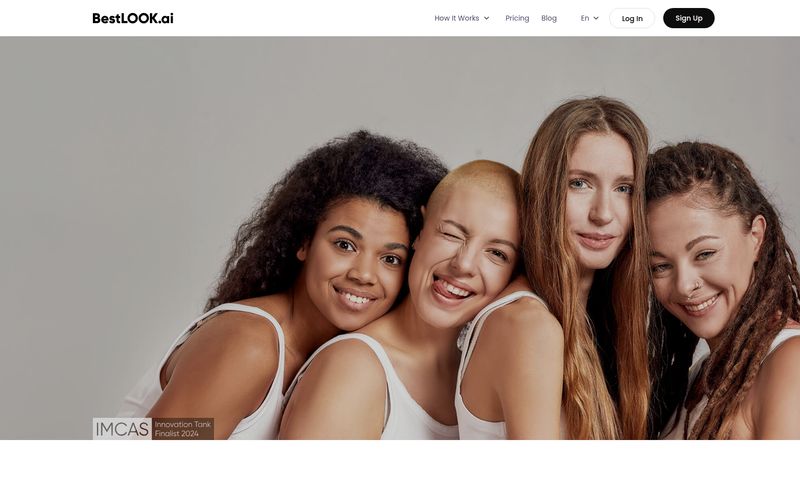I’ve been in this SEO and traffic generation game for a while. Long enough to remember when “face swap” meant a two-hour nightmare in a pirated copy of Photoshop, meticulously cutting, pasting, and color-correcting until you had something that looked… well, terrifying. Then came the clunky mobile apps that plastered a static face onto your moving head. Good for a cheap laugh, but hardly convincing.
These days, AI has completely changed the game. We're living in a flood of AI tools that can do everything from writing a sonnet to creating a photorealistic image of a raccoon captaining a pirate ship. It’s wild. So when I stumbled across PixNova AI, which promised free, fast, no-sign-up face swapping, my inner skeptic raised an eyebrow. But my inner tech geek had to click.
Free? No sign-up? In this economy? Let’s see if it’s too good to be true.
What Exactly is PixNova AI?
First off, calling PixNova just a face swap tool is a bit of an understatement. It’s more like a Swiss Army knife for AI-powered image shenanigans. The main attraction is, of course, the face swapper that works on photos, GIFs, and even short videos. But looking at their site, you quickly see a whole menu of other curious offerings. We're talking an AI Clothes Changer, AI Hairstyle Changer, AI Body Generator, and even an AI Girlfriend generator. We’ll... get to that one later.
The core idea seems to be making AI image creation incredibly accessible. You don’t need a beefy computer or a design degree. You just need a web browser and an idea. I appreciate that. It democratizes the tech, taking it out of the hands of just us nerds and putting it into everyone’s.
Getting Started: A Ridiculously Simple Process
Okay, here’s where PixNova immediately won me over. The user experience. I’m so tired of tools that force you to hand over your email, confirm your account, and agree to a dozen newsletters before you can even see the interface. PixNova skips all of that.
It’s literally a three-step process:
- Upload your base image or video. This is the photo you want to swap a face into. Could be a superhero, a historical painting, a meme template, whatever.
- Upload the face. This is the photo of the person (you, your friend, your dog) whose face you want to put on the base image.
- Click “Swap Face Now.”
That’s it. It’s simpler than ordering a pizza. Within seconds, the AI does its thing and spits out the result. No logins, no credit cards, no friction. Just pure, instant gratification.
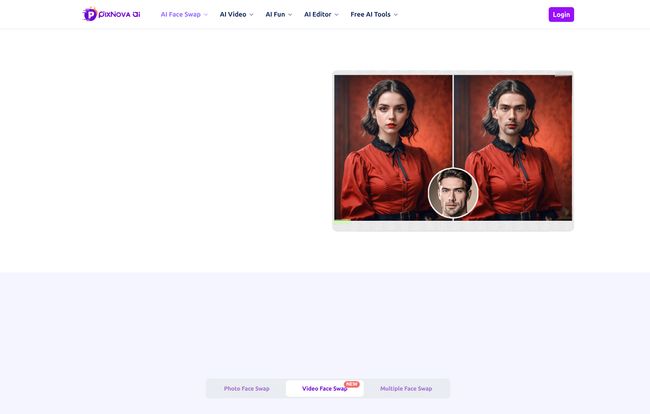
Visit PixNova AI
Putting It to the Test: My Experience with PixNova
So, I had to try it. I grabbed a stock photo of a stern-looking businessman and a picture of my cat, Mittens. The result was... glorious. A furry, slightly confused-looking CEO staring back at me. The blend was surprisingly clean, the lighting was matched pretty well, and it only took about 15 seconds. Color me impressed.
Photos, GIFs, and Videos, Oh My!
The GIF functionality is a fantastic touch. Swapping a face onto a classic reaction GIF is peak internet culture, and this tool makes it stupidly easy. For social media managers or anyone who communicates primarily through memes (guilty), this is gold.
The video feature is also neat, but this is where we hit our first major caveat. The swaps are limited to 10 seconds. So, you're not going to be deepfaking yourself into The Godfather. But for creating a quick, funny video clip for TikTok or Instagram Reels? It’s more than enough. It's a classic freemium move, and honestly, a fair one.
More Than Just a Pretty (Swapped) Face
Now, about that suite of other tools. It’s an interesting mix of practical and… let's say, niche.
On the practical side, you have an AI Image Upscaler and an AI Background Remover. These are genuinely useful utilities. I’ve paid for standalone services that do exactly this, so getting them included for free is a serious value-add. If you need to quickly clean up a product photo or make a low-res image usable, these are solid.
Then you have the more experimental stuff. The AI Body Generator and AI Girlfriend tools are a sign of the times, aren't they? It's a bit of the wild west in AI right now, and these features lean into the weirder side of things. I didn’t test them extensively, but their presence shows that PixNova isn’t just about utility; its also a playground for AI exploration.
It's this blend of the practical and the playful that makes the platform feel comprehensive. It's not just a tool; it's a toybox.
The Catch: Let's Talk Limitations and Pricing
Alright, nothing this convenient is ever truly without limits. As I dug around, I found the trade-offs for this free service. And to be fair, they’re pretty reasonable.
| The Good (Pros) | The "Catch" (Cons) |
|---|---|
| Completely free to start | Limited number of free swaps per 12 hours |
| No sign-up or registration needed | Video face swaps are capped at 10 seconds |
| Very fast processing | Your uploaded images are deleted after a few days |
| Supports photos, GIFs, and videos | Results can sometimes be a bit uncanny, as with all AI |
The daily swap limit is standard practice to prevent bots from overwhelming their servers. The 10-second video limit keeps server costs down. And the image deletion policy? I actually see that as a pro for privacy. I’d rather a company doesn’t hold onto my silly face-swapped photos forever. At the moment, there's no visible pricing page, suggesting they're running on a purely freemium model. They give you enough to have fun and get hooked, likely hoping you'll want more down the line if they introduce a premium tier.
Who is PixNova Really For?
So who should be using this? Well, it’s not for Hollywood VFX artists, that's for sure. But it’s perfect for a huge range of people:
- Social Media Managers: Churning out fresh, funny content and memes in minutes.
- Content Creators: Making hilarious reaction GIFs or short video skits.
- The Everyday Person: Just looking to have a laugh with friends, create a funny birthday card, or see what they'd look like as the Mona Lisa.
- Digital Marketers: Quickly mocking up creative ideas without needing to bother a graphic designer.
It’s a low-stakes, high-fun tool for quick creative hits. And in a world of subscriptions and paywalls, that feels incredibly refreshing.
Frequently Asked Questions
Is PixNova AI actually free to use?
Yes, it's free to use. However, there are some limitations, such as a cap on how many swaps you can perform in a 12-hour period and a 10-second limit on video swaps. This is a pretty standard model for free AI tools.
Do I need to create an account to use PixNova?
Nope! This is one of its best features. You can head to the website and start creating right away without any sign-up or registration. A huge plus for privacy and convenience.
Can I use PixNova to swap faces in videos?
You can, but the videos are limited to 10 seconds in the free version. It's perfect for short social media clips, but not for longer projects.
Is PixNova safe? What happens to the photos I upload?
According to their model, uploaded images and videos are removed from their servers after a few days. This is a good thing for user privacy, as it means your data isn't being stored indefinitely.
What other AI tools does PixNova offer besides face swap?
It offers a whole creative suite. This includes practical tools like an AI Background Remover and Image Upscaler, as well as more creative and experimental ones like an AI Clothes Changer, Hairstyle Changer, and even an AI Body Generator.
My Final Verdict
So, is PixNova AI the easiest face swap tool out there? From what I've seen, it's a definite contender. The combination of a zero-friction, no-sign-up process with impressive speed and quality for a free tool is a winning formula.
It knows exactly what it is: a fun, accessible, and surprisingly powerful AI playground. It’s not trying to be a professional-grade editing suite. It’s for quick hits, for memes, for a laugh. And it absolutely nails it. In a sea of AI tools all vying for our attention (and our subscription money), PixNova’s simple, effective, and commitment-free approach is a breath of fresh air. Give it a try, you've got nothing to lose... except maybe a few minutes of productivity when you start swapping your face onto every GIF you can find.