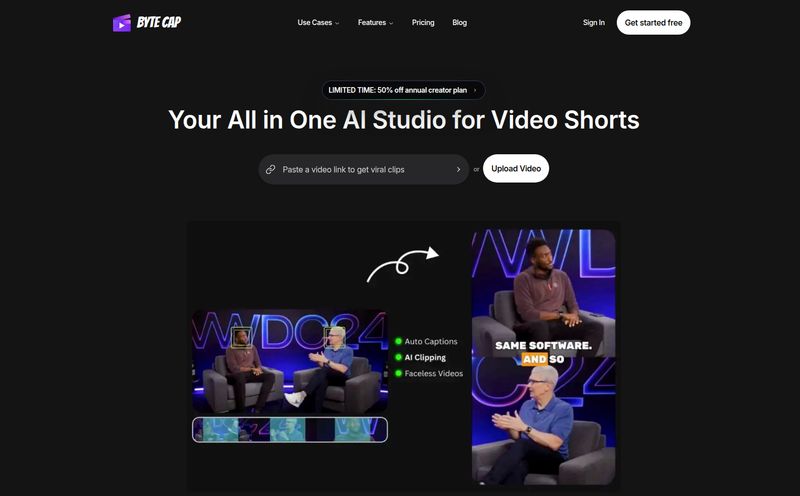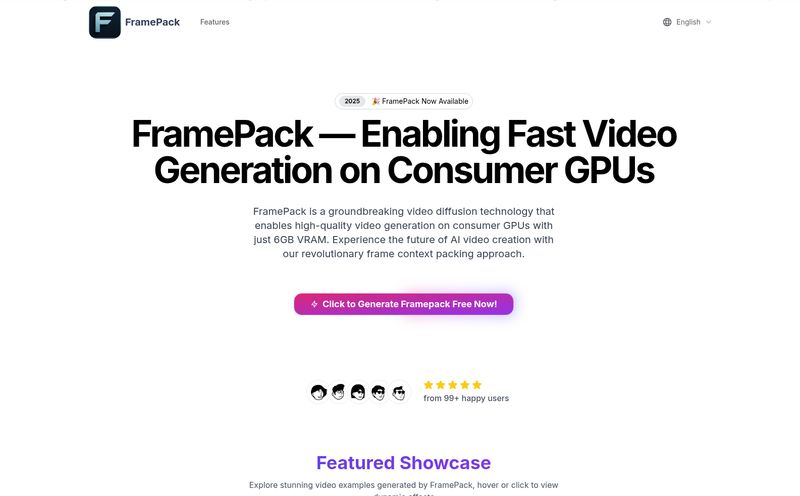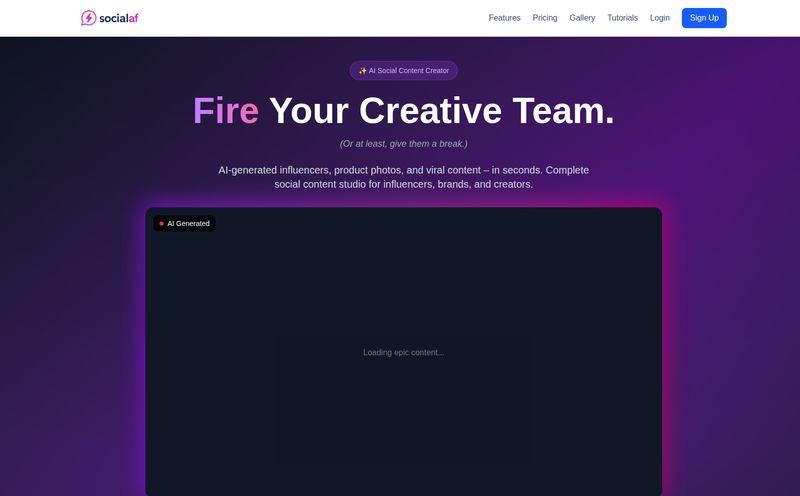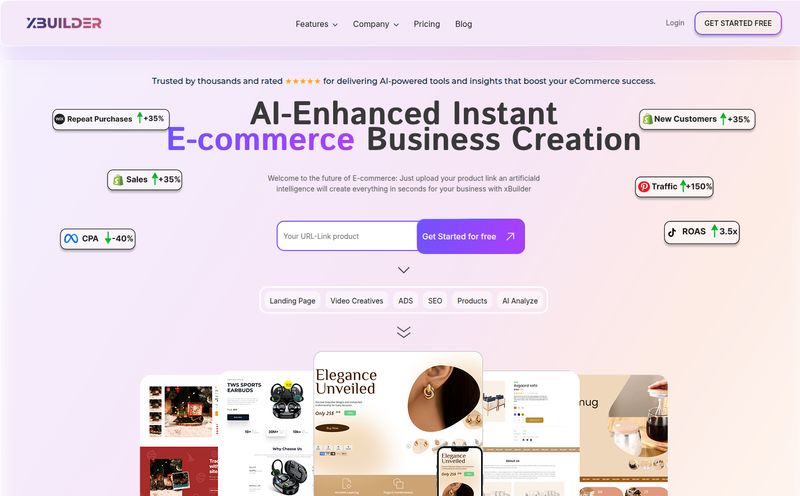I’ve been in the SEO and traffic generation game for a long time. Long enough to remember when just having a website was a big deal. Now, we’re battling for every click, every eyeball, and every tiny percentage point on our conversion rates. And what’s at the heart of so much of that battle, especially in e-commerce? The visuals.
Product photography. It's the bane of many an e-commerce store owner's existence. Seriously. The cost, the logistics, finding a photographer who gets your vibe, the endless reshoots because the lighting was slightly off… it’s a whole thing. It’s a massive bottleneck that can keep amazing products sitting in a warehouse instead of flying off digital shelves.
So, when a new wave of AI tools promising to solve this very problem started cropping up, my interest was piqued. I've seen a few, kicked the tires on some, and been both impressed and… well, let's just say a bit creeped out by others. Today, I'm looking at a tool called Pixmaker, which is making some pretty bold claims about generating professional e-commerce photos and boosting revenue. Let's see if it holds up.
What Exactly is Pixmaker? (And Why Should You Care?)
At its core, Pixmaker is an AI-powered image generator built specifically for the hustle and bustle of e-commerce. It's not trying to create fantasy art or abstract masterpieces. Its mission is clear: to create high-quality product images and realistic model photos that look like they belong in a professional catalog. No fluff.
Their site speaks directly to apparel retailers, and you can see why. The ability to show clothing on different models without hiring a single person is a game-changer. But honestly, I can see this being a godsend for anyone selling physical goods—from cosmetics and accessories to home decor.
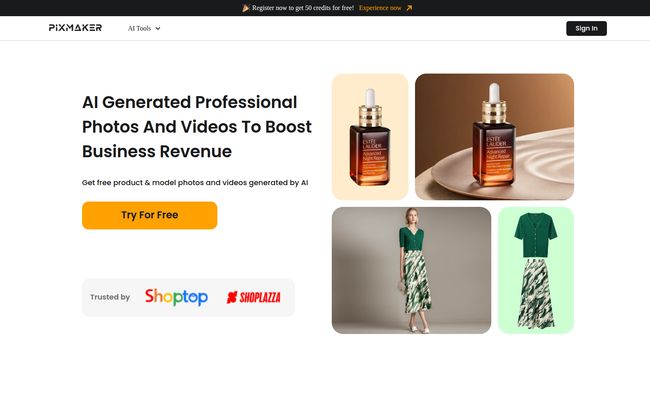
Visit Pixmaker
The whole idea is to take the friction out of visual content creation. To give the power of a full-blown design studio to the solopreneur or the small marketing team that’s already wearing a dozen different hats.
Let's Talk Features: The Good, The AI, and The… Interesting
Pixmaker hangs its hat on a few key functions. It’s not a bloated, do-everything platform, which I appreciate. It knows its lane.
The Magic of AI Product Backgrounds
This one is probably the most straightforward feature, but don't underestimate its power. You upload a clean shot of your product—say, a handbag on a white background—and Pixmaker can place it in a virtually endless array of settings. A chic cafe table, a minimalist living room, a flat lay on a marble countertop. You get the idea.
This is huge for A/B testing. Does your audience respond better to a cozy, home-like setting or a sleek, modern one? Before, finding that out meant two separate, expensive photoshoots. Now? It’s a few clicks and a couple of prompts. It’s like having a virtual staging company on retainer for your products.
Generating Models Out of Thin Air? Almost.
Okay, this is where things get really interesting. Pixmaker claims to generate realistic AI models to wear your apparel. This is the holy grail for fashion e-commerce. Think about the costs it cuts: model fees, studio rental, makeup artists, the whole circus. It also opens up incredible possibilities for personalization. You can generate different poses, or even different models that better represent specific customer demographics in different markets. Selling in both Tokyo and Toronto? You can generate visuals that resonate with each audience without flying a crew across the world.
Now, I have to be a bit of a skeptic here based on my experience. I've seen AI models from other platforms that dive headfirst into the uncanny valley—weird hands, dead eyes, that sort of thing. But Pixmaker’s promise of a “Custom Model” feature is what catches my eye. If you can create a consistent, unique AI model for your brand, you sidestep that generic AI look and build a recognizable face for your store. That’s a powerful concept.
The Ever-Reliable Background Removal
This is a table-stakes feature for any image editing tool these days, but its inclusion is critical. It’s the foundational step for everything else. Being able to cleanly and automatically remove the background from your source image is what allows the AI to then work its magic with new backgrounds or place it on a model. It’s not flashy, but it’s the essential grunt work that has to be done right.
The Real-World Impact: Can Pixmaker Actually Boost Revenue?
This is where my SEO brain kicks in. Features are cool, but I care about results. Clicks, conversions, revenue. Pixmaker’s whole pitch is that it can boost your business, so how does that work in practice?
First, speed-to-market. The faster you can get high-quality images, the faster your product goes live. The faster it goes live, the faster it can start making you money. Every day a product sits in draft mode because you're waiting on photos is a day of lost sales.
Second, Conversion Rate Optimization (CRO). Better, more relevant, and more professional-looking photos build trust. Trust leads to conversions. The ability to quickly create a variety of lifestyle shots, instead of just a single image on a stark white background, can dramatically improve how customers perceive your product's quality and value. It helps them visualize the product in their own life, which is a classic sales driver.
The Elephant in the Room: Potential Downsides
No tool is perfect, especially not in the fast-moving world of AI. It's important to go in with your eyes open.
- Garbage In, Garbage Out: This is the first rule of AI. The quality of Pixmaker's output is going to depend heavily on the quality of your input. A blurry, poorly lit photo of your T-shirt on a hanger isn't going to magically transform into a Vogue-quality shot. You still need a good, clean source image to get the best results.
- The Copyright Question: This is a big one for all AI image tools. The testimonials on Pixmaker’s site claim the generated content is copyright-free, which is great. But you have to be 100% sure that the original product photo you're uploading is yours to use and modify. Don't just pull a supplier's image and assume it's fair game. That’s a legal headache waiting to happen.
- The Human Touch: Let's be real, AI-generated content can sometimes feel… a little sterile. It might not capture the unique, quirky vibe of your brand perfectly every time. Satisfaction will vary, and there will probably be times when you need to regenerate an image a few times to get it just right. It’s a powerful assistant, not a mind-reading art director.
So, What’s the Price Tag on this AI Magic?
Here’s where things get a bit mysterious. As of this writing, when I tried to check out their pricing, the link was broken. It happens. For a product that seems to be rolling out new features like the “Product-Line Art” mentioned in their “Coming Soon” section, this isn't a total shocker. They're likely still finalizing their tiers.
Based on similar tools, I’d expect a subscription model, maybe with different tiers based on the number of images you can generate per month. They do have a prominent “Try for Free” button, so you can at least get a feel for it without pulling out your credit card. My advice? Keep an eye on their site for updates.
Who is Pixmaker Really For?
After going through their site and features, I have a pretty clear picture of the ideal Pixmaker user. It's perfect for:
- Small to medium e-commerce stores, especially in fashion, who don't have the budget for constant photoshoots.
- Dropshippers who need a way to create unique product photos and stand out from the hundreds of other stores using the same supplier images.
- Social media managers and marketing teams who need to churn out a high volume of visual content for ads and posts.
Is it for the huge, established brands like Nike or Gucci? Probably not... yet. They have their in-house armies. But for the rest of us scrappy entrepreneurs and marketers, it's a very compelling proposition.
Frequently Asked Questions about Pixmaker
What is the main function of Pixmaker?
Pixmaker is an AI tool designed to help e-commerce businesses create professional product photos and model shots without the need for traditional photography. It focuses on generating AI backgrounds and AI models, and also includes a background removal feature.
How good are the AI-generated images?
The quality largely depends on the quality of the original image you provide. With a clear, well-lit source photo, the tool can produce very professional and realistic results. However, like any AI, there can be some variability, and you might need to try a few generations to get the perfect shot.
Are there copyright issues with using Pixmaker?
According to their site, the images generated by the AI are intended to be copyright-free for you to use. The critical part is ensuring you have the legal rights to the original product photo you upload. Always use your own photography or images you have explicit permission to modify.
Can I create a consistent model for my brand?
This appears to be the goal of their “Custom Model” feature. Being able to generate images of the same AI model in different poses or outfits would be a massive benefit for brand consistency, creating a recognizable “face” for your store.
Is Pixmaker difficult for beginners to use?
The platform seems designed for simplicity. With a clean interface and focused features, it's aimed at users who aren't professional designers. The process is generally straightforward: upload your image, choose your desired function (like adding a background or model), and let the AI do the work.
Do I need professional photos to start with?
You don't necessarily need photos from a professional photographer, but you do need a good photo. This means a clear, well-lit image of your product, preferably on a neutral background. A simple shot from a modern smartphone with good lighting can often be enough to get great results.
Final Thoughts
Look, the world of e-commerce is only getting more competitive. Anything that gives you an edge in speed, cost-efficiency, and quality is worth a serious look. Pixmaker is stepping up to solve a genuine, expensive, and time-consuming problem for online sellers.
Is it going to put all product photographers out of a job tomorrow? No. There will always be a place for the true artistry and nuance of a human photographer. But is it a tool that can democratize high-quality visuals and help smaller businesses compete on a more level playing field? Absolutely. It's a powerful assistant, a time-saver, and a potential money-maker. And in this business, that’s a combination I'll always be interested in.