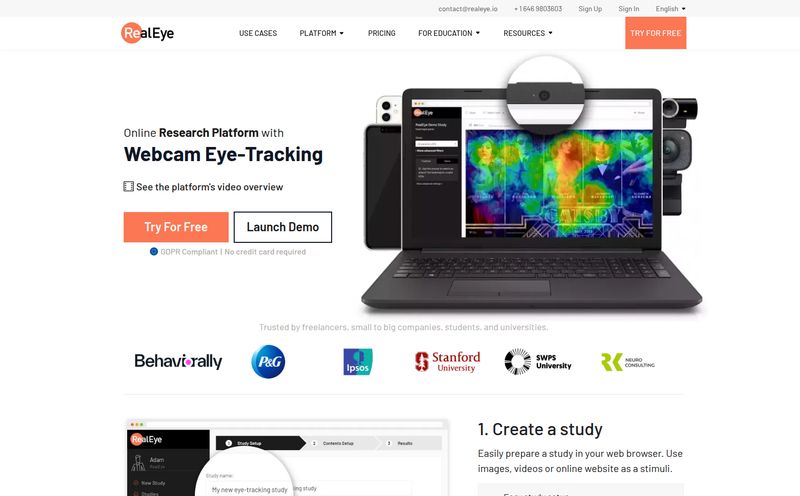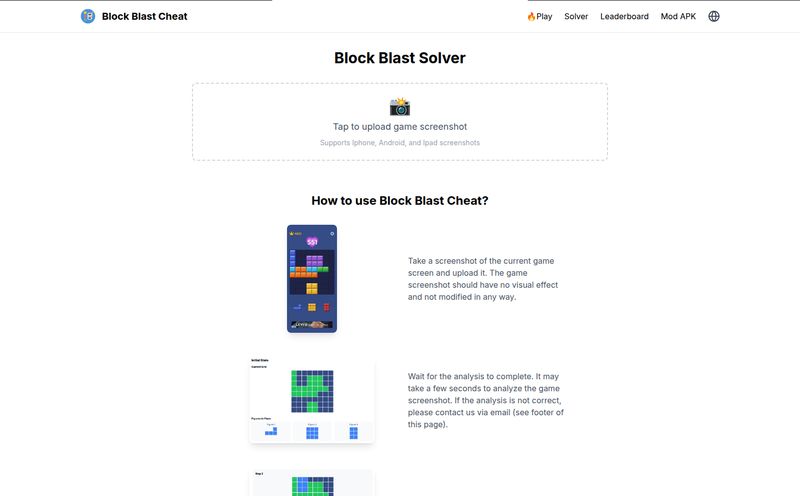We’ve all been there. You're deep into a coding tutorial on YouTube, the instructor is flying through a brilliant solution, and you hit pause to copy the code. You squint at the screen. Is that a colon or a semicolon? An uppercase 'I' or a lowercase 'l'? You start typing, line by tedious line, praying you don't introduce a bug because of a simple typo. It’s a frustrating dance, a real productivity killer.
For years, this has just been... the way things are. A necessary evil of learning to code from the wealth of video content out there. But what if it didn't have to be?
When I first heard about Pixelcode and its promise to “Snap it, It’s Coded,” I’ll be honest, I was skeptical. I've seen Optical Character Recognition (OCR) tools before. They’re usually clumsy, inaccurate, and often create more work fixing their mistakes than they save. But the buzz from other developers was persistent, so I decided to give it a proper look. And let me tell you, I'm glad I did.
So, What Exactly Is Pixelcode?
In the simplest terms, Pixelcode is a slick Chrome extension that acts like a magic wand for developers. You find a piece of code anywhere—a screenshot, a YouTube video, a PDF of a technical book, even a slide from a conference talk—and it lifts the code right off the page, turning a static image into fully editable, copy-and-paste-able text.
It’s not just grabbing text; it's designed from the ground up to understand code. It recognizes the language, preserves all the crucial indentation and formatting, and hands it to you on a silver platter, ready to be pasted into your favorite editor like VS Code or JetBrains. No more manual rewrites. That’s the core promise.
Visit Pixelcode
My First Run: Putting Pixelcode to the Test
Installation was as simple as any Chrome extension. One click, and it was nestled in my browser toolbar. To give it a real-world test, I pulled up a classic tutorial—one of those fast-paced frontend challenges. I found a complex-looking JavaScript function on screen, clicked the Pixelcode icon, and dragged a box around the code.
A moment later, a notification popped up. The code was on my clipboard. I tabbed over to my editor, hit paste, and... it just worked. The indentation was perfect. The syntax was correct. The entire process took maybe three seconds. It felt a little like black magic. I've spent more time than I'd like to admit transcribing code snippets that were half the size. This was a genuine 'wow' moment for me.
The Standout Features That Genuinely Impress
After playing around with it for a while, a few things really stood out to me as being more than just gimmicks. These are the features that make Pixelcode a serious productivity tool rather than just a neat toy.
Smart Formatting and Language Recognition
This is the secret sauce. A generic OCR tool might give you the text, but it will likely be a jumbled, unformatted mess. Pixelcode is different. It boasts support for over 30 languages, including the big ones like JavaScript, Python, Java, Swift, Ruby, and Dart. It doesn't just see letters; it sees the structure of the code. This means your Python indentation, which is critical for the code to even run, is preserved. Your curly braces and semicolons in JavaScript are right where they should be. This intelligent recognition is what separates it from the pack.
Seamless Clipboard Integration
It sounds simple, but the workflow is just chef's kiss. Capture, and it's on your clipboard. There's no intermediate step, no new window with a 'copy' button you have to click again. This small detail drastically reduces friction and keeps you in the flow. It’s a tool designed by someone who clearly understands a developer's workflow.
Let's Talk About Accuracy and a Dose of Reality
Okay, let's get down to the make-or-break question: how accurate is it? As one of the testimonials on their site says, "I've tested many OCR tools but none were as accurate as Pixelcode." And from my testing, I have to agree. For any clear, high-resolution video or screenshot, the accuracy is phenomenal. It's close to flawless.
However, let's be realistic. The tool’s performance is directly tied to the quality of the source image. If you’re trying to pull code from a blurry, 240p video that was uploaded in 2008, you're going to have a bad time. Garbage in, garbage out. That’s not a failure of Pixelcode, that’s just a limitation of the technology. But for the vast majority of modern tutorials, documentation, and articles, the quality is more than sufficient for Pixelcode to do its job with incredible precision.
Breaking Down the Pixelcode Pricing
This is where things get interesting. Pixelcode offers two incredibly straightforward lifetime deals, which is a breath of fresh air in a world of endless monthly subscriptions.
| Plan | Price | Best For |
|---|---|---|
| Pay per use | $15 (one-time) | The casual user. You get 20 free screenshots, then it's $8 per 100. Great if you only need it occasionally. |
| Unlimited | $35 (one-time) | The power user. This requires you to use your own ChatGPT API key, but gives you unlimited screenshots. The best value by far. |
Personally, the $35 Unlimited plan is the clear winner for any serious developer or student. The requirement to bring your own API key might sound intimidating, but it's fairly simple to get one from OpenAI. The upside is that you're paying for API usage at cost, which is typically fractions of a cent per extraction. For the price of a couple of pizzas, you get a tool with unlimited use for life. That’s a fantastic deal in my book.
The Good, The Bad, and The Verdict
So, where do I land on Pixelcode? I'm genuinely impressed. It falls into that rare category of tools that does one specific thing, and does it exceptionally well.
The Good stuff is obvious. It saves a ton of time, reduces frustrating errors, and just makes the process of learning from video content so much more efficient. The lifetime pricing model is a massive plus, showing confidence in the product and respect for the customer. As one user, Ellie, put it, it's "So convenient for video tutorials!" and I couldn't agree more.
But it's not without its quirks. As mentioned, its accuracy is dependant on image quality. And the 'bring your own API key' model for the unlimited plan, while cost-effective, could be a small hurdle for beginners. But these are minor points in an otherwise stellar package.
Frequently Asked Questions About Pixelcode
How does the Unlimited plan work with my own API key?
For the $35 unlimited plan, you'll need to get an API key from OpenAI (the creators of ChatGPT). You paste this key into the Pixelcode extension's settings. When you extract code, Pixelcode uses your key to process the image, and OpenAI bills you directly for the tiny usage cost. It’s a model that keeps the lifetime price low and is very cost-effective for heavy users.
Is the accuracy really that good?
Yes, for clear source material, it's excellent. It's been specifically trained on code, so it handles syntax, special characters, and indentation much better than generic OCR software. Just remember to feed it a reasonably clear screenshot for the best results.
What happens if it gets a character wrong?
While rare on clear images, no OCR is 100% perfect. If a character is misinterpreted, you’ll have to correct it manually in your editor. However, correcting one or two characters is still worlds faster than retyping 50 lines of code from scratch.
Can I use Pixelcode for languages like Go or Rust?
Yes. The platform supports over 30 languages. While popular ones like Python and JavaScript are the main examples, it works just as well for a wide range of other languages, including Go, Rust, Ruby, C++, and more. Its ability to recognize syntax is not limited to just a few popular choices.
Is the 'lifetime deal' really for life?
According to their pricing page, yes. You pay once and get lifetime updates for the extension. This is a huge selling point compared to tools that lock you into a recurring monthly or annual fee.
My Final Thoughts
Pixelcode is more than just a convenience; it's a genuine productivity accelerant. It solves a real, common, and incredibly annoying problem that developers of all skill levels face. It bridges the gap between the vast library of visual coding education and your actual development enviroment.
If you've ever found yourself begrudgingly typing code from a video, you owe it to yourself to check this tool out. For the price of a few coffees, you get a tool that will save you hours of mind-numbing work. In my opinion, that's an investment that pays for itself almost immediately.