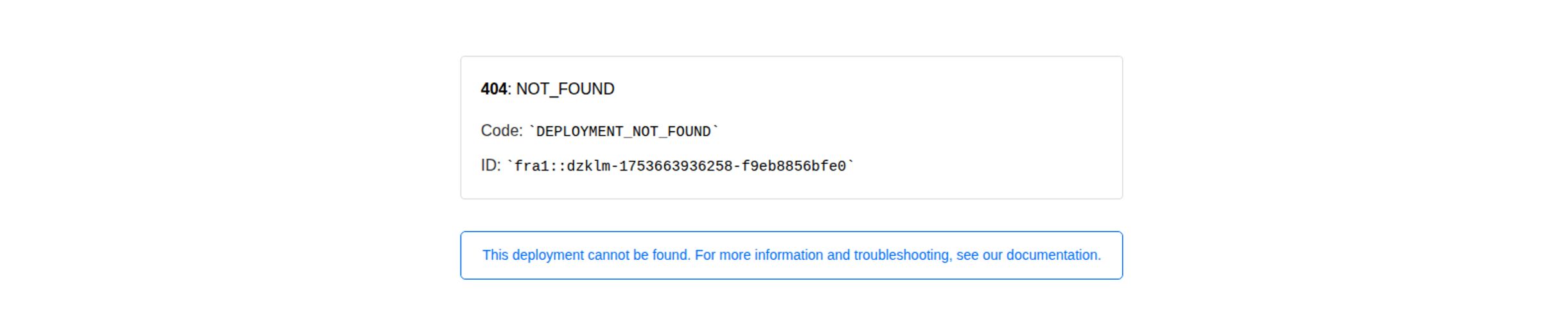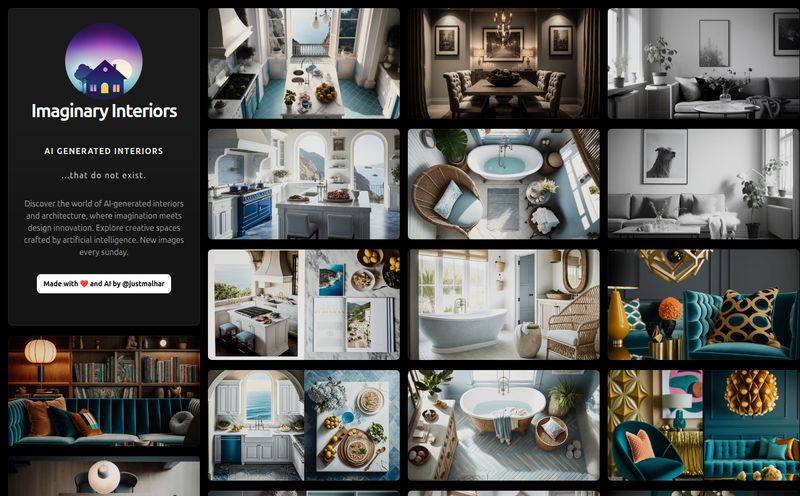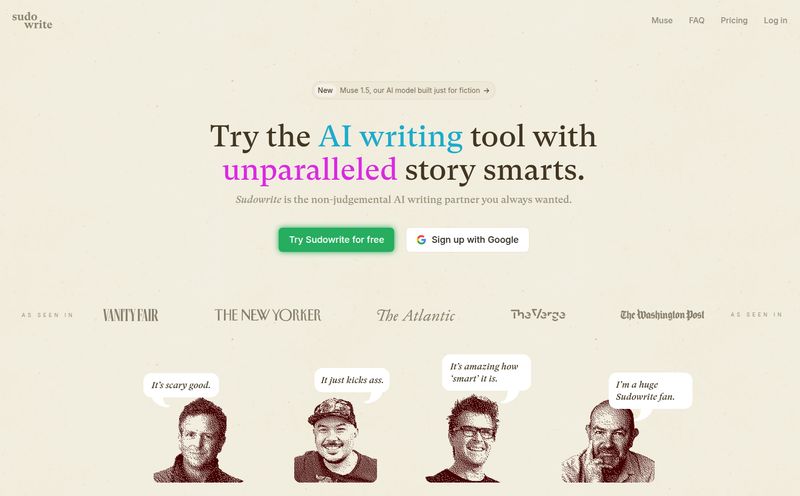The world of AI art generators has exploded over the last couple of years. It feels like every week there’s a new tool promising to turn your half-baked ideas into photorealistic masterpieces. And while that's cool and all, I've always felt a bit... disconnected. As someone who grew up on a steady diet of Toonami, manga, and spending way too much time on DeviantArt, I've been waiting for a tool that really gets the anime aesthetic. Not just approximates it, but lives and breathes it.
And I think I’ve found it. It’s called PixAI.art, and honestly, it’s less of a sterile “tool” and more of a bustling, creative community that just happens to have a seriously powerful generator at its core.
So, What's the Real Deal with PixAI.art?
Imagine if a classic imageboard like Pixiv or a creative hub like DeviantArt had a baby with a sophisticated AI art generator like Midjourney. That baby would be PixAI. It’s not just a blank text box where you scream prompts into the void. The moment you land on the site, you're greeted with a feed of creations from other users. It’s a living gallery of what’s possible, from stunning original characters to fan art of popular series like Genshin Impact and Honkai: Star Rail. It's immediately inspiring.
At its heart, PixAI is a specialized AI art generator for creating anime-style art. But wrapping that core is a whole social ecosystem. You can follow artists, like and comment on their work, and even enter contests. It’s this community aspect that, for me, elevates it from just another utility to a place you actually want to hang out.
Making Your First Anime Masterpiece
Getting started is pretty straightforward. You'll see a big 'Generate' button calling your name. The real magic, as with any AI art tool, lies in the prompting. This is where your inner creative director gets to shine. You can be as simple or as ridiculously specific as you want.
For instance, just typing “a girl with silver hair and blue eyes” will get you something. But the real fun starts when you add more flavor. “A melancholy knight girl with long silver hair, glowing blue eyes, wearing intricate fantasy armor, standing in a moonlit forest, cinematic lighting, masterpiece, best quality.” See the difference? You’re guiding the AI, not just giving it an order.
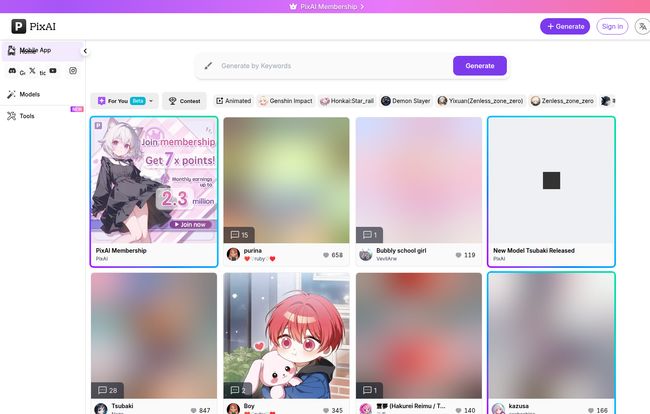
Visit PixAI
I've also found that tinkering with the advanced settings is where you really take control. You can choose from a huge library of user-trained models to achieve a specific look—maybe you want the style of a certain artist or a retro 90s anime feel. And don't forget the negative prompts! That's where you tell the AI what you don't want to see, like “low quality, jpeg artifacts, poorly drawn hands, extra limbs.” Let's be real, we've all seen those nightmarish six-fingered hands from early AI generators.
The Standout Features That Got My Attention
While the generator itself is solid, it's the other bells and whistles that make PixAI stick out from the crowd.
More Than a Generator, It’s a Community
I can’t stress this enough. The ability to browse what others are making is a game-changer. It’s a fantastic way to learn how to write better prompts. You can see an image you love, check out the prompt the creator used, and learn from it. The regular AI art contests add a fun, competitive edge, pushing you to experiment and improve. It’s this feedback loop that makes creating on PixAI feel so rewarding.
Train Your Own AI Models with LoRAs
Now this is for the real nerds out there (and I say that with the utmost affection). PixAI lets you train your own models, specifically using something called a LoRA (Low-Rank Adaptation). In simple terms, a LoRA is like a small “style patch” you can apply to a larger, base AI model. Want to create art consistently featuring your original character? Or perfectly replicate a very niche art style? You can train a LoRA for that. It’s a powerful feature that's surprisingly accessible on their platform, giving you a level of creative control that many other generators just don’t offer.
A Whole Toolbox for Creators
Beyond the main generator, PixAI offers a bunch of helpful tools. There are character templates to give you a starting point, an AI-powered inpainting tool to fix or change specific parts of an image, and an upscaler to increase the resolution of your favorite creations. It feels like they've really thought about the entire creative workflow, from initial idea to finished piece.
Let's Talk Money: The PixAI Credit System
Okay, the practical stuff. How much does this cost? PixAI runs on a credit system. Instead of a flat monthly subscription, you purchase bundles of credits. You then spend these credits to generate images. The cost per image can vary depending on the complexity of your request and the model you're using.
I have mixed feelings about credit systems. On one hand, it’s a great pay-as-you-go model. If you’re a casual user who only generates a few images a week, it can be much more cost-effective than a monthly subscription. On the other hand, you can sometimes feel like you’re watching a meter run, which can stifle experimentation. They also have this interesting “puzzle piece” system for unlocking things, which gamifies the experience a bit. You will need to sign up for an account to generate, and there are some limitations on free use, which is pretty standard practice to prevent bots from overwhelming their servers.
| The Good Stuff | Things to Keep in Mind |
|---|---|
| Super easy to get high-quality anime art. | You have to sign up to use the main features. |
| The community and contest features are genuinely fun. | Free usage has its limits; power users will need credits. |
| Advanced tools like LoRA training offer deep customization. | The final art quality is heavily dependent on your prompt and model choice. |
Is PixAI the Right AI Generator for You?
So, who is this for? If you're an anime fan, a manga artist looking for inspiration, a writer who wants to visualize their characters, or just someone curious about AI art who loves the anime aesthetic, then absolutely yes. Give it a shot. The community aspect alone makes it a more engaging experience than most other tools. The ability to see what models and prompts others are using is an invaluable learning resource.
However, if you're looking to generate photorealistic images of landscapes or business logos, this probably isn't the platform for you. PixAI knows its niche and it serves it exceptionally well. It's unapologetically for the anime crowd, and I for one, apreciate that focus.
Frequently Asked Questions About PixAI
Is PixAI completely free to use?
PixAI offers a free tier that allows you to generate a certain number of images, often replenished daily or through participation in events. However, for heavy usage or to access premium features and faster generation times, you'll need to purchase credit bundles.
What is a LoRA on PixAI?
A LoRA is a small file that modifies a main AI model to produce a specific style, character, or concept. On PixAI, you can use thousands of community-made LoRAs or even train your own to get a consistent look for your artwork. It’s an advanced feature for greater creative control.
Can I use the art I create with PixAI for commercial purposes?
This is a tricky area in the AI art world. The policies can depend on the specific models used, as some are trained on data with different usage rights. It is highly recommended to check PixAI's latest Terms of Service for their official stance on commercial use before using any generated images for business.
How good is PixAI compared to Midjourney?
It's less about which is “better” and more about which is right for the job. Midjourney is an incredibly powerful, all-purpose generator known for its stunning, often photorealistic or painterly results. PixAI is a specialist. It focuses exclusively on anime and manga styles and has built a community and toolset specifically for that niche. If you want the best AI anime art, PixAI often outperforms Midjourney's more generalist approach.
Do I need to be an artist to use PixAI?
Not at all! That's the beauty of it. You just need an imagination. Writing descriptive prompts is the main skill, and you can learn a lot by browsing the creations of others on the platform. It's a tool for both seasoned artists and complete beginners.
My Final Thoughts
Look, PixAI isn't perfect, no tool is. But it has personality. It has a clear vision, and it serves its audience incredibly well. It’s a fantastic blend of creative tool and social hub that makes the process of creating AI art feel less isolating and more like a shared adventure. If you've ever wanted to bring your own anime-inspired characters or scenes to life, I honestly think PixAI is one of the best places to start. Now if you'll excuse me, I have a prompt about a space pirate catgirl I need to go perfect.