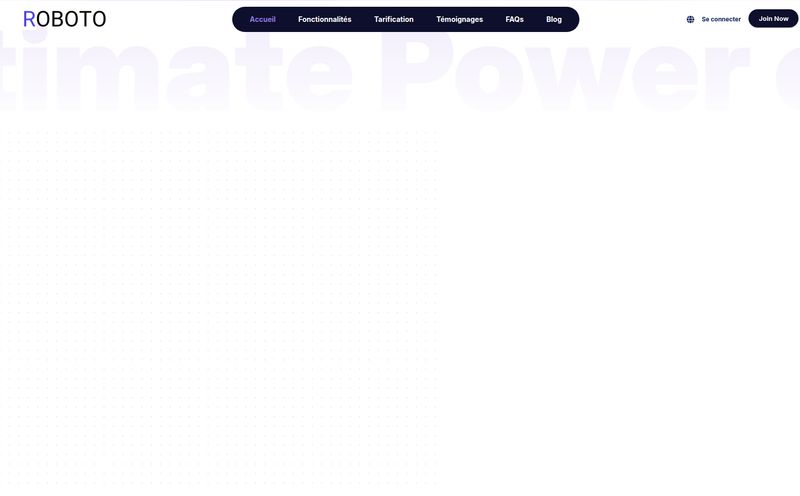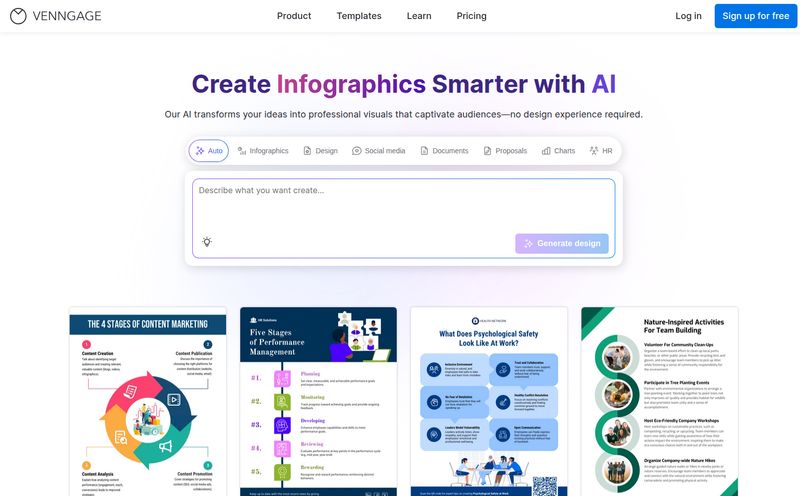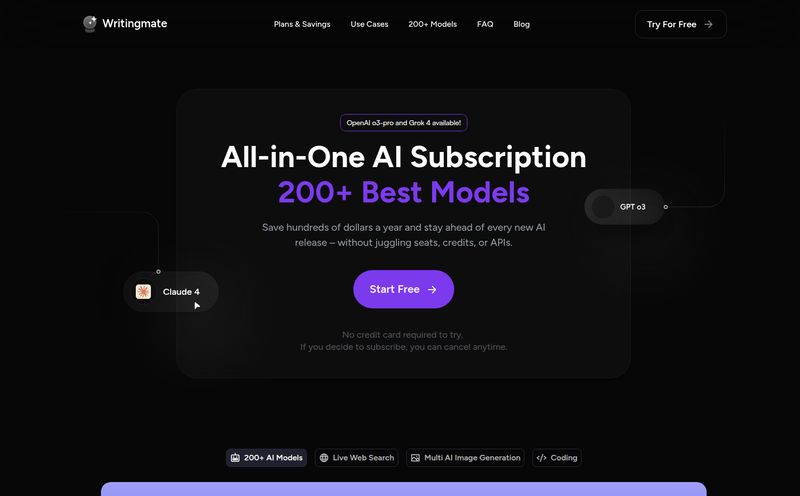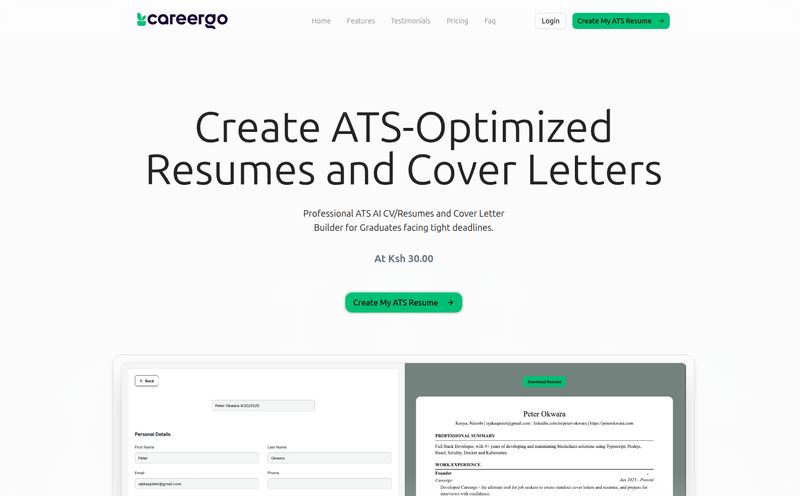If you’ve been in the marketing or startup world for more than a week, you've known the unique pain of building a presentation from scratch. The blinking cursor on a blank slide. The endless fiddling with text boxes and alignment guides. The sinking feeling at 2 AM when you realize your “killer” pitch deck looks more like a ransom note made in Microsoft Paint.
I’ve been there. So, so many times. That's why when another AI tool promising to “revolutionize” the process slides into my DMs, my first reaction is usually a healthy dose of professional skepticism. But when I came across PitchGrade, something felt a little different. It wasn't just about generating slides; it was about reviewing them, too. My curiosity was officially piqued.
So, What Exactly is PitchGrade?
At its core, PitchGrade is an AI Presentation Generator. You give it a simple prompt—the seed of an idea—and it sprouts a full-fledged presentation. The company claims it can help you create decks 10x faster and cheaper. A bold claim, for sure, but in the attention economy, speed is everything.
But it's not just another slide-churning machine. It’s designed to generate all sorts of professional decks, from the startup pitch deck you're taking to venture capitalists, to the sales deck your team needs for a big client, or the marketing report for your quarterly review. The secret sauce seems to be its combination of generation with a pretty unique review function. More on that in a bit.
Putting the Three-Step Process to the Test
The homepage promises a simple workflow: 1. Write a Prompt, 2. Select a Mode, 3. Get Your Presentation. It sounds almost too easy, right? Like one of those old infomercials.
You start by typing what your presentation is about. Something like, “A pitch deck for a new brand of sustainable dog food called 'Pawsitive Planet'.” Then you specify your audience—say, “angel investors and early-stage VCs.” This context is supper important for the AI to get the tone right.
Next, you pick a mode. And this is where it gets interesting. PitchGrade boasts over 300 generation modes. Three hundred! I imagine these are different styles, structures, and tones. Think “Aggressive Growth Sales Deck” versus “Academic Conference Presentation.” It also supports over 180 languages, which is genuinely impressive for teams working across global markets.
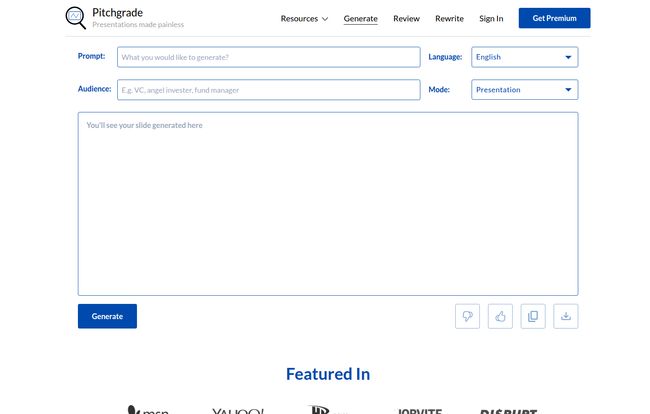
Visit PitchGrade
After you’ve made your selections, you hit generate and wait for the magic. In theory, you get a fully-formed presentation in moments. This is the part that could save you from that dreaded “blank page paralysis.”
The Feature That Really Changes the Game
Okay, generating slides is cool. A lot of AI tools are doing that now. But the feature that made me sit up and pay attention is the AI Presentation Review tool.
Get a Second Opinion Without the Awkwardness
You know the drill. You finish a deck and you need feedback. So you send it to a coworker, who’s too busy to give it a proper look. Or you send it to a friend, who’s too nice to tell you that your data slide is a confusing mess. It’s awkward and often not very helpful.
PitchGrade lets you upload an existing presentation (PPT or PDF) and have its AI review it. It uses 8 different review modes to give you instant, unbiased feedback on things like clarity, conciseness, design and overall impact. It’s like having a brutally honest presentation coach on call 24/7. For me, this is the real star of the show. It moves the tool from a simple “creator” to a genuine “improver.”
Does It Actually Work As Advertised?
Here’s the million-dollar question. The answer is yes, but with a caveat. Like any AI tool, its output is only as good as your input. A vague prompt will give you a vague presentation. Garbage in, garbage out, as the old saying goes.
I’ve always felt that the best AI tools don't replace human creativity; they give it a launchpad. PitchGrade won't deliver a final, perfect, ready-to-present deck that requires zero human touch. And that’s okay! What it does deliver is an incredible first draft. It handles the structure, the initial content ideas and the basic layout, saving you hours of foundational work.
You’ll still need to go in, tweak the wording to match your voice, maybe swap out an image or refine a data point. Some might see this as a con, but I see it as collaboration. The AI does the heavy lifting, and you provide the final polish and strategic insight. It’s a partnership that gets you 90% of the way there in 10% of the time.
Let's Talk Money: The PitchGrade Pricing
This is often the sticking point for me. A tool can have all the bells and whistles in the world, but if it costs a fortune, it's a non-starter for most freelancers, small businesses or even some corporate departments. PitchGrade’s pricing is, frankly, surprisingly reasonable.
| Plan | Price | Features |
|---|---|---|
| Monthly | $7.99 / month | Unlimited slide generation, unlimited reviews, unlimited uploads, 100+ languages. |
| Yearly | $4.99 / month (billed as $59.88 annually) | Unlimited slide generation, unlimited reviews, unlimited uploads, 100+ languages. |
As you can see, both plans offer the exact same unlimited features. The only difference is the commitment and the cost. At less than eight bucks a month, it's cheaper than Netflix. If you find yourself making even one or two presentations a month, the time saved could make the yearly plan an absolute steal. I mean, what's your hourly rate? I bet it's more than $4.99.
Who Is This Tool Really For?
While anyone could probably find a use for it, PitchGrade feels specifically built for a few key groups:
- Startup Founders: The name says it all. If you're on the fundraising circuit, you're constantly iterating on your pitch deck. This could be a lifesaver.
- Sales and Marketing Teams: Need to quickly tailor a sales presentation for a new vertical or create a content marketing report? This is your easy button.
- Consultants and Freelancers: You wear a lot of hats, and “presentation designer” doesn't have to be one of them. This lets you produce professional-looking materials fast.
- Students: Let's be real, this would have been amazing in college.
My Final Verdict
Look, no tool is a magic wand. PitchGrade isn’t going to automatically win you a million dollars in funding. But it's a powerful ally in the battle against the blank slide. It dramatically lowers the activation energy required to start, and its AI review feature provides a level of feedback that's genuinely hard to come by.
For the price, especially the yearly plan, it feels like a fantastic value. It's a sharp, focused tool that does what it says on the tin: it helps you make better presentations, faster. And in our line of work, that’s worth its weight in gold.
Frequently Asked Questions
Is PitchGrade free to use?
No, PitchGrade is a premium tool. It offers affordable monthly and yearly subscription plans that provide unlimited access to all its features.
Can I use PitchGrade for more than just pitch decks?
Absolutely. With over 300 generation modes, you can create sales decks, marketing presentations, business proposals, academic lectures and pretty much any other type of presentation you can think of.
Will the presentation be ready to use immediately?
It provides a very strong first draft. However, it's always best practice to review the AI-generated content and make your own tweaks to ensure it perfectly matches your brand voice, style, and specific objectives.
What makes PitchGrade different from other AI slide makers?
Its main differentiator is the combination of an AI generator with a powerful AI review tool. The ability to upload your own existing PowerPoint or PDF for instant, structured feedback is a standout feature.
Can I upload my own PowerPoint to get feedback?
Yes, you can. PitchGrade allows you to upload both PPT and PDF files to its AI Presentation Review tool to get instant feedback and suggestions for improvement.
Is my presentation data kept private?
Like with any cloud-based service, it's always smart to review their Privacy Policy and Terms of Service. Reputable platforms like PitchGrade generally have strict policies in place to protect user data, but you should always do your own due diligence for sensitive information.