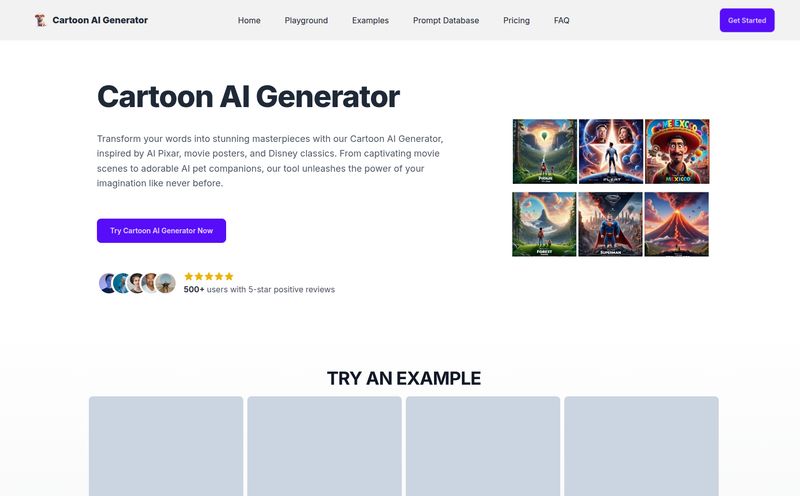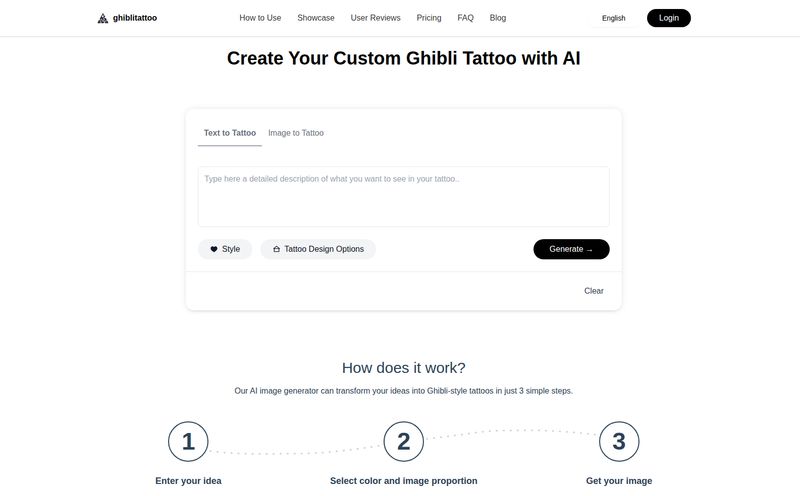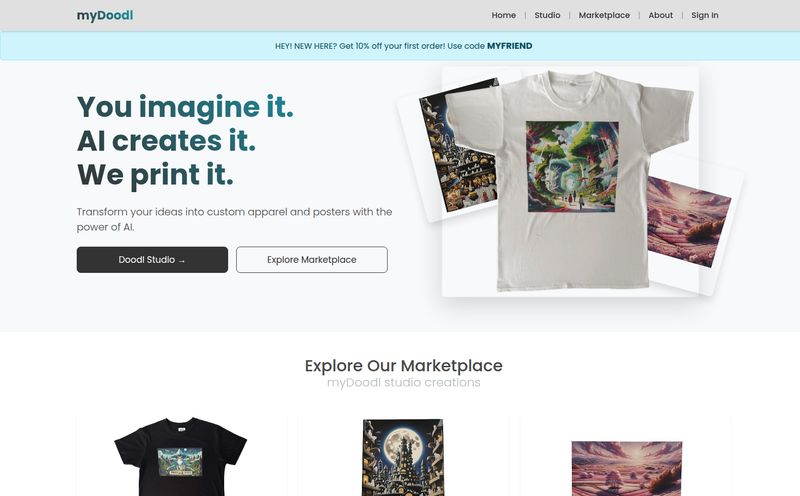If you’re in the digital marketing or content creation space, your inbox and social feeds are probably a warzone of AI tools right now. Every single day, there's a new “game-changer” that promises to write your content, design your graphics, and probably walk your dog. It's… a lot. I’ve become pretty skeptical of most of them, especially the ones waving a giant “FREE” flag. Free usually means limited, heavily watermarked, or just plain bad.
So, when I stumbled upon PicLumen, another free AI image generator, my initial reaction was a solid, “Yeah, right.” But then I saw “unlimited generations,” and my curiosity got the better of my cynicism. Unlimited? For free? Okay, you have my attention. I decided to put on my lab coat, fire up my browser, and see if this was another piece of digital fool's gold or something genuinely useful. And honestly? I was pleasantly surprised.
So, What Exactly Is PicLumen?
At its core, PicLumen is a text-to-image AI generator. You type in a description (a 'prompt,' in AI parlance), and it spits out a picture. Simple enough. We’ve seen this before. But where it starts to get interesting is when you peek under the hood. This isn't just a one-trick pony. The platform is built around a collection of different AI models, each with its own speciality. Think of it less like a single paintbrush and more like a whole art kit.
Beyond just creating images from scratch, it also packs in a few utility tools that are incredibly handy for people like us—bloggers, social media managers, and small business owners who don’t have a design team on speed dial. We’re talking background removal and image upscaling, all in one place. That's the kind of consolidation that makes my workflow-obsessed brain do a little happy dance.
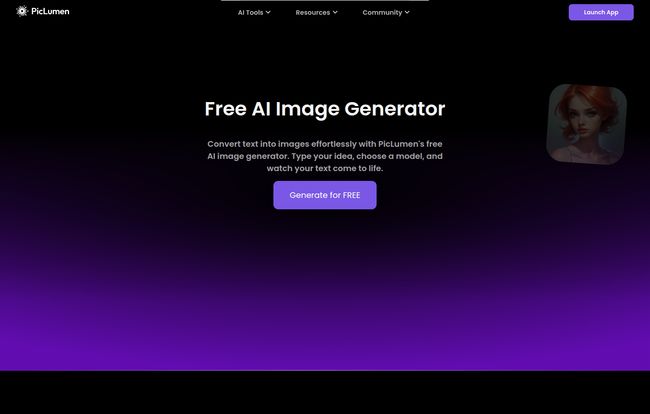
Visit PicLumen
Getting Started With Your First AI Masterpiece
Jumping into PicLumen is refreshingly straightforward. The interface is clean, dark-themed, and doesn't bombard you with a million confusing settings. You’re greeted with a simple text box and some style options. For anyone who’s been intimidated by the complex dashboards of tools like Stable Diffusion’s local installations, this is a breath of fresh air. You can literally go from landing on the page to generating your first image in under a minute.
And that “unlimited generations” claim? As far as I can tell, it holds up. I spent a good while just throwing goofy prompts at it, one after another, waiting to hit a paywall or a “you’ve used your daily credits” message. It never came. This is a massive plus for the creative process. It lets you experiment, refine your prompts, and generate variations without feeling like you’re burning through precious, expensive credits. You can afford to be playful and make mistakes, which is where the best ideas often come from.
Exploring the Different Models and Styles
This is where the real fun begins. PicLumen isn’t just one AI model; it’s a host for several, each with a distinct flavour. It's like walking into an ice cream shop—sure, it's all cold and sweet, but vanilla is worlds apart from rocky road.
PicLumen Realistic V3
This one does what it says on the tin. It's geared towards creating photorealistic images. I tested it with prompts like “a close-up shot of a vintage leather-bound book on a rustic wooden table, soft morning light filtering through a window.” The results were pretty impressive for a free tool. You get that nice depth of field, realistic textures, and plausible lighting. It’s perfect for creating custom blog post headers or unique stock photos when you’re tired of seeing the same Unsplash images everywhere.
PicLumen Anime V2
For all the manga and anime fans, this model is your playground. It’s specifically trained on anime aesthetics, so you can generate character portraits, dynamic action scenes, or serene landscapes in that classic style. It's much better than just adding “in anime style” to a generic model, as it understands the specific visual language—the eye shapes, the hair physics, the cel-shading. I could see this being awesome for creating custom avatars or assets for a visual novel.
PicLumen Lineart V1
This was an unexpected and cool find. The lineart model creates clean, black-and-white outlines. Why is this useful? Two words: coloring pages. You can generate intricate designs for kids (or, let's be honest, for yourself for a bit of mindfulness). It’s also a fantastic starting point for digital artists who want a base sketch to color and build upon. It strips the image down to its form, which is a neat creative tool in itself.
The platform also mentions other models like FONY and FLUX.1-schnell. While there isn't a ton of detail on the homepage, their inclusion suggests PicLumen is an evolving platform, potentially integrating fine-tuned models from the wider AI community, which is a very positive sign.
More Than Just a Generator: The Built-in Tools
Let's be real, a good AI image is often just the first step. You usually need to tweak it. I can't count the times I’ve generated a great product shot only to realize I need a transparent background. PicLumen seems to get this. They’ve bundled in some genuinely practical editing tools.
- Background Remover: This is a lifesaver. I remember spending ages meticulously tracing objects with the Photoshop pen tool. This tool does it in a click. It's perfect for creating clean product images for an e-commerce site or isolating a person for a social media graphic. It's not always 100% perfect on complex hair, but it's shockingly good for a free, integrated feature.
- Image Upscaler / HD Fix: AI-generated images can sometimes come out a bit small or soft on the details. The upscaler and HD fix features are designed to tackle this, sharpening the image and increasing its resolution. This means the cool graphic you just made can actually be used as a full-width hero image on your website without looking like a blurry mess.
Let's Talk About The Best Part: The Price
It's free.
No, really. It’s free.
I even tried to find a pricing page to see what the catch was. You know, to find the “Pro” plan that has all the real features. And you know what I found? A 404 error page. I’m not even kidding. I think that’s the most definitive confirmation of a free service I’ve ever seen. No pricing page to be found. So for now, it seems the core service of generating unlimited images is completely free of charge. What a world.
The Not-So-Shiny Bits (Because Nothing's Perfect)
Okay, I’m impressed, but I'm not a blind fanboy. There are a few things to keep in mind. Let’s call them… considerations.
First, the quality is highly dependent on your prompting skill. This is true for all AI image tools. If you give it a vague, one-word prompt, you’ll get something generic back. The magic is in the details—describing the style, lighting, composition, and mood. There’s a learning curve to writing good prompts, and PicLumen is no exception.
Second, and this is a big one for professionals, is the question of commercial use. The site says it can be used for commercial purposes, but I always, always advise reading the terms and conditions with a fine-tooth comb. AI copyright is the new wild west, and you want to make sure you're covered. Don't just assume; do your homework before you start slapping these images on products you intend to sell.
Finally, while you can jump in quickly, some advanced features or community access might require a sign-up, likely through an account like Discord. This isn’t a huge deal, but it’s a small barrier to entry to be aware of.
PicLumen vs. The Giants like Midjourney
So, how does PicLumen stack up against the big dogs like Midjourney or DALL-E 3? Well, it’s not really a fair fight, and they aren't trying to be the same thing. Midjourney, especially V6, produces jaw-droppingly realistic and artistic images, but it comes with a subscription fee and operates entirely through Discord, which can be a clunky experience for newcomers.
PicLumen’s strength isn’t in being the absolute best quality generator on the planet. Its strength is its incredible accessibility. It’s the perfect tool for a blogger who needs a quick featured image, a startup that needs social media content without a budget, or a hobbyist who just wants to create cool art without forking over $20 a month. It’s a democratizing force in the AI art space, and that has immense value.
My Final Verdict
So, is PicLumen the best free AI image generator out there? The answer is a solid… it just might be for a certain type of user. If you're a high-end digital artist pushing the absolute boundaries of AI, you might still stick with your paid, fine-tuned tools. But for the 90% of us who need a fast, flexible, and—most importantly—free way to create quality visuals, PicLumen is a phenomenal option.
It lowers the barrier to entry to almost zero. The combination of unlimited generations, multiple styles, and useful editing tools makes it a powerful little package. It’s a fantastic tool to have in your back pocket. Go give it a spin. The worst that can happen is you’ll lose an hour creating pictures of cats in space suits. And that’s a risk I'm willing to take.
Frequently Asked Questions
- Is PicLumen really free to use?
- Yes, based on all available information on their site, the core AI image generation is free with unlimited use. They don't have a public pricing page, and the emphasis is on their free toolset.
- Can I use images from PicLumen for my business?
- The platform indicates that images can be used for both personal and commercial purposes. However, it is strongly recommended that you read their latest Terms of Service to fully understand the rights, restrictions, and copyright details before using images in a commercial project.
- What kind of styles can I create with PicLumen?
- PicLumen offers several distinct models, including photorealistic (Realistic V3), anime/manga (Anime V2), and black-and-white outlines (Lineart V1), among others. This allows for a wide range of creative outputs.
- Do I need to be an artist or a tech expert to use it?
- Not at all. The interface is designed to be very user-friendly. If you can type a sentence into a text box, you can start generating images. The skill comes in learning how to write more descriptive prompts to get better results.
- Is there a PicLumen mobile app?
- The footer of their website shows a “Download on the App Store” button, which suggests that a mobile application for iOS devices is available or in the works, making it even more accessible.
- How good is the background removal tool?
- For a free, integrated tool, it's quite effective. It works best on images with clear subjects and simple backgrounds. While it might struggle with very fine details like wispy hair, it's more than capable for most everyday tasks like creating product shots or profile pictures.