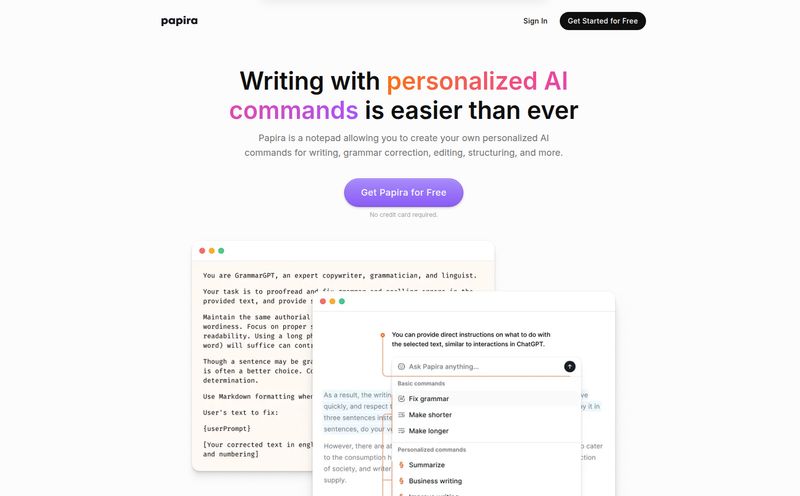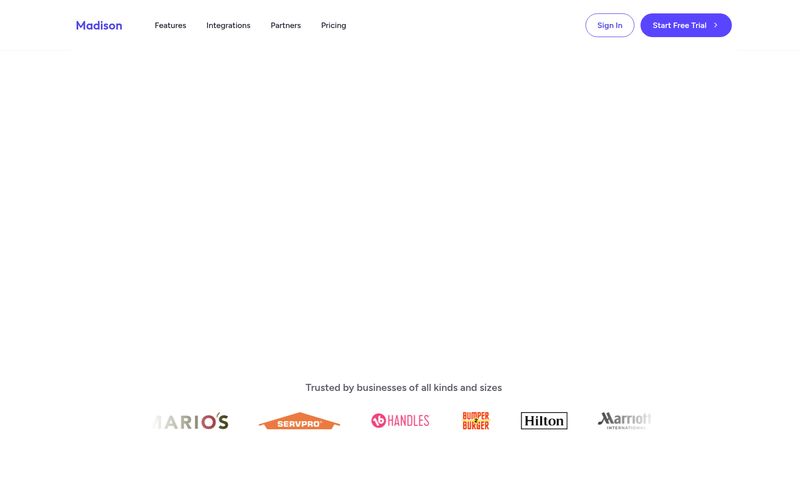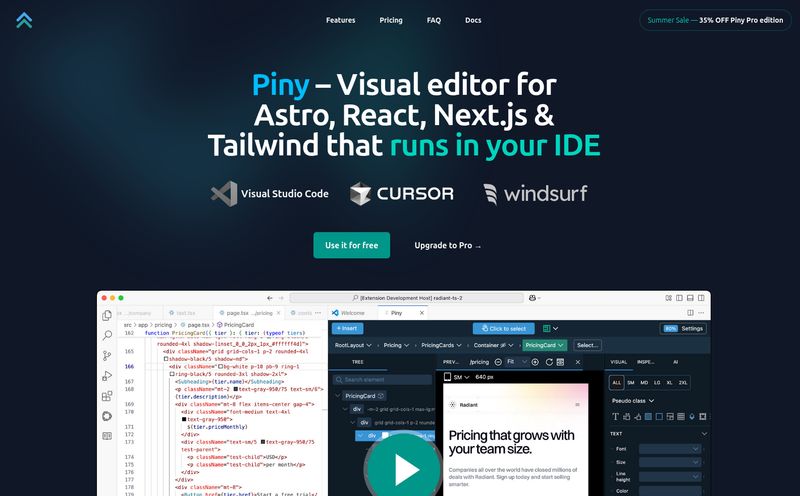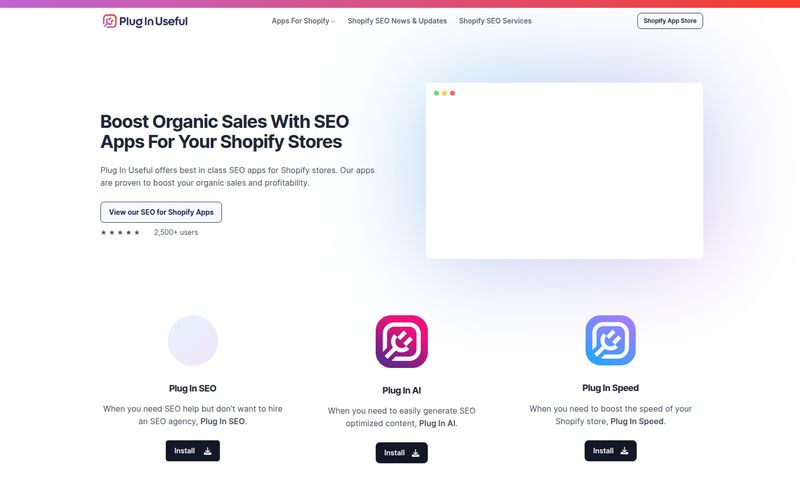If you're a clinician, you've probably spent more time than you'd like to admit in what I call the "EHR twilight zone." You know, that soul-crushing period after your last patient has left, where you're just clicking, typing, and battling a user interface that feels like it was designed in 1998. It’s the dreaded pajama time. We've all been there.
For years, we've been promised a tech savior that would slay the dragon of administrative work. Most have been clunky, expensive, or required an act of Congress to integrate with existing systems. So when I heard about Physician UX, another AI clinical documentation tool, my inner cynic just shrugged. But then I saw two words that made me lean in closer: "designed by physicians."
Okay, now you have my attention. Could this actually be it? A tool built by people who get it? I decided to take a look under the hood, and what I found was... well, it’s interesting. Really interesting.
What Exactly is Physician UX? (And Why Should You Care?)
At its heart, Physician UX is an AI-powered assistant designed to automate the painful process of writing clinical notes. Think of it as a hyper-intelligent medical scribe that listens to your patient encounters and magically transforms them into structured, coherent SOAP notes. The big goal here is to give you back your time. Time for patients. Time for family. Time to, you know, not be a data-entry clerk.
But here’s the most significant differentiator, and it's a bit of a double-edged sword. Physician UX operates independently from your EMR. It doesn't need a complicated, months-long integration process with your hospital's IT department. You can basically sign up and start using it immediately. This is huge for quick adoption. The flip side? It means you'll be doing some copy-pasting. We'll get back to that later, I promise.

Visit Physician UX
The Core Features That Actually Matter
A lot of software platforms love to boast a laundry list of features that sound impressive but you'll never use. I find that Physician UX is refreshingly focused on what moves the needle. It's less about flashy gimmicks and more about workflow efficiency.
Smart SOAP Notes - The Main Event
This is the bread and butter of the platform. The AI doesn’t just transcribe; it understands context. It pulls out the subjective, objective, assessment, and plan components of a conversation and organizes them. It even auto-corrects medical terms, which is a small detail but saves you from some potentially embarrassing typos. This feature alone is the biggest weapon against that dreaded pajama time.
Adaptive Clinical Pearls - Your AI-Powered Colleague
Here’s where things get cool. Physician UX isn't just a scribe; it aims to be a clinical partner. The "Adaptive Clinical Pearls" feature uses AI to deliver relevant clinical insights based on the encounter. What's more, it has a peer-supported, community-driven knowledge base. It’s like having a quick consult with a colleague, but without having to hunt one down in the hallway. I've always felt that some of the best medical knowledge comes from those informal "hey, have you ever seen this?" conversations, and this feels like a digital version of that.
The Security Question: Is It HIPAA Compliant?
Let's just cut to the chase: yes. For any tool handling PHI, this is non-negotiable. Physician UX is HIPAA-compliant, offers a Business Associate Agreement (BAA), and uses end-to-end encryption. Your data, and your patients' data, is protected. You can sleep at night.
A Quick Nod to the Future: Smart Inbox
They've announced a "Smart Inbox" feature is coming in July 2025. The details are sparse, but it seems aimed at streamlining communication and tasks. It's a bit of a bummer that it's not available now, but it shows they're thinking ahead about the entire clinical workflow, not just the note-taking part.
The Good, The Bad, and The Copy-Pasting
No tool is perfect. In my experience, honest reviews are the most helpful, so let’s lay it all out there. There's a lot to love, but there are a few things you need to know before you pull out your credit card.
What's great is that it was made by practicing physicians who clearly understand the daily grind. The AI-powered automation is slick, and the potential to reduce documentation errors while seeing more patients is a massive win for any practice. Better notes lead to better care coordination, clearer communication with colleagues, and more defensible documentation if legal matters ever arise. It all adds up to improved clinician satisfaction and, hopefully, better patient outcomes.
Now for the not-so-good stuff. Let's talk about the elephant in the room: the EMR independence. While it's a huge plus for getting started quickly, it does mean your final note lives outside your EMR until you perform the copy-paste dance. For some, this is a deal-breaker. For others, it’s a minor inconvenience that's well worth the time saved on the front end. It’s a trade-off, plain and simple. Also, and this is a big one, there's a no return or refund policy. Once you subscribe, you're committed. So you'll want to be pretty sure before you hit that annual plan button.
Talking Money: Physician UX Pricing Breakdown
The pricing structure is straightforward, which I appreciate. No need to call a sales rep just to get a basic quote (unless you're an enterprise, of course). Here's how it breaks down:
| Plan | Price | Best For |
|---|---|---|
| Smart Start | $59.99 / Month | Solo practitioners or those who want to test the waters without a long-term commitment. |
| Clinical Flow | $599 / Year | Committed users. This saves you about $120 a year over the monthly plan and gives you priority support. |
| Enterprise | Custom Pricing | Large teams, clinics, and hospital systems needing advanced customization and dedicated training. |
My two cents? If you're intrigued, the monthly plan is the way to go for the first month or two. Given the no-refund policy, it’s the safest bet. If you find it indispensable after that, switching to the annual plan is a smart financial move.
Who Is This Tool Really For?
This isn't a silver bullet for every single person in healthcare. I see Physician UX being a game-changer for a few specific groups:
- The burnt-out primary care physician or specialist who spends hours on notes every night.
- Private practice owners who want a powerful tool without the IT overhead of a complex EMR integration.
- Nurse Practitioners and Physician Assistants who manage a heavy patient load and need to be efficient.
- Any clinician who values speed and a clean user experience over deep, native EMR embedding.
If your clinic has a strict policy that all software must be fully integrated into the EMR with zero exceptions, this might not be the right fit for you. But if you have a little workflow flexibility, the benefits could easily outweigh the hassle of an extra copy-paste step.
My Final Verdict
So, is Physician UX the holy grail of clinical documentation? Maybe not a holy grail, but it's a darn good tool that gets a lot of things right. It directly attacks the most painful part of a clinician's day with a smart, streamlined solution. The "by doctors, for doctors" ethos isn't just marketing fluff—it shines through in the product's design and focus.
It’s a powerful weapon in the fight against burnout. It might not solve every problem in our healthcare system, but giving clinicians back a few hours of their day? That's a pretty incredible start. It's a step toward making the practice of medicine about medicine again, not paperwork.
Frequently Asked Questions about Physician UX
- Is Physician UX actually HIPAA compliant?
- Yes, absolutely. They provide a BAA and use end-to-end encryption to protect all patient health information. Security is a top priority for them.
- Does it work directly inside my EMR?
- No, it works independently alongside your EMR. This means you can use it with any EMR system (Epic, Cerner, Athenahealth, etc.), but you will need to copy the completed note from Physician UX and paste it into your patient's chart.
- Can I try Physician UX for free?
- Based on their current pricing page, it doesn't appear they offer a free trial. The entry-level option is the monthly "Smart Start" plan, which is likely the best way to try it out with minimal commitment.
- What happens if I subscribe and don't like it?
- This is important: Physician UX has a strict no-return or refund policy. Once you've subscribed, you are committed for the duration of that subscription period (monthly or annually). Test it on the monthly plan first!
- How hard is the setup process?
- Because it's a standalone platform, the setup should be incredibly simple. There's no complex integration or IT department required. You should be able to sign up and start using it within minutes.
- Is it only for doctors or can other clinicians use it?
- While the name is "Physician UX," the functionality is perfect for anyone who writes clinical notes, including Nurse Practitioners (NPs), Physician Assistants (PAs), and other specialists. If you write SOAP notes, it's designed for you.