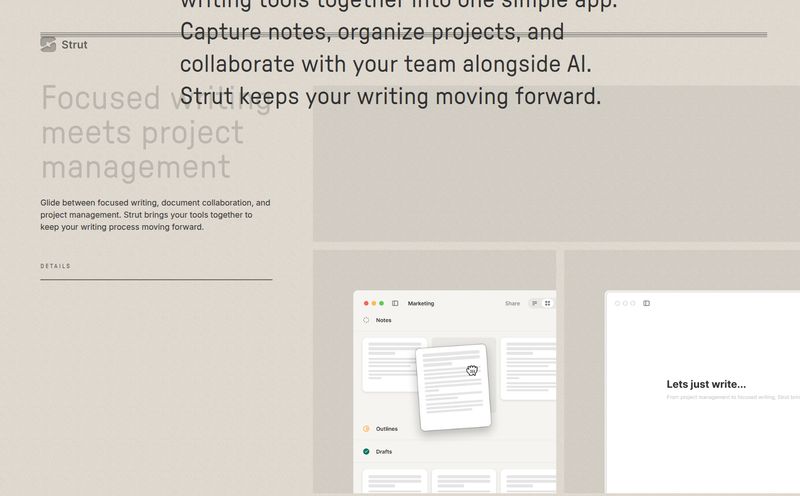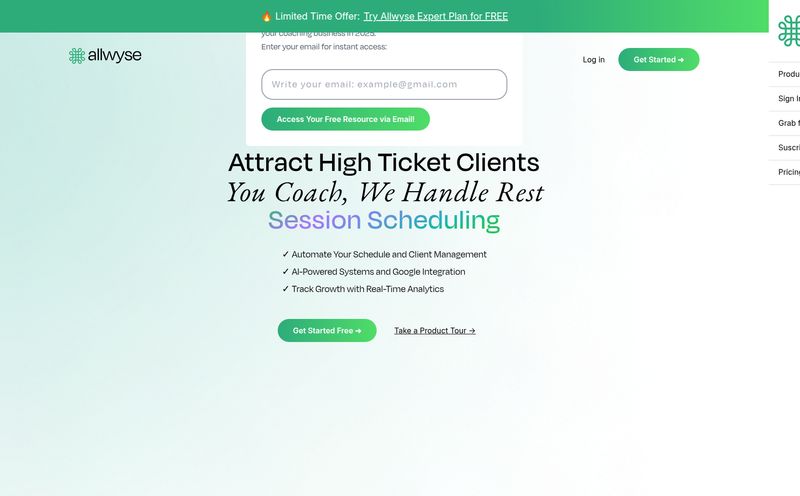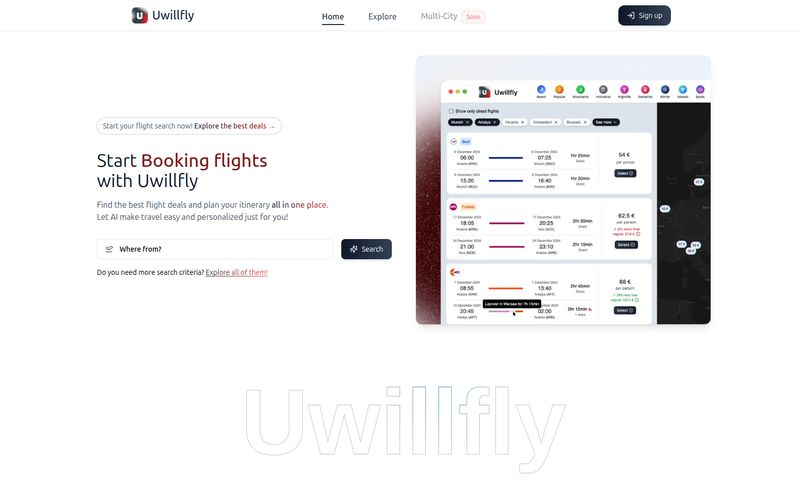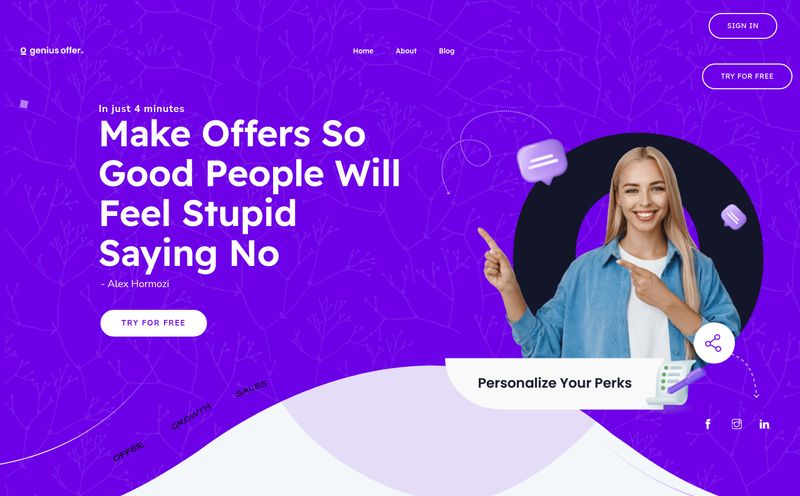Let me paint you a picture you probably know all too well. It’s 2 PM on a Tuesday. You’re deep into a project. One window is for your primary research, another for your email and Slack, and a third... well, that one’s for the YouTube tutorial on how to fix a leaky faucet you promised you’d watch three weeks ago. Each window has, conservatively, 30 tabs. The favicons have shrunk to microscopic, indecipherable pixels. Your computer fan is starting to sound like a jet engine preparing for takeoff. You know the information you need is in one of those tabs, but finding it feels like an archaeological dig.
This is tab hell. And we’ve all been residents.
For years, we SEOs and digital marketers have been trying to solve this. We've used bookmarking tools, read-it-later apps, and a whole host of browser extensions that promise order but often just add another layer of complexity. They're like getting a bunch of new filing cabinets when what you really needed was a librarian. So when I heard about Phew AI Tab, I was skeptical but intrigued. AI-powered tab management? Sure, Jan. But after giving it a spin, I have to say... they might actually be onto something.
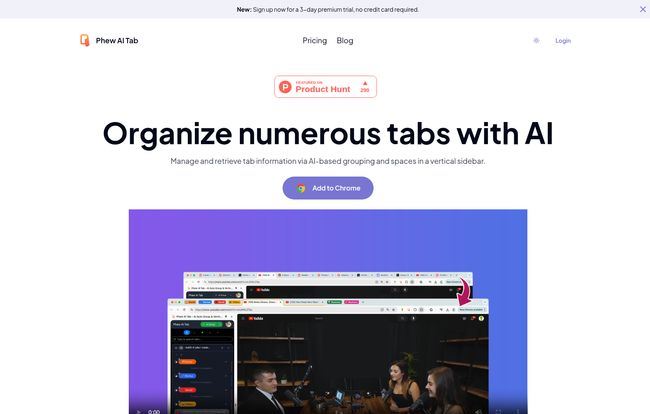
Visit Phew AI Tab
So What Exactly Is This Phew AI Tab Thing?
At its core, Phew AI Tab is a Chrome extension that creates a vertical sidebar to house and manage your tabs. But calling it just a sidebar is a massive understatement. Its whole reason for being is to use artificial intelligence to automatically group your tabs, create distinct workspaces, and even let you search the content of your open pages. Think of it less as a tab holder and more as a command center for your browser-based workflow.
Instead of you manually dragging tabs into groups, Phew is designed to look at your open pages and go, “Ah, I see you have 12 tabs open about keyword research, 8 tabs for a Google Ads campaign, and 5 tabs comparing local pizza places. Let me organize those for you.” It’s an ambitious promise, but one that could genuinely change how we work.
The AI Magic: A Closer Look at The Features
Okay, let's get into the nitty-gritty. What does this thing actually do? It's not just one trick; it's a few key components working together.
AI Grouping and Auto Collapse Is Your Personal Browser Librarian
This is the star of the show. The AI Grouping feature automatically bundles related tabs. When I was testing it, I opened a bunch of pages from Ahrefs, SEMrush, and Google Search Console. Within seconds, Phew had corralled them into a neat little group titled something like “SEO & Analytics.” It’s not perfect—sometimes it gets a little confused if you have very disparate topics—but it’s surprisingly accurate most of the time. The Auto Collapse feature is the cherry on top. It automatically minimizes the groups you’re not currently using, keeping your sidebar clean and your focus sharp. Its' a simple idea, but incredibly effective for reducing visual clutter.
AI Analyzing and Knowledge Search Means No More Lost Thoughts
Here’s where Phew AI Tab really starts to pull away from the pack. We’ve all been there: you remember reading a specific sentence or statistic, but you can’t for the life of you remember which of your 87 open tabs it’s on. Phew’s AI search doesn’t just scan tab titles; it scans the knowledge within the pages. You can type in a keyword or phrase, and it will pinpoint the exact tab containing that information. This is an absolute game-changer for anyone doing heavy research. It turns your chaotic collection of tabs into a searchable, personal database. I found this incredibly useful when pulling stats for a client report; instead of frantic Ctrl+F-ing, I just searched for the data point and it took me right there.
Spaces and Cloud Sync Make Your Workstation Portable
If you work on different projects or wear multiple hats (who doesn't these days?), the “Spaces” feature will resonate. You can create separate, self-contained workspaces. For example, I have a ‘Client A’ space, a ‘Personal Finance’ space, and a ‘Blog Ideas’ space. Switching between them is instant and brings up only the tabs associated with that context. It's like having multiple, hyper-focused browsers in one.
The Cloud Sync then takes this a step further, syncing your spaces and tabs across multiple devices. Start your research on your office desktop and seamlessly pick it up on your laptop at home. This is a must-have for modern hybrid work, though it does mean you're placing trust in Phew’s cloud infrastructure to be reliable.
What About Privacy and Security?
Let's be real, handing over all your browsing data to an extension can feel... iffy. The Phew team seems to understand this. They make a point of highlighting their use of military-grade AES 256 encryption. Crucially, they state that your data is encrypted locally on your device before it's sent to the cloud. This means that, theoretically, not even they can access your content without your private key. This is a huge plus in my book and shows a genuine consideration for user privacy, which is more than I can say for some other tools I've tested.
The All-Important Question on Phew AI Tab Pricing
Alright, so how much does this digital sanity cost? Phew AI Tab operates on a freemium model, which I always appreciate. It lets you kick the tires before you commit. Here's a quick rundown of what they offer.
| Feature | Free ($0/mo) | Pro ($9.90/mo) | Premium ($13.90/mo) | Lifetime ($139) |
|---|---|---|---|---|
| Auto-Grouping by Domain | ✔ | ✔ (AI-based) | ✔ (GPT-4o powered) | ✔ (GPT-4o powered) |
| Local Spaces | Up to 3 | Unlimited | Unlimited | Unlimited |
| Search Tabs by Page Content | ✘ | ✔ | ✔ | ✔ |
| Space and Cloud Sync | ✘ | ✔ | ✔ | ✔ |
| GPT-4o Enhanced Features | ✘ | ✘ (GPT-3.5) | ✔ | ✔ |
My take? The Free plan is a great demo. You get a feel for the basic grouping and can see if the sidebar workflow fits you. But the real magic, like the content search and cloud sync, is locked behind the Pro plan. For serious professionals, the Pro plan is likely the sweet spot. The Premium plan adds the power of GPT-4o for even smarter grouping, which might be worth it for power users. And that Lifetime deal for $139... if you see yourself using this for more than a year, it's financially a no-brainer compared to the monthly Pro subscription.
My Honest Take: The Good, The Bad, and The Chrome-y
No tool is perfect, right? After a couple of weeks living with Phew AI Tab, I’ve got some clear thoughts. The AI-powered grouping is genuinely useful and feels a step above the manual-drag-and-drop solutions. And I can't say enough good things about the knowledge search; it has saved me from 'tab-hunting' headaches more times than I can count.
But, there are drawbacks. The most glaring one is that it’s a Chrome-only extension. If you're a die-hard Firefox, Safari, or Arc user, you're out of luck. This is a major limitation. There's also a bit of a learning curve. It’s not a plug-and-play-and-forget-it tool. You have to commit to the sidebar workflow and learn how to best use Spaces to get the full benefit. It took me a few days to stop instinctively reaching for the top tab bar. Finally, as with any cloud service, you’re dependent on their servers for the sync to work. If their service goes down, your cross-device magic goes with it.
Is Phew AI Tab the Right Tool for You?
So, should you download it? It really depends on who you are. If you're a student, researcher, developer, project manager, or a fellow digital marketer who lives in a state of perpetual tab overload, I think you'll find immense value here. The ability to organize, separate, and search your work is phenomenal.
However, if you're a casual browser who rarely has more than 10-15 tabs open, this is probably overkill. You might find the sidebar more distracting than helpful. This is a power tool for power users.
Phew AI Tab Frequently Asked Questions
- Is Phew AI Tab safe to use with sensitive information?
- Based on their documentation, yes. They use AES 256 encryption and encrypt your data locally before it ever reaches their servers. This is a strong security practice that puts you in control of your private key.
- Can I use Phew AI Tab on Firefox or Safari?
- Unfortunately, no. As of now, Phew AI Tab is exclusively a Google Chrome extension. There's no word yet on support for other browsers.
- What’s the biggest reason to upgrade from the Free to the Pro plan?
- Two things: the AI-powered knowledge search (searching tab content) and the Cloud Sync with unlimited Spaces. The free plan gives you a taste, but the Pro plan is where the real productivity gains are.
- How does the AI “knowledge search” actually work?
- It effectively creates an index of the text content on your open web pages. So when you search for a term, it’s not just looking at the URL or title, but scanning the actual articles, documents, and pages you have open to find a match.
- Do I need my own OpenAI API key to use the AI features?
- For the standard AI grouping in the Pro plan, you don't. That runs on their system. The pricing page does mention a 'Custom OpenAI Configuration' for Pro and above, which suggests you can optionally plug in your own key for more control or advanced usage.
- Is the Lifetime deal worth the price?
- In my opinion, if you try the Pro plan and love it, the Lifetime deal is a fantastic value. It costs about the same as 14 months of the Pro subscription, so if you plan on using it long-term, you'll save a lot of money.
Time to Declare Bankruptcy on Your Tab Debt
Look, the war against tab clutter is a long and arduous one. Tools like Phew AI Tab aren’t just another weapon; they feel like a new strategy. By shifting the cognitive load of organization from you to an AI, it lets you focus on what actually matters: the work you’re trying to do in those tabs. It’s not flawless, and the Chrome-only limitation is a bummer, but its' one of the most innovative approaches to tab management I’ve seen in years.
If your browser looks like my description at the start of this article, give the free version a try. You might just be able to say “phew” and finally get some relief.