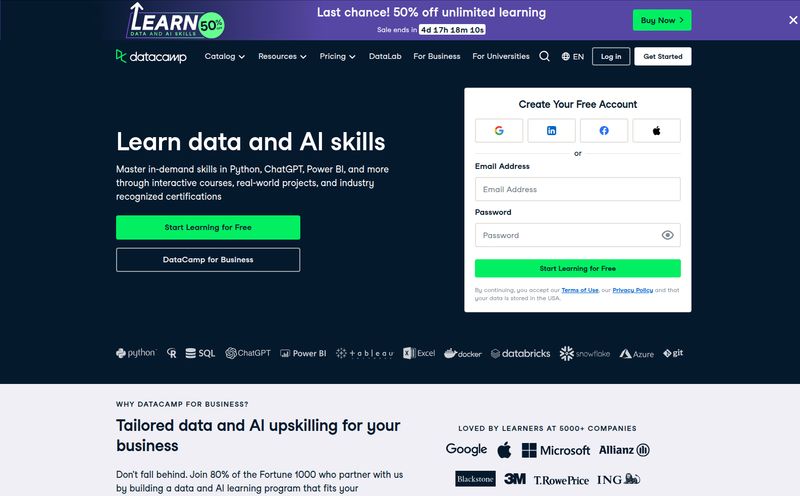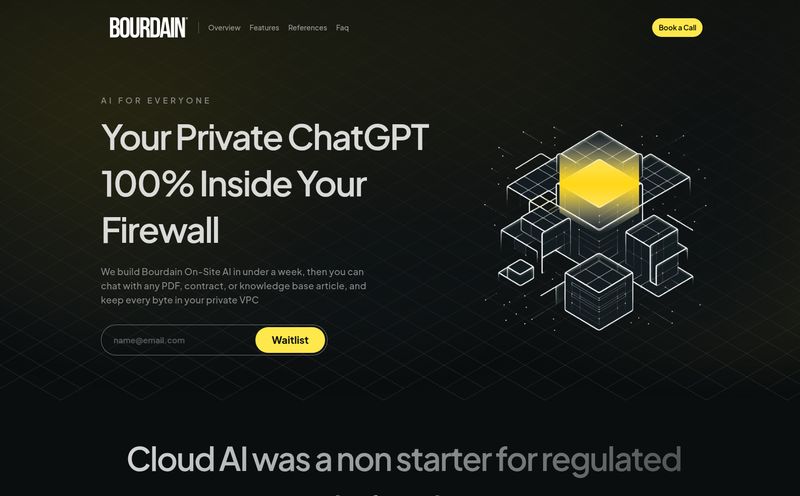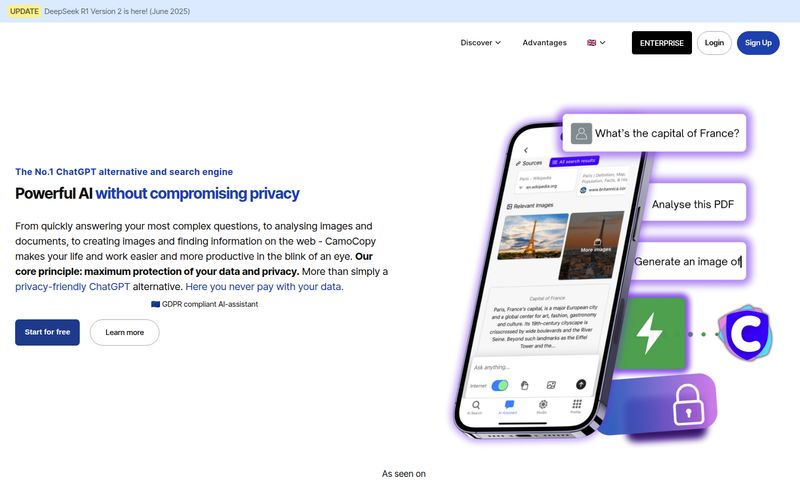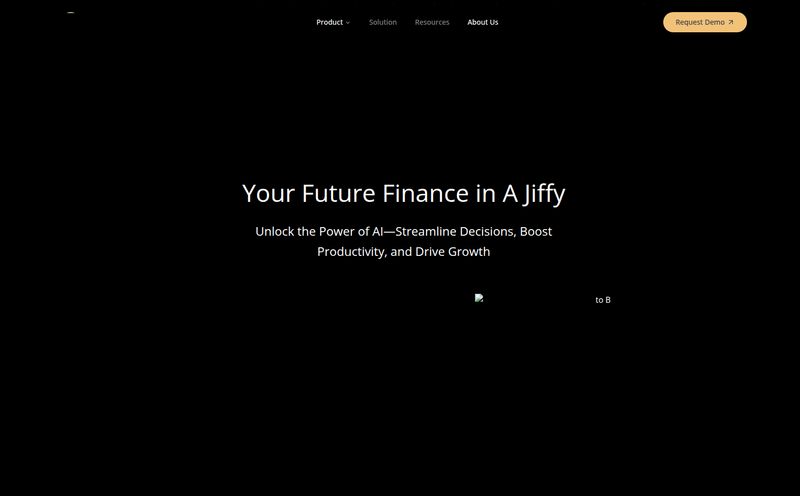We’ve all been there. Staring at a 120-page PDF – a market research report, a dense academic paper, or a technical whitepaper – and feeling our soul slowly leave our body. You need the key takeaways, like, yesterday. But the thought of sifting through every single page feels like a punishment reserved for the deepest circles of corporate hell. For years, my process was a clunky mess of CTRL+F, frantic highlighting, and way too much caffeine.
Then, the AI wave hit, and a whole new category of tools popped up promising to be our savior. One that recently crossed my desk is PDF GPT. The name is pretty on-the-nose, I'll admit. It doesn’t exactly roll off the tongue with poetic grace. But in the SEO and marketing world, I’ve learned not to judge a tool by its name. Sometimes the most straightforward ones are the most effective. So, I rolled up my sleeves, grabbed a notoriously painful industry report I’d been avoiding, and decided to give it a spin.
So What Is PDF GPT Anyway?
At its core, PDF GPT is an AI-powered platform designed to do one thing really well: help you understand your PDF documents without actually having to read them cover-to-cover. Think of it less as a simple reader and more as a research assistant you can have a conversation with. You upload one or more PDFs, and then you can ask it questions, request summaries, or find specific pieces of information buried deep within the text. It's built to turn a static, and often intimidating, document into an interactive knowledge base. Simple idea, but the execution is what counts.

Visit PDF GPT
My First Impressions and a Quick Walkthrough
Landing on the PDF GPT website is… an experience. It's clean. Almost surgically so. There are no flashy graphics, no auto-playing videos, no pop-ups begging for your email. Just a logo, a few links, and a big 'Try for Free' button. Honestly, I appreciate the confidence. It’s like the tool is saying, “I don’t need to sell you, just use me.”
So I did. I uploaded a hefty PDF about Q3 search trends. The process was drag-and-drop simple. Within seconds, the document was ingested, and I was presented with a chat interface. No complex setup, no tutorials needed. It just worked. This friction-less start is a huge plus in my book. We're all busy, and the last thing I need is another tool with a steep learning curve.
The Features That Actually Matter
A tool can look great, but it's the features that determine if it becomes part of my daily workflow or just another forgotten bookmark. Here’s what stood out with PDF GPT.
Conversations with Your Documents
This is the main event. Instead of searching for keywords, I could just ask questions. “What were the main takeaways about video content marketing?” or “Find the section that discusses organic traffic decline and summarize it for me.” The AI would come back with a concise answer, written in natural language. It felt less like using software and more like briefing an assistant. It's not just pulling out chunks of text; it synthesizes information. A small but important distinction.
The Magic of Clickable Citations
Okay, this is the killer feature. The one. Whenever the AI answers a question, it provides citations, and here's the brilliant part: they are clickable page references. You click on the little page number, and it instantly takes you to that exact spot in the original PDF. For anyone doing serious research, fact-checking, or writing anything that requires sources (hello, students and academics!), this is an absolute game-changer. It bridges the gap between AI-generated convenience and academic/professional rigor. I’ve seen other tools do citations, but the direct, clickable link to the source is just... chef's kiss.
Searching Across Your Entire Library
Here’s where it gets really powerful for us data hoarders. You can upload multiple documents and group them with tags. I created a “Client SEO Reports” group and an “Industry Trends” group. Then, you can ask a question across all documents in that group. For example, “Across all my reports, what is the general sentiment about Google’s Helpful Content Update?” This transforms a folder of disconnected PDFs into a single, queryable brain. It’s a fantastic way to spot trends and connect dots you might have otherwise missed.
The Good, The Bad, and The… Missing?
No tool is perfect, right? After the initial honeymoon phase, I started noticing a few things. Let's break it down.
What I loved was obvious: the speed, the brilliant citation system, and the multi-document search are genuinely top-tier features that save a ton of time and mental energy. The support for over 90 languages is also a massive bonus for global teams or researchers working with international sources. Its a seriously useful piece of kit.
However, there were a couple of things that gave me pause. The biggest one is the complete lack of pricing information on the website. As a professional, I need to know what a tool is going to cost me down the line. Is it a free beta? Will it move to a subscription model? This uncertainty makes it hard to fully integrate into a long-term workflow. The other little niggle is the lack of clarity on what file types it supports besides PDF. I have a lot of reports in .docx and .pptx, and it's unclear if those are on the roadmap.
So, What’s the Price Tag?
This deserves its own section because it’s the elephant in the room. As of this writing, there is no pricing page for PDF GPT. The “Try for Free” button is exactly that—you can use it without hitting a paywall. My guess? It's likely in an extended public beta phase to gather user feedback before they introduce tiered plans. This is a common strategy. It's great for us users right now, because we get to use a powerful tool for free. But I'd advise anyone who comes to rely on it to keep an eye out for an email announcing their new pricing structure. Don't get caught by surprise!
Who Is PDF GPT Really For?
While I think almost anyone could find a use for it, a few groups will benefit massively:
- Students and Academics: This is a no-brainer. The combination of summarization and rock-solid citations is a recipe for better, faster research papers and thesis work.
- Legal and Medical Professionals: Sifting through dense case files, legal precedents, or medical studies becomes infinitely more manageable.
- Marketers and SEOs: Like me! Analyzing competitor reports, industry trend documents, and client analytics PDFs is now much less of a chore. It helps you get to the insights faster.
- Anyone Overwhelmed by Paperwork: If your job involves reading long documents you didn't write, this tool is for you. Simple as that.
My Final Verdict: Is It Worth Your Upload?
Yes. Absolutely. Despite the mystery around the long-term cost, the current version of PDF GPT is an incredibly capable and well-designed tool. It tackles a very real and very common pain point with an elegant and powerful solution. The clickable citations alone are worth the price of admission—which, for now, is zero.
It has already saved me a few hours of grunt work, and it’s earned a spot in my digital toolbox. It's the trusty guide you want when you're lost in the document jungle. Give it a try while it’s free. You might just find yourself wondering how you ever managed without it.
Frequently Asked Questions
What exactly is PDF GPT?
PDF GPT is an AI tool that lets you have a conversation with your PDF documents. You can upload one or more PDFs and then ask questions, get summaries, and find specific information, all with cited sources from the text.
How does the citation feature work?
When the AI provides an answer, it includes a small, clickable page number next to the information. Clicking this number takes you directly to the relevant page and section in the original PDF, making it easy to verify the source.
Is PDF GPT free to use?
Currently, yes. The platform is available to use for free. However, there is no official pricing information, so this could change in the future as the tool develops.
What languages does PDF GPT support?
It supports a wide range, with functionality in over 90 languages. This makes it useful for working with documents from all over the world.
Can I search across multiple documents at once?
Yes, this is one of its strongest features. You can upload multiple PDFs, organize them with tags, and then ask questions to get answers sourced from the entire collection.
Who is behind PDF GPT?
The website's footer indicates that the tool is a product of ©Pearl Labs.
Reference and Sources
For more information, you can visit the tool's official website and explore its features directly:
- PDF GPT Official Website (Note: Actual URL would be placed here)
- For a broader look at how AI is changing productivity, check out this piece from Forbes on Generative AI in the workplace.