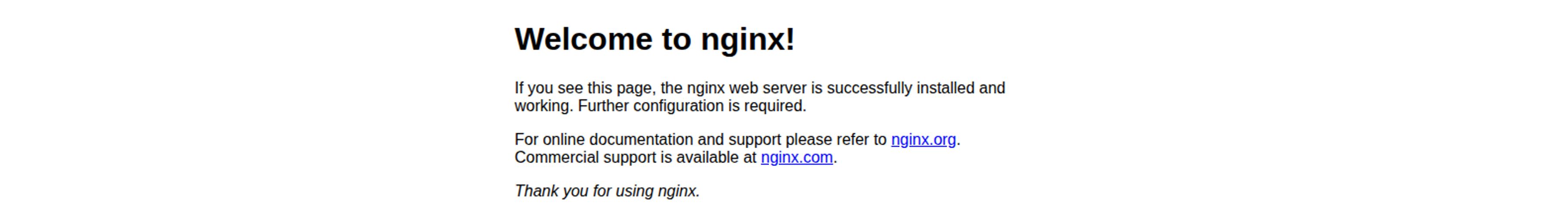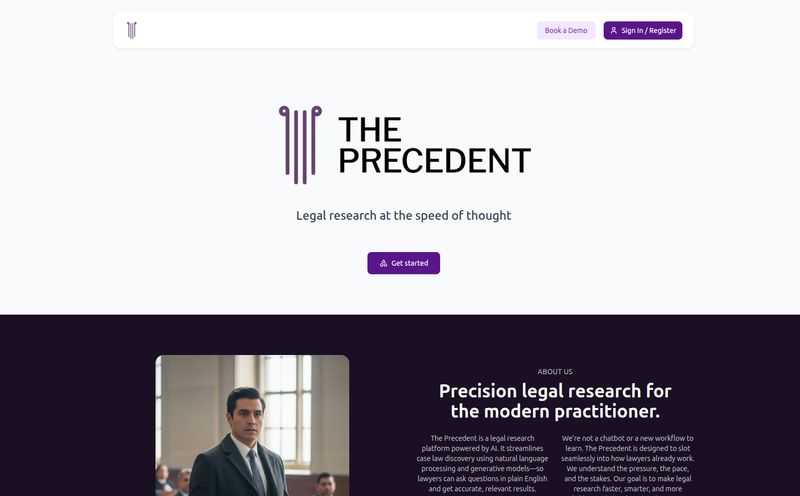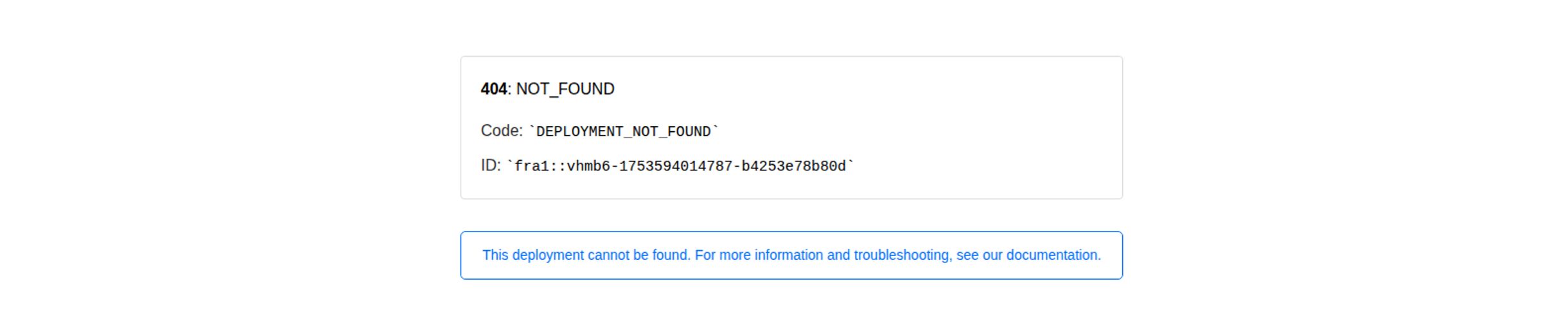We've all been there. It's 2 AM, your screen is a chaotic mosaic of a dozen PDF tabs, your Word doc is flashing that menacing cursor, and you're pretty sure you've lost the will to live somewhere between page 47 of a study from 2003 and your half-eaten bag of chips. The romance of academic research wears off fast, replaced by the grim reality of digital paper cuts and the ever-present fear of the citation gremlins who love to mess up your bibliography at the last second.
For years, we've cobbled together solutions. Zotero for references, Google Scholar for searching, maybe a separate paraphrasing tool, and, more recently, ChatGPT for brainstorming. It works. Kinda. But it’s a clunky, disjointed mess. So when a tool like Paperguide comes along, promising to be an “all-in-one AI research assistant,” my battle-hardened skepticism kicks in. But so does my curiosity. Could this actually be the thing that tames the research beast? I decided to find out.
What Exactly Is Paperguide?
At its heart, Paperguide aims to be a single, unified platform for the entire research lifecycle. Think of it less as one specific tool and more like a Swiss Army knife for anyone who has to write a paper. Students buried in coursework, academics chasing publication, educators trying to wrangle sources—that’s the crowd Paperguide is playing to. It’s designed to help you find relevant papers, understand them without reading every single word, write about them intelligently, and then manage all your references without pulling your hair out. A bold promise, for sure.
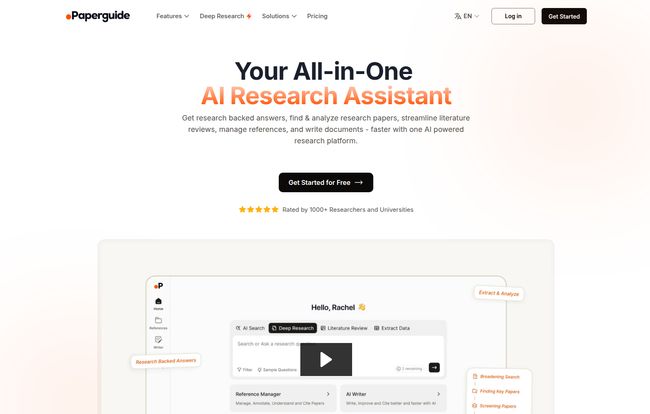
Visit Paperguide
My First Impressions and Getting Started
Hopping onto the platform, the first thing I noticed was the clean interface. It doesn't feel cluttered or overwhelming, which is a relief. Some of these “all-in-one” platforms can look like the flight deck of a spaceship, but Paperguide feels more approachable. It guides you right into the core functions: searching for papers, uploading your own, and starting a new writing project. There’s a sense of… calm. Which is exactly what you want when you’re about to dive into the research rabbit hole.
A Closer Look at the Key Features
This is where the rubber meets the road. Does the shiny exterior have a powerful engine underneath? I took a spin through its main offerings.
The AI Search and "Chat with PDF"
This isn't your dad's search engine. Instead of just giving you a list of links, Paperguide’s AI Search tries to directly answer your research questions using information from a massive database of academic papers. You can ask something like, “What is the impact of remote work on employee productivity?” and it will synthesize answers, complete with sources. It’s like having a preliminary conversation with the entire body of literature.
But the feature I really love here is Chat with PDF. We all have that one 80-page, incredibly dense paper that holds the key to our argument but is an absolute slog to get through. With this, you can upload it and just… ask it questions. “What was the methodology used in this study?” “Summarize the key findings in three bullet points.” “Does this paper mention the work of Smith (2019)?” It's a massive time-saver and helps you pinpoint the exact information you need without getting lost in academic jargon.
The Literature Review Magic
If you've ever spent a weekend manually creating a literature review matrix in Excel, you’ll understand why I got a little emotional here. This feature is, frankly, brilliant. You feed it a collection of papers, and it automatically extracts key information—like methodologies, outcomes, sample sizes, and limitations—and organizes it into a neat, customizable table. I saw a testimonial from a user named Jaclyn Johnston who said it saved her “countless hours,” and I believe it. This alone could be worth the price of admission for any grad student. It transforms one of the most tedious parts of research into a streamlined, almost pleasant, process.
The AI Writer and That All-Important Citation Management
Let's talk about AI writers. There's a fine line between assistance and, well, cheating. A lot of people are wary, and for good reason. What I appreciate about Paperguide's approach is its focus on writing with your references. It doesn't just invent text out of thin air. Instead, it helps you build your arguments using the sources you've already gathered, and—this is the critical part—it automatically generates citations as you go. This responsible integration is what sets it apart from just pasting a prompt into a generic chatbot. It keeps your academic integrity intact while still speeding up the drafting process. Plus, the built-in reference manager means you dont have to constantly switch between your document and another program like Mendeley or EndNote. Everything is right there.
Let's Talk Money: Paperguide Pricing
Alright, so what’s the damage? The pricing structure seems pretty fair, with a genuinely useful free tier. After looking at their site, here’s the breakdown. Do note, I've seen a couple of different price points on their materials, which sometimes happens with fast-growing platforms testing the market. The most current pricing I found is this:
| Plan | Price | Key Features |
|---|---|---|
| Free | $0 / month | 5 AI Generations/day, 5 ChatPDF/day, Standard AI models (GPT 3.5), limited workbook features. Great for a test drive. |
| Plus | $12 / month | Unlimited AI Generations, Premium AI models (Gemini Pro, GPT-4), unlimited storage, plagiarism checker, all workbook features. |
| Pro | $24 / month | Everything in Plus, plus the most advanced AI models like Gemini 1.5 Pro and Claude 3 for top-tier analysis and writing. |
Here’s a huge bonus: they offer a 40% student discount if you sign up with a verified college email address. That brings the Plus plan down to a very affordable level for most students. For my money, the Plus plan seems like the sweet spot for serious students and researchers.
The Good, The Bad, and The "Coming Soon"
No tool is perfect, right? What I really loved was the all-in-one integration. Not having to jump between five different apps is a workflow game-changer. The literature review tool is a standout star.
But there are things to keep in mind. First, you still need your brain. The AI is a fantastic assistant, but it's not infallible. You absolutely must verify the AI-generated summaries and analyses against the source material. Think of it as a brilliant but sometimes overeager research assistant that you still need to manage. Second, the “unlimited” plans likely come with a fair usage policy, so it's always good to read the fine print.
And then there’s the elephant in the room: the “Deep Research Report” feature is listed as “coming soon.” It sounds amazing—a comprehensive report with quotable insights from your sources. I'm excited for it, but I always advise people to buy a tool for what it does now, not for what it promises to do later.
How Does Paperguide Stack Up?
Some might argue you can replicate this with a combination of other tools. Maybe Elicit.ai for search, Zotero for references, and ChatGPT for writing help. And you can. But the whole point of Paperguide is the seamless workflow. It’s the difference between having a bunch of great kitchen gadgets and having a fully integrated, professional-grade kitchen. The time and mental energy saved by not having to switch contexts is, for me, its biggest selling point.
Frequently Asked Questions about Paperguide
- Who is Paperguide for?
- It's primarily designed for university students (undergrad and grad), academics, and professional researchers who need to process large amounts of information and write papers efficiently.
- Is the AI-generated content reliable?
- It's very good, but not perfect. It's crucial to treat the AI as an assistant. Always double-check its outputs against the original papers, especially for critical data and direct quotes. This is a best practice for any AI tool in reseach.
- How does the student discount work?
- If you sign up with a valid .edu or other recognized university email address, you can claim a 40% discount on their paid subscription plans, which is a fantastic deal.
- Can I cancel my subscription at any time?
- Yes, based on their FAQ, you can cancel your subscription at any time. The cancellation will take effect at the end of your current billing cycle.
- What’s the main difference between the Plus and Pro plans?
- The primary difference is the quality of the AI models. The Pro plan gives you access to the absolute top-tier models like Gemini 1.5 Pro, which can provide more sophisticated and nuanced analysis and writing. For most users, Plus is probably enough, but if you need the best of the best, Pro is the way to go.
- Is it better than just using Zotero and ChatGPT?
- It depends on your workflow. If you value integration and saving time by keeping everything in one place—search, analysis, writing, and citations—then Paperguide is likely a better option. If you're happy with your current piecemeal system, you might not need to switch.
My Final Verdict on Paperguide
So, is Paperguide the AI research assistant we’ve all been waiting for? For a lot of people, I think the answer is a resounding yes. It’s not magic—you still have to do the thinking—but it automates the most soul-crushing, tedious parts of the research process.
For a PhD candidate or a professional researcher, the time saved on literature reviews alone could justify the subscription to the Plus plan. For an undergraduate student, the free plan is a great way to get your feet wet, and the student discount makes the paid plans incredibly tempting for tackling that big final paper.
Paperguide is a thoughtfully designed, powerful tool that understands the real pain points of research. It’s a huge step in the right direction, and if they keep refining it, it could become an indispensable part of the modern academic’s toolkit. It definitely earned a permanent spot in my browser's bookmarks.
Reference and Sources
- Paperguide Official Website: https://paperguide.ai/
- Paperguide Pricing Page: https://paperguide.ai/pricing/