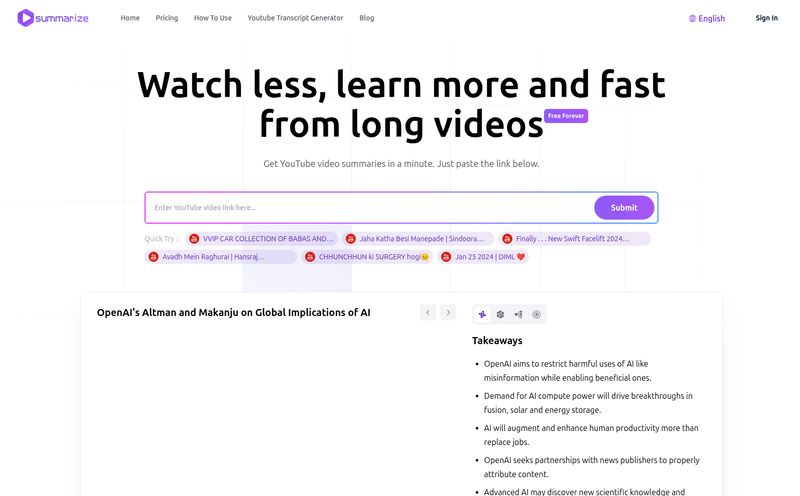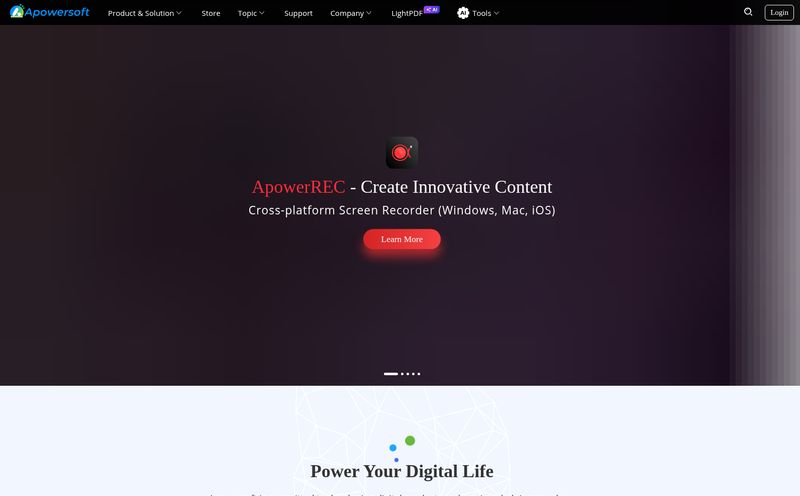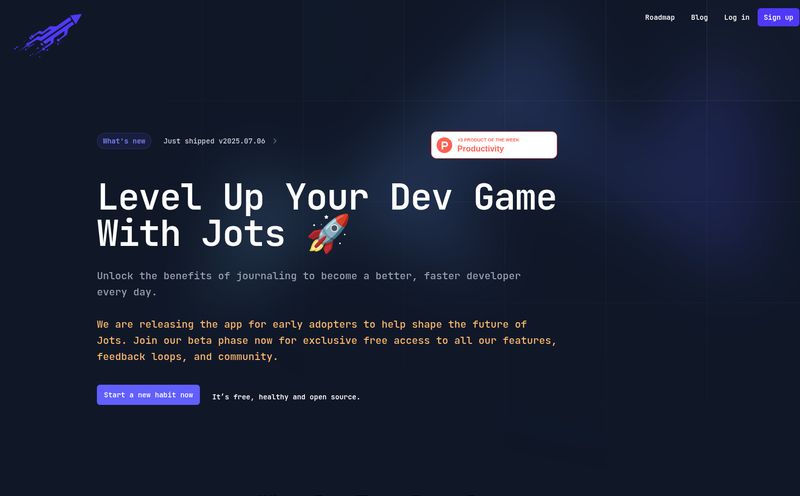We've all been there. It’s 3 PM, you’re on your third coffee, and you're staring at a blank Figma canvas. You know what you need to design—a settings page, an onboarding flow, a checkout process—but your brain has decided to go on a mini-vacation. So you do what any of us would do: you start searching for inspiration.
That search usually involves frantically typing vague queries into Dribbble or Behance, only to be met with a sea of beautiful, but ultimately context-free, UI shots. Or maybe you're like me, with a desktop folder so cluttered with random screenshots it's named something like "UI_stuff_final_final_real_one.zip". It’s a mess. We’re all just trying to follow that old adage, often attributed to Picasso: “Good artists copy, great artists steal.” But to steal effectively, you need a good place to heist from.
Recently, I stumbled across a tool that feels like it was built specifically to solve this chaotic, caffeine-fueled problem. It’s called Pablooo.club, and it’s quickly become my little secret weapon for UI/UX research. And the best part? It's completely free.
So, What Exactly is Pablooo.club?
At its heart, Pablooo.club is a massive, collaborative library of screenshots from iOS, Android, and web apps. Think of it as a giant, shared folder for the entire product design community. But calling it just a “library” is selling it short. It’s more like a living, breathing archive of design solutions, updated daily by people who are actually in the trenches building stuff—designers, product managers, and indie hackers.
The whole platform seems to operate on that Picasso principle. It’s not about mindlessly ripping off designs. It’s about benchmarking. It’s about understanding how other successful apps have solved the exact problem you’re facing right now. Need to see how ten different apps handle subscription cancellations? Or how they introduce a new feature to users? That’s where this tool shines.

Visit Pablooo.club
The Magic Wand: Searching with AI
Here’s the thing that really got my attention. It’s not just a database; it has an AI-powered semantic search engine. Now, I know, “AI-powered” is slapped onto everything these days, from toasters to toothbrushes. But here, it actually means something.
Instead of just searching for keywords like “profile page,” you can search for the intent behind it. You can literally type in a “job to be done” like, “show a user their progress” or a user story like “as a user, I want to easily update my payment information.” The AI doesn't just look for matching text on the screen; it tries to understand the context and the user action being performed. It’s like having a research assistant who just gets it.
Last week, I was working on a project that needed a really smooth way for users to refer a friend. Instead of my usual 30-minute scavenger hunt across a dozen sites, I just typed “user refers a friend for a reward” into Pablooo. Instantly, I had screens from Airbnb, Dropbox, and a few other clever apps I’d never even heard of. It turned a half-hour of frustrating searching into a five-minute discovery session. A true game-changer.
More Than Just a Pile of JPEGs: Features I Actually Like
A big library is nice, but it's the thoughtful features that make a tool stick in your workflow. Pablooo has a few that are genuinely useful.
User Flows are a Game Changer
One of my biggest pet peeves with inspiration sites is getting a single, gorgeous screenshot with zero context. That beautiful checkout screen is useless if I can't see the three screens that came before it and the confirmation screen that comes after. Pablooo addresses this with user flows. You can actually navigate through a sequence of screenshots to see how a whole task is accomplished, step-by-step. It’s so much more insightful than just looking at isolated designs.
Building Your Own Swipe File
The platform lets you create your own personal library. This is perfect for collecting all the gems you find into organized mood boards or project folders. And for those of us working on super-secret projects, there’s a private upload option. You can use their cool AI-powered uploader—which can even pull screens from a video and automatically blur private info—and keep your work completely to yourself. Your private swipe file remains your private swipe file. Simple as that.
The Power of the Community
Since the library is community-driven, it has this wonderfully diverse, slightly chaotic energy. You’ll find the big players like Spotify and Uber, but you’ll also find interesting design patterns from up-and-coming apps you wouldn't have discovered otherwise. Contributing is also super easy, which is key to keeping the library fresh. It feels less like a corporate tool and more like a community garden for designers.
Let’s Talk Money: What’s the Catch with Pablooo.club?
This is the part where I normally brace myself for the pricing page. But with Pablooo.club, there isn't one. It’s free. Like, actually free. No hidden trials, no “contact us for a demo” nonsense. So what's the catch?
As far as I can tell, there isn’t one, really. The model is built on reciprocity. The platform becomes more valuable as more people contribute. By offering it for free, they’re encouraging designers and PMs to upload their own screenshots, growing the library for everyone. It’s a classic network effect play, and for the end-user, it means you get an incredibly powerful research tool without having to expense another subscription. I can get behind that.
A Reality Check: The Good, The Bad, and The AI
No tool is perfect, and it would be disingenuous to pretend Pablooo is. From my experience, here's the balanced take.
The good is obvious: the AI search is brilliant when it hits, the user flows provide incredible context, and the price tag (zero) is unbeatable. It democratizes access to the kind of high-level UI research that was once locked behind expensive subscriptions.
On the other side of the coin, its greatest strength—the community—is also a potential weakness. The library's comprehensiveness depends entirely on what people upload. So if you're looking for a niche B2B tool for agricultural management in Finland, you might not find it. The quality of screenshots can also be a bit inconsistent. It’s a bit more raw and real-world than some of the meticulously curated libraries out there.
And the AI, while impressive, isn't infallible. Sometimes you have to rephrase your search a couple of times to get what you want. It’s a dance you have to learn, but once you get the rhythm, it works wonders.
Pablooo.club vs The World (Mobbin, Pageflows, etc.)
So, does Pablooo.club replace paid tools like Mobbin or Pageflows? Honestly, not entirely. But it carves out its own, very important space.
I like to think of it this way: If Mobbin is a high-end, curated art gallery where every piece is perfectly lit and documented, Pablooo.club is the sprawling, energetic street art festival. It's a bit messier, more surprising, and you might discover something raw and brilliant you’d never find in the gallery. One isn't better than the other; they serve different purposes. I use Mobbin for polished, best-in-class examples. I use Pablooo for rapid idea generation and for finding solutions from a wider, more eclectic range of apps.
For freelancers, students, or teams on a tight budget, Pablooo is an absolute gift. It gives you 90% of the value of the expensive tools for 0% of the cost.
My Final Thoughts: Is Pablooo.club Worth Your Time?
Yes. Unreservedly, yes. It’s one of those rare tools that delivers on its promise without asking for anything in return (except maybe a few screenshot uploads, if you’re feeling generous).
It’s a fantastic example of how a community-focused approach, sprinkled with some genuinely smart AI, can create immense value. It has saved me hours of mindless scrolling and has genuinely sparked new ideas when I’ve been stuck. It’s a tool built on the idea of sharing and collective intelligence, and it respects the old truth of creative work: we all stand on the shoulders of giants. Or, at the very least, on a massive, searchable pile of their screenshots.
Go give it a try. Be a great artist. Go steal something.
Frequently Asked Questions about Pablooo.club
Is Pablooo.club really free to use?
Yes, as of my latest check, Pablooo.club is completely free. Its model relies on community contributions to grow its library, making it a powerful free resource for everyone.
Who is the ideal user for Pablooo.club?
It’s designed for a wide range of people involved in product creation. This includes UI/UX designers, product managers, user researchers, marketers, developers, and anyone who needs quick access to real-world app design examples.
How does the AI search actually work?
It uses semantic search, which means the AI is trained to understand the context and intent behind your query, not just keywords. You can search for a user action like "add item to cart" or a user need like "feel safe entering credit card info" to get relevant screen examples.
Can I keep my own screenshots private?
Absolutely. When you upload screenshots to build your personal library, you have a clear option to keep them private. This is great for proprietary work or building a personal swipe file you don't want to share publicly.
How is Pablooo.club different from a paid tool like Mobbin?
While both are screenshot libraries, Mobbin is known for being highly curated with a focus on polished, best-in-class apps. Pablooo.club is community-driven, making it larger, more diverse, and occasionally less consistent, but also completely free. They can be used to complement each other.
How can I contribute to the library?
Users are encouraged to contribute! You can upload screenshots and even screen recordings of apps you use. The platform has tools to help you do this efficiently, including features that can automatically process videos into individual screens.
Reference and Sources
- Pablooo.club Official Website
- Mobbin - A popular premium alternative for UI/UX inspiration.