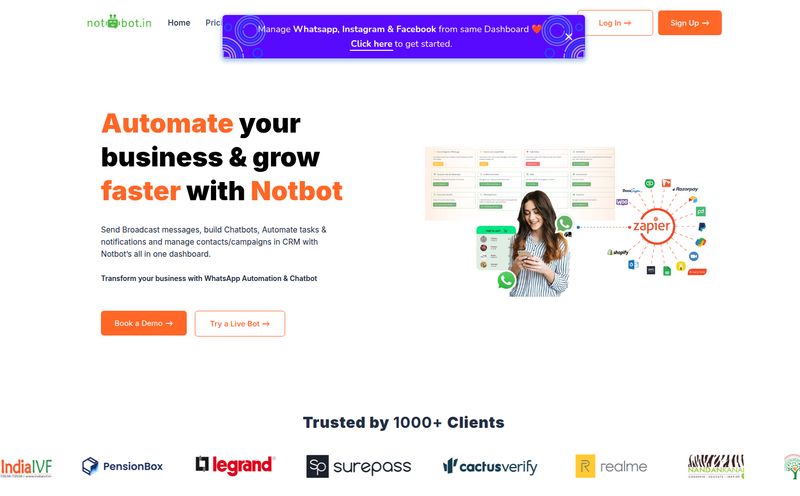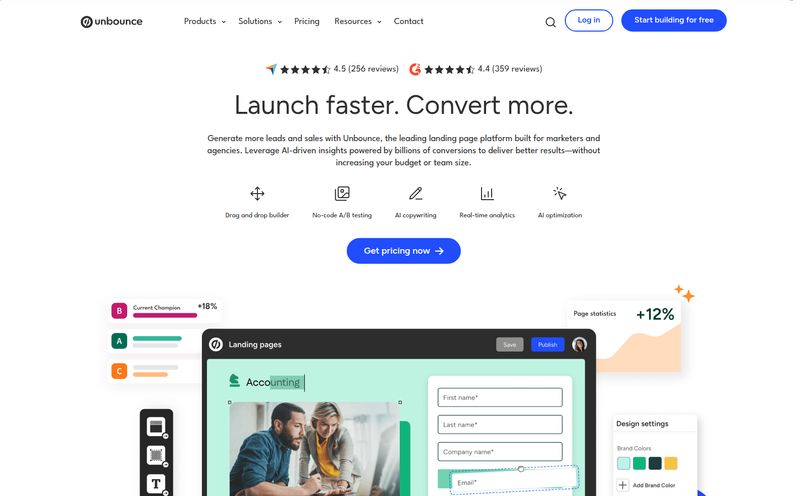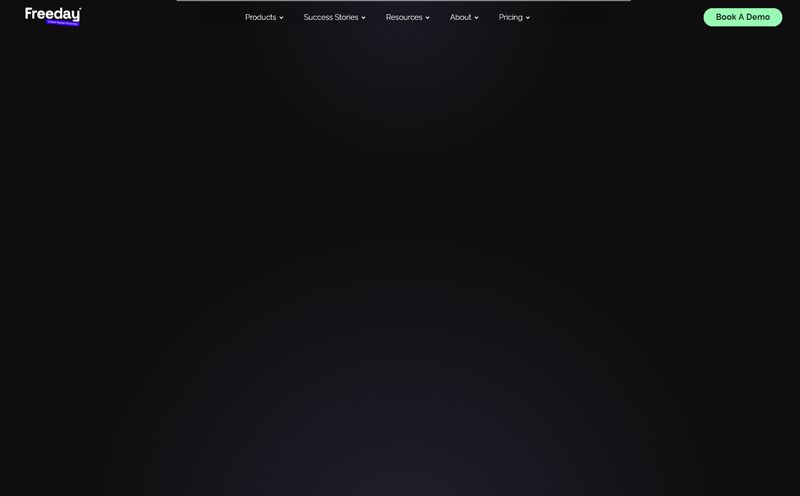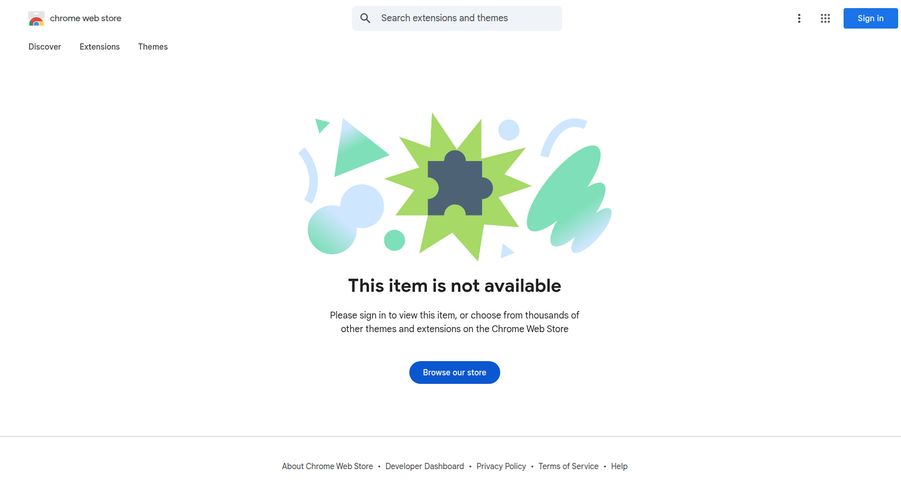I’ve been in the SEO and traffic game for years, and if there's one thing I’ve seen kill a business faster than a bad Google update, it's a leaky bucket. You know what I'm talking about. You spend all this time, money, and sanity getting leads in the door... only for them to slip through the cracks because your follow-up game is a mess. It's a special kind of professional heartbreak. For realtors, this feeling is probably all too familiar.
We’ve all been there. Juggling a dozen hot leads, trying to remember who needs a call back, which property Jane wanted to see again, and deciphering your own scribbled notes from a showing. For decades, the proposed solution was a CRM (Customer Relationship Management) platform. But let's be honest, most of them suck. They’re either bloated, ridiculously expensive enterprise software that requires a PhD to operate, or they're so basic they’re little more than a glorified spreadsheet. They often create more work.
So when I see a new tool like Outpost CRM pop up, claiming to use AI to solve these exact problems, my curiosity is definitely piqued. Is it just another piece of tech promising the world, or could this actually be the streamlined, intelligent assistant that client-driven businesses—especially real estate agents—have been dreaming of? Let's get into it.
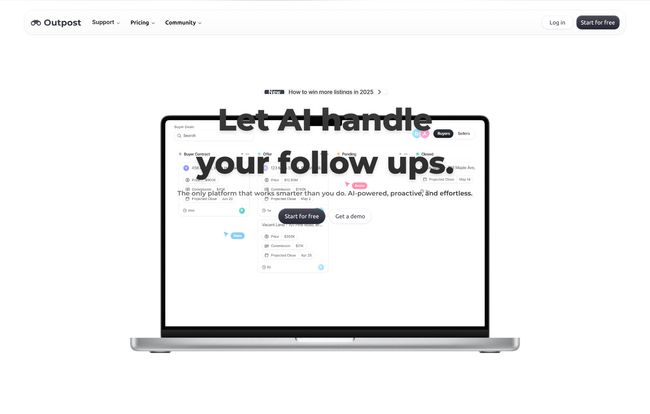
Visit Outpost CRM
So What Exactly is Outpost CRM?
At its core, Outpost is an AI-powered CRM designed for businesses where the relationship is everything. Think realtors, consultants, small agencies, etc. Its main goal isn't just to be a digital rolodex. It's designed to be an active partner in your workflow, an AI copilot that automates the tedious stuff so you can focus on what people do best: building rapport and closing deals.
Instead of just storing contact info, Outpost actively helps you manage it. It promises to help you prioritize leads, automate follow-ups, and book appointments, all from one clean interface. It’s a direct shot across the bow of the old, clunky CRM systems that feel like they were designed in another century. Because, well, many of them were.
The Features That Actually Move the Needle
A feature list is just a list. What I care about is how those features translate into more time in my day and more money in my bank account. Here’s where I think Outpost really shines.
The AI Copilot: Your New Favorite Colleague?
This is the headline feature. Outpost's AI isn't just a gimmick; it's woven into the platform's DNA. The most powerful part is the automatic lead prioritization. It analyzes your incoming leads and interactions to tell you which ones are hot and need immediate attention. It’s like having an experienced assistant who constantly shuffles your to-do list to put the most important tasks right at the top. For a busy agent, that’s not just a convenience, it’s a competitive advantage.
Then there's the automated follow-up. We all know we should follow up 5, 6, 7 times, but who has the time? The AI can handle that initial outreach and nurturing sequence, making sure no lead goes cold simply because you got busy. Of course, you have to be smart about it. This isn't a "set it and forget it" robot. I've always said AI is a powerful tool, but it needs a human touch to guide it. You still need to jump in when the conversation gets real, but letting the AI handle the first few touchpoints is a game-changer.
Finally, An End to Email Chaos
If your inbox looks anything like mine used to, it’s a chaotic mix of client emails, newsletters, spam, and appointment reminders. Trying to manage deals out of your standard Gmail or Outlook is a recipe for disaster. Outpost pulls your email conversations directly into the CRM, putting them right alongside the client's contact info, tasks, and deal status. No more toggling between a dozen tabs to piece together a client's history. It’s all right there. This contextual view is one of those small things that makes a massive difference in your day-to-day efficiency.
A Modular Approach to Your Tech Stack
One of my biggest pet peeves with software is paying for a dozen features I'll never use. Outpost seems to get this. It's built with a modular design, allowing you to use customizable apps and extensions. This means you can tailor the platform to your specific needs without the bloat. It's a smart approach that respects both your workflow and your wallet. You're not buying a one-size-fits-all snowsuit; you're getting a jacket, gloves, and a hat that you can put on as needed.
Let's Talk Money: The Outpost Pricing Breakdown
Okay, this is often the make-or-break moment. Is it affordable? In my opinion, yes. The pricing structure is refreshingly straightforward and seems aimed squarely at the folks it's trying to serve, not massive corporations.
| Plan | Price (Monthly) | Ideal For | Key Features |
|---|---|---|---|
| Individual | $39 per month | Solo agents & freelancers | Outpost Intelligence (AI), Add-ons, Google Integration |
| Business | $460 per month | Teams up to 10 members | Real-time Collaboration, Shared Apps |
| Enterprise | Contact Us | Large brokerages & companies | Flexible solutions, Custom Billing |
That $39/month Individual plan is seriously competitive. For a solo agent, if the AI helps you save or close just ONE extra deal a year, it has paid for itself many times over. The Business plan breaks down to $46 per user, which is also very reasonable for the added collaboration tools you get. It's a far cry from some competitors who charge that much and more for a single seat with fewer intelligent features.
The Good, The Bad, and The AI
No tool is perfect. Let's get real about the pros and the potential pitfalls.
The Wins (What I'm Excited About)
The time-saving automation is the obvious big win. Giving agents back hours in their week is huge. The deep email integration is another winner, solving a real-world workflow problem. And I can't overstate how important the mobile app is. Realtors are constantly on the move, and having full access to your CRM from your phone is non-negotiable in this day and age. The modular design and fair pricing are just the cherries on top.
The Catches (Things to Keep in Mind)
The biggest thing to be aware of is the GIGO principle: Garbage In, Garbage Out. The AI is only as smart as the data you feed it. If your contact information is a mess or you don't log your interactions, the AI's prioritizations wont be very accurate. It requires a bit of discipline to get the most out of it.
I also noticed that the website doesn't go into a ton of detail about what a free trial might entail, if one exists. A little more transparency there would be nice. It’s a small gripe, but one worth mentioning. You have to be willing to commit to see the full value.
So, Who Is Outpost CRM Really For?
After looking it all over, I have a pretty clear picture of the ideal Outpost user. This is for:
- The solo real estate agent who is tired of using spreadsheets and their inbox as a CRM and wants an intelligent upgrade without breaking the bank.
- The small to medium-sized brokerage that needs powerful collaboration tools and wants to empower their team with AI without the enterprise-level price tag.
- Any client-driven professional who understands that speed-to-lead and consistent follow-up are the keys to growth.
Who is it probably not for? A massive, multinational corporation with a team of developers who need to build a completely bespoke system from the ground up. They're probably looking at a Salesforce or a custom-built behemoth. For everyone else, though, Outpost seems to hit a real sweet spot.
Final Thoughts: Is Outpost Worth the Hype?
Look, no software is a magic wand. A CRM won't magically make you a better salesperson or negotiator. That part is still on you. But the right tool can remove friction, automate the soul-crushing admin work, and act as a force multiplier for your efforts.
From everything I've seen, Outpost CRM is a genuinely impressive, modern tool that understands the pain points of its target audience. It's smart, it's lean, and it's priced fairly. It gives individuals and small teams access to AI-powered features that were, until recently, reserved for the big guys with deep pockets.
If you feel like you're constantly playing catch-up and know that a better system for managing leads and clients could change your business, then I think Outpost is absolutely worth a serious look. It might just be the unfair advantage you've been looking for.
Frequently Asked Questions about Outpost CRM
- Is Outpost CRM hard to learn?
- Based on its design and focus on streamlining workflows, it appears to be much more intuitive than traditional, older CRMs. The clean interface is designed to reduce the learning curve, though mastering the AI to fit your exact style will take a little bit of time.
- Can I import my existing contacts into Outpost?
- While not explicitly detailed, any modern CRM worth its salt offers a CSV import function. It's a standard and necessary feature, so it's a safe assumption that you can bring your existing client list with you.
- Does the AI automatically write and send emails for me?
- The AI helps with automation and follow-up sequences. It's not a generative AI that writes bespoke, creative emails from scratch for every situation. It handles the scheduled, templated follow-ups to make sure no one falls through the cracks, but the personal, deal-making conversations are still up to you.
- Is Outpost better than a big name like Salesforce?
- It's not about better, it's about fit. Salesforce is an incredibly powerful, massive ecosystem for large enterprises with complex needs. Outpost is a leaner, more focused, and more accessible tool designed specifically for the workflows of agents and small teams. For its target audience, it's likely a much better and more cost-effective fit.
- What kind of support does Outpost offer?
- The website lists a "Support" and "Handbook" section in its footer, and the Enterprise plan mentions "Direct Communication." This suggests a standard support system is in place, with higher-tiered plans likely getting more dedicated support.
- Is there a free trial for Outpost CRM?
- The homepage has a "Start for free" button, which indicates there is some sort of trial or free entry point. However, the specific limitations or duration of the trial aren't detailed on the main pages, so you'd need to sign up to see the specifics.