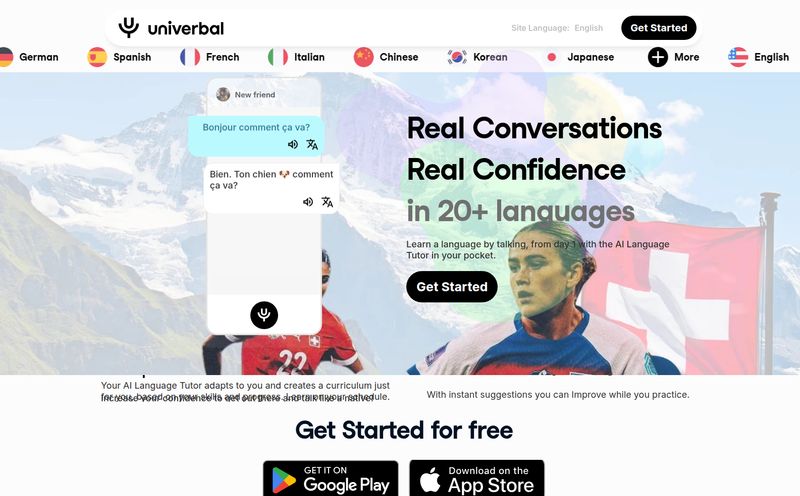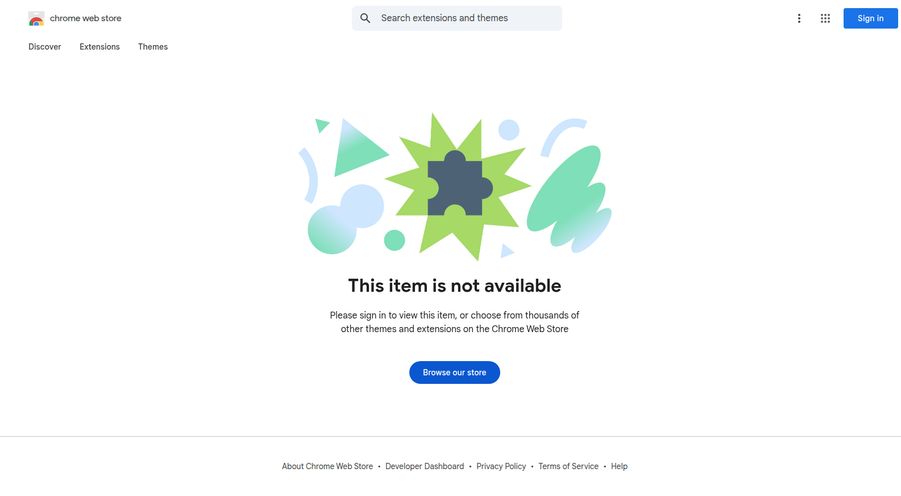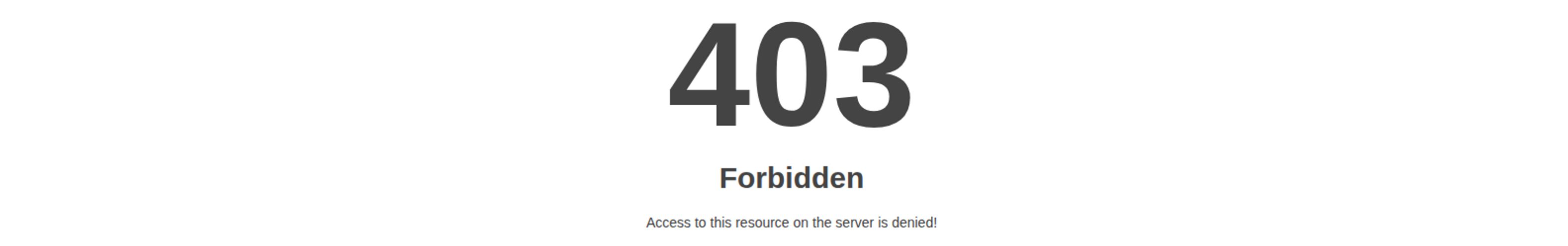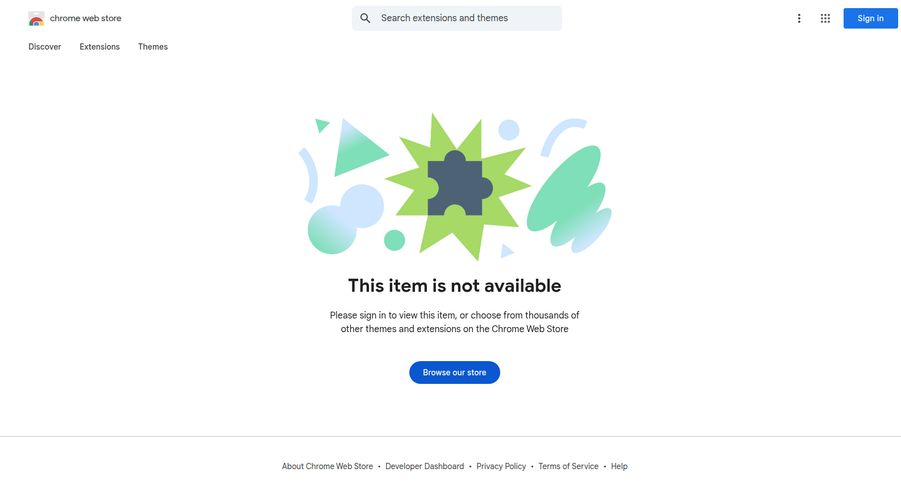If you’re a student, an academic, or just a curious soul trying to keep up with the latest trends, you know the feeling. It’s that slow, sinking dread that comes with a folder full of PDFs, each one a dense, jargon-packed mountain you have to climb. The literature review process has been the bane of my existence more times than I can count. It’s a necessary evil, a rite of passage that feels like it was designed in the 19th century.
For years, we’ve just… dealt with it. Highlighters, frantic note-taking, a dozen browser tabs open. But now, AI tools are popping up, promising to be our savior. Most, in my experience, are a bit clunky. They offer basic summaries but often miss the point. So when I heard about OpenRead, and saw that it's trusted by folks at places like Caltech and Cambridge, my interest was piqued. Could this be the one? The tool that actually understands the struggle?
What Exactly is OpenRead Anyway?
So, what’s the big idea here? OpenRead isn’t just another PDF reader. Its entire purpose is to take a static, boring scientific paper and transform it into an interactive experience. Think of it less like a document viewer and more like a brilliant research assistant who’s already read the paper, highlighted the important bits, and is now sitting next to you, ready to answer your questions. No coffee required.
The platform uses some pretty slick AI to let you grasp the core ideas of a paper in minutes, not hours. It pulls out the key arguments, explains complex tables, and basically cuts through the academic fluff to get to the good stuff. For anyone who has ever stared at a 30-page paper and thought, “Just tell me what it means!”, this is a potential game-changer.
The Standout Features That Made Me Look Twice
I’ve tested a lot of these tools, and most have one or two neat tricks. OpenRead, however, has a few features that genuinely feel like they were designed by someone who has actually been in the research trenches.
Paper Espresso, My New Morning Ritual
This is the feature that first caught my eye. Paper Espresso is their AI-powered literature review generator. You feed it a paper, and it brews up a concise, digestible summary that captures the essence of the work. It’s not just a generic abstract; it’s designed to function as a building block for your own review. I used it on a particularly dense paper about algorithmic bias last week, and what would have taken me an hour of careful reading was condensed into a 5-minute overview. My brain, and my schedule, thanked me.
Having a Conversation with Your Research Paper
This is where things get a little bit magical. The Paper Q&A feature lets you literally ask questions about the document you’ve uploaded. No more hunting for keywords or re-reading the same paragraph six times. You can just ask:
What was the sample size in this study?
Can you explain the main conclusion in simpler terms?
What limitations did the authors mention?
The AI scans the document and gives you a direct answer, often with a source link to the exact spot in the text. It feels like having a direct line to the author's brain. This alone is worth the price of admission, if you ask me.
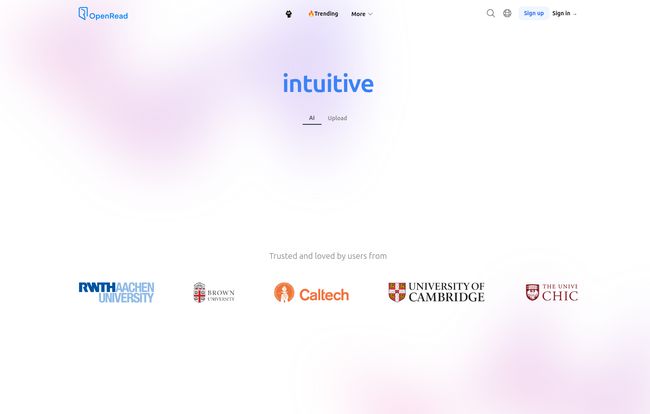
Visit OpenRead
It's More Than Just a Reader
Beyond those two headliners, there are other neat tools baked in. It makes figures, formulas, and tables interactive, allowing you to click and get more context. The note-taking system is also surprisingly powerful, with support for backlinks and outgoing links, which will make my fellow Notion and Obsidian users feel right at home. It’s clear they’re building an entire ecosystem, not just a single-trick pony. I did notice their “Low Code Paper Editor” is still under development, so I’m keen to see how that shapes up. The promise of escaping tricky publishing templates is a tantalizing one.
Let's Talk Money. The OpenRead Pricing Breakdown
Alright, the features are cool, but what’s it going to cost? The pricing structure is actually pretty reasonable and flexible, which is a breath of fresh air. They've got a plan for pretty much everyone.
| Plan | Price | Best For |
|---|---|---|
| Free | $0 / month | Casual users or those wanting to test the platform. Limited to 5 of each core feature per month and a 2MB PDF upload limit. |
| Basic | $5 / month | Students and solo researchers. Gives you a generous bump in usage limits (e.g., 300 Paper Q&As). |
| Premium | $20 / month | Power users, PhD candidates, and small research teams. Unlimited everything. |
| Enterprise | $200 / seat / year | Universities and large organizations needing admin tools, SSO, and priority support. |
One interesting little detail is their "Oat Credits" system. For $10, you can buy a pack of credits to access top-tier AI models like GPT-4 or Claude 3 for more complex tasks. I actually appreciate this a la carte approach. It means the base subscription can stay affordable, and you only pay for the heavy-duty AI when you really need it.
My Honest Take. The Good and The Not-So-Good
No tool is perfect, right? After playing around with OpenRead for a while, here's my unfiltered take.
The good is… really good. This is a massive time-saver, full stop. It makes difficult research genuinely more accessible and, dare I say, a little more fun. The Q&A feature feels like a superpower, and the interface is clean and intuitive. It does what it says on the tin, and it does it well.
On the other hand, there are a few things to keep in mind. The free plan is quite limited. Those 5 monthly uses of Paper Espresso will be gone before you know it. And the 2MB PDF upload limit on the free tier is a real bottleneck. Many modern papers, especially those with high-resolution figures, can easily exceed that. Also, the fact that some key features are still in development means you're buying into a platform that's still growing. That's not necessarily a bad thing, but it’s something to be aware of.
Who is OpenRead Really For?
So who should drop what they're doing and sign up? In my opinion, the audience is pretty clear:
- Students (Undergrad & Grad): Absolutely. The $5/month Basic plan is a no-brainer for anyone writing papers or a thesis. It will save you from countless late nights.
- Academics and Researchers: Yes. It streamlines the most tedious part of the job, freeing up more time for actual thinking and analysis.
- Data Scientists, Engineers & Analysts: If you need to keep up with technical whitepapers and industry research, this is a much more efficient way to do it than just skimming abstracts.
Frankly, if you've ever felt like you're drowning in academic PDFs, this tool is designed for you.
Frequently Asked Questions about OpenRead
- 1. Can I really use OpenRead for free?
- Yes, you can! The free plan gives you a taster of all the main features, but with monthly usage limits. It's great for getting a feel for the platform before committing.
- 2. What happens if I hit my usage limit on the free plan?
- According to their site, once you hit your monthly quota (e.g., 5 Paper Q&As), you'll have to wait for the next month for it to reset. Or, you can upgrade to a paid plan to continue using the feature immediately.
- 3. Is the $5 Basic plan enough for a graduate student?
- In my opinion, yes. With 300 Paper Q&As and 100 Paper Espressos per month, it should be more than enough for even the most intense research periods of a master's or PhD program.
- 4. How are "Oat Credits" different from the subscription?
- The subscription covers the standard features. Oat Credits are an optional, separate purchase that gives you access to more powerful (and more expensive to run) AI models for specific tasks like advanced Q&A or translation. It’s a pay-as-you-go system for premium power.
- 5. Can I upload any PDF to OpenRead?
- Pretty much, yes. The main limitation is file size, especially on the free plan (2MB). Paid plans offer much higher or unlimited upload capacity, making this less of an issue.
- 6. What's the refund policy like?
- Their site states they offer refunds for annual subscriptions within 72 hours of purchase, and for monthly subscriptions if you haven't used any paid features in that billing cycle. They seem pretty reasonable about it.
The Final Verdict on OpenRead
So, is OpenRead the messiah of AI research tools? Maybe not the messiah, but it’s definitely a powerful disciple. It tackles a very real, very frustrating problem with an elegant and effective solution. It lowers the barrier to understanding complex information, which is something the world could always use more of.
It’s not flawless, and it's still evolving, but the foundation is incredibly strong. For a small monthly investment, it has the potential to completely change your research workflow for the better. If you’ve been looking for a smarter way to handle your reading list, I’d say giving OpenRead a try is a very, very good idea.