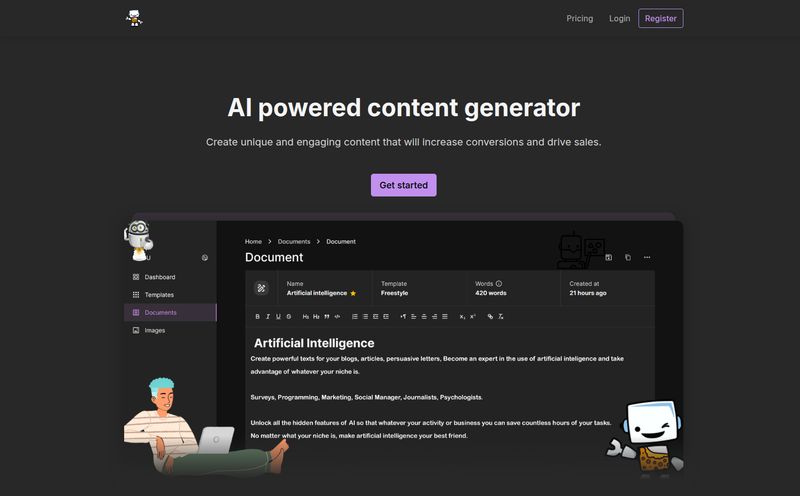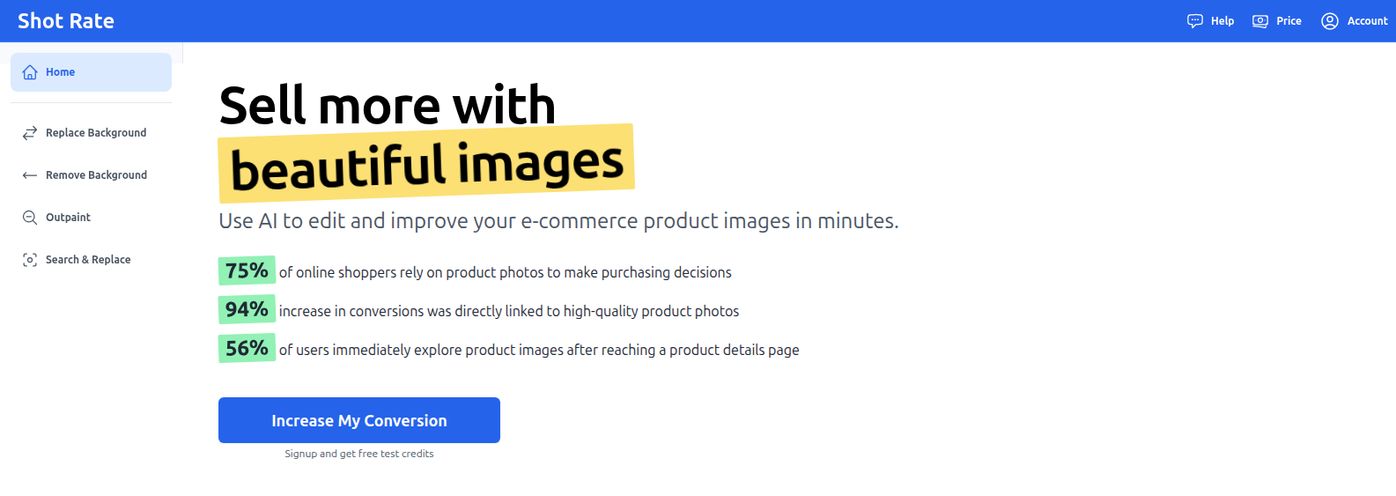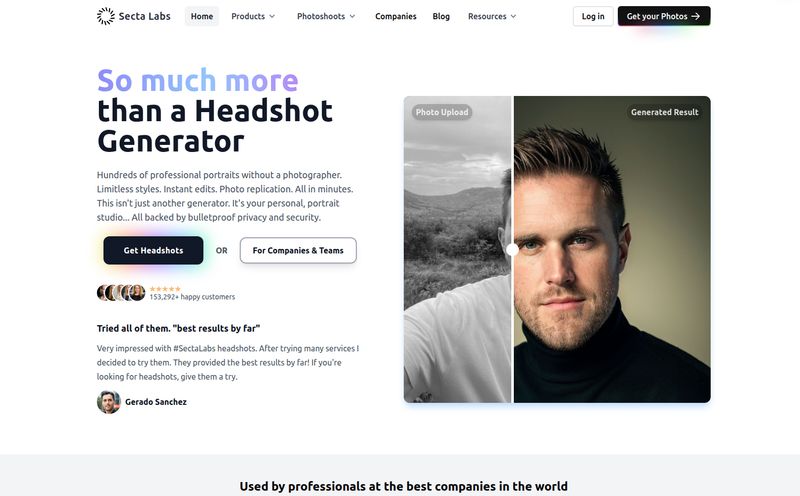How many times have you stared at a photo, knowing it could be perfect if you could just... fix that one little thing? Maybe it's a photobomber in your otherwise flawless vacation pic. Or a cherished, faded photo of your grandparents that looks like it's seen better days. For years, the answer was always the same: "Just use Photoshop."
Easy to say, right? But for most of us who aren't full-time graphic designers, firing up Photoshop feels like trying to fly a 747 with a user manual written in another language. The layers, the tools, the endless menus... it's a lot. And don't even get me started on the subscription cost.
So, for years, I’ve been on the lookout for a tool that hits that sweet spot. Powerful enough to do the job, simple enough for a normal human to use, and preferably, doesn't cost an arm and a leg. Well, I think I may have just stumbled upon a serious contender. It's called ONEIMG, and the big headline is that it’s an all-in-one, AI-powered photo editor that's completely free.
Yeah, you read that right. Free. Let's see if it's too good to be true.
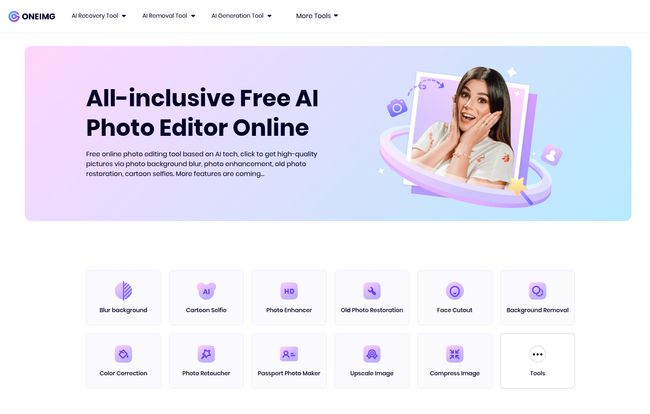
Visit ONEIMG
So What’s the Deal with ONEIMG Anyway?
At its core, ONEIMG isn't trying to be Photoshop. And that's its greatest strength. Instead of a single, overwhelmingly complex interface, it's more like a Swiss Army knife of individual photo-fixing tools. Each tool is designed to do one thing, and do it incredibly well with the help of artificial intelligence. You don't need to learn anything. You just upload your image, click a button, and let the AI work its magic.
This approach makes it perfect for people like me—marketers, bloggers, small business owners—and probably people like you, who just want to get a great-looking image without spending half a day on a YouTube tutorial. The goal here isn’t creating a masterpiece from scratch; it’s about making your existing photos shine, fast.
A Look Inside the ONEIMG Toolbox
I was pretty impressed by the sheer number of tools packed into this free platform. It’s not just one or two basic filters. They’ve organized them into a few logical categories, which I find super helpful. Let's break them down.
The Digital Restoration Kit
This is where things get a little magical. We’ve all got that shoebox, digital or physical, full of old, faded photos. The Old Photo Restoration tool is genuinely impressive. I tested it on a scanned picture of my dad from the 80s—you know the kind, all washed out and grainy—and it brought back a level of clarity and color that honestly surprised me. It's like being a digital archaeologist, uncovering detail you thought was lost to time. Paired with the Photo Enhancer and Color Correction tools, you can take a dull, low-quality shot and give it some serious punch and vibrancy. It’s perfect for giving your old memories a new lease on life.
The Clean-Up Crew for Modern Photos
This set of tools is probably where I'll be spending most of my time. The Background Removal tool is a godsend. As someone who’s spent countless hours meticulously tracing product images with Photoshop’s pen tool, the ability to do it with one click feels like a cheat code. It's not always 100% perfect on super complex images, but for 95% of tasks, it's a massive time-saver for creating clean product shots for e-commerce or a professional-looking LinkedIn headshot. Then there’s the Blur Background (or bokeh effect) tool, which is fantastic for making your portraits pop, and a Face Cutout tool for when you just need the head and shoulders for a profile pic or sticker.
The Fun and Functional Extras
Beyond the core restoration and removal tools, ONEIMG has a few other tricks up its sleeve. The Cartoon Selfie is a fun, trendy feature that can turn your photo into something you'd see in a comic or animated movie – great for a unique social media profile picture. More practically, the Upscale Image tool uses AI to increase the resolution of your pictures without turning them into a pixelated mess. This is huge for when you have a small image you need to print or use in a larger design. On the flip side, the Compress Image tool helps you shrink file sizes for faster web loading, a critical part of good technical SEO and improving those Core Web Vitals that Google cares so much about. Oh, and there's even a Passport Photo Maker that correctly formats your photo for official documents, potentially saving you a trip to the pharmacy photo booth.
The Big Question: What’s the Catch?
Alright, this is the part where my inner skeptic kicks in. A platform this capable and this polished can't really be free, can it? As far as I can tell... it is. There are no pricing pages, no premium features hidden behind a paywall. Every tool is accessible from the get-go.
So what's the trade-off? Well, it's not a replacement for a full-fledged creative suite. You can't do intricate, multi-layered designs, add custom text with advanced typography, or perform the kind of detailed manual retouching a professional photographer would. ONEIMG is a collection of powerful single-purpose tools, not an open-ended digital canvas. You go in with a specific job, get it done, and get out.
You’re also, of course, dependent on having an internet connection. No offline mode here. And while they have a clear privacy policy and state you can delete your data, you are still uploading your images to a server, which is a consideration for some highly sensitive photos.
Who Should Use ONEIMG?
After playing around with it for a while, the ideal user profile becomes pretty clear.
You'll love ONEIMG if you are a:
- Social Media Manager or Blogger: You need to quickly resize, enhance, and create eye-catching images without a dedicated design team.
- Small Business Owner: You need clean product photos for your online store but don't have the budget for a photographer or Adobe subscription.
- Student or Job Seeker: You want to create a professional headshot, format a passport photo, or just make your project images look better.
- Anyone with a Box of Old Photos: You want to digitize and restore your family history without paying for a professional service.
However, you might want to stick with something like Adobe Photoshop or Affinity Photo if you are a professional photographer or graphic designer who needs pixel-perfect control, complex layering, CMYK color modes for printing, and advanced graphic design capabilities.
Final Thoughts: A No-Brainer Tool for Your Bookmark Bar
I’m genuinely impressed with what ONEIMG offers. In a world of complicated software and endless subscriptions, it’s a breath of fresh air. It’s a powerful, focused, and effective suite of tools that democratizes photo editing for everyone.
It won't replace Photoshop in a professional design studio, but it was never meant to. For the vast majority of everyday photo editing tasks, it’s not just a viable alternative—it’s honestly a better one. It’s faster, easier, and you can’t beat the price. I've already added it to my marketing toolkit, and I'd highly recomend you check it out.
Frequently Asked Questions about ONEIMG
- Is ONEIMG really 100% free to use?
- Yes, based on all the information available on their site, all features and tools on ONEIMG are completely free. There are no hidden costs or premium subscription tiers mentioned.
- Do I need to be a designer to use it?
- Absolutely not. The platform is designed specifically for people without any photo editing or Photoshop experience. The interface is built around simple icons and one-click AI processes.
- Is my data safe when I upload photos to ONEIMG?
- ONEIMG states that it values user privacy and data protection. They provide self-service options for users to delete their uploaded data from the platform's servers, giving you control over your information.
- Can I use ONEIMG on my iPhone or Android device?
- Yes. Since ONEIMG is a browser-based tool, it's accessible on any device with an internet connection and a modern web browser, including desktops, laptops, tablets, and smartphones (both iOS and Android).
- How is this different from a tool like Canva?
- Canva is more of a template-based design platform for creating entire graphics (like social media posts or presentations) from scratch. ONEIMG is more of a photo processing tool, focused on fixing, enhancing, or altering an existing photograph with specific AI functions.
- What's the most useful feature for a digital marketer?
- It's a tie! The Background Remover is invaluable for creating clean product and team photos. But the Image Compressor and Upscaler are also fantastic for website optimization and ensuring your visual assets are top-notch without slowing down your site.