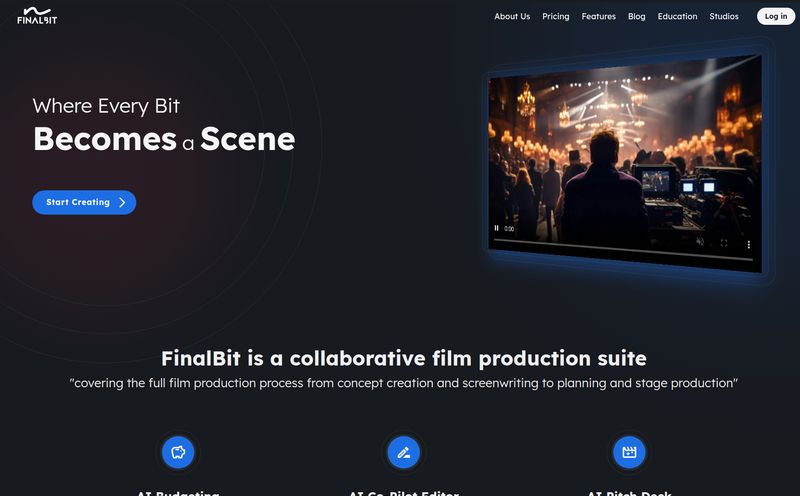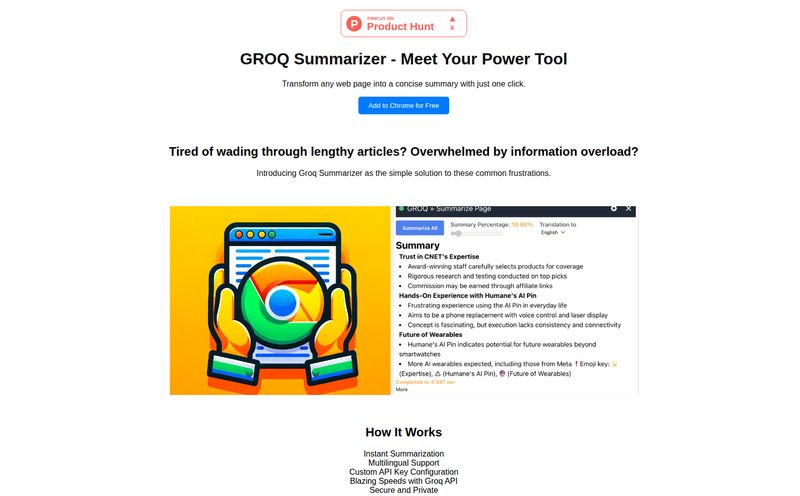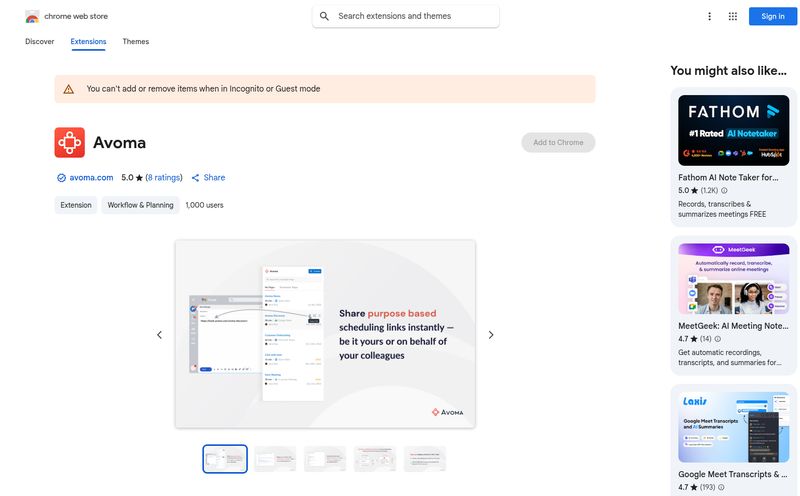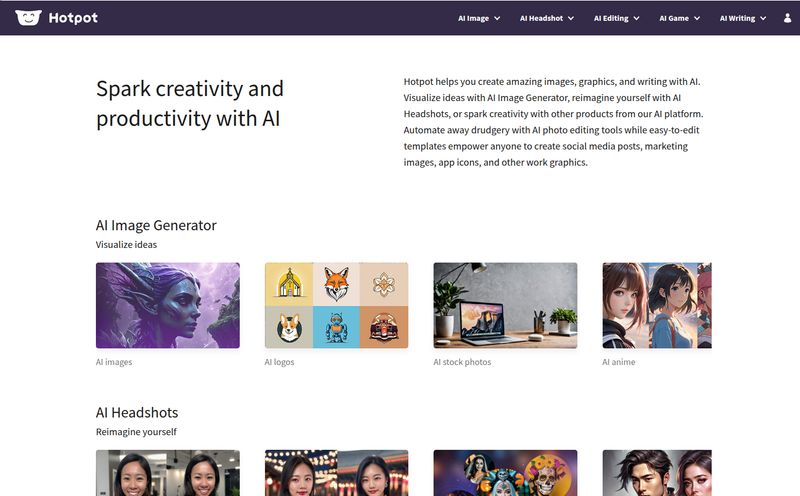If you’re a creator, a marketer, or honestly, just a person existing in this decade, your brain probably looks a lot like my browser window: a dozen tabs open, three of them are playing audio, and one is probably on fire. Ideas flash in and out of existence faster than a TikTok trend. You have a brilliant thought in the shower, a killer blog post idea while driving, or a perfect comeback to an argument hours too late. Where do they all go? Into the ether, mostly. Or, if you’re like me, into a chaotic mess of half-written phone notes, cryptic voice memos, and forgotten sticky notes.
For years, I've been on a quest for the perfect capture system. Something that can bottle that lightning before it vanishes. I've tried everything. Voice-to-text apps that give you a wall of unformatted text. Note-taking apps that require more organizing than the thoughts themselves. It's exhausting.
So when I stumbled upon NoteGen, which claims to be an “AI-powered personal journal that truly understands you,” my inner SEO-nerd and worn-out content guy both sat up a little straighter. An app that doesn’t just transcribe your ramblings but turns them into… useful stuff? Okay, I’m listening. I had to take it for a spin.
So, What Exactly is NoteGen?
At its heart, NoteGen is a voice notes app on steroids. You talk to it, either by recording a new note or uploading an existing audio file (podcasters, take note!). But here’s the magic trick: it doesn’t just give you a transcript. It uses AI to transform your spoken words into pre-structured content formats. We’re talking about turning a verbal brain-dump into a clean set of notes, a social media post, a video script, or even a call summary.

Visit NoteGen
The platform boasts support for over 90 languages, which is a pretty big deal for global teams and creators. The whole premise is to eliminate the friction between having an idea and having a usable piece of content. It wants to save you, according to its own site, 75% of your note-taking time. A bold claim. Let's see if it holds up.
First Impressions: Getting Your Thoughts in Order
Hopping onto the NoteGen site, the vibe is clean and straightforward. No confusing jargon, no over-the-top promises of changing the world. Just a simple, 4-step process laid out for you:
- Record live audio or upload a file.
- Transcribe it in seconds.
- Your content is ready to use.
- View it all from your dashboard.
It sounds simple enough. Almost too simple. As someone who has wrestled with clunky software interfaces, I was braced for a hidden catch. But the process really is that smooth. I uploaded a 3-minute audio file of me rambling about a new Google algorithm update, and within about 30 seconds, it was transcribed and ready for the next step. No fuss.
The Killer Features That Actually Matter
An app can be easy to use, but if the output is garbage, what's the point? This is where NoteGen surprised me. The features aren’t just gimmicks; they solve real, tangible problems.
From Voice Memo Chaos to Structured Content
This is the core of the tool. After transcribing my 3-minute ramble, NoteGen offered to turn it into different things. I clicked 'Notes,' and it gave me a summarized, bullet-pointed list of my key points. I clicked 'Post,' and it drafted a surprisingly decent short-form social media post about the algorithm update. It wasn't perfect, mind you, but it was a solid 80% of the way there. It was a starting point, not a finished product, and sometimes, that’s all you need to beat writer's block. It’s like having an assistant who takes your messy brainstorm and says, “Okay, I think this is what you were trying to say.”
The Sentiment-Aware AI Journal is Wild
Okay, this feature is just cool. NoteGen has a dedicated 'Journaling' function. When you use it, it doesn’t just transcribe your thoughts; it adds sentiment analysis annotations. I tried it, venting for a minute about a frustrating client call. The transcript came back with little tags like [frustration] and [concern] next to certain phrases. It's like a journal with a built-in mood ring. I can see this being incredibly powerful for self-reflection, therapy, or just getting a more objective look at your own thought patterns. It's less 'Dear Diary' and more 'Data-Driven Self-Discovery.' I'm into it.
Summarizing Calls Without Losing Your Mind
For anyone in a client-facing or management role, this is a game-changer. Imagine recording a Zoom call (with permission, of course!), uploading the audio file, and getting a concise summary of action items, key decisions, and takeaways in minutes. This alone could justify the cost for many professionals. It turns an hour-long meeting into a two-minute read. That’s not just saving time; it's saving sanity.
Who Should Use NoteGen? (And Who Can Probably Skip It)
Like any tool, NoteGen isn't a one-size-fits-all solution. In my opinion, it's a fantastic fit for:
- Content Creators: Bloggers, YouTubers, and podcasters can dictate ideas on the go and have outlines or scripts waiting for them.
- Social Media Managers: Turn a quick thought into a dozen potential posts for different platforms.
- Students: Record lectures and get instant, summarized notes. (Check your school's policy on this, obviously!)
- Busy Professionals: The call summary feature is worth its weight in gold.
- Journalers: Anyone looking for a deeper, more analytical way to journal will love the sentiment analysis.
- People Who Think Better Out Loud: If your best ideas come from talking, not typing, this is for you.
However, you might want to pass if you need 100% flawless, court-admissible transcription for legal or medical fields. AI is good, but it’s not that good yet. A human transcriber is still the standard there. Also, if you exclusively work in text and never use voice notes, it might be superfluous to your workflow.
The Big Question: NoteGen Pricing
Alright, let's talk money. Nothing is ever truly free. NoteGen operates on what looks like a credit-based, pay-as-you-go model. The main plan highlighted on their page is the "Neuron" plan.
| Plan Name | Price | Minutes Included | Features |
|---|---|---|---|
| Neuron | $5 | 10 minutes | Note-taking, Journaling, Social Media Posts, Lifetime Dashboard Access |
So, it’s basically $0.50 per minute of audio. While the website mentions a "Try Now For Free" option, the pricing is clearly geared towards these small, affordable packages. I actually prefer this to a recurring monthly subscription I might forget about. You just pay for what you need. Is it worth it? If a 2-minute voice note saves you 30 minutes of writing and formatting, then yes, that dollar was incredibly well spent.
The Not-So-Perfect Bits: An Honest Look
No tool is perfect. Let's get that out of the way. While I'm pretty impressed with NoteGen, there are a couple of things to keep in mind.
First, the transcription accuracy. It's very, very good. But it's not infallible. It might stumble on thick accents, rapid-fire speech, or industry-specific jargon. You’ll still want to give everything a quick proofread before you hit publish. This is true for pretty much any AI transcription service on the market right now, from Otter.ai to Descript.
Second, the free offering seems limited. It’s designed to give you a taste and get you hooked, which is standard business practice. You’ll burn through your initial free/cheap minutes quickly if you’re a heavy user, so be prepared to buy more credits. Its not a flaw, just a reality of the business model.
Conclusion: Is NoteGen My New Secret Weapon?
So, what’s the verdict? I’m genuinely impressed. NoteGen isn't just another voice memo app. It's a bridge. A bridge between the chaotic, fleeting nature of thought and the structured, actionable world of content. It successfully removes several tedious steps from the creative process.
Will it write a prize-winning novel for you? No. Will it replace the need for critical thinking and editing? Absolutely not. But will it act as a powerful, time-saving assistant that can help you capture, organize, and kickstart your ideas? Yes. A thousand times, yes.
For me, it’s a definite keeper. It’s a tool that fits neatly into the messy reality of modern work and creativity. It's a way to finally put a net over all those brilliant butterflies of thought before they fly away. And for just a few bucks, that feels like a pretty magical power to have.
Frequently Asked Questions About NoteGen
- What types of audio or video files can I upload?
- NoteGen is designed for audio input. You can upload common audio file types like MP3, WAV, and M4A. If you have a video, you'd need to extract the audio first before uploading.
- How long does it take to transcribe my audio?
- It's incredibly fast. In my tests, a few minutes of audio was transcribed in under a minute. The time can vary based on file size and server load, but it's designed for quick turnarounds.
- Can I edit the transcriptions and content after they are generated?
- Yes, absolutely. Everything NoteGen produces is a starting point. You can, and should, edit, refine, and add your own voice to the generated text in the app's dashboard before using it.
- Is my data secure and private?
- According to their privacy policy, they take data security seriously. However, as with any cloud-based service, it's always wise not to record or upload extremely sensitive personal or proprietary information.
- What is the best use case for NoteGen?
- I think the sweet spot is quick content creation and summarization. It's perfect for turning meeting recordings into summaries, verbal ideas into blog outlines, and random thoughts into social media posts. The journaling feature is also a unique standout.
- How does the pricing actually work?
- It's a pay-as-you-go system based on the length of the audio you process. You buy a bundle of minutes (like 10 minutes for $5), and that credit is used up as you transcribe audio. This is great for occasional users who don't want a monthly bill.
Reference and Sources
- NoteGen Official Website
- NoteGen Pricing Information
- Otter.ai (For comparison of transcription services)
- Descript (For comparison of transcription services)