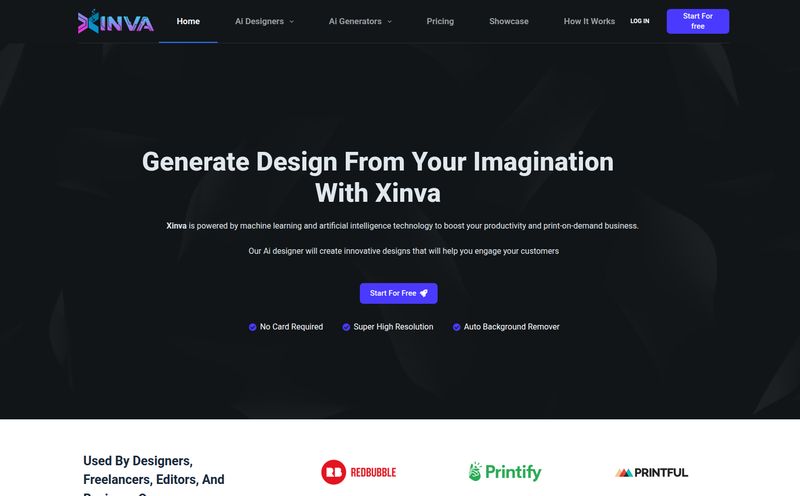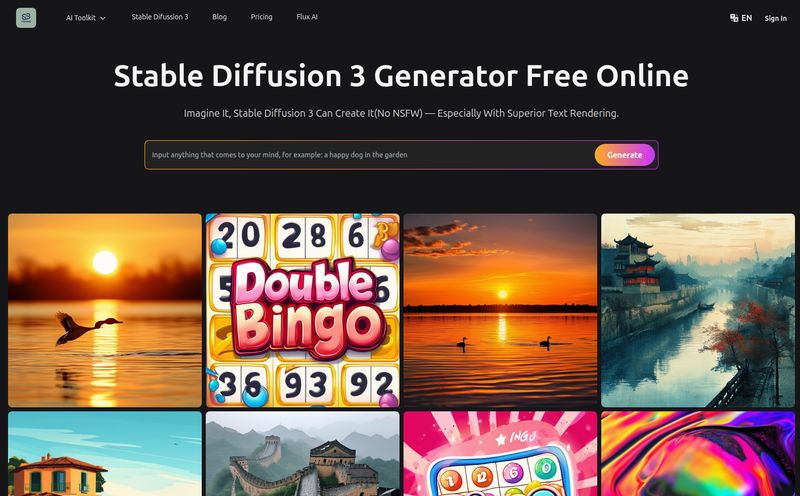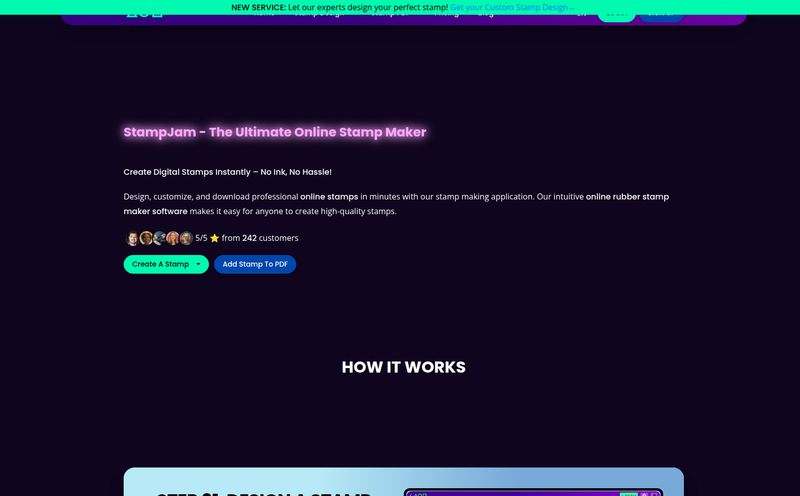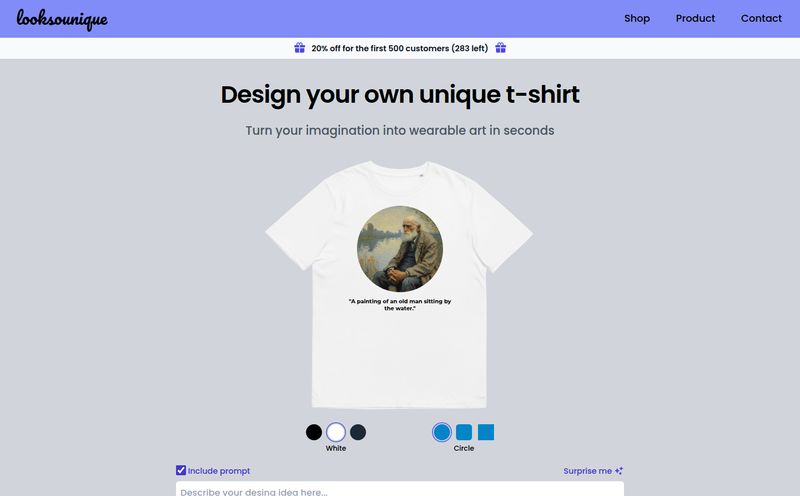Most of us have that one patch of lawn we're not proud of. You know the one. It’s that sad-looking flowerbed by the mailbox, or the entire front yard that just screams… blah. For years, I’ve scrolled through Pinterest, saving gorgeous landscape designs with the full intention of “getting to it next spring.” But next spring comes and goes, and I'm still left staring at the same tired-looking shrubs.
The problem? I’m not a landscape architect. I can tell you all about Google's latest algorithm update, but ask me what kind of plant survives in partial shade with clay soil and my brain just bluescreens. Hiring a professional is an option, sure, but it comes with a price tag that can make your eyes water. So when I stumbled upon Neighborbrite, a tool that promised AI-powered landscape design for free, my professional skepticism and my personal desperation were equally piqued.
An AI for my garden? In an era where AI is writing code and creating art, why not? I had to see if it was just another tech gimmick or a genuinely useful tool for the average homeowner.
So, What Exactly is Neighborbrite?
Think of it as a digital dreaming tool for your yard. Neighborbrite is a web-based platform that uses artificial intelligence to help you visualize a new look for your outdoor space. The concept is refreshingly simple: you upload a picture of your yard, tell the AI what kind of vibe you’re going for (like a Modern garden, a Cottage feel, or a Tropical paradise), and it spits back a redesigned image. It’s not about giving you a complex architectural blueprint, it's about providing that initial spark of inspiration. That “Oh, I never would have thought of that!” moment that so often gets the ball rolling.
Getting My Hands Digitally Dirty: The Process
The sign-up was painless. No credit card required, which is always a good start. The homepage shouts “Transform your front yard” and, well, that was exactly what I wanted to do. The whole process is basically three steps.
First, you snap a photo of your yard and upload it. A clear, straight-on shot works best. I used a picture of my slightly tragic-looking front walkway.
Next, you pick a style. They have a bunch of options, from 'Native' and 'Drought-Tolerant' (very practical!) to more aesthetic choices like 'Japanese Zen' or 'English Garden'. I went with 'Modern' just to see what it would do.
Then you wait. For about 30-60 seconds, the AI does its thing. And then… boom. A new yard appears on your screen.

Visit Neighborbrite
My first reaction was a genuine “whoa.” The AI had replaced my patchy grass with clean gravel paths, added some stylish ornamental grasses, and put in a sleek-looking planter. It wasn't perfect, but it was a vision. It was a concrete idea where before there was just a vague sense of dissatisfaction. This, I thought, is where the magic is.
The Features That Actually Matter
Beyond the initial wow factor, there are a few features that I found particularly clever.
Location-Based Plant Suggestions
This is, in my opinion, the absolute best part of Neighborbrite. Anyone can dream up a pretty picture, but pretty pictures die if you plant a sun-loving succulent in a soggy, shady corner of New England. Because the tool knows your general location, its plant suggestions are actually tailored to your climate zone. This single feature elevates it from a simple image editor to a practical starting point for a real-world project. It's the difference between fantasy and a feasible plan.
Making the Design Your Own
The first AI-generated design is rarely the final one. I loved that you can go back and edit the design. You can select specific areas—like a flowerbed, the lawn, or a walkway—and ask the AI to re-render just that part with a different style or element. Want to see what a stone path looks like instead of gravel? Easy. Want to swap the modern grasses for something more cottage-y? A few clicks and you're there. This iterative process is fantastic for fine-tuning the vision until it feels right.
A Budding Community of Gardeners
Neighborbrite also has a community aspect where users can share their designs. This is a great place to scroll for more ideas or see how other people have tackled similar-looking spaces. It's like a focused, interactive Pinterest board specifically for AI-generated yard makeovers.
The All-Important Question: What's the Price?
Okay, this is the part where I kept waiting for the other shoe to drop. In the world of SaaS (Software as a Service), “free” usually means “free for 3 renders, then give us your firstborn.”
But with Neighborbrite… it’s just free. Seriously. As of my review, you can generate and edit designs without hitting a paywall. I clicked around everywhere, even hit a funny 404 page once trying to find their blog (it happens!), but the core tool remained completely accessible. This is a massive plus. It makes it a no-brainer to at least try it out. There’s literally no financial risk.
The Good, The Bad, and The Weedy
No tool is perfect, not even a free one. It’s important to have realistic expectations. Here's my honest breakdown:
| What I Loved (The Pros) | What Could Be Better (The Cons) |
|---|---|
| It's 100% Free: No hidden costs or subscription traps. A huge win. | Not a Pro Replacement: It's an idea generator, not a certified landscape architect. It won't give you soil analysis or drainage plans. |
| Incredibly Easy to Use: If you can upload a photo to social media, you can use this. | AI Can Be Quirky: Some designs might have weird artifacts or suggest a plant in a slightly odd spot. You still need your human brain to refine it. |
| Instant Inspiration: It smashes through creative blocks and gives you a visual to react to. | Limited to Your Photo: The quality of the output really depends on the quality of the photo you provide. |
| Climate-Smart Suggestions: The location-based plant feature is a game-changer for DIY success. |
Who Is This AI Landscaping Tool Really For?
After playing around with it for a while, I have a pretty clear idea of who gets the most out of Neighborbrite.
- The DIY Homeowner on a Budget: If you're planning to do the work yourself and just need ideas to get started, this tool is your new best friend.
- The Visually-Stuck Procrastinator: That's me. If you know you want a change but can't picture what it could be, this is the perfect cure for analysis paralysis.
- New Homeowners: Just moved in and facing a blank or overgrown canvas? Use this to quickly explore different styles before you commit to a single plant.
It's also a great communication tool. You could generate a few designs you like and show them to a local nursery or a landscape contractor to give them a much clearer idea of what you're looking for. It's a bridge between your vague idea and their professional expertise.
Frequently Asked Questions about Neighborbrite
Is Neighborbrite actually free to use?
Yes, as of this writing, the core features of Neighborbrite for generating and customizing landscape designs are completely free. There are no subscriptions or hidden fees for the main service.
Do I need any special skills to use this tool?
Not at all. The interface is extremely user-friendly. If you're comfortable uploading a photo to the internet, you have all the skills you need to get started.
Can Neighborbrite help me choose plants for my specific climate?
Absolutely. This is one of its strongest features. It uses your location to suggest plants that are likely to thrive in your horticultural zone, increasing your chances of success.
How realistic are the AI-generated designs?
They are best thought of as realistic inspiration. They do a great job of showing you new layouts, color schemes, and plant textures. However, the AI might sometimes place things in a way that isn't perfectly practical. Always use your best judgment before you start digging.
Can I show these designs to a professional landscaper?
Definitely! Bringing a visual from Neighborbrite to a contractor is a fantastic way to communicate your vision clearly and ensure you're both on the same page from the start.
What if I don't like the first design it creates?
No problem. You can either generate a new design from scratch with a different style or use the editing tools to change specific parts of the image you don't like. It's designed for iteration.
The Final Verdict: Is Neighborbrite Worth a Dig?
In the crowded space of AI tools, Neighborbrite stands out for its sheer, simple usefulness. It’s not trying to replace the decades of knowledge a professional landscape designer brings to the table. It won't turn your thumb green overnight. But what it does, it does brilliantly: it provides accessible, personalized, and—most importantly—visual inspiration. It’s a creative partner that helps you see the potential hiding in your own front yard.
For the cost of exactly zero dollars and about five minutes of your time, you can get a glimpse into what your home's curb appeal could be. For anyone feeling stuck in a landscaping rut, that’s not just a good deal; it’s a breath of fresh, garden-scented air.
References and Sources
- Neighborbrite Official Website: https://www.neighborbrite.com/
- USDA Plant Hardiness Zone Map: https://planthardiness.ars.usda.gov/ (A great resource to cross-reference plant suggestions)