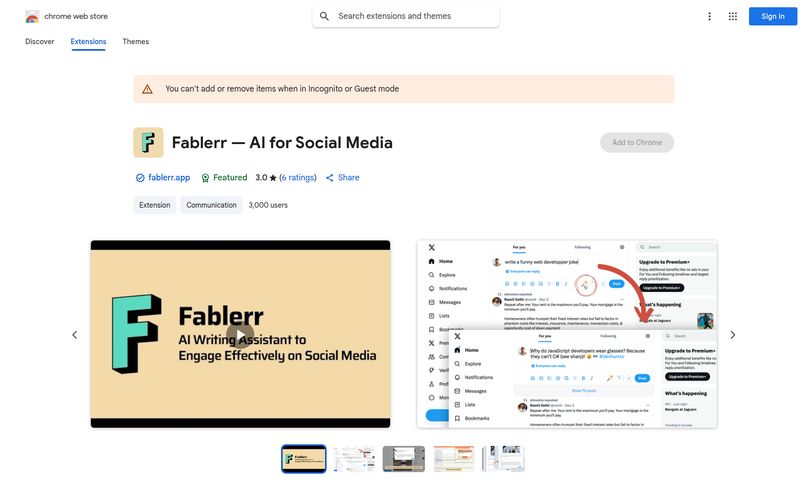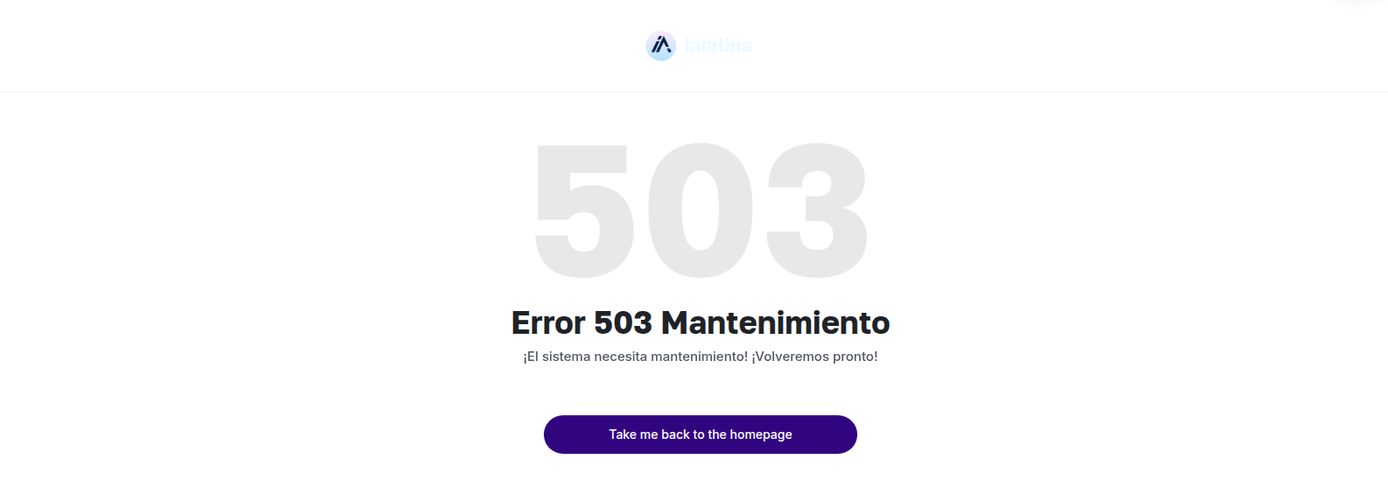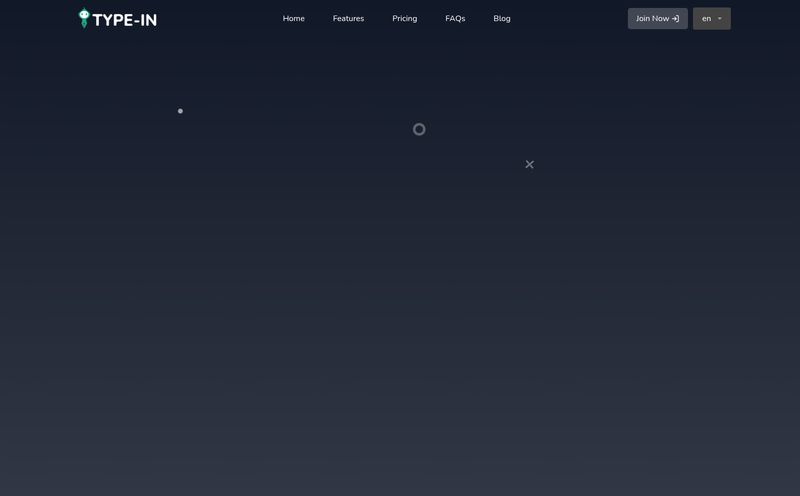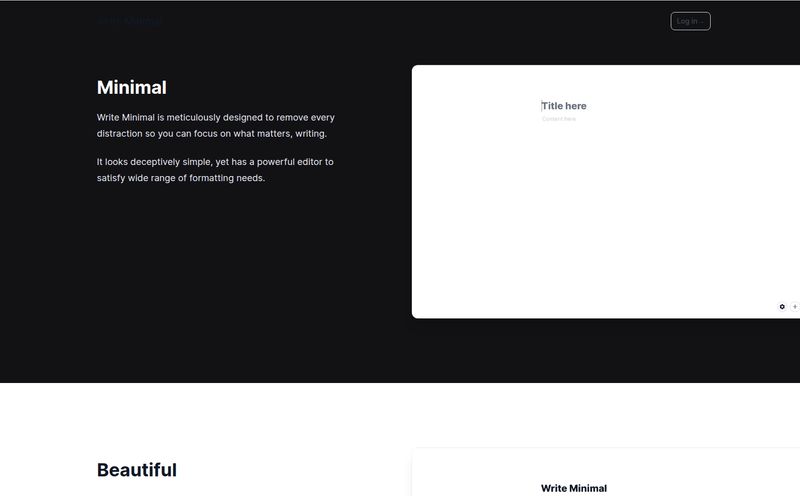The internet is absolutely drowning in AI writing tools. Every other day, there's a new platform promising to write your blogs, your emails, your ads, your everything. And as someone who’s been neck-deep in SEO and content for years, I’ve seen them all. Most of them are... fine. They can string a sentence together. But they often lack soul, you know? That little spark of human-ness.
But then a tool like Nativer comes across my desk, and it piques my interest. It’s not trying to be everything for everyone. It has a very specific mission: to help non-native English speakers polish their writing until it shines with the fluency and natural flow of a native speaker. It's not about replacing the writer; it's about being a final, expert-level check. A digital dialect coach, if you will.
As someone who works with a global team, I know the communication gap is real. Brilliant ideas can get lost behind slightly unnatural phrasing or a misplaced idiom. So, does Nativer actually bridge that gap? I decided to take a closer look.
So, What Exactly Is Nativer?
At its heart, Nativer is an AI-powered English content optimizer. That’s the official term. In plain English, it’s a smart editor designed to do more than just catch typos. It looks at your writing and suggests changes to your style, your word choice and your grammar to make it sound more natural, more… native. It’s for anyone who writes in English as a second or third language and sometimes feels that nagging sense of, “Does this sound weird?”

Visit Nativer
Think of it like this: You’ve built a fantastic piece of furniture. The design is solid, it’s sturdy, it serves its purpose. Nativer is the expert carpenter who comes in at the end to sand down the rough edges, apply the perfect varnish, and make it look like a piece from a high-end showroom. It’s all about that final, professional polish that builds communication confidence.
The Core Features That Make Nativer Tick
Okay, so it promises a lot. But what’s actually under the hood? It’s more than just a glorified spell-checker, which, frankly, we all have built into our browsers already. The value here is in the nuance.
More Than Just a Grammar Check
This is the big one for me. Standard grammar tools are great at catching a subject-verb disagreement or a missing comma. But they won’t tell you that while your sentence is technically correct, no native speaker would ever actually phrase it that way. Nativer aims to catch those awkward phrasings and clunky word choices. It's the difference between “I will facilitate the acquisition of coffee” and “I’ll go get some coffee.” Both are correct; one is human.
Finding Your Voice with Tone Adjustment
I was genuinely happy to see this feature. The ability to switch between Formal, Neutral, and Casual tones is incredibly useful. Writing an academic paper is a world away from crafting a snappy, casual social media post. This feature understands that context is king. You can write your core message and then let Nativer help you dress it up (or down) for the occasion. It's perfect for marketers who have to switch between writing a formal press release and a fun Instagram caption on the same day.
A Personalized Feedback Loop for Learning
Here’s something I think is pretty special. The tool provides personalized content optimization. It’s not just correcting you; it's showing you a better way. Over time, by seeing the suggestions it makes, you start to internalize the rules and rhythms of native-like English. It's not just a crutch; it's a learning tool. You're not just fixing one document, you're becoming a better writer for the next one. This is a huge plus in my book because it empowers the user rather than just doing the work for them.
The Good, The Bad, and The AI
No tool is perfect, and my job is to give you the full picture. I’ve been burned by over-hyped software before. So, after playing around with the concepts, here’s my breakdown of the highs and potential lows.
What I Really Liked About Nativer (The Pros)
The biggest advantage is the massive potential for a confidence boost. For non-native speakers, hitting “publish” or “send” can come with a dose of anxiety. Nativer acts as a safety net, giving you assurance that your message is clear and professional. The productivity enhancement is also obvious; you spend less time second-guessing your word choices and more time on your actual ideas. It also helps you produce higher quality writing that is clear and to the point, and in the world of CPC and traffic generation, clarity converts. It’s that simple.
Some Potential Bumps in the Road (The Cons)
Now for the other side of the coin. AI, for all its power, can sometimes miss the subtle nuance of human language. It might “correct” a sentence that was intentionally quirky or stylized, missing your authorial intent. There’s also the risk of becoming too reliant on it. If you use it as a learning aid, that's great. If you use it as a crutch without ever understanding why the changes are being made, it could hinder your independent growth in the long run. Also, it’s safe to assume the free version will likely have some usage caps or feature limitations—that’s just teh standard business model for tools like this.
Let's Talk Money: Nativer's Pricing
This is the part of the review where I’d typically break down the pricing tiers. However, as of my writing this, specific pricing plans for Nativer haven’t been widely published. Based on the mention of a “free version” having limitations, it’s highly likely they will follow a freemium model, similar to competitors like Grammarly.
I would expect a free plan for basic checks and limited use, with one or more premium tiers that unlock the more advanced style and tone adjustments, and offer higher usage limits. For the most up-to-date information, your best bet is to head straight to their website.
Frequently Asked Questions about Nativer
- How is Nativer different from Grammarly?
- While Grammarly is an excellent all-around grammar checker for everyone, Nativer seems to be specifically specialized for non-native English speakers. Its focus is less on just being correct and more on sounding natural and fluent, catching the subtle mistakes that general tools might miss.
- Can Nativer actually help me learn English?
- I believe so. By providing personalized feedback and showing you why a certain phrasing is better, it acts as a constant learning tool. Instead of just accepting the change, pay attention to the pattern of suggestions to improve your skills over time.
- Is there a free version of Nativer?
- It appears there will be a free version, but it will likely have limitations on features or the number of words you can check. This is standard for most SaaS writing tools.
- What kind of writing is Nativer best for?
- It seems ideal for any professional or academic writing where clarity and a native-like tone are important. This includes business emails, marketing copy, blog posts, reports, and academic papers.
- Does Nativer work in real-time?
- Based on its description as an AI-powered writing assistant, it likely functions similarly to other tools where you can paste your text into its editor and receive suggestions almost instantly.
My Final Thoughts on Nativer
So, what's the verdict? I’m cautiously optimistic. In a sea of generic AI writers, a specialized tool like Nativer is a welcome sight. It’s not trying to do your job for you. It’s trying to make you better at your job. For millions of talented professionals around the world whose first language isn’t English, that’s not just a feature—it’s a bridge.
It won't replace a human editor for a high-stakes novel or a detailed technical manual, but for 95% of daily business and marketing communications, it could be an absolute game-changer. It’s a tool designed to empower, and in my experience, that’s always a good investment.
Reference and Sources
- For a broader look at AI-assisted writing, check out the offerings from Grammarly.
- For academic insights into the challenges faced by non-native English writers, publications like the Journal of Second Language Writing are a great resource.