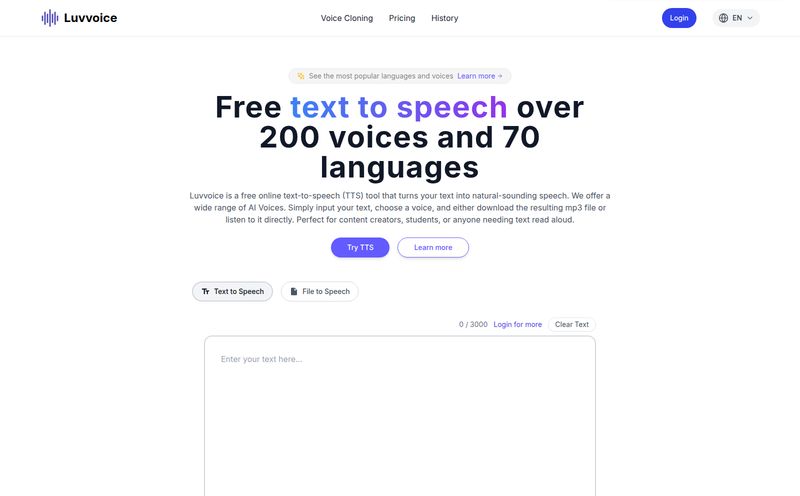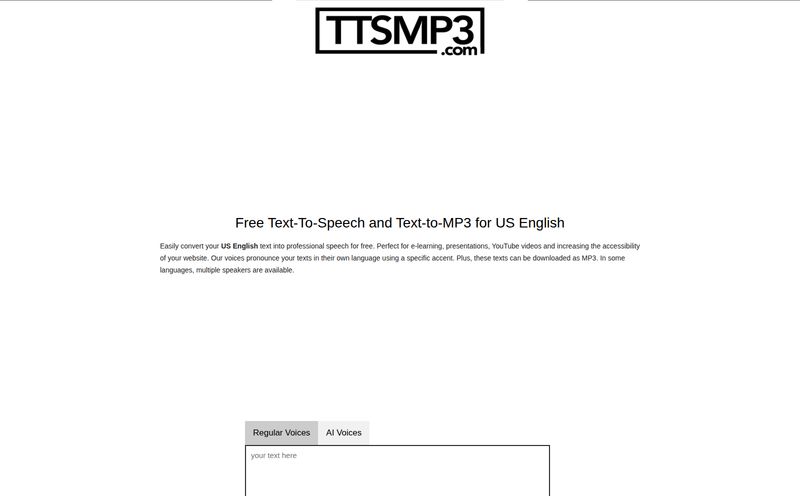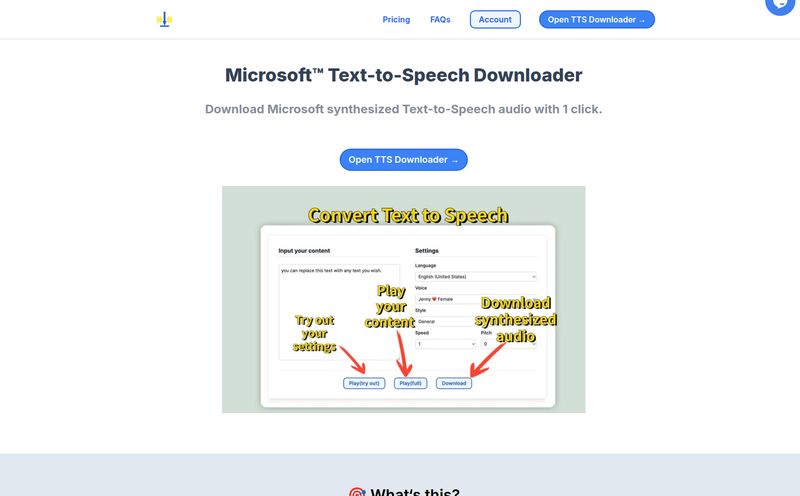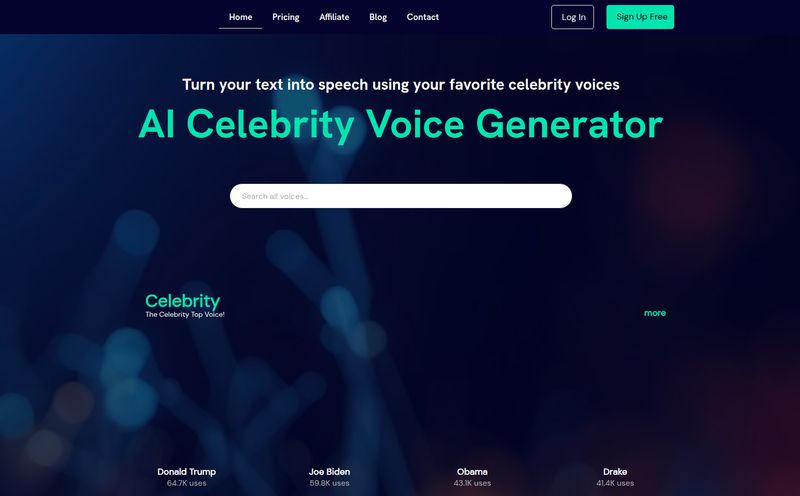If you're in the content game—whether you're a YouTuber, a marketer, or a small business owner—you know the struggle. You spend hours, maybe even days, getting your video footage just right. The cuts are clean, the colors pop, the B-roll is silky smooth. And then... it’s time for the voice-over.
Ugh. The voice-over. Suddenly you’re faced with a few not-so-great options. You could hire a professional voice actor, which costs a small fortune and takes forever. You could record it yourself, but unless you have the voice of a seasoned broadcaster and a soundproof studio, you risk sounding... well, like you recorded it in your closet. Or you can turn to AI.
I've been in the SEO and traffic generation world for years, and I've seen the rise of AI tools with a mix of excitement and skepticism. Many AI voice generators of the past promised the world but delivered a voice that sounded like a robot reading a phone book. But the tech is getting better. Fast. Which brings me to a tool I’ve been playing around with lately: NarrateVideoAI. It popped up on my radar and I had to see if it lived up to the hype.
What Exactly Is NarrateVideoAI?
So, what is this thing? In the simplest terms, NarrateVideoAI is a platform that takes your finished video and adds an AI-generated voice-over to it. You upload a video file, the AI does some behind-the-scenes wizardry, and you pick a voice to narrate it. That's the gist.
It’s not trying to be a full-blown video editor like DaVinci Resolve or Adobe Premiere. It does one thing: narration. And I’ve always felt that tools that focus on doing one thing exceptionally well are the ones that stick around. It’s designed to be the magic wand for that silent screen recording or that beautiful stock footage you have no idea what to do with. The goal is to give you that professional-sounding narration without the professional-level complexity or cost. A pretty bold claim, if you ask me.
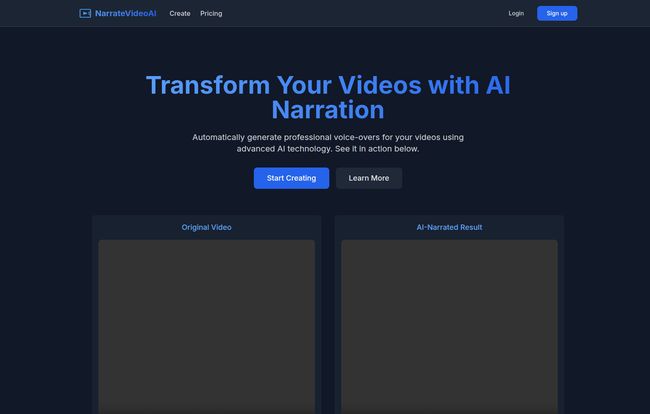
Visit NarrateVideoAI
My First Impressions Using The Tool
I’m a hands-on kind of guy, so I jumped right in using their free credits (you get 3 coins to start, which is a nice touch). The process they advertise is a simple three-step dance, and I have to say, it’s pretty accurate.
- You Upload Your Video: It accepts the usual suspects like MP4 and WebM. I grabbed a quick 45-second screen recording of me navigating a website. Drag, drop, done. No drama.
- The AI Does Its Thing: This is the part that feels a bit like magic. The site says it "analyzes your video content frame by frame." I imagine it’s looking at the timing of scenes, trying to pace the narration to match the visuals. It's the secret sauce, and whatever it’s doing, it's quick.
- You Pick Your Voice: Then you get to the fun part—the casting call. You can choose from different AI voices, styles, and languages. I stuck with English for my first test but was immediately thinking about the possibilities for some international SEO clients.
The whole process, from upload to having a downloadable narrated video, took maybe five minutes. Seriously. I've spent more time deciding what to watch on Netflix.
The Features That Actually Matter
A long list of features can be misleading. What really counts is whether those features solve a real problem. Here’s what stood out to me.
More Than Just English
The site explicitly mentions support for English, Spanish, and Chinese. This is huge. If you're trying to grow an audience, being able to repurpose your content for different markets is a massive advantage. I had a client a few years back who wanted to break into the Latin American market. The cost and logistics of getting all their marketing videos re-done with Spanish voice-overs was a major roadblock. A tool like this could have been a game-changer for them, turning a month-long project into an afternoon's work.
The Need for Speed (And Quality)
"Ready in minutes" is one of their big promises, and they deliver. But speed is useless if the quality is garbage. So, how does it sound? Surprisingly good. No, it’s not going to put Morgan Freeman out of a job. Let's be realistic. But the voices are clear, well-paced, and lack that jarring, robotic cadence that plagued older text-to-speech engines. For explainer videos, tutorials, corporate presentations, and social media content, the quality is more than just 'good enough'—it’s genuinely professional. It sounds like you hired a competent, if slightly reserved, voice actor.
Drag, Drop, and Done
This is maybe the most important feature. The simplicity. The interface is clean and intuitive. There are no confusing timelines, no audio mixing boards, no overwhelming menus. It’s built for content creators and marketers, not for audio engineers. It understands that its user just wants to get a voice on a video and move on with their day. It’s the anti-Premiere-Pro in that regard, and I mean that as a high compliment.
Let's Talk About The Elephant in the Room... Pricing
Alright, the money talk. I've become so wary of the endless subscription models out there. Ten dollars here, twenty dollars there... it all adds up. NarrateVideoAI does something different, and frankly, I find it incredibly refreshing.
It uses a pay-as-you-go system with "coins." Think of it like an old-school arcade. You only pay for the games you actually want to play. You buy a bundle of coins, and they sit in your account until you use them. And the best part? They don't expire. That’s a policy that respects the customer.
Here’s a quick breakdown of their one-time payment plans:
| Plan | Price | What You Get |
|---|---|---|
| Free | $0 | 3 coins to try it out |
| Starter | $5 | 10 coins |
| Popular | $20 | 60 coins (includes 10 bonus) |
| Pro | $50 | 200 coins (includes 50 bonus) |
This model is perfect for freelancers or small businesses who might have inconsistent video needs. Maybe you need to produce ten videos one month and then none for the next two. With a subscription, you're paying for nothing. Here, your investment just waits patiently until you need it.
So, Who Is This Tool Really For?
I can see a few groups of people getting a ton of value out of this.
- The Scrappy YouTuber: If you're creating faceless channels, listicles, or tutorial videos, this is a no-brainer. It provides a consistent, clear voice without you ever having to touch a microphone.
- The Small Business Owner: Need a quick voice-over for a product demo video for your website? Or maybe an internal training video for new hires? This is a fast, cost-effective way to get it done.
- The Marketing Agency: Imagine being able to quickly turn a client's blog posts into simple, narrated videos for social media. Or offering multi-language video as a new service. It opens up a lot of doors for creating scalable content.
- The eLearning Creator: For course modules, having a steady and clear voice is critical. This tool ensures consistency across all your lessons.
The Good and The Not-So-Good
No tool is perfect, right? Here’s my honest take.
The biggest win for me is the combination of simplicity and the fair, non-subscription pricing. It solves a specific, painful problem without locking you into a monthly fee. The voice quality is solid for its intended purpose, and the speed is just fantastic.
On the flip side, the main 'con' is that it requires credits. It’s not a free-for-all. Once you use your 3 free coins, you have to pay. But that’s just business. Also, if you’re an audio purist who needs to tweak inflection on every single syllable or add specific emotional weight, this might feel a bit too automated for you. It’s a tool for efficiency and professionalism, not for dramatic voice artistry. And that's perfectly fine.
Final Thoughts, Is NarrateVideoAI Worth It?
So, what’s the final verdict? In my opinion, yes. For the right person, NarrateVideoAI is absolutely worth it.
It's a beautifully focused tool that does exactly what it promises. It removes one of the most annoying and expensive hurdles in video production. It democratizes the ability to create professional-sounding content. You no longer need a big budget or fancy equipment to get a voice-over that doesn’t make your audience cringe.
The pay-as-you-go model is the cherry on top, showing a respect for the user that’s often missing in the SaaS world. It’s a tool I’ll be keeping in my digital toolbox for those moments when I need a great voice-over, and I need it now.
Frequently Asked Questions
How does NarrateVideoAI work?
It's a simple 3-step process. You upload your video file (like an MP4), the platform's AI analyzes the video's pacing and content, and then it generates a narration based on the voice and style you choose. The result is a new video file with the AI voice-over included.
What languages are supported?
Currently, the platform highlights support for multiple languages including English, Spanish, and Chinese. This is great for creating content for international audiences.
Is there a monthly subscription?
No, and that's one of its best features! NarrateVideoAI uses a one-time payment system where you buy 'coins' or credits. These coins do not expire, so you can use them whenever you need them without worrying about a recurring monthly bill.
Is my video content safe?
Yes, the platform states that your content is safe and private. This is an important consideration for businesses creating videos with proprietary or sensitive information.
Can I try it before I buy?
Yes, new users get 3 free coins to test out the platform. This is enough to get a feel for the process and the quality of the voice-overs before committing to a paid plan.
What happens when I run out of coins?
When you run out of coins, you simply purchase another package. Since they are one-time payments, you can buy the package that best fits your immediate needs, whether it's the small $5 Starter pack or the larger Pro pack for bigger projects.
Reference and Sources
- NarrateVideoAI Official Website
- NarrateVideoAI Pricing Page
- Wistia: Why Audio is More Important Than Video Quality