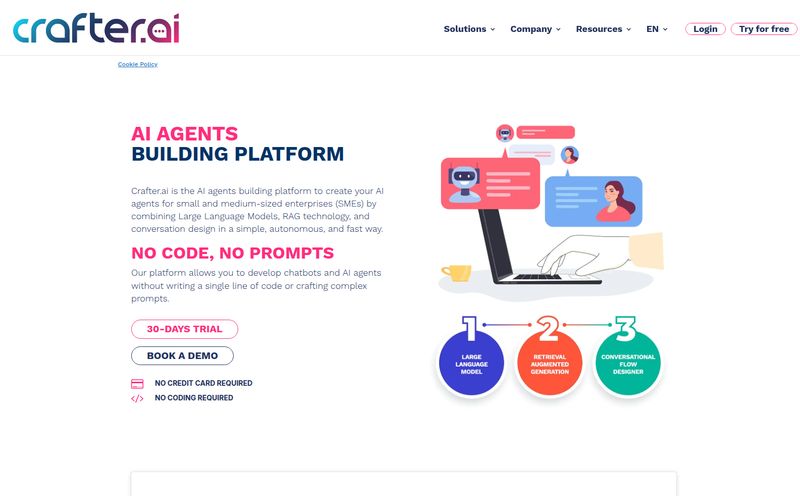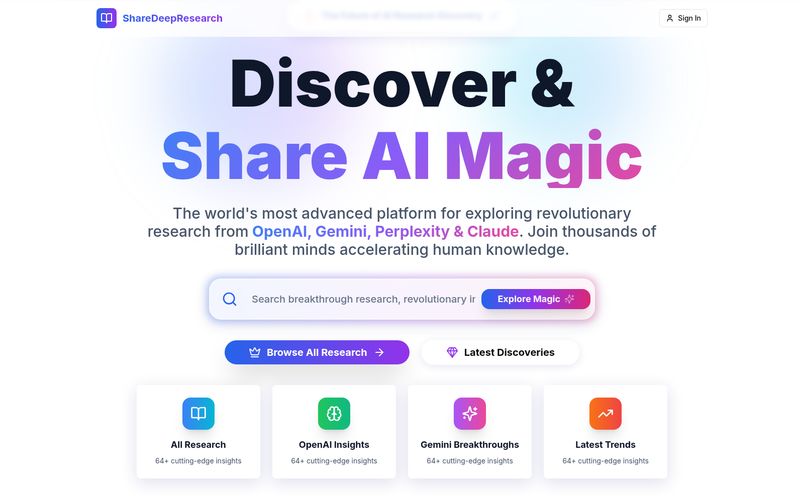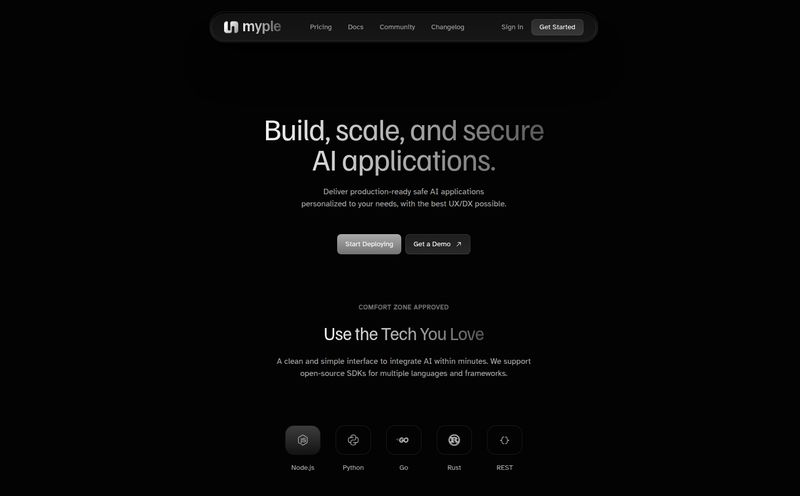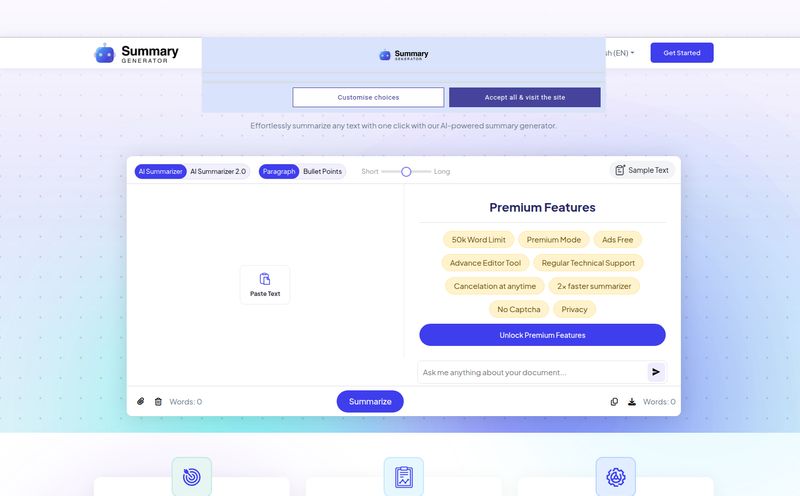We’ve all been there. It’s 1 AM, the coffee has stopped working, and you’re staring at a folder containing about 50 PDFs for a research paper due in two days. You have a vague idea of what you’re looking for, but the thought of manually CTRL+F-ing your way through thousands of pages makes you want to just… give up and become a goat farmer. It sounds peaceful, right? No more citations.
For years, my life as an SEO and content guy has been a constant battle against the digital paper pile. I’m always sifting through case studies, market reports, and competitor analyses. It’s a grind. So when I first heard about a tool called Myreader AI, I was skeptical. Another AI gimmick? But the promise was too tempting to ignore: an AI you can upload your documents to and just… talk to. Ask it questions, get summaries, find specific data points. It sounded less like a tool and more like the personal research librarian I've always wanted.
So, I jumped in. And let me tell you, it's been an interesting ride.
So, What Exactly is Myreader AI?
Think of Myreader AI as a super-smart assistant for your reading. You feed it your documents—and I’m not just talking about PDFs. It happily chomps on EPUBs (your ebooks), DOCs, PPTs, you name it. Once your document is uploaded to its secure cloud, the magic begins. You can start a conversation with it.
Instead of manually scanning a 300-page book for every mention of a specific theory, you can just ask: “Hey, can you explain the ‘Tragedy of the Commons’ and tell me which pages discuss its economic impact?”
And it does. Myreader AI will come back with a concise answer, and—this is the best part—it gives you the exact page numbers and quotes the relevant sections. No more vague hand-waving. It’s like having a superpower for research.
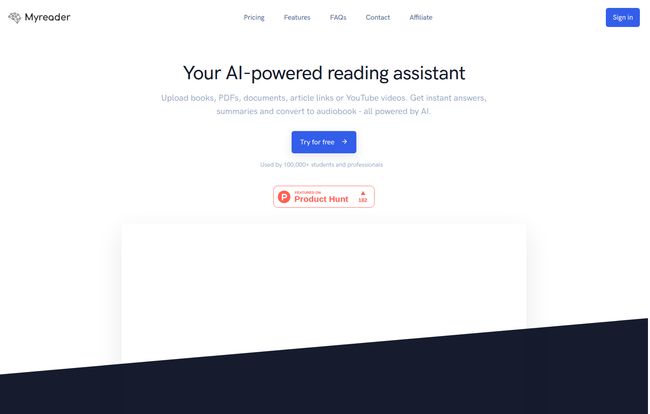
Visit Myreader AI
The Features That Genuinely Make a Difference
Okay, so the core concept is cool. But we've seen chatbot-style tools before. What makes Myreader AI stand out from the crowd? For me, it boils down to a few key things that go beyond the basic premise.
Chatting with Your Entire Library
This is where things get really powerful. Most tools let you chat with a single document. That's useful, sure. But Myreader AI lets you group documents or even chat with your entire library at once. Imagine uploading all your source materials for a project—20 articles, 3 ebooks, a few reports—and then asking a question across all of them. “What is the consensus in these sources about the future of CPC advertising?” The tool will synthesize information from every single document to give you a holistic answer. This is a massive, massive time-saver for literature reviews or market research.
A Polyglot of Formats and Languages
I was pleasantly surprised by the format support. The ability to upload `.epub` and `.azw` files means my non-Kindle ebooks are fair game. The multi-language support is also a huge plus for those of us working with international sources. It can handle English, Spanish, French, German, Chinese, and a bunch more, both for the documents you upload and the questions you ask. It just works.
Listening on the Go with Text-to-Speech
I spend a lot of time walking my dog or commuting, and that used to be dead time. Myreader AI has a text-to-speech function that turns your documents into audiobooks. It's not a perfectly human-like Stephen Fry narration, of course, but the voices are clear and natural enough. I've “read” entire industry reports while getting my steps in. It's a fantastic feature for auditory learners or anyone looking to be more productive. The paid plans give you a generous number of hours per month for this.
Who is This Tool Really For?
While I can see a lot of people using this, it feels specifically built for a few key groups who are constantly wrestling with large volumes of text.
- Overwhelmed Students: This is a no-brainer. From high schoolers to PhD candidates, this is an academic cheat code. Preparing for an exam by asking your textbook questions? Revising a paper by quickly finding supporting quotes? It turns hours of frantic searching into minutes of focused work. One of the testimonials on their site from a PhD student, Kyoko Sato, really hit home: “I couldn't have been more productive without this service.” I feel that.
- Diligent Researchers: For academics and analysts, the ability to query an entire corpus of research is, frankly, a game-changer. The smart citations are a godsend, pulling the source and page number for you, which helps avoid accidental plagiarism and streamlines the whole writing process.
- Busy Professionals: If you're a lawyer reviewing case files, a consultant digesting client documents, or a marketer analyzing competitor strategies, this is for you. It helps you get the gist of a 100-page report in minutes, extracting the key data points you need to make informed decisions. Fast.
Let's Talk Money: The Myreader AI Pricing Plans
Alright, the all-important question: what’s this going to cost? Myreader AI has a tiered pricing structure that seems pretty reasonable, especially for the value it provides. Here's a quick breakdown:
| Plan | Price | Key Features & Limits |
|---|---|---|
| FREE | $0 / month | 5 queries/day, ~100 pages, 10 MB file size. A great way to test the waters. |
| LITE | $6 / month | 100 queries/day, ~4,000 pages, 100 MB limit, 2 hrs audio, add links/videos, OCR. |
| PRO | $15 / month | 1000 queries/day, ~20,000 pages, no size limit, 10 hrs audio, bulk upload. |
In my opinion, the Lite plan for $6 a month is the sweet spot for most people. The Free plan is a bit too limited with only 5 queries a day; you'll hit that cap almost immediately once you see how useful it is. The Lite plan unlocks the best features—like adding article links, YouTube videos, and OCR for scanned documents—and gives you enough query and page capacity for serious projects. The Pro plan is for the true power users and research teams.
The Not-So-Perfect Parts
No tool is perfect, and it would be dishonest to pretend Myreader AI doesn’t have a few quirks. It’s important to go in with your eyes open.
First, the entire system relies on you uploading your documents to their cloud. They state that data is stored securely and kept private, which is great. However, if you're working with extremely sensitive or proprietary corporate documents, you'll need to check your company's policy on using third-party cloud services. For personal research and general professional work, it's a non-issue for me.
Second, the Kindle book issue. To upload a Kindle book (`.azw` format), you often have to remove its DRM (Digital Rights Management) first. This is a common hurdle for many e-reading tools and not really Myreader's fault, but it is an extra, somewhat technical step that users should be aware of. A quick Google search will show you how, but it's a faf.
Lastly, on the Free plan, your books are deleted after 7 days of inactivity. This is clearly a way to encourage you to upgrade, and it's fair enough. Just don't treat the free version as a permanent library; it's a workspace for current tasks.
Frequently Asked Questions about Myreader AI
I've gotten a few questions from colleagues I've shown this to, so here are some quick answers.
Is my data safe and private with Myreader AI?
According to their website, they use secure cloud storage and do not share your data. Your library is private to your account. As with any cloud service, it's always good practice to be mindful of what you upload.
Can Myreader AI understand scanned documents or images?
Yes, but it's a premium feature. The Lite and Pro plans include Optical Character Recognition (OCR) technology, which can read the text from scanned PDFs and images, making them searchable.
How many books can I upload?
The number of books isn't the main limit; it's the total character count. The Pro plan can handle up to 50 million characters, which they estimate is about 20,000 pages. That's a pretty hefty digital bookshelf!
Can I really ask it questions about a YouTube video?
Yes! On the Lite and Pro plans, you can add a YouTube link, and it will process the transcript. You can then ask questions about the video's content, which is incredibly cool for summarizing lectures or tutorials.
What happens if I ask a question it can't answer?
Like any AI, it's not infallible. If the information isn't in the documents you've provided, it will tell you so. It doesn't just make things up, which is a major point of trust for a research tool.
Final Thoughts: Is Myreader AI a Keeper?
So, after spending a good amount of time with it, is Myreader AI going to stay in my digital toolkit? Absolutely. Unequivocally, yes.
It’s not just another AI chatbot. It's a purpose-built solution to a problem that plagues students, researchers, and professionals everywhere: information overload. It transforms the passive act of reading into an active, dynamic conversation. It doesn't just save time; it fundamentally changes how you can interact with and synthesize knowledge.
Sure, it has a few minor hurdles, but the core functionality is so strong and the time-saving so immense that they feel like small nitpicks. If you’ve ever felt like you're drowning in a digital sea of text, I'd say Myreader AI isn't just a life raft—it's a speedboat. Give the free plan a try. You've got nothing to lose but a whole lot of reading time to gain.