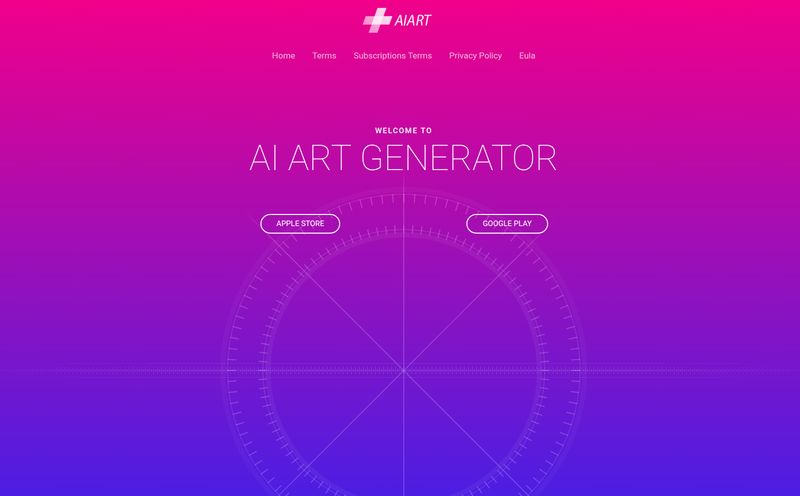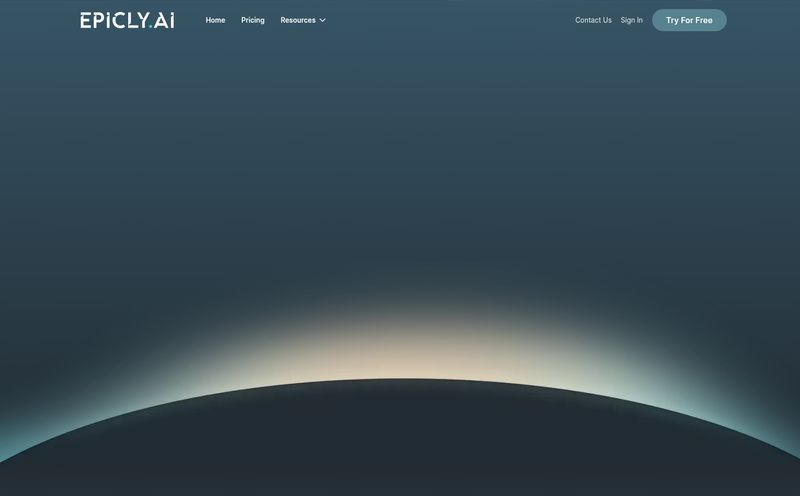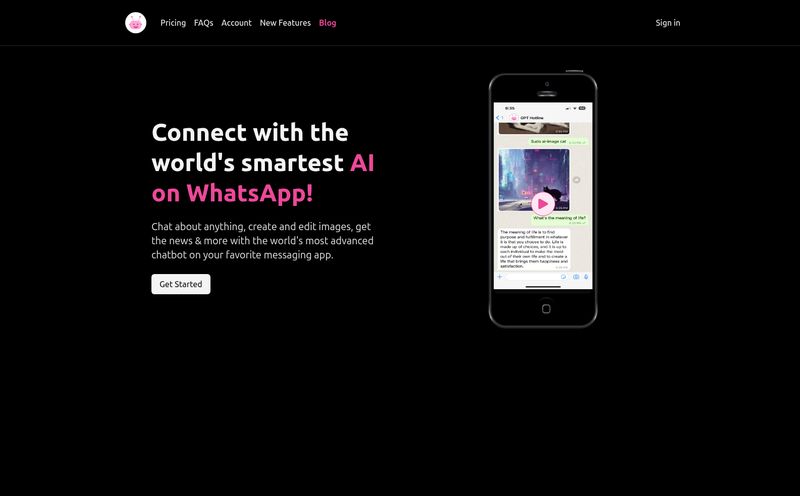Let’s have a little chat. You and me. About presentations.
That feeling, right? It’s 10 PM, the big meeting is tomorrow, and you’re staring at a blank PowerPoint screen. The blinking cursor is mocking you. You know your content is solid, but the thought of wrestling with alignment guides, hunting for non-cheesy stock photos, and making sure every slide doesn’t look like a ransom note… it’s just draining. I've been there more times than I care to admit. Wasted hours that could have been spent, you know, sleeping. Or refining the actual speech.
For years, we’ve just accepted this as the cost of doing business. But the AI wave is crashing over every industry, and thankfully, it’s coming for our presentation woes. I’ve seen a lot of “AI slide makers” pop up, and frankly, many are clunky. They promise the world and deliver a slightly fancier template. So, when I stumbled upon MotionIt.ai, which had some serious buzz after hitting #2 on Product Hunt, my curiosity was piqued. But so was my skepticism.
Could this really be the tool that lets us focus on the message, not the medium? I decided to take a closer look.
So, What's the Big Deal with MotionIt.ai?
At its core, MotionIt.ai is an AI-powered platform designed to do one thing really, really well: create professional-looking slides and videos from your raw content. Fast. We're talking minutes, not hours.
Think of it less like a traditional tool and more like a design assistant. You provide the brains—the text, the ideas, the data—and it handles the tedious grunt work of making it all look presentable. It’s aimed at students, teachers, and business pros, but I think its real sweet spot is for anyone who values speed and efficiency. Which, in today's world, is pretty much everyone.
The Core Features That Actually Matter
A tool is only as good as its features, right? Here’s what stood out to me from their homepage.
AI-Driven Design and Formatting
This is the headline act. MotionIt.ai’s AI doesn’t just slap your text onto a pre-made template. It claims to intelligently design and format slides based on your content. That means no more fiddling with text boxes or trying to perfectly center a title. Let's be honest, most of us aren't graphic designers. My own attempts at custom layouts can sometimes look… chaotic. The idea of an AI making those choices for me is incredibly appealing. It’s like having a junior designer on standby, ready to turn your stream of consciousness into a coherent visual story.
Automatic Image Selection
Oh, this one is huge. How many hours have you lost scrolling through Unsplash or Getty Images, searching for the perfect, non-cringey photo for a slide about “synergy”? It’s a soul-crushing task. MotionIt.ai’s smart system promises to choose relevant, high-quality images for you based on the text on the slide. If this works as well as it sounds, it’s a game-changer. It removes a massive point of friction from the creation process. This is the kind of practical AI application that doesn’t just feel futuristic; it feels genuinely useful.
From Document to Dazzling Deck
Okay, this is the feature that made me sit up and say, “Whoa.” You can upload a document and MotionIt.ai will automatically convert it into a professional slide deck. Just think about the possibilities!
Got a detailed blog post? Turn it into a webinar deck. A dense quarterly report? Instantly create a summary presentation for the board meeting. A script for a YouTube video? Bam, you’ve got visuals to go with it. This bridges the gap between our long-form content and the need for concise, presentable summaries. This feature alone could save marketing teams and consultants a staggering amount of time.

Visit MotionIt AI
The All-Important Export Options and Flexibility
This is where many new tools fall flat. They lock you into their ecosystem. But MotionIt.ai seems to get it. You can export your finished presentation to:
- Google Slides: Perfect for collaboration and cloud-based editing.
- PowerPoint (PPTX): The corporate standard. Essential for many of us.
- PDF: The universal format for easy, non-editable sharing.
This flexibility is critical. It means MotionIt.ai isn’t trying to replace your workflow; it’s trying to accelerate it. You can use it for the heavy lifting of initial creation and then pop the file into your preferred program for final tweaks. That's smart.
The Big Question Mark: What's the Pricing?
Alright, let’s address the elephant in teh room. As I'm writing this, there’s no clear “Pricing” page on the MotionIt.ai website. This isn’t uncommon for new tools that are rapidly evolving or perhaps still in a beta-testing phase. They might be using a freemium model, a credit-based system, or custom enterprise plans.
My advice? Don’t let it stop you from checking it out. Often, this just means you need to sign up to see the pricing tiers, or they might even have a generous free trial to get you started. Head over to their site and hit that “Create Slides Now” button to get the latest scoop. The value of the time saved could easily justify a subscription cost, in my opinion.
Who Is This AI Presentation Maker Really For?
While the site says students, teachers, and businesses, I think we can get more specific. I see a few key groups falling in love with this:
- Startup Founders: Need to whip up a compelling pitch deck for investors yesterday? This is your new best friend.
- Content Marketers: The document-to-deck feature is a content repurposing dream machine. Turn one asset into many.
- Sales Teams & Consultants: Quickly generate customized presentations for different clients without redesigning from scratch every single time.
- Overwhelmed Students: Turn your lecture notes or essays into a presentation for class without the all-nighter.
Essentially, if you create presentations regularly and value your time, you're the target audience.
My Final Take: Is MotionIt.ai a Gimmick or a Godsend?
So, what’s the verdict? Look, I've seen a lot of AI tools that are more hype than substance. MotionIt.ai feels different. It's not trying to be a sentient designer; it's a powerful automation tool focused on solving a real, tangible, and incredibly common problem.
The combination of AI-powered design, automatic image selection, and especially the document-to-slide conversion is a potent mix. The flexible export options show a mature understanding of what users actually need. While I’m still curious about the specifics of the video generation and the pricing model, the core value proposition is one of the strongest I’ve seen in the AI productivity space.
It’s a tool built on a simple, powerful promise: Spend more time on your ideas, and less time fighting with software. And that’s a promise I can definitely get behind.
Frequently Asked Questions about MotionIt.ai
- 1. What is MotionIt.ai in simple terms?
- MotionIt.ai is an online tool that uses artificial intelligence to automatically create professional presentations and videos. You provide the text or a document, and its AI handles the design, formatting, and even image selection for you.
- 2. Can I edit the slides after MotionIt.ai creates them?
- Absolutely. That's one of its biggest strengths. You can export the presentation as a Google Slides or PowerPoint (.pptx) file, giving you full control to make any final adjustments or edits in the software you're already comfortable with.
- 3. Is MotionIt.ai free to use?
- The website doesn't display a public pricing plan, which is common for new software. You'll likely need to create an account to see their current offerings, which may include a free trial, a freemium plan, or various subscription tiers.
- 4. How is this different from just using a PowerPoint template?
- A template gives you a fixed design. MotionIt.ai is dynamic; it builds the layout and selects imagery based on the actual content you provide for each slide. It's about automating the design process itself, not just providing a static background.
- 5. What kind of documents can I upload to convert into slides?
- While the site says "any document," this typically includes common formats like .doc, .docx, .pdf, or even just pasting plain text. This allows you to easily repurpose existing reports, articles, or scripts into a slide deck.
- 6. Does it also create videos?
- Yes, video generation is listed as a feature alongside slide creation. This could be great for creating animated presentations or short promotional videos, though you'll want to test the platform to see the quality and styles of video it produces.
Conclusion
The world of presentations has been ripe for disruption for a long time. We've been stuck in a cycle of manual, often frustrating work. Tools like MotionIt.ai represent a genuine shift. They’re not taking away our creativity; they’re giving us back our most valuable resource: time. By automating the most tedious parts of slide creation, it allows us to show up to the meeting more prepared, more confident, and with a presentation that lets our ideas truly shine. In the fast-paced world of digital marketing and business, that's not just a convenience—it's a competitive advantage.
Reference and Sources
- MotionIt.ai Official Website
- Product Hunt - Community for discovering new tech products.