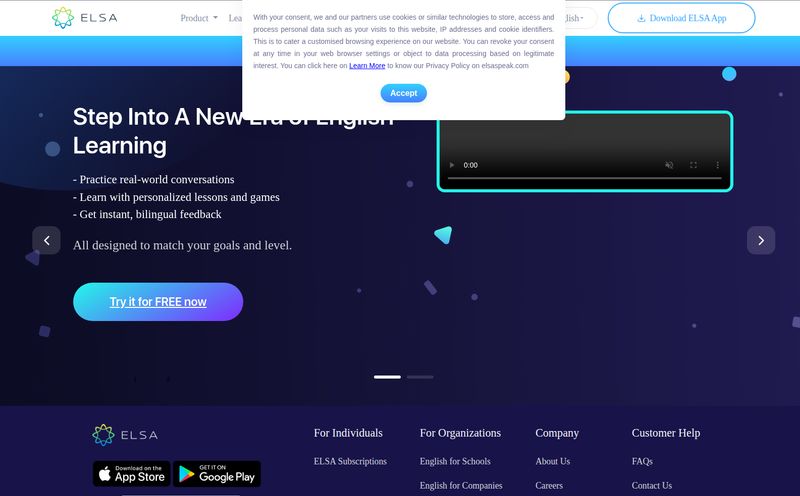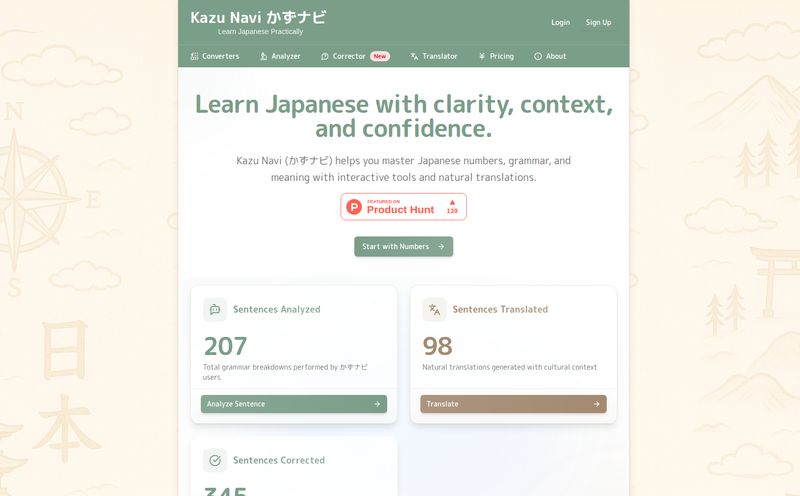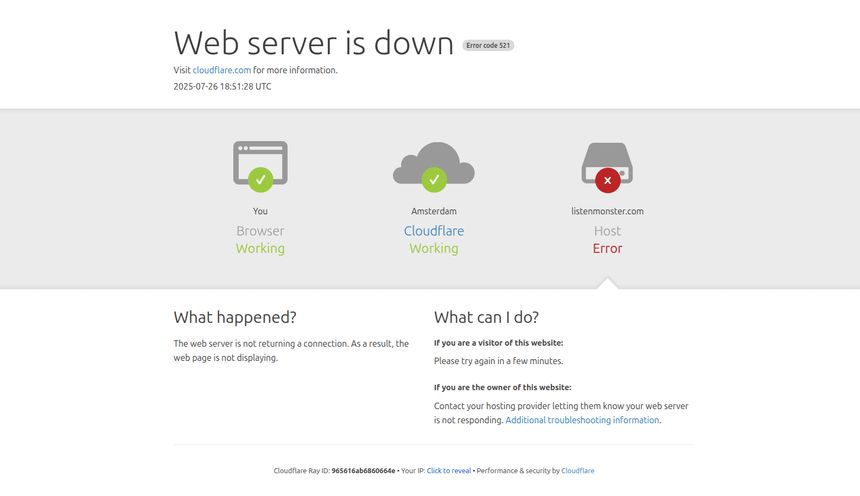We've all seen them. Those faceless YouTube channels that seem to pop up overnight and rack up millions of views. You know the ones—Reddit stories read by a soothing robot voice, endless 'Would You Rather' quizzes, or those oddly hypnotic history shorts. It looks like a digital gold rush, and for a good reason. The barrier to entry seems low. No camera, no fancy lighting, no being 'on'.
But then you try it. And you realize the real work isn't on camera; it's the endless grind of scripting, finding or generating visuals, doing the voiceover, painstakingly adding captions, and editing it all together. It's a full-time job. What if you could automate 90% of that?
That's the promise of a new wave of AI tools. Today, I'm looking at one that's been making some noise in creator circles: Vsub. It calls itself a "faceless channel factory," which is a pretty bold claim. So, I decided to pull back the curtain and see if it’s the real deal or just another overhyped gadget.
So What is Vsub, Really?
First off, don't mistake Vsub for a simple captioning tool. That's in there, but it's just one piece of the puzzle. Vsub is positioned as an all-in-one, AI-powered video creation suite specifically designed for the kind of short-form, high-engagement content that thrives on platforms like YouTube Shorts, TikTok, and Instagram Reels.
Think of it less like a single piece of software and more like an assembly line. You come in with a concept—a Reddit story, a quiz idea—and Vsub provides the machinery to turn it into a finished video, fast. It’s built for creators who value speed and volume, who want to ride trends without getting bogged down by technical hurdles. If you've ever thought, "I have a great idea for a viral video, but I don't know how to edit," you are exactly who they're targeting.
A Look Inside the Vsub Toolbox
Okay, so what can this 'factory' actually produce? The platform is built around a series of popular video templates. This isn't about reinventing the wheel; it's about making the most popular wheels faster and better than anyone else.
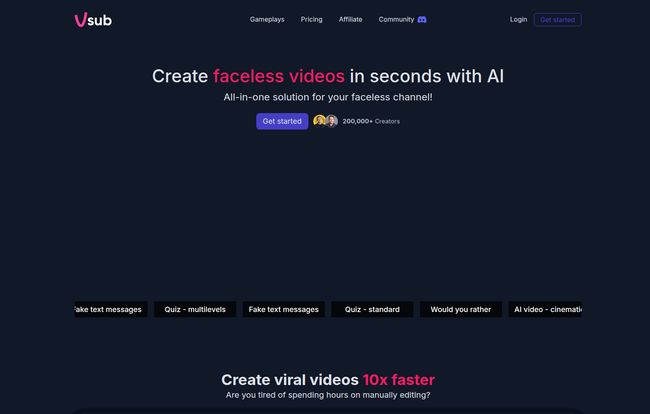
Visit Motionbear
From Reddit Stories to Viral Quizzes
The bread and butter of many faceles channels are templated formats. Vsub leans into this hard. You've got built-in creators for:
- Reddit Story Videos: The classic. You provide the story, and it handles the voiceover, background (maybe some Minecraft parkour footage?), and captions.
- Quiz & Brain Teaser Videos: This is a huge engagement driver. The interface seems to let you plug in questions, answers, and timers to create those interactive videos that people can't help but watch to the end.
- "Would You Rather" Videos: Another viral staple. The system can likely generate the scenarios and accompanying AI imagery, which is a massive time-saver.
These templates are smart because they target proven formats. You're not guessing what might work; you're using a formula that's already a winner on social media.
One-Click AI Shorts and Animated Captions
This is where things get a bit more futuristic. Vsub has a feature to generate entire AI shorts with a single click, using different visual styles like Anime, 3D Animation, or Comic. I imagine this works by taking a simple text prompt and letting the AI run wild, creating a short, visually striking clip. It’s an amazing idea for generating content fillers or experimental shorts for your channel.
And then there are the captions. In 2024, static captions are a death sentence for a short video. You need movement, color, and emojis to keep people's eyes glued to the screen. Vsub's caption tool promises "animated emojis" and deep customization—letting you create those Alex Hormozi-style captions that pop and hold attention. For anyone who has spent hours manually animating text, this feature alone is a godsend.
Let's Talk Money: Vsub Pricing and That Credit System
Alright, the part everyone's waiting for. How much does it cost? Vsub operates on a subscription model with a credit system, which can be a little confusing at first. Let's break it down.
The Monthly Plans
There are three main tiers, and the pricing is pretty standard for a specialized SaaS tool.
| Plan | Price | Credits per Month | Key Feature |
|---|---|---|---|
| Starter | $29/mo | 5,000 | Great for getting started |
| Pro | $49/mo | 10,000 | The most popular option |
| Premium | $99/mo | 25,000 | Includes Team Collaboration |
The main difference between plans is the number of credits you get and, for the Premium plan, the ability to add team members. But what on earth is a 'credit'?
Decoding The Vsub Credit System
This is the most important part to understand. The credit system is basically like currency for the AI. Every action you take—generating a voiceover, rendering a video, creating AI images—costs a certain number of credits. It’s an arcade for content creators. Here's a peek at the 'price list' for some of the main services:
- Video Rendering: 15 credits per minute
- AWS Speech-to-Text (Transcription): 50 credits per minute
- ElevenLabs Text-to-Speech (High-Quality Voiceover): 100 credits per 1000 characters
- Stable Diffusion AI Images: 100 credits per 20 images
So, let's do some quick back-of-the-napkin math. A one-minute 'Would You Rather' video might cost:
- 15 credits (for rendering)
- ~50-100 credits (for the voiceover)
- 100 credits (for 20 AI images)
That's roughly 215 credits for one short video. On the $49 Pro plan with 10,000 credits, that means you could pump out around 45-50 of those videos a month. Suddenly, the idea of a 'faceless channel factory' starts to make a lot of sense. The platform even provides its own estimates, suggesting a Pro user could create around 60 'Would You Rather' videos or 140 simple video captionings a month. Not bad at all.
So, Is Vsub Actually Worth It for Your Channel?
This is always the million-dollar question, isn't it? My take: it depends entirely on who you are.
For a complete beginner terrified by Adobe Premiere Pro and the cost of premium voice actors, Vsub is an incredible on-ramp. It demolishes the technical barrier to entry and lets you focus purely on the ideas. You can test concepts, find a niche, and start building an audience without investing thousands of dollars or hundreds of hours in learning complex software.
For an established creator, the value proposition shifts. You probably already have an editing workflow. But Vsub could be a powerful secondary tool. Want to launch a second channel for shorts? Want to repurpose your long-form content into engaging clips with dynamic captions? Vsub could automate that entire process, saving your team a ton of time. Time that could be spent on your main channel's strategy.
Some people will argue that tools like this take the soul out of content creation. I disagree. I see it as a tool, just like a better microphone or a new camera. It handles the repetitive, technical grunt work, freeing you up to be more creative. The AI doesn't come up with the clever quiz question or find the compelling Reddit story—that's still on you. Vsub just builds the car; you still have to drive it.
Frequently Asked Questions About Vsub
1. Can I cancel my Vsub subscription at any time?
Yes, according to their pricing page, there are no hidden fees and you can cancel anytime. This is pretty standard and great for flexibility.
2. Do my unused credits roll over to the next month?
The site has a question in its FAQ about this, but doesn't show the answer publicly. Typically, for services like this, credits expire monthly to encourage use, but you'd want to double-check with their support before signing up.
3. What kind of videos is Vsub best for?
It's optimized for short-form, high-engagement content under 2 minutes. Think TikToks, YouTube Shorts, and Reels. It's particularly strong for templated formats like quizzes, Reddit stories, and other faceless content styles.
4. Is Vsub good for creating long-form YouTube videos?
Based on the features and pricing (which mentions 1-2 minute exports), it doesn't seem to be designed for long-form content like 10-20 minute video essays. Its strength is definitely in the short-form arena.
5. Do I need to record my own voice?
Nope! That's one of the main attractions. It integrates with text-to-speech services like ElevenLabs and AWS, so you can generate high-quality AI voiceovers directly from your script.
6. Is the credit system expensive?
It's all relative. If a single viral video can bring in new subscribers or affiliate sales, then the ~200 credits it cost to make is a bargain. The key is to have a content strategy so your credits don't go to waste.
Final Thoughts on the 'Factory'
After digging through everything, I'm genuinely impressed with Vsub's focus. It's not trying to be a one-size-fits-all video editor. It knows exactly who it's for: the modern, fast-moving content creator looking to dominate the world of faceless videos. The pricing is transparent (once you wrap your head around credits), and the feature set is perfectly tailored to what's actually working on social media right now.
It won't make you a creative genius, but it will give your inner creative genius the tools to produce content at a scale that was unimaginable just a few years ago. In an era where consistency and volume are just as important as quality, a tool like Vsub isn't just a nice-to-have; it might just be a necessity. It’s a fascinating time to be a creator.