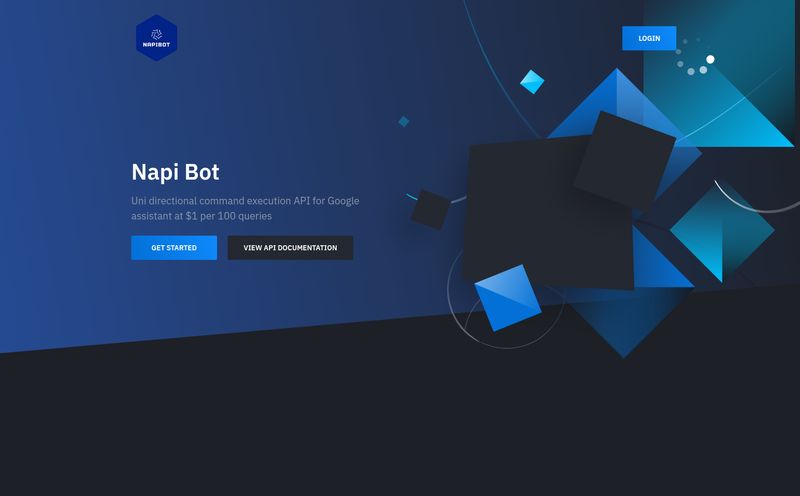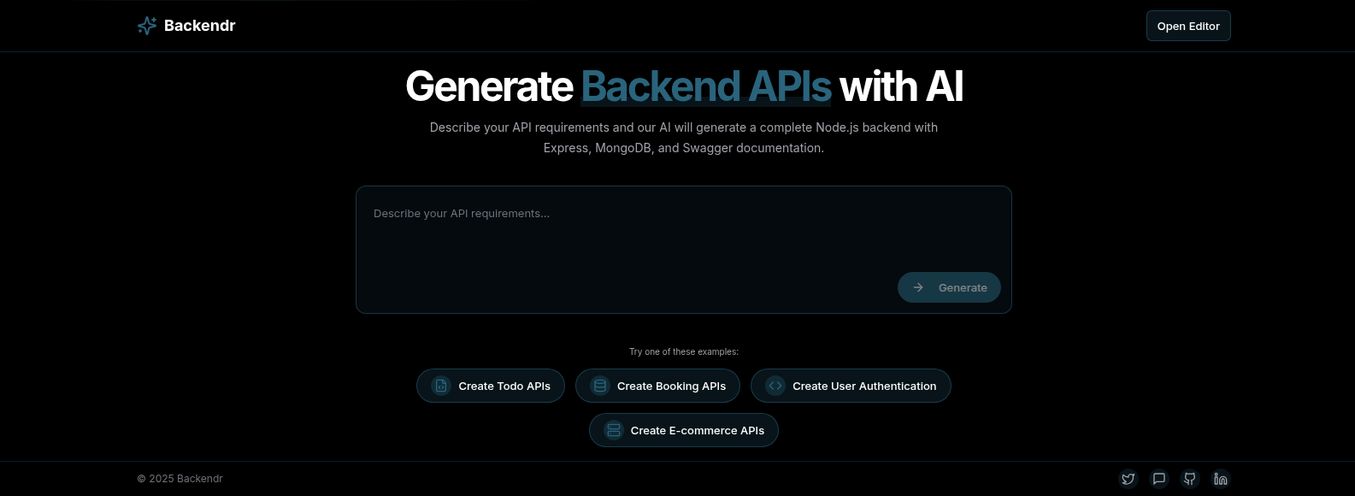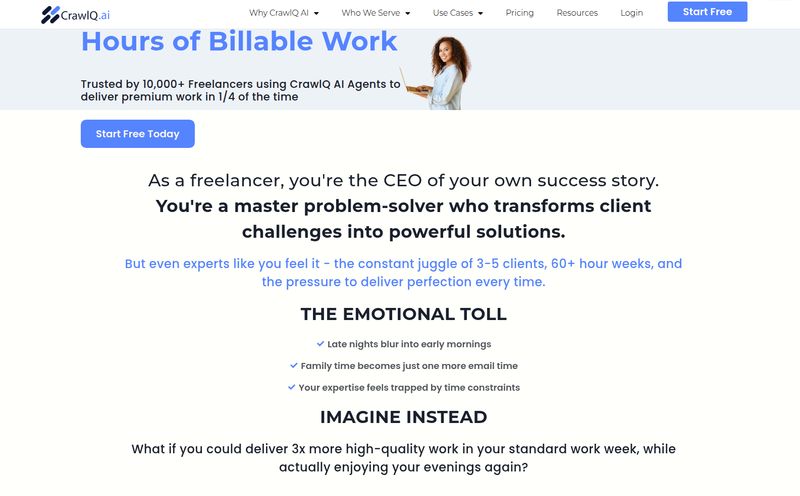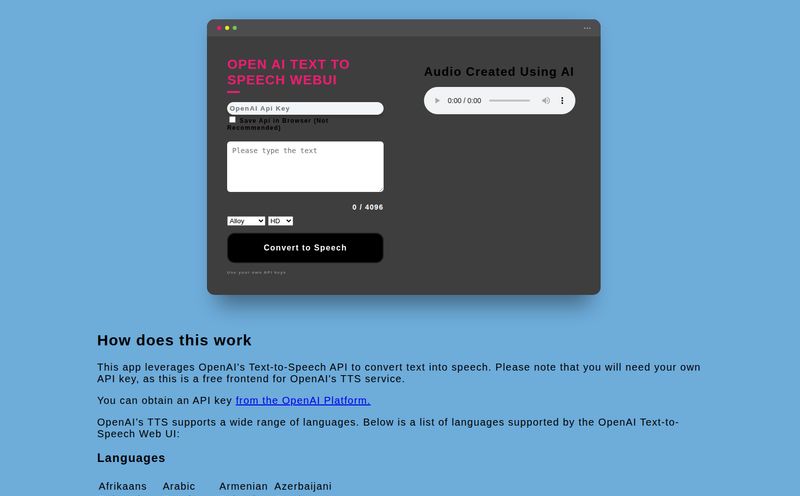If you've ever worked in an office, run a small business, or even just managed your own freelance finances, you've met the monster. The soul-sucking, time-devouring monster of manual data entry.
You know the drill. An invoice arrives as a PDF. You open your accounting spreadsheet. You squint at the screen. You painstakingly copy the client's name, the invoice number, the amount, the due date. One. Field. At. A. Time. It's the digital equivalent of hitting rocks together. And every so often, you transpose a number or misspell a name, and an hour later you're on a frantic search to find your tiny, frustrating mistake.
So when a tool like Molku lands on my radar, claiming to “Stop copy-pasting. Start automating,” my inner SEO and workflow nerd sits up and pays attention. But so does my inner cynic. I’ve seen a dozen tools promise to revolutionize my workday. Most of them just add another subscription to my credit card bill. So, I decided to take it for a spin. Is this the real deal or just another piece of shiny new tech?
What Exactly is Molku, Anyway?
At its heart, Molku is an AI-powered data translator. You feed it one document (like a PDF, image, Word doc, or even a CSV file), and it intelligently pulls the data out and plugs it into another document or system. Think of it less as a simple file converter and more as a super-smart digital assistant who can read, understand, and transfer information without getting bored or needing a coffee break.
The promise is simple: eliminate the human error and mind-numbing repetition of transferring information from Point A to Point B. It’s designed to be the bridge between the messy, unstructured world of invoices, purchase orders, and client forms and the neat, organized databases and spreadsheets we need to actually run a business.
How Molku Works: Is It Really That Simple?
The landing page boasts a simple three-step process. In my experience, it's mostly that simple, with a little asterisk I'll get to later. Here’s the gist:
- Set Up Your Workflow: This is the “teaching” phase. You upload a template of your source document (e.g., a sample invoice) and the destination document (e.g., your blank report template). Then you map the fields. You basically tell Molku, “See this box labeled ‘Invoice Total’? I want you to always put that number right here in my spreadsheet.” They claim it takes minutes, and for a simple form, that's about right.
- Upload Your Source File to Run: This is the easy part. Once your workflow is built, you just start feeding it your files. Drop in an invoice, a photo of a receipt, whatever.
- Get a Filled Document: Poof. Molku’s AI reads the source file, finds the data you told it to look for, and generates a new, perfectly filled-out document based on your template. You can get it back via email, download it, or—and this is the cool part—send it on its way to another app.
It’s this process that forms the core of the platform. You do the thinking once, so the machine can do the work forever.
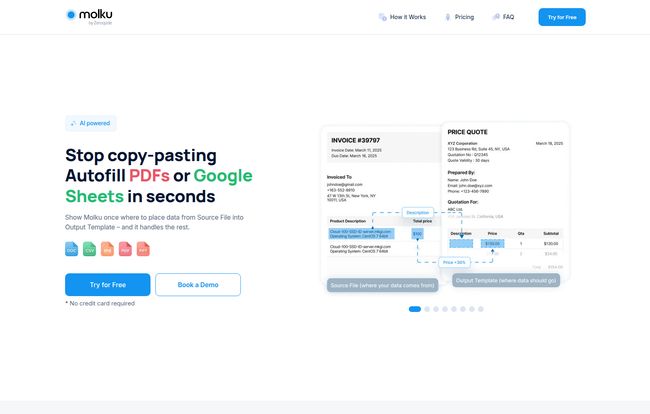
Visit Molku
#
The Features That Made Me Look Twice
Okay, so it moves data. Lots of things do that. But a few features stood out to me as being particularly clever and, more importantly, useful.
More Than Just Copy-Paste: Smart AI Data Parsing
This isn't your grandpa's OCR (Optical Character Recognition) software from 2010. Old OCR could turn a picture of text into text, but it had no idea what it meant. Molku uses what the industry calls Intelligent Document Processing (IDP). It doesn't just see the words “$49.00”; it understands that this is a price. It recognizes dates, names, and addresses, even if they're in slightly different places on different invoices. That contextual understanding is what separates a useful tool from a gimmick.
Taming the Data Beast with Advanced Modifications
Here’s something I found genuinely impressive. Molku can manipulate the data as it moves it. You can set up rules to automatically standardize formats (like turning MM/DD/YYYY and DD-MM-YY into a single, clean format), replace certain text, or even perform basic calculations. This is huge. It means the data that lands in your system is already clean and ready to use, saving you yet another step.
#
The Integration Superhighway: Connecting to 8000+ Apps
For me, this is the main event. A tool is only as good as its ability to play nice with others. Molku connects to the outside world through a full API, and more importantly for most of us, through Zapier and Make (formerly Integromat). This is where the magic really scales.
Suddenly, you can build entire automated systems. Imagine this: A potential client fills out a form on your website. That triggers a workflow where Molku takes their info and populates a custom proposal PDF. That proposal is then automatically saved to a specific Google Drive folder and a task is created in Asana for you to review and send it. That’s a 20-minute task reduced to zero. My agency-brain is spinning with the possibilities.
The All-Important Question: Molku Pricing
Alright, let's talk money. I have a bit of a love-hate thing with credit-based pricing models, and that's what Molku uses. On one hand, you pay for what you use. On the other, it can be tricky to predict costs. Here’s how it breaks down:
| Plan | Price | Credits | Good For |
|---|---|---|---|
| Free | $0 | 50 one-time credits | Testing the waters |
| Starter | $19 / month | 100 credits per month | Light users, freelancers |
| Pro | $49 / month | 300 credits per month | Small businesses, agencies |
| Ultra | $99 / month | 700 credits per month | Higher volume operations |
A "credit" is used per page processed. So a 3-page PDF will use 3 credits. The free plan is generous enough to let you properly set up and test a workflow, which I appreciate. No 7-day trial nonsense here.
#
My Honest Take: The Good and The Not-So-Good
No tool is perfect. After poking around, here's my unfiltered perspective.
The Good Stuff is definately the time saving. The most obvious benefit is the time saved. But it’s more than that. It’s the mental energy saved. It automates the most boring, low-value part of your job, freeing up your brain for things that actually require creativity and critical thought. The error reduction is also a massive win. I once spent 45 minutes hunting down a typo in an invoice number that was holding up a payment. Never again.
On the security front, seeing mentions of encrypted storage and GDPR compliance is a huge sigh of relief. In this day and age, especially when dealing with client or financial data, that's not a feature; it's a requirement.
But there's some room for improvement. That credit system can bite you if you're not careful. If your core business involves processing thousands of multi-page documents a month, the costs could ramp up quickly. You'll want to do a little math before jumping into a paid plan. Also, while they say a workflow takes “minutes” to set up, a complex one will take longer. There’s a learning curve, as with any powerful tool. It’s not a magic wand, it’s a sophisticated machine you have to learn how to operate.
So, Is Molku Worth Your Time and Money?
Here's my verdict. Molku is a fantastic tool for a very specific, and very common, business pain point. It’s not for everyone. If you’re a massive corporation with a custom-built ERP system, this might be too lightweight. If you only handle five invoices a month, doing it manually is probably still faster than setting up a workflow.
But if you're a small business owner, a freelancer, an agency, or a department manager in finance, logistics, or HR who feels like they’re drowning in digital paperwork? Yes. It's absolutely worth a look. The potential to reclaim hours of your week is very, very real.
My advice? Don't take my word for it. Grab the free plan with 50 credits. Find ONE repetitive document task that drives you crazy. Just one. Spend an hour setting up a workflow to automate it. If, at the end of that process, you don't have a huge grin on your face, then maybe it's not for you. But I have a feeling you will.
#
Frequently Asked Questions
- Do I need to be a tech wizard to use Molku?
- Not at all. If you can understand a 'if this, then that' concept, you can build a workflow. The interface is pretty clean. But expect to spend a little time on your first setup. A bit of patience goes a long way.
- How secure is my data with Molku?
- They take it seriously. The landing page talks about encrypted storage and processing, and it's GDPR compliant, which is the gold standard for data privacy regulations. For most business documents, this is a solid level of security.
- What happens if I go over my monthly credits?
- The Ultra plan mentions an overage rate of $0.14 per credit. It's fair to assume the other plans have a similar, or slightly higher, pay-as-you-go rate once you exhaust your monthly allowance. This is great for occasional spikes in volume.
- Can Molku handle handwritten documents?
- The platform focuses on digital files like PDFs and images of text. While modern AI can handle very neat handwriting, it's notoriously tricky. I would test this feature extensively on the free plan with your specific documents before relying on it for anything important.
- What's the difference between Molku and a basic OCR tool?
- Think of it this way: a basic OCR tool reads a book out loud. Molku reads the book, understands the plot, and writes a perfect summary for you. OCR just digitizes text; Molku digitizes, understands, and transfers the data into a structured format.
Final Thoughts
At the end of the day, the best tools are the ones that feel less like software and more like a capable team member. Molku feels like it’s on the right track. It's a focused solution to a widespread problem. It won't file your taxes for you or design your next marketing campaign, but it will slay the monster of manual data entry. Go give it a shot. Your sanity, and your CTRL+C and CTRL+V keys, will thank you.
References and Sources
- Molku Official Website
- Bubble (No-code platform Molku is built on)
- Zapier
- Make (formerly Integromat)