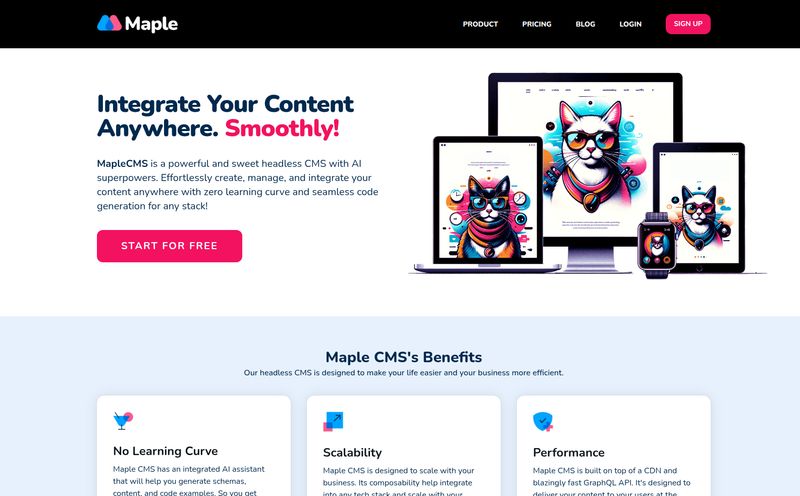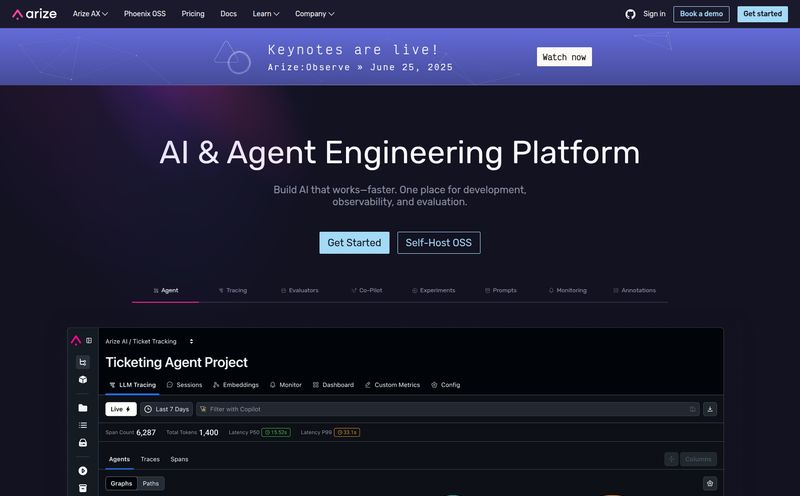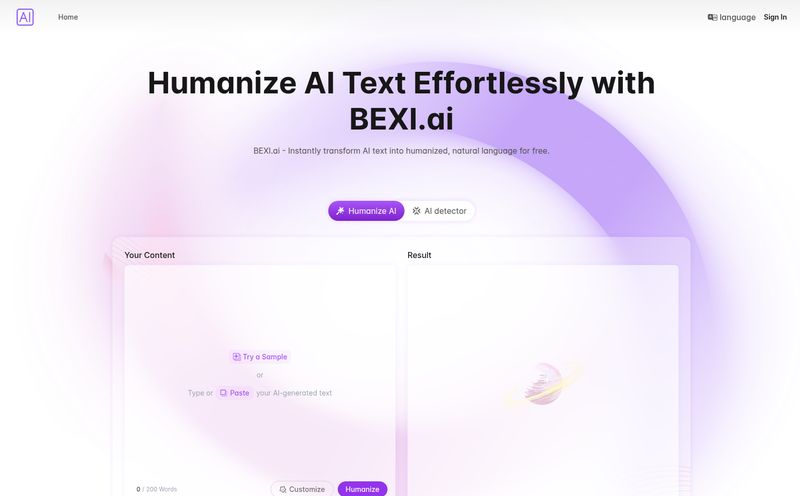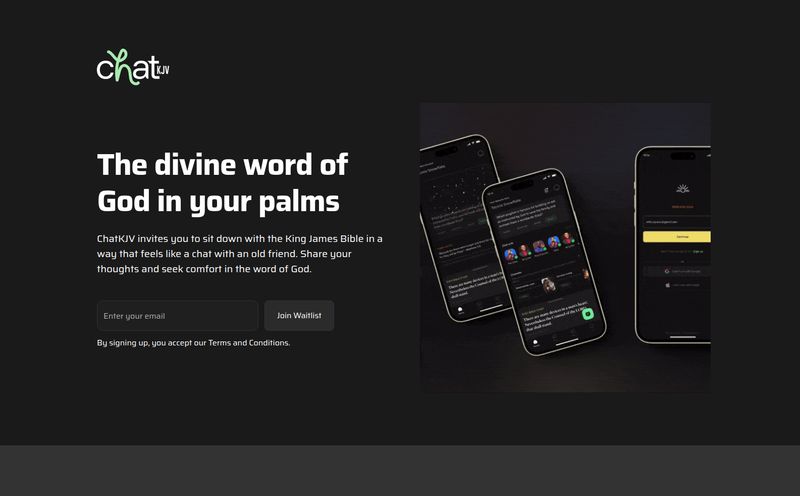Documentation. For most of us in the tech world, that word brings on a slight, involuntary shudder. It’s the task everyone agrees is critical but nobody wants to do. It’s often the last thing to get updated, the first thing to get stale, and the source of endless frustration for both the developers writing it and the users trying to, well, use it. We've all been there, lost in a sea of outdated Markdown files, broken links, and examples that just… don’t work.
It's a mess. Or, it was.
Over the past few years, I've seen a lot of tools try to 'solve' the documentation problem. Some are clunky, some are just glorified text editors, and some are so complex you need documentation for the documentation tool. But every now and then, something comes along that makes me sit up and pay attention. Recently, that something has been Mintlify.
I've been hearing the buzz about it from dev teams and seeing their clean, almost impossibly slick-looking doc sites pop up. So, I decided to take a proper look under the hood. And I’ve got to say, I'm pretty impressed.
So, What's the Big Deal with Mintlify?
At its core, Mintlify is a documentation platform. But calling it just that feels like calling a Ferrari 'a car'. It’s technically true, but it misses the entire point. The platform is built around a central idea that documentation shouldn’t just be a technical reference; it should be an engine for user conversion and engagement. A wild thought, I know!
They’re aiming to turn your docs from a dusty old library that users are forced to visit into a vibrant, interactive guide that they want to explore. It combines three things that I rarely see done well together: stunning out-of-the-box design, genuine developer-friendly workflows, and some seriously clever AI integration.
It Just... Looks Good. Instantly.
The first thing you notice about any Mintlify site is the aesthetic. It’s clean, modern, and incredibly fast. You get a beautiful, responsive layout right out of the box, with a powerful search function that actually feels instant. This isn't a minor detail. Good design builds trust. When a user lands on a documentation site that looks professional and is easy to navigate, they immediately assume the product itself is of a similar quality. It’s a psychological win before they’ve even read a single line of code.
The AI Magic Wand for Your Docs
Okay, let's talk about the elephant in the room: AI. It's the buzzword of the decade, but Mintlify is one of the few places I've seen it used in a practical, genuinely helpful way for documentation. Their AI assistant can help with a bunch of tedious tasks. It can improve your existing content, fix grammar and spelling mistakes, and even generate documentation for code snippets. This isn't about replacing writers, it's about giving them superpowers. It's about slashing the time it takes to get from a rough draft to a polished, ready-to-publish page.
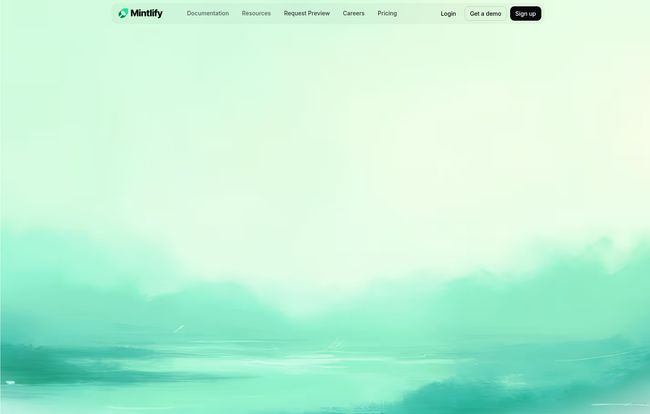
Visit Mintlify
This is a huge deal for small teams where the lead engineer is also the lead (and only) technical writer. It lowers the barrier to creating high-quality content, and that’s a win for everyone.
Built for How Developers Actually Work
Here’s where Mintlify really won me over. It understands developers. You can maintain your documentation as code (MDX in your GitHub repo), which is how many teams prefer to work. It syncs automatically, so your docs are always as current as your codebase. Perfect.
But what about the non-technical team members? Your support staff, your product managers, your marketing folks? They have a fantastic web editor too. It allows anyone on the team to jump in and make edits, suggest changes, or create content without ever having to touch a line of code or figure out Git. This flexible workflow—codebase for devs, web editor for everyone else—is brilliant. It fosters collaboration rather than creating bottlenecks.
They also have features like an interactive API playground built right in, which is a must-have for any API-first company. It lets users test endpoints and see real responses without ever leaving your documentation. That’s how you reduce friction and get developers to adopt your product faster.
Let's Talk Money: The Mintlify Pricing Breakdown
Alright, the all-important question: what's this going to cost? I've seen some chatter that the pricing can be a bit steep, so let's break it down. Mintlify offers four main tiers.
| Plan | Price | Best For | Key Features |
|---|---|---|---|
| Hobby | $0 / month | Individual hobbyists & personal projects | Custom domain, web editor, API playground, 250 AI assistant credits. |
| Pro | $150 / month | Small teams & startups | Everything in Hobby, plus 5 editors, team roles, analytics, 750 AI credits. |
| Growth | $550 / month | Growing companies | Everything in Pro, plus 20 editors, custom components, advanced AI features. |
| Enterprise | Custom | Large organizations | Custom packages, SSO, dedicated support, security reviews. |
Honestly, the Hobby plan is ridiculously generous. Getting a custom domain and AI features for free is almost unheard of. It's perfect for open-source projects or if you just want to kick the tires without any commitment.
The Pro plan, at $150/month, feels like the sweet spot for most small businesses and startups. You get the core collaborative features and enough power to run a professional doc site. Yes, $150 isn't nothing, but think about the cost of developer hours spent wrestling with a clunky, home-brewed system. I'd argue this pays for itself pretty quickly in saved time and frustration.
The Growth and Enterprise tiers are for scaled-up companies with more complex needs like custom components and SSO. The price jumps, but so do the capabilities. And for a nice little bonus, they contribute 1% of revenue to carbon removal through Stripe Climate. A nice touch.
A Few Caveats to Consider
No tool is perfect, right? While I'm clearly a fan, there are a couple of things to keep in mind. First, while the basics are super intuitive, unlocking the full power of Mintlify—like creating custom components—will have a bit of a learning curve. That’s to be expected with any powerful tool, but it's something to budget time for. Second, while I think the Pro plan offers good value, if you're a pre-revenue solo founder, that $150/month might be a real factor in your decision. The Hobby plan is amazing, but the jump to Pro is a consideration.
My Final Take: Is Mintlify Worth Your Time?
Yes. A resounding yes.
For too long, documentation has been treated as a chore. Mintlify reframes it as an opportunity. An opportunity to engage users, build trust, and even drive conversions. It's one of the most thoughtfully designed platforms I've seen in the developer tool space in a long, long time.
If you're a startup or a growing tech company that cares about user experience, you should absolutely give Mintlify a serious look. If you're tired of your docs being a source of shame instead of a source of pride, this might just be the tool that changes everything. The free Hobby plan makes it a no-brainer to try. Go play with it. I have a feeling you'll be impressed.
Frequently Asked Questions about Mintlify
- Can I use my own custom domain with Mintlify?
- Yes, absolutely! Custom domains are available on all plans, including the free Hobby tier, which is a fantastic perk for getting started.
- How good is the AI assistant really?
- It's surprisingly effective for the tasks it's designed for. It excels at refining language, fixing errors, and generating boilerplate content from code. It's not going to write complex architectural guides for you, but it will significantly speed up your workflow for day-to-day documentation tasks.
- Is it hard to migrate existing documentation to Mintlify?
- Mintlify supports standard MDX (Markdown with JSX), so if your existing docs are in Markdown, the migration process is generally straightforward. Their team and documentation also provide support for migrating from other platforms like GitBook or ReadMe.
- What integrations does Mintlify support?
- It integrates with essential tools in a modern tech stack. The most important one is GitHub for codebase syncing, but it also works with tools like Intercom for support and Slack for notifications, helping to embed your documentation into your team's existing workflows.
- Is Mintlify just for developers?
- While it's built with developers in mind (codebase sync, API playground), its web editor makes it accessible to everyone. Product managers, technical writers, and support teams can all contribute easily without needing to know Git, making it a truly collaborative platform.
- What kind of analytics do you get?
- On the Pro plan and up, you get access to visitor analytics. This helps you understand what users are searching for, which pages are most popular, and where they might be getting stuck. It's a powerful feature for turning your docs into a conversion-focused tool.