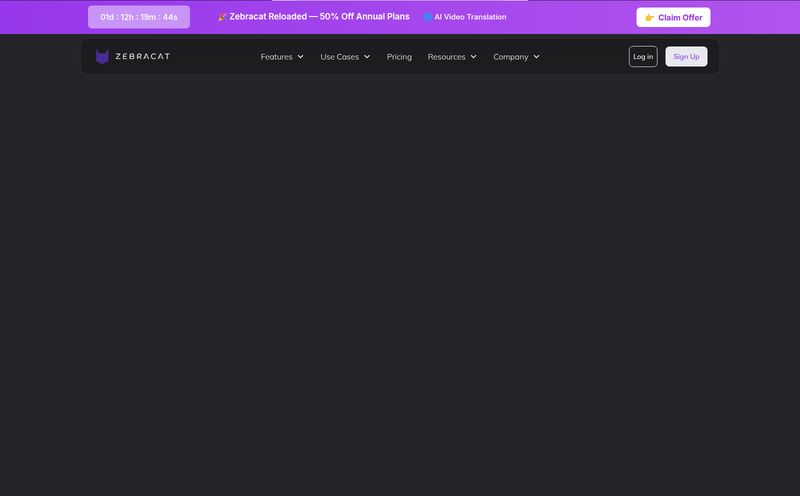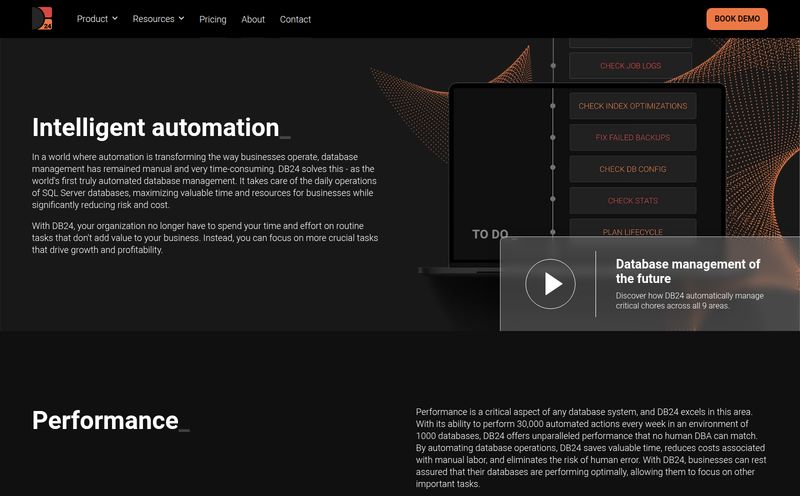If you're in the SEO or marketing game, you know the feeling. It's the relentless, unforgiving churn of the social media content treadmill. You need to be present. You need to be insightful. You need to share valuable stuff to keep your audience engaged and the traffic flowing. But my god, it can be exhausting.
Every week, there's a new 'game-changing' platform with a million dashboards, analytics, and a learning curve steeper than a San Francisco street. We're all drowning in logins and browser tabs. So when I heard about MINMEI, I was skeptical. The pitch? You email it a link to an article, and it emails you back ready-to-go social media posts. That's it. No app. No login. Just... email.
My first thought was, "No way it's that simple." My second was, "Even if it is, the output has to be robotic garbage." But as someone who's always looking for an edge—or just a way to get back an hour of my day—I had to give it a try. What I found was… well, it’s interesting.
What on Earth is MINMEI? (And Why is it Different?)
Let's get the basics out of the way. MINMEI isn't another all-in-one social media scheduler. It doesn't have a flashy interface. It's an AI agent, and its entire existence lives inside your email client. Think of it less like a complex piece of software and more like a hyper-efficient virtual assistant you have on retainer.
The process is genuinely as simple as they claim:
- You find a great article online or have a PDF you want to share.
- You compose a new email to their system.
- You paste the URL or attach the PDF.
- You hit send.
A little while later, an email pops back into your inbox with several options for social media posts—think LinkedIn, Twitter/X, Facebook—all based on the content you sent. This completely sidesteps the typical workflow of reading an article, opening up another tab for your scheduler, drafting a post, finding a quote, adding hashtags… you know the drill. Its a surprisingly simple idea in a world obsessed with complexity.
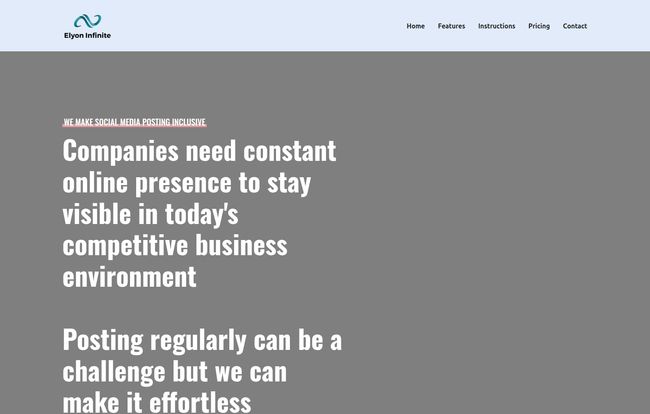
Visit MINMEI
My Honest First Impressions After Sending a Few Links
I decided to test it with a few different articles from my favorite industry blogs. Something from Search Engine Journal, a deep-dive from Moz, and a more opinionated piece from a smaller blog. I fired off the emails and waited.
The response was impressively fast. And the quality? Better than I expected, honestly. It wasn't just pulling a random sentence. The AI did a decent job of identifying the core argument of the article and framing it as an engaging question or a bold statement. It even generated relevant hashtags. Was it the most creative, earth-shattering copy I've ever read? No. But was it a solid B+ that I could use immediately or tweak in 30 seconds? Absolutely. And for a lot of us, that’s more than enough to get the ball rolling.
The real magic isn't in the AI's poetic genius, but in the sheer lack of friction. The fact I didn't have to learn anything new was a breath of fresh air. In an industry suffering from serious tech fatigue, this felt… calm.
The Good, The Bad, and The Emaily
No tool is perfect, right? After playing around with MINMEI for a bit, I've got a good handle on where it truly shines and where you might feel a little constrained.
Where MINMEI Truly Excels
The big win here is speed and efficiency. For content curation—sharing industry news, studies, or insightful articles—this thing is a machine. You can build out a week's worth of curated social content in the time it takes to drink your morning coffee. For a busy founder or a small marketing team, that's huge. The 24/7 availability also means if you find a brilliant article at 11 PM, you can have a post ready for the morning without even opening your laptop.
The simplicity can't be overstated. There is zero learning curve. If you can send an email, you can use MINMEI. End of story.
Some Things to Keep in Mind
Now for the other side of the coin. The biggest drawback is the lack of granular control, especially on the lower-tier plans. While you can customize the prompt on paid plans, the number of changes you can make per year is limited (currently 6). This feels a little restrictive. If your brand has a very specific voice or requires a lot of nuance, you'll still be doing a fair bit of editing.
Also, some of the more powerful features, like the Social Media Toolkit and hourly updates, are locked away in the most expensive Corporate plan. This is a pretty standard SaaS model, but it’s something to be aware of if those features are what caught your eye.
Let's Talk Money: A Breakdown of MINMEI's Pricing
The pricing structure is pretty straightforward, which I appreciate. They have a few tiers aimed at different user types.
| Plan | Price | Key Features | Best For |
|---|---|---|---|
| Starter | $0 / month | 15 queries / Day, Email Support | The curious, solopreneurs, or anyone wanting to test the waters without commitment. |
| Professionals | $29 / month | 30 queries / Day, Custom Email, Customised Prompts (6 changes/year), Helpdesk Support, Social Media Toolkit | The sweet spot for most freelancers, marketers, and small business owners. |
| Corporate | $39 / month | 50 queries / Day, Everything in Pro, Toolkit for 12 sites, Hourly updates | Agencies, larger marketing teams, or anyone managing multiple brand accounts. |
Note: Pricing is based on information available at the time of writing and may have changed. Always check the official MINMEI website for the most current details.
In my opinion, the value is definitely there. The free Starter plan is generous enough to really let you see if the tool fits your workflow. The Professionals plan, for less than the cost of a few lattes, can genuinely save you hours every single month. That’s a pretty easy ROI to justify.
Who is MINMEI Actually For?
So, who should drop what they're doing and sign up? I see a few key profiles:
- The Overwhelmed Founder: You're the CEO, CMO, and janitor. You know you need to be on LinkedIn, but you just don't have the time. MINMEI can keep your profile active with quality content in minutes a day.
- The Social Media Manager: Your job is to fill the content calendar. This tool is a force multiplier, helping you curate and draft posts at lightning speed, freeing you up to focus on original content and community engagement.
- The Digital Agency: Managing ten different clients with ten different content needs? This provides a scalable way to generate a baseline of curated content for all of them without logging in and out of a dozen different platforms.
Conversely, it's probably not for the brand strategist who needs to control every syllable and A/B test every emoji. This is a tool for speed and efficiency, not for obsessive, pixel-perfect control.
Frequently Asked Questions About MINMEI
- Do I need to install any software to use MINMEI?
- Nope. Not a thing. If you have email, you're ready to go. It works on your phone, your desktop, anywhere you can send an email.
- Can I customize the tone of the social media posts?
- Yes, but this feature is for the paid 'Professionals' and 'Corporate' plans. There's a limit of 6 prompt changes per year, so you'll want to dial in your preferred style and stick with it.
- What kind of content can I send to MINMEI?
- You can send links to web articles (URLs) or attach PDF files directly to your email. It's great for sharing blog posts, news, or even white papers.
- Is there a free plan?
- Yes! The 'Starter' plan is completely free and gives you 15 queries per day, which is more than enough to get a feel for the service.
- How quickly does MINMEI respond with the posts?
- It's designed for a quick turnaround. In my tests, the response usually came back within a few minutes. Since it's an automated agent, it's available 24/7.
- What exactly is the 'Social Media Toolkit'?
- While not specified in deep detail, this likely refers to a suite of complementary tools that help with other aspects of social media management, offered on the paid tiers to add more value beyond just post generation.
My Final Verdict on MINMEI
So, is MINMEI going to put social media managers out of a job? No, of course not. But is it an incredibly clever, simple, and effective tool for a specific problem? Absolutely.
It’s a perfectly weighted hammer in a world of overly-complex digital Swiss Army knives. It does one thing—turning content into social posts—and it does it with minimal fuss. It removes friction. It saves time. For a huge number of professionals, that's a massive win.
If you feel like you're constantly fighting your own content calendar, I'd say give the free plan a shot. You have nothing to lose and, potentially, a few precious hours a week to gain back. And in this business, time is the one resource you can never get more of.